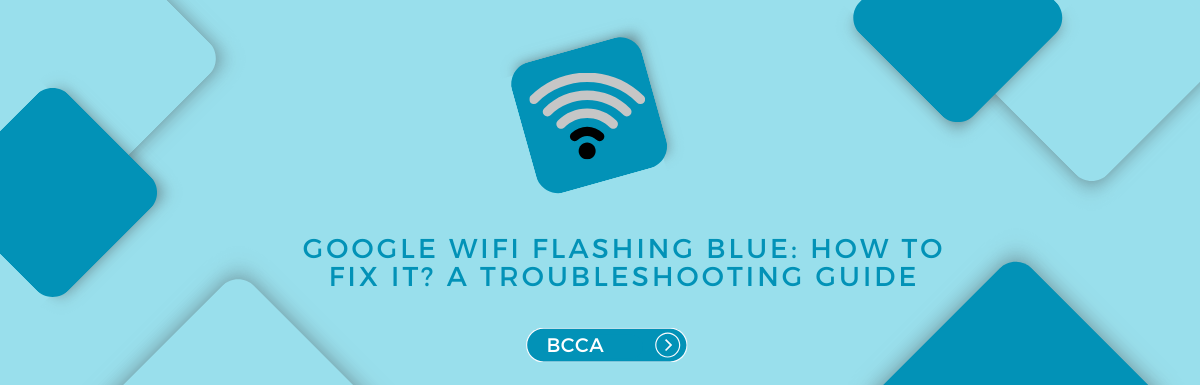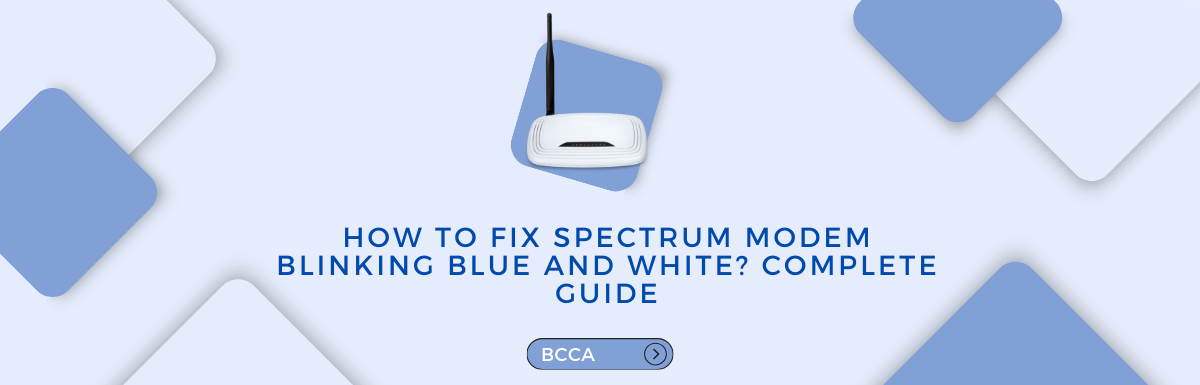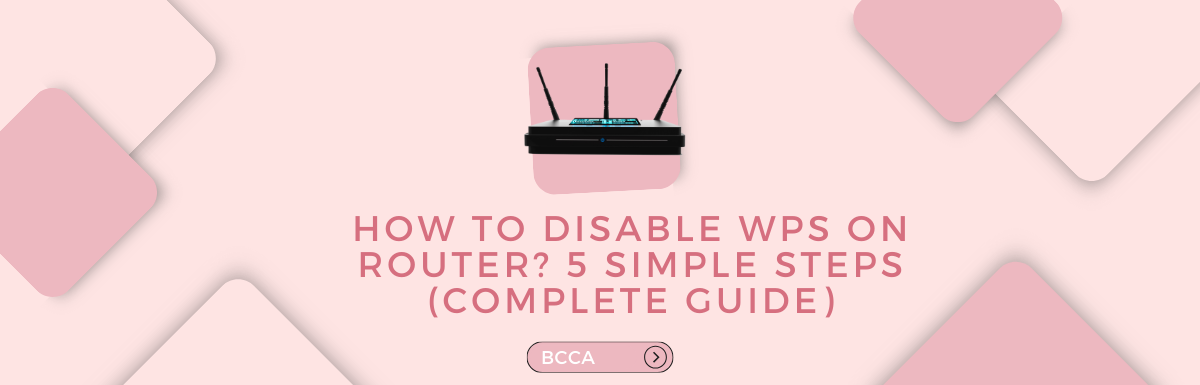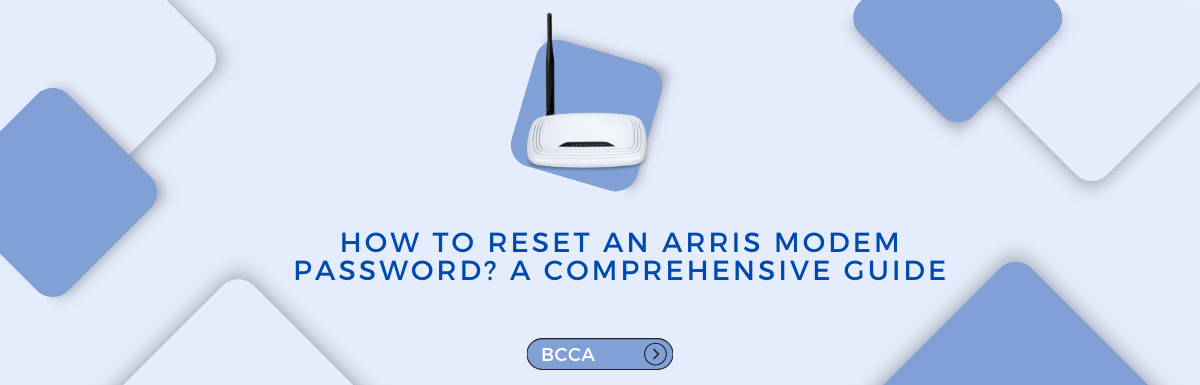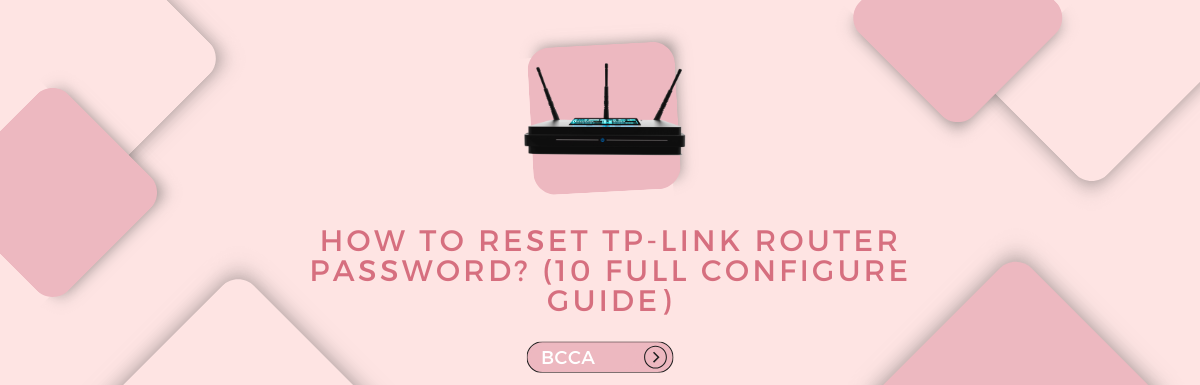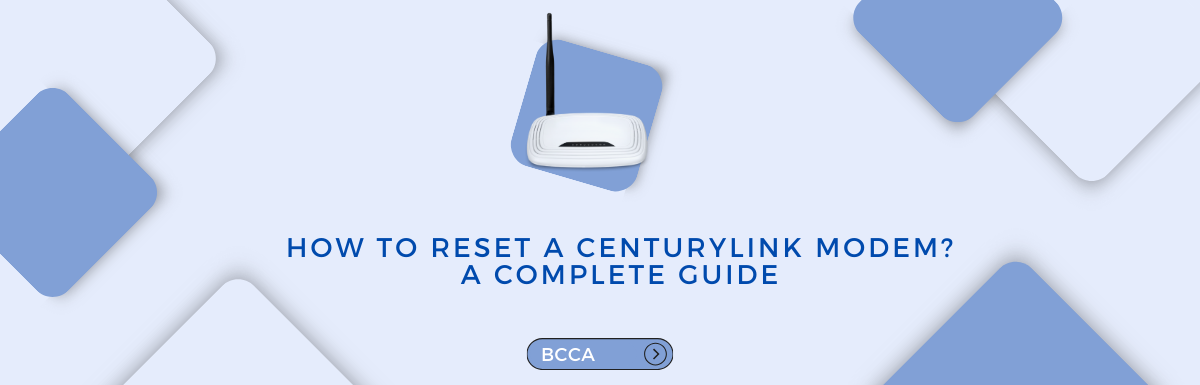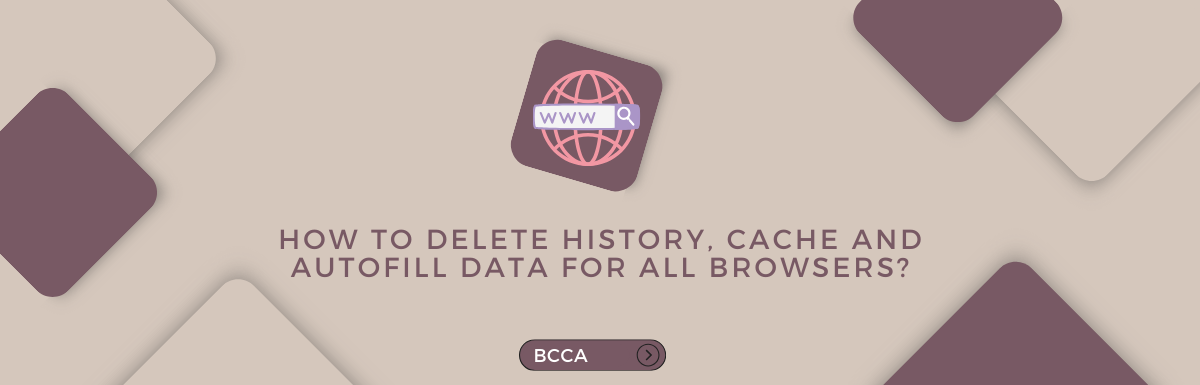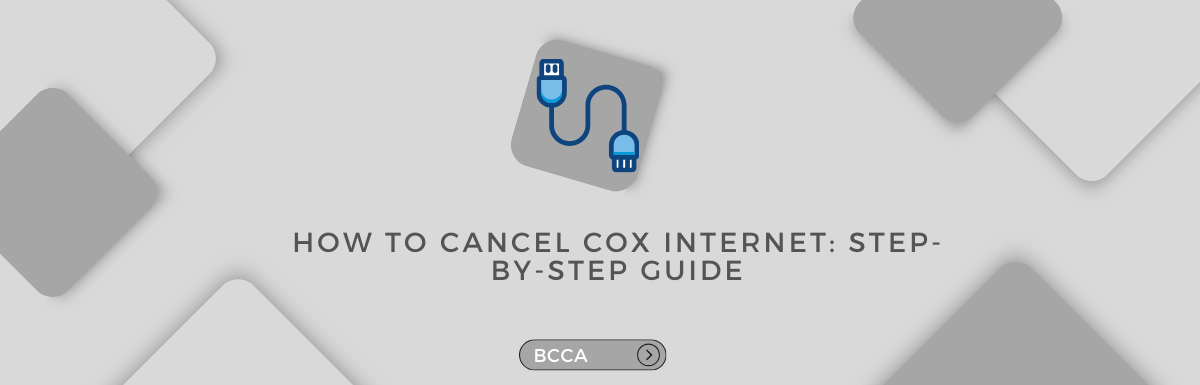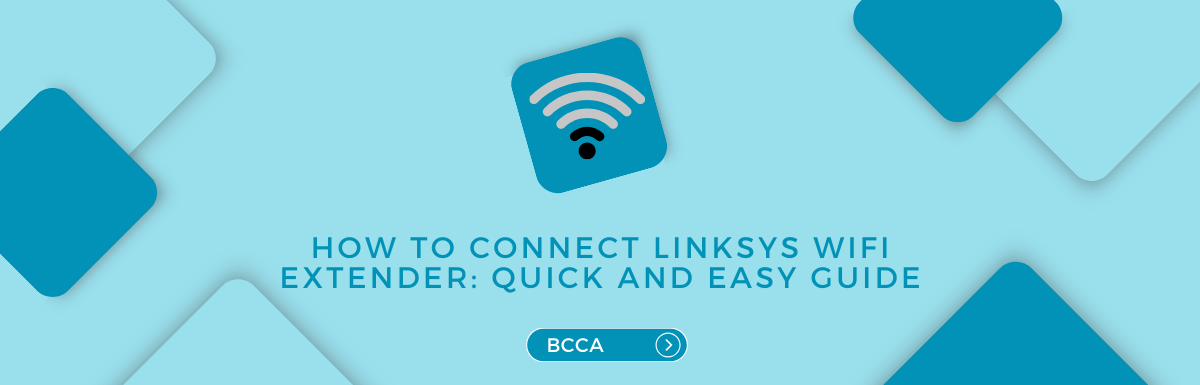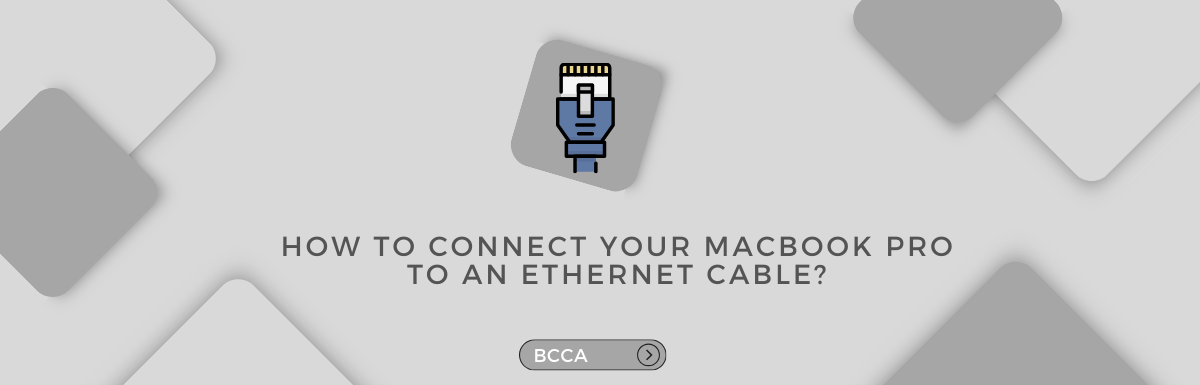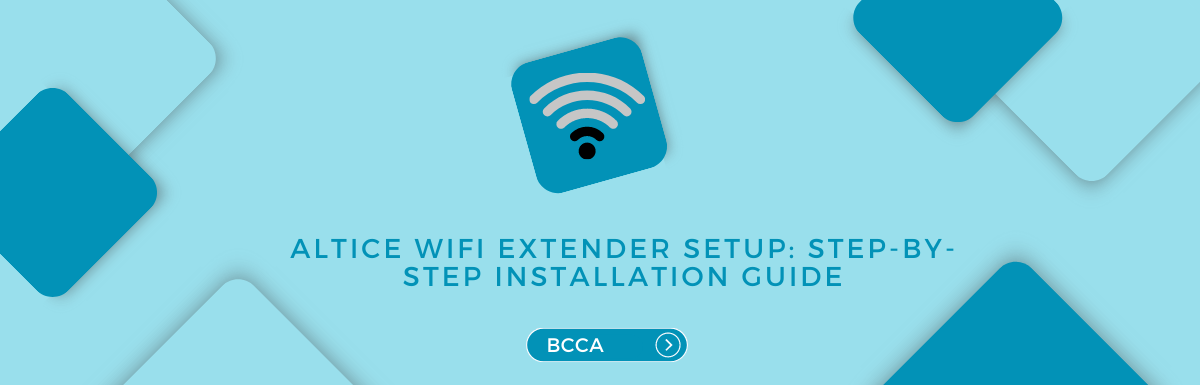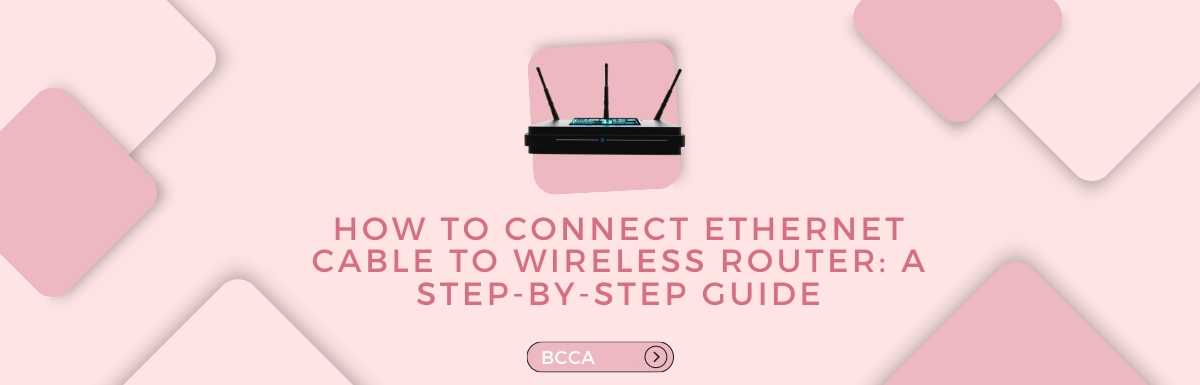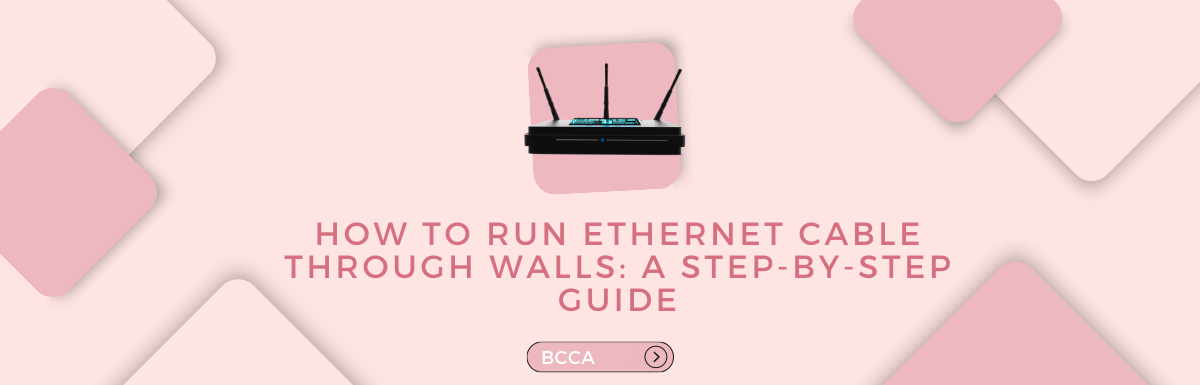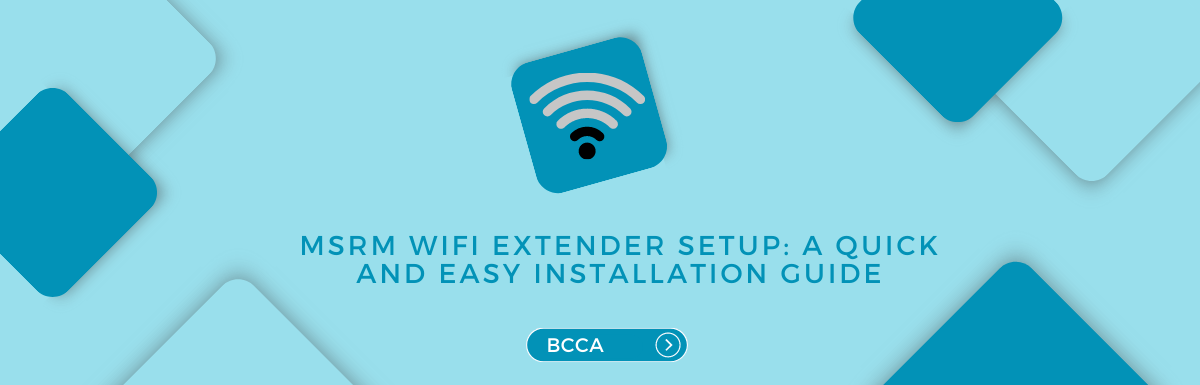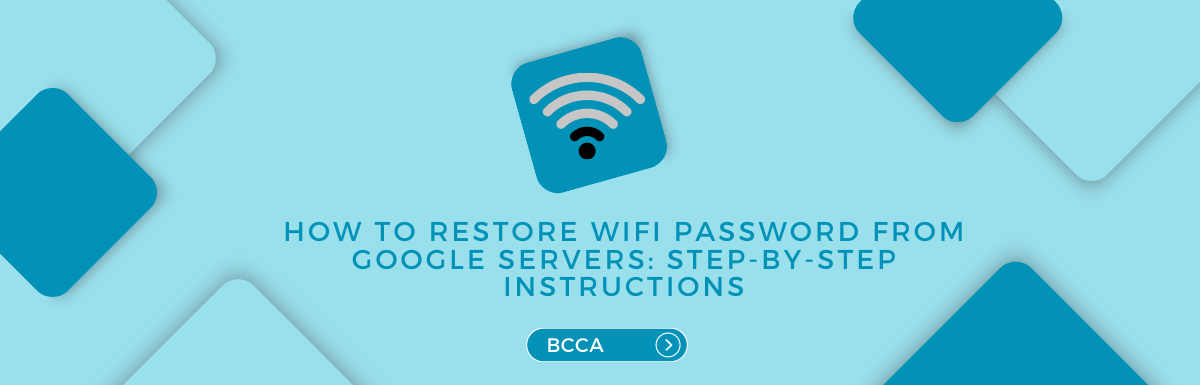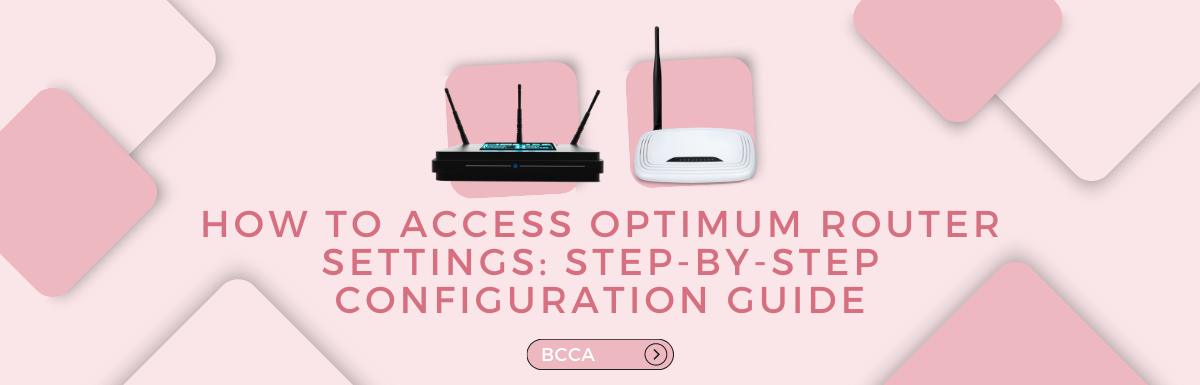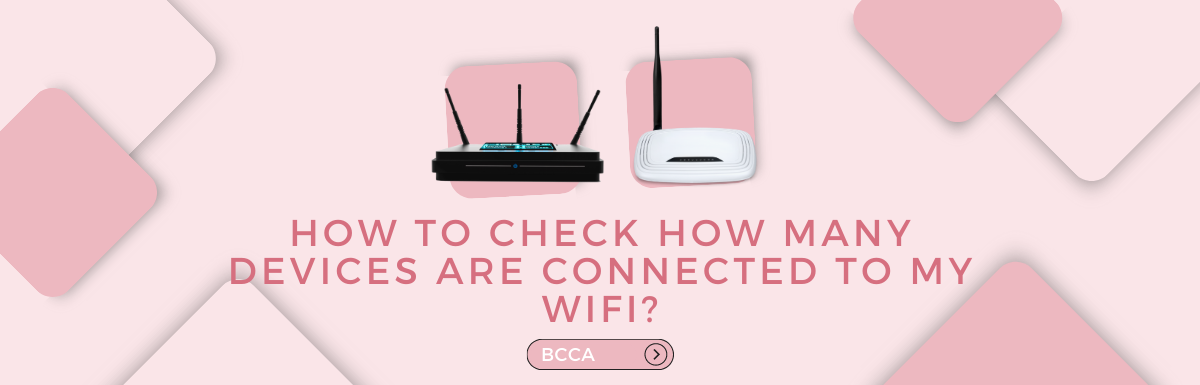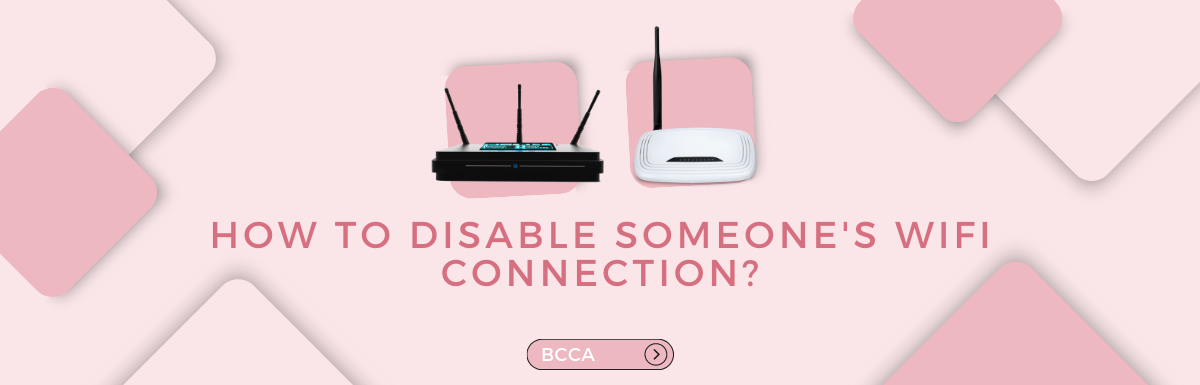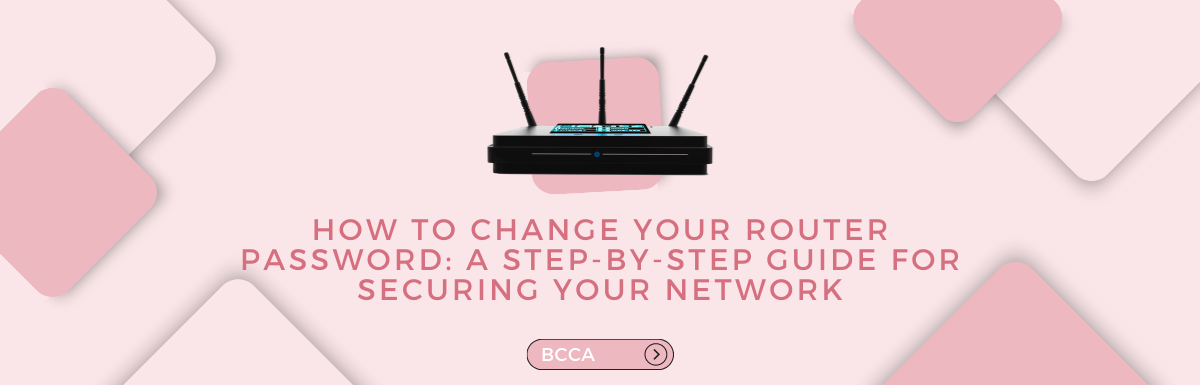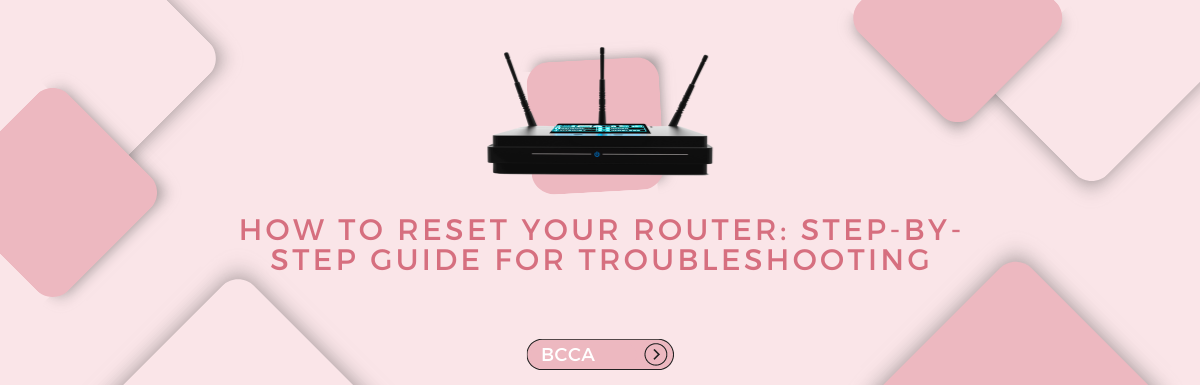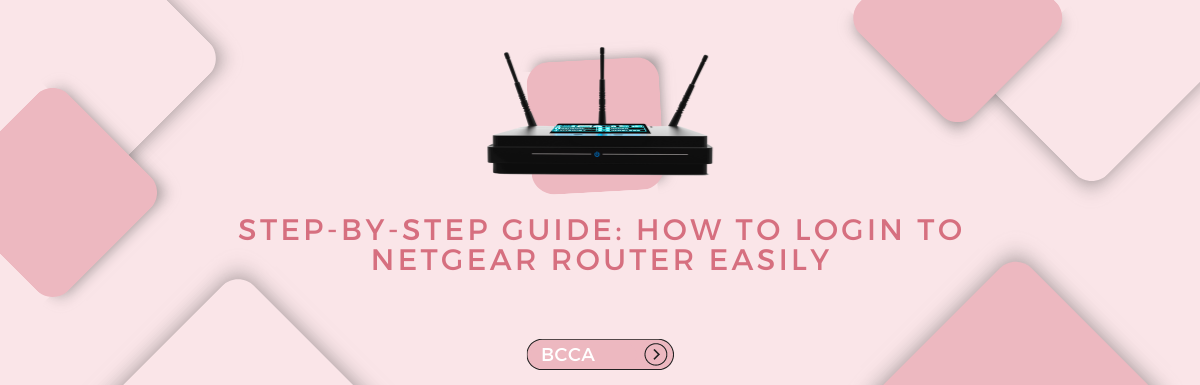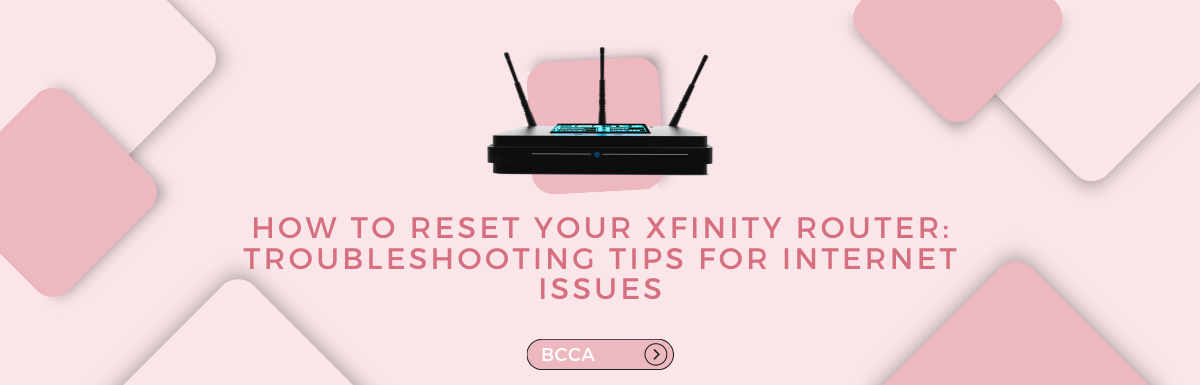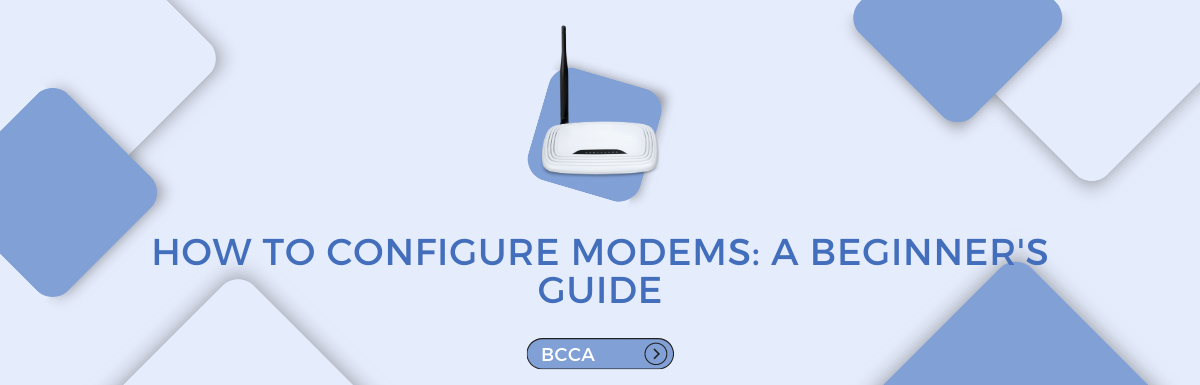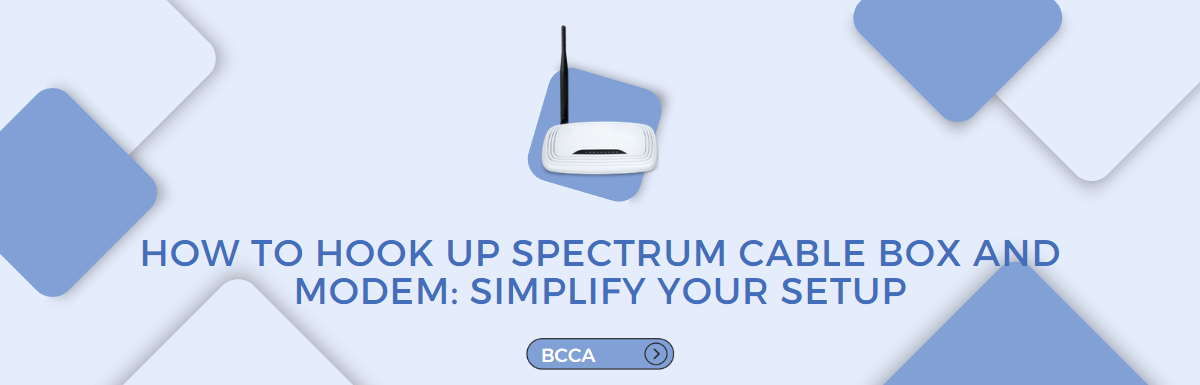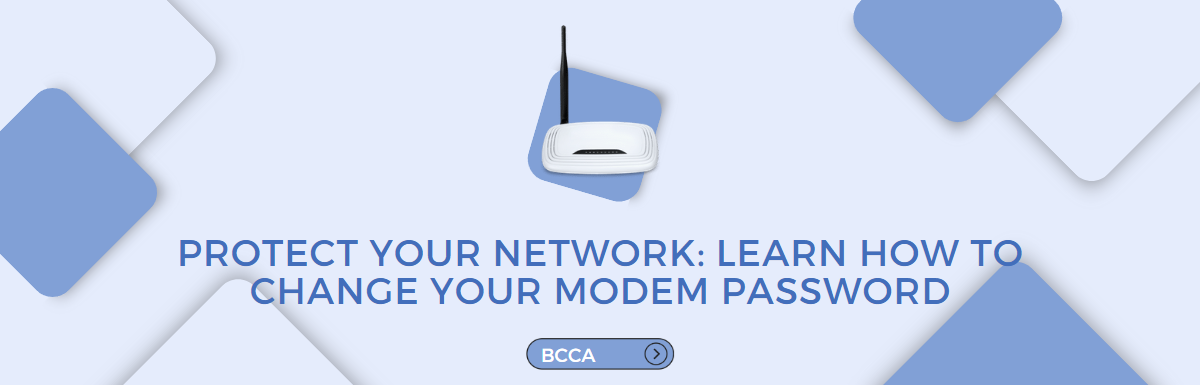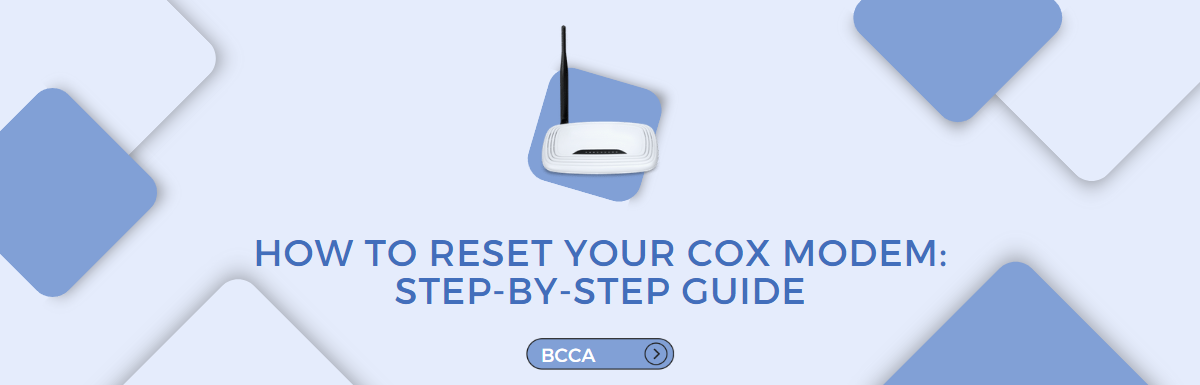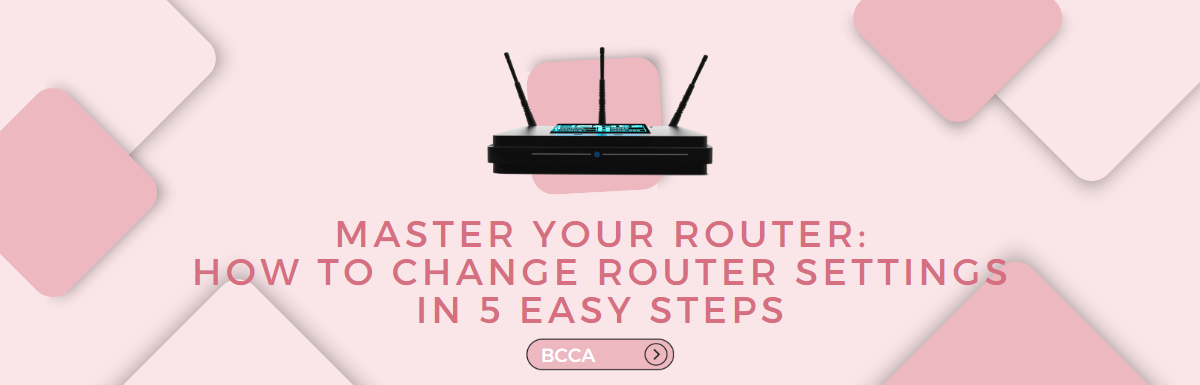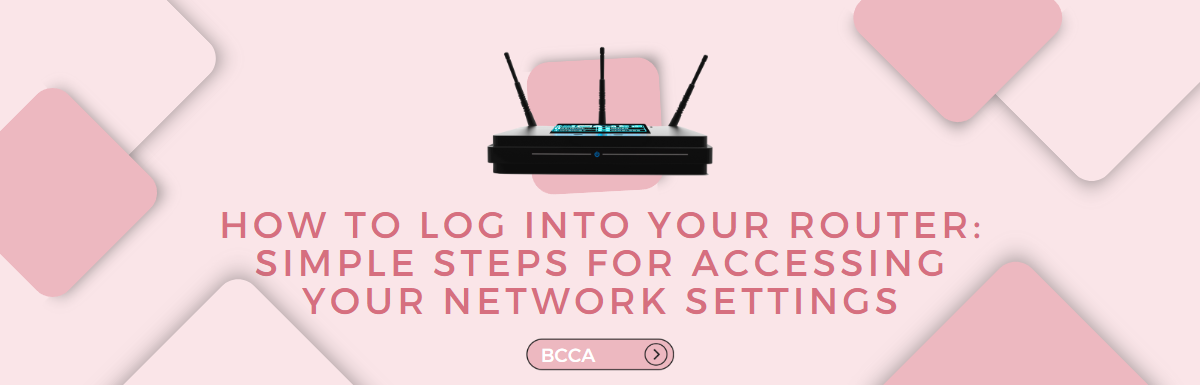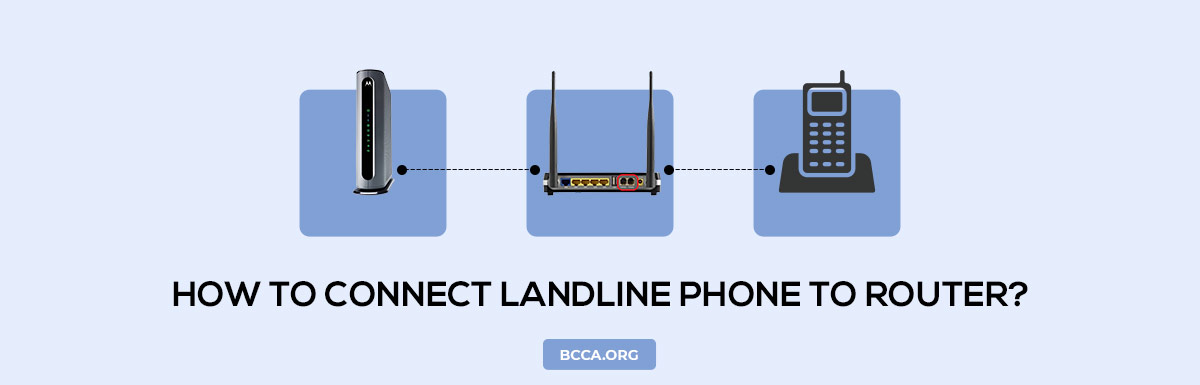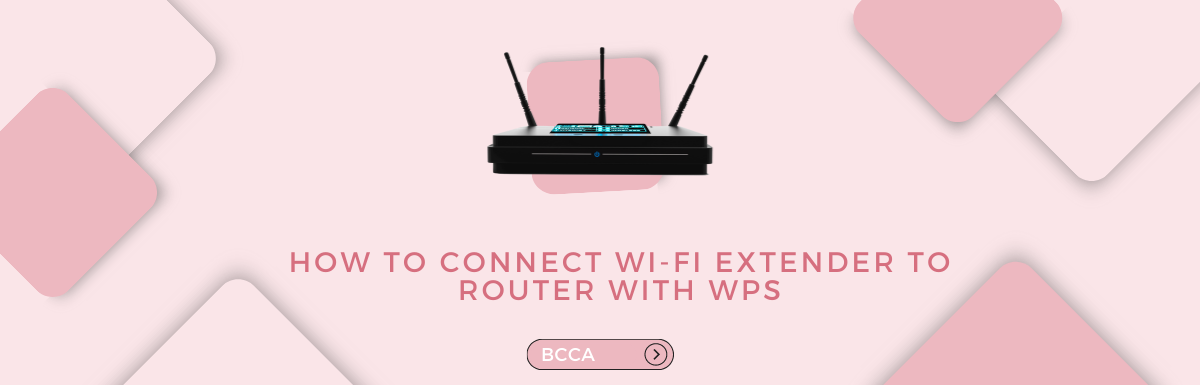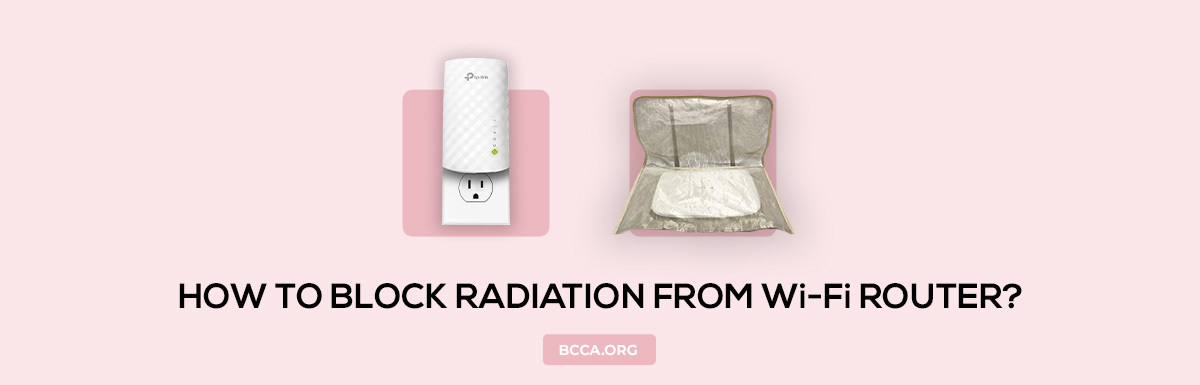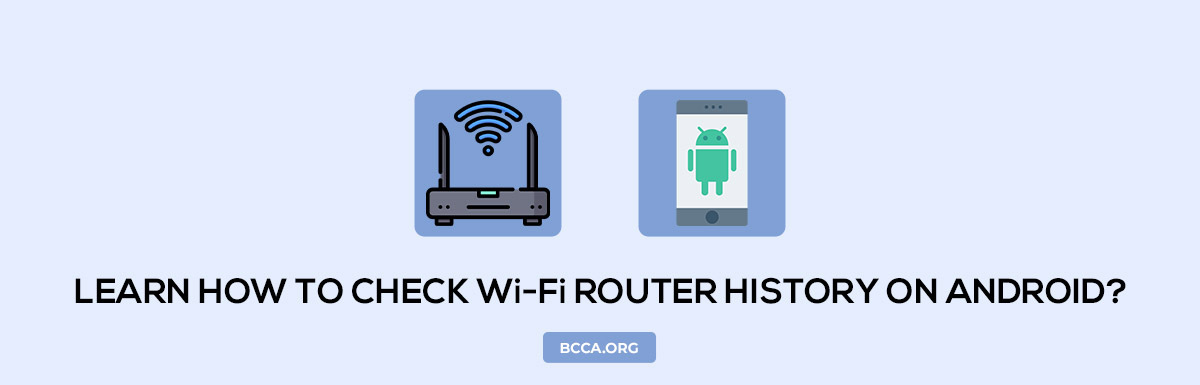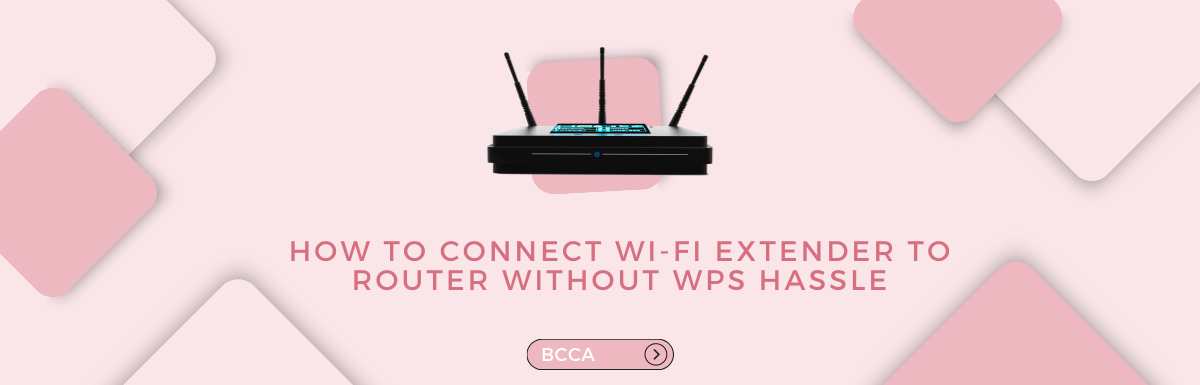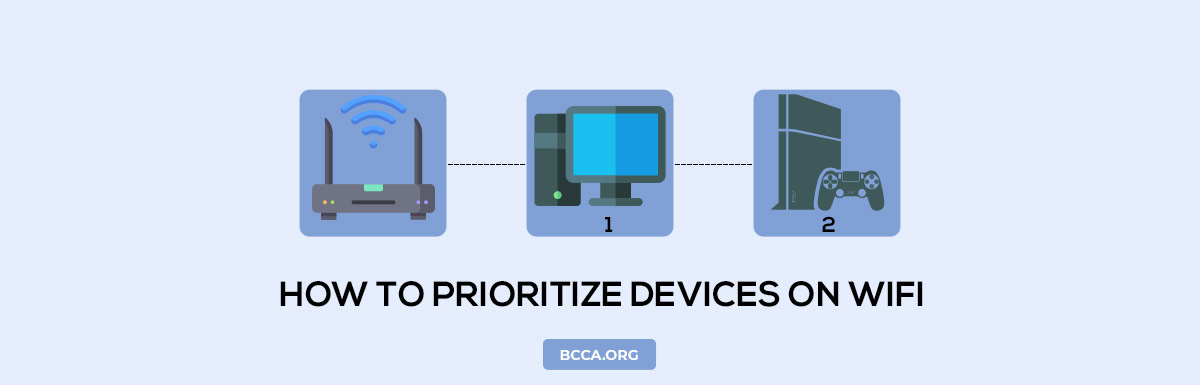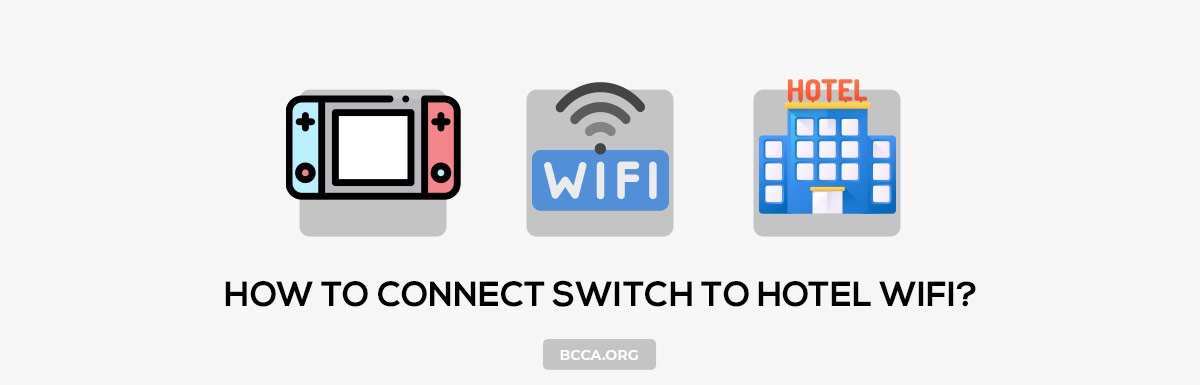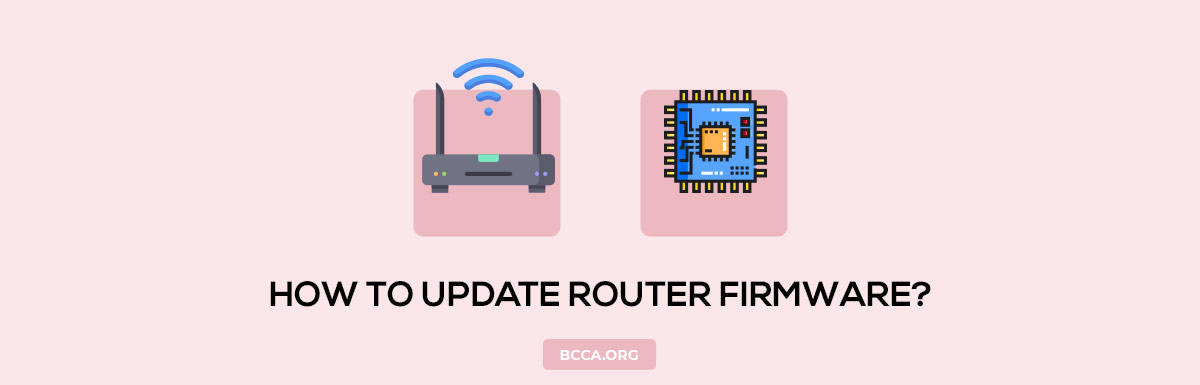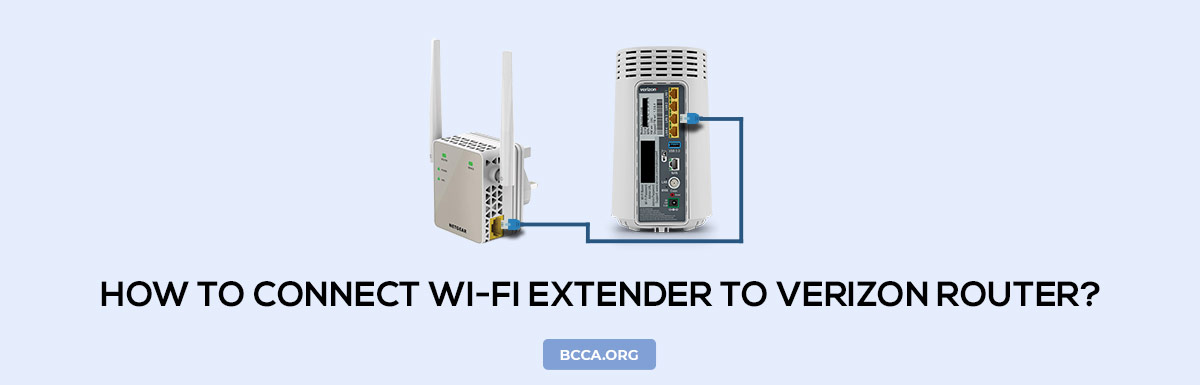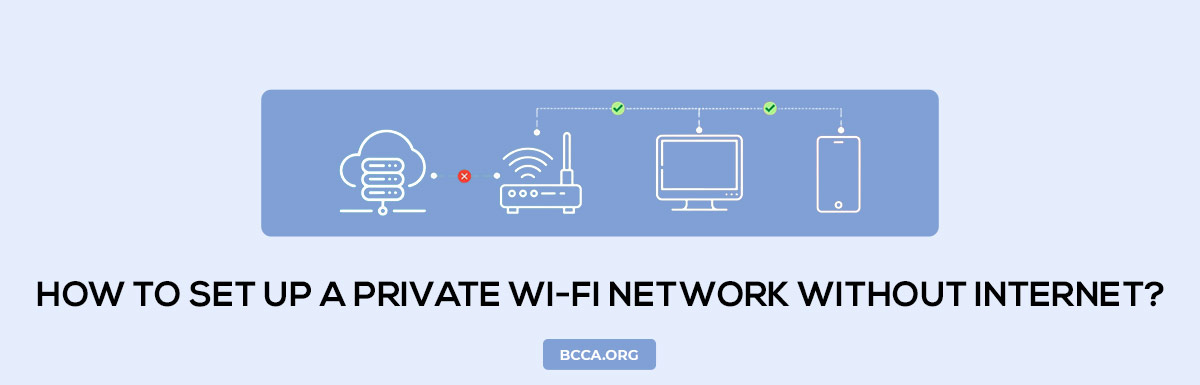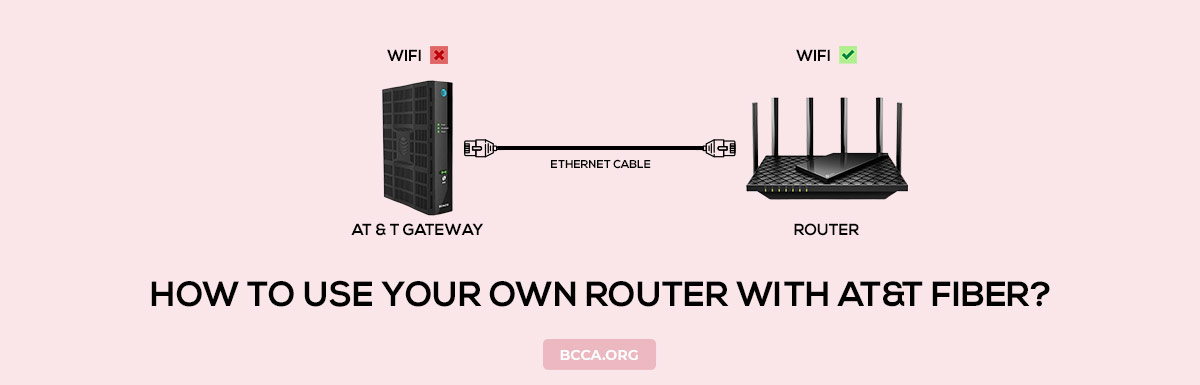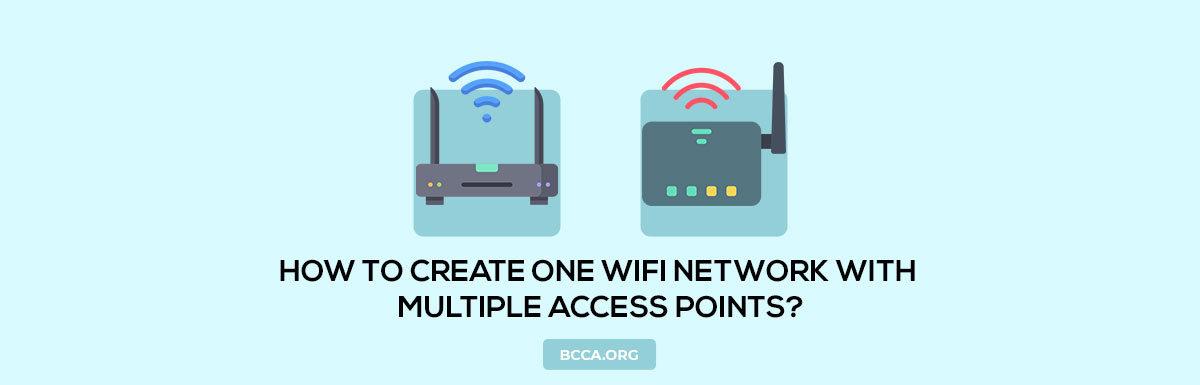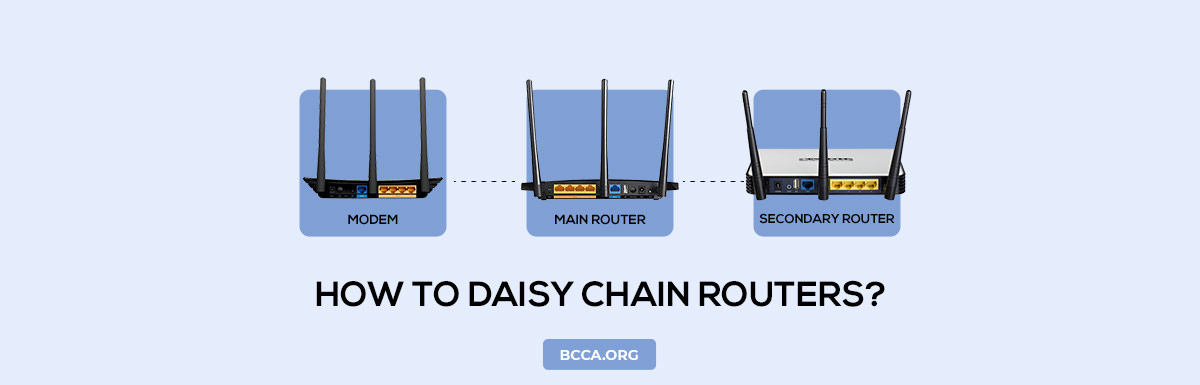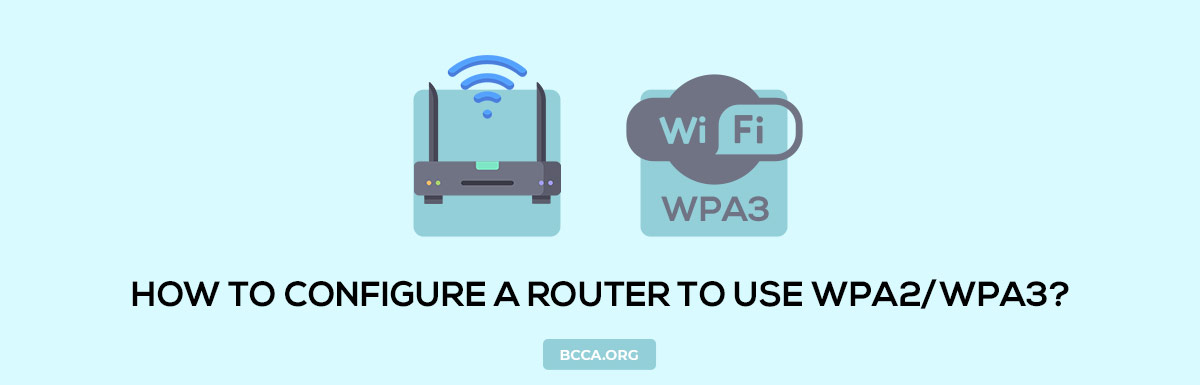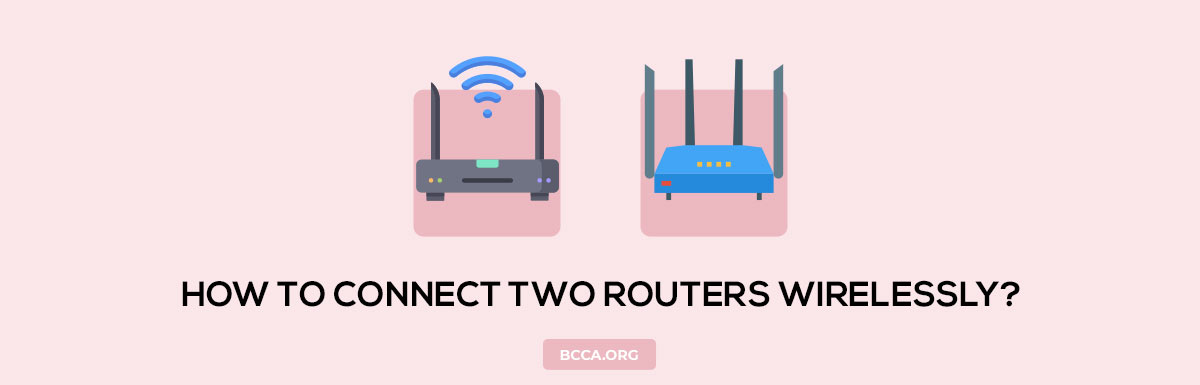Step-by-Step How-To Articles
Are you a networking enthusiast, a professional, or a beginner eager to dip your toes into the world of home networking? Look no further, as you’ve landed on the right page! Our treasure trove of how-to articles is specially crafted to meet the needs of home networkers at all levels, from amateurs to seasoned experts.
With the rapid evolution of technology, staying updated on the latest trends, techniques, and best practices in computer networking can be a daunting task. That’s where we come in, making your journey through routers, switches, and protocols a breeze.
Discover the secrets to setting up and maintaining robust, secure, and efficient home networks. As the digital age continues to grow, so does the importance of mastering home computer networking skills. Our mission is to help you stay on top of your game.
Dive into our treasure trove of how-to articles today and embark on your journey to becoming a networking wizard! With our expert guidance, you’ll be ready to tackle anything that comes your way
To make it easy for you to explore it, we’ve listed some more interesting blogs are as below:
Verizon Router Blinking Blue: What is it and How to Fix it?
Have you ever come across a situation where your Verizon router starts blinking blue leaving you wondering about the underlying issue? Don’t worry I am here to assist you in resolving this problem. In today’s world of connectivity, a blinking…
Continue Reading Verizon Router Blinking Blue: What is it and How to Fix it?
How to Factory Reset Nighthawk Router? In 4 Simple Ways
Nighthawk routers are one of the highest-selling routers in the USA and other countries. The parent company, Netgear, sell their products from over 24000 retail locations around the world, and even more online. Nighthawk routers are considered the best because…
Continue Reading How to Factory Reset Nighthawk Router? In 4 Simple Ways
Google Wifi Flashing Blue: How to Fix It? A Troubleshooting Guide
Google Wi-fi has become increasingly popular in recent times. Although Google does not provide internet facilities as a service provider, the Google and Nest Wi-fi routers have made managing current internet services a lot easier. The Google WiFi router has…
Continue Reading Google Wifi Flashing Blue: How to Fix It? A Troubleshooting Guide
How to Fix Spectrum Modem Blinking Blue and White? Complete Guide
Did you know that when your Spectrum router’s lights blink in blue or white it might indicate more, than an attempt to connect to the internet? In today’s world, having an internet connection is crucial. Understanding the signals of your…
Continue Reading How to Fix Spectrum Modem Blinking Blue and White? Complete Guide
How to Reset HughesNet Router? Step-by-Step Guide
Imagine a world where your internet connection never falters, even in the most remote corners. HughesNet not only stands tall as one of the largest and fastest satellite Internet Service Providers in the US but also champions affordability. In a…
Continue Reading How to Reset HughesNet Router? Step-by-Step Guide
How to Disable WPS on Router? 5 Simple Steps (Complete Guide)
Did you know that despite its intended purpose, Wi-Fi Protected Setup (WPS) in routers poses unexpected security risks? Ensuring the security of your home network is crucial in today’s evolving cybersecurity landscape. It’s important to pay attention to a feature…
Continue Reading How to Disable WPS on Router? 5 Simple Steps (Complete Guide)
How to Reset Orbi Router Password? Reconnect it With 7 Easy Steps
In today’s age of rapidly developing technology, the internet has become an essential aspect of our online experience. We use Wi-Fi connections to access the internet from our houses, but the Wi-Fi connection has to be incredibly reliable and secure,…
Continue Reading How to Reset Orbi Router Password? Reconnect it With 7 Easy Steps
How to Reset Frontier Router Password? 6 Steps to Do It Perfectly
Routers are crucial in providing us with access to the internet. The password of your Frontier router helps keep your network and your personal information safe and secure. If you’ve forgotten the password or suspect malicious activity, resetting your network’s…
Continue Reading How to Reset Frontier Router Password? 6 Steps to Do It Perfectly
How to Reset an Arris Modem Password? A Comprehensive Guide
Back in the day, having a robust Wi-Fi connection was an extravagant expense that very few could afford; now, with the advancements in technology and lifestyle, Wi-Fi is a necessity. In a very short span, we have switched from online…
Continue Reading How to Reset an Arris Modem Password? A Comprehensive Guide
How to Reset TP-Link Router Password? (10 Full Configure Guide)
The TP-Link router plays a crucial role in connecting your home or office to the internet. It’s essential to prioritize its security, and one important step is to change your router’s password. This detailed article not only explains how to…
Continue Reading How to Reset TP-Link Router Password? (10 Full Configure Guide)
How to Reset a Centurylink Modem? A Complete Guide
In today’s world having an internet connection is crucial for both work and leisure activities. CenturyLink, which is a known internet service provider, offers high-speed internet solutions to millions of users. However, even robust internet connections can sometimes encounter issues.…
Continue Reading How to Reset a Centurylink Modem? A Complete Guide
How to Set Up Digital Wellbeing App on Android and iOS Phone?
The digital wellbeing app in Android phones is a great feature to limit your screen time. Although mobile phones are an integral part of our existence in modern times, excessive screen time can cause several problems, including dry eyes syndrome…
Continue Reading How to Set Up Digital Wellbeing App on Android and iOS Phone?
How to Delete History, Cache and Autofill Data for All Browsers?
Deleting history, cache, and autofill from your browsers is extremely important for the overall health of your computer. Not doing so will slow down your device. It will also make your computer inefficient as the C-drive will slowly start filling…
Continue Reading How to Delete History, Cache and Autofill Data for All Browsers?
How to Cancel Cox Internet: Step-by-Step Guide
Are you looking to cancel your Cox internet service? Whether you’re moving to another state, looking for another service provider, or for any other reason, canceling your Cox internet service can be a simple process if you follow the right…
Continue Reading How to Cancel Cox Internet: Step-by-Step Guide
How to Connect Linksys WiFi Extender: Quick and Easy Guide
In today’s world, having a strong and consistent WiFi signal is crucial. However, even advanced WiFi routers can face challenges in reaching every part of your home or workplace. That’s where the Linksys WiFi extender comes in to save the…
Continue Reading How to Connect Linksys WiFi Extender: Quick and Easy Guide
How to Connect Your Macbook Pro to an Ethernet Cable?
No need to worry if you’re a MacBook Pro user and want to set up an Ethernet connection but find the cables and connectors overwhelming. We’re here to help you through the process. Connecting your MacBook Pro to an Ethernet…
Continue Reading How to Connect Your Macbook Pro to an Ethernet Cable?
Altice WiFi Extender Setup: Step-by-Step Installation Guide
Did you know that the average range of a router’s WiFi signal is 150 feet or 46 meters when used inside a home? While this coverage is impressive, it may not guarantee a WiFi experience for all your devices, as…
Continue Reading Altice WiFi Extender Setup: Step-by-Step Installation Guide
How to Connect Ethernet Cable to Wireless Router: A Step-by-Step Guide
Today, most devices rely on wireless connections to access the internet. Interestingly, even desktop computers now come with built-in Wi-Fi capabilities that used to be exclusive to laptops. Undoubtedly, we are all familiar with the advantages of connectivity and the…
Continue Reading How to Connect Ethernet Cable to Wireless Router: A Step-by-Step Guide
How to Run Ethernet Cable Through Walls: A Step-by-Step Guide
Given their reliability and cost-effectiveness, wireless communication platforms like Wi-Fi have drastically influenced the decisions of many new homeowners to only rely on wireless networks, completely eliminating the need for Ethernet cables. Certain circumstances may require a wired internet connection.…
Continue Reading How to Run Ethernet Cable Through Walls: A Step-by-Step Guide
MSRM WiFi Extender Setup: A Quick and Easy Installation Guide
A reliable and quick WiFi network is necessary for all our electronic devices and smart home equipment. But some ISP routers don’t provide enough coverage at home or work. Using a Wi-Fi extender might be a viable alternative for better…
Continue Reading MSRM WiFi Extender Setup: A Quick and Easy Installation Guide
How to Restore Wi-Fi Password From Google Servers: Step-by-Step Instructions
Accessing your WiFi network to connect your devices to the internet and have a smooth online experience is essential. However, there may be times when you may forget your WiFi password. Fortunately, Google offers a convenient feature that lets you…
Continue Reading How to Restore Wi-Fi Password From Google Servers: Step-by-Step Instructions
How to Access Optimum Router Settings: Step-by-Step Configuration Guide
Many of us have been the victims of someone unauthorized, such as our neighbors or our acquaintances stealing our wifi, and then going so far as to change our wifi password! Want to stop this from happening? Or you want…
Continue Reading How to Access Optimum Router Settings: Step-by-Step Configuration Guide
How To Check How Many Devices Are Connected To My Wifi? Quick and Easy Steps
Your daily to-do list probably does not include checking the status of your home internet. But what if your internet is acting weird lately, or the speed has decreased suddenly? Or are you just curious to know who is using…
Continue Reading How To Check How Many Devices Are Connected To My Wifi? Quick and Easy Steps
How to Stop People From Hacking My Wi-Fi Password? 8 Effective Tips
Hacking wifi networks has become incredibly easy with the advancement of technology in these past few years. Cracking passwords has turned into something like a favorite hobby or pastime. While it might be fun for some, it is a nightmare…
Continue Reading How to Stop People From Hacking My Wi-Fi Password? 8 Effective Tips
How to Know if Someone is Using My Home Wi-Fi Connection: Simple Methods
Wi-Fi and data are present everywhere these days. We use mobile data whenever we’re outside and Wi-Fi in our houses. Any plain internet connection can quickly become a convenient Wi-Fi zone nowadays. Almost everyone reading this has a Wi-Fi router…
Continue Reading How to Know if Someone is Using My Home Wi-Fi Connection: Simple Methods
How to Disable Someone’s Wifi Connection?
Wifi has become an essential part of our life in the digital era. Wifi networks are essential to our daily lives since they allow us to do anything from conducting business to accessing information to keeping in touch with friends…
How to Change Your Router Password: A Step-by-Step Guide for Securing Your Network
We live in a world that is connected 24X7. So, we must keep our home network safe to ensure online safety and protect our data. One thing that can help do this, which sadly many people ignore, is changing the…
Continue Reading How to Change Your Router Password: A Step-by-Step Guide for Securing Your Network
How to Reset Your Router: Step-by-Step Guide for Troubleshooting
We all know how important being online is in today’s time. We depend on the Internet for our work, studies, shopping, and entertainment. However, erratic bandwidth or sudden snapping can cause huge problems and can be a cause of frustration…
Continue Reading How to Reset Your Router: Step-by-Step Guide for Troubleshooting
How to Reset Your Verizon Router: Troubleshooting Tips for Internet Connectivity
Imagine you are working on a deadline, and today is D-day. You are confident you will finish it by the end of the day and send it to your boss. But, suddenly, your internet stops working! Or, you are watching…
Continue Reading How to Reset Your Verizon Router: Troubleshooting Tips for Internet Connectivity
How to Reset Your Wi-Fi Router: Simple Steps for Troubleshooting Your Connection
Today, most people have a pro-digital life where most of their work depends on the internet. Hence, having slow Wi-Fi is nothing less than a nightmare. Especially if that happens during an urgent work and you can’t wait for your…
Continue Reading How to Reset Your Wi-Fi Router: Simple Steps for Troubleshooting Your Connection
Step-by-Step Guide: How to Login to Netgear Router Easily
Whether you want to change your configuration setting or want to do network troubleshooting, or maybe you need to do a firmware update or turn on the advanced settings, or simply change your WiFi password, there are multiple reasons why…
Continue Reading Step-by-Step Guide: How to Login to Netgear Router Easily
How to Reset Your Xfinity Router: Troubleshooting Tips for Internet Issues
Xfinity is owned by the American giant Comcast, a global tech company. Xfinity offers wired and wireless internet networks. However, as with any other gadgets and internet service provider, there are sometimes issues that make the connection unstable and slow.…
Continue Reading How to Reset Your Xfinity Router: Troubleshooting Tips for Internet Issues
How to Configure Modems: A Beginner’s Guide
The Internet has become a necessity for us today. Whether it is work, shopping, or education, we rely heavily on our network. However, the effectiveness of these works depends on the reliability of the internet connection. The advent of mobile…
Continue Reading How to Configure Modems: A Beginner’s Guide
How to Hook up Spectrum Cable Box and Modem: Simplify Your Setup
To hook up Spectrum Cable and Modem, you will need these items: Coaxial cable splitters HDMI Spectrum receiver/Cable box Power cord Spectrum cable Modem and Router The first step to connecting your Spectrum cable and modem is to gather all…
Continue Reading How to Hook up Spectrum Cable Box and Modem: Simplify Your Setup
Protect Your Network: Learn How to Change Your Modem Password
You can protect your modem by learning how to change the password of your modem online using your PC’s web browser or WiFi settings. Every modem comes with a default password the manufacturer or service provider assigns. These default modem…
Continue Reading Protect Your Network: Learn How to Change Your Modem Password
How to Reset Your Cox Modem: Step-by-Step Guide
There are several situations where your modem begins to give you trouble, which may lead to an inability to access the internet. Resetting a Cox modem can be done online via the Cox app and manually using the reset button…
Continue Reading How to Reset Your Cox Modem: Step-by-Step Guide
Master Your Router: How to Change Router Settings in 5 Easy Steps
Routers are essential for connecting to the internet; they allow multiple devices to access it through a Wi-Fi network. However, most people use it without realizing they are susceptible to hacking and can lose sensitive information to strange people. To…
Continue Reading Master Your Router: How to Change Router Settings in 5 Easy Steps
How to Log into Your Router: Steps for Network Settings Access
We all enjoy using the internet 24X7. Whether it is scrolling Instagram, streaming live events on YouTube, or watching our favorite movies on Netflix, our day is incomplete without the internet. But do you know to have a smooth experience,…
Continue Reading How to Log into Your Router: Steps for Network Settings Access
Troubleshooting 101: How to Reset Spectrum Router
Connect to the internet without interruption. Follow our simple guide on how to reset spectrum router and resolve any connection issues in minutes.
Continue Reading Troubleshooting 101: How to Reset Spectrum Router
How to Fix Blinking White Light on Xfinity Router
Struggling with how to fix blinking white light on xfinity router? Don’t worry! Our guide will show you how to fix it easily. Get expert tips now!
Continue Reading How to Fix Blinking White Light on Xfinity Router
How to Reset Starlink Router: Easy Tutorial
Learn how to reset starlink router with our step-by-step guide. Get your back to streaming, gaming, and browsing in minutes!
Continue Reading How to Reset Starlink Router: Easy Tutorial
No More Connection Woes: How to Fix Red Light on Wi-Fi Router
Struggling to connect to your WiFi due to a red light on your router? Our comprehensive guide explains how to fix red light on WiFi router.
Continue Reading No More Connection Woes: How to Fix Red Light on Wi-Fi Router
How to Connect Landline Phone to WiFi Router: A Guide
Discover how to connect landline phone to wifi router with our easy-to-follow guide. Stay connected effortlessly and enjoy seamless communication.
Continue Reading How to Connect Landline Phone to WiFi Router: A Guide
How to Connect Wi-Fi Extender to Router with WPS
Learn how to connect wifi extender to router with WPS in a breeze! Follow our guide and expand your network effortlessly.
Continue Reading How to Connect Wi-Fi Extender to Router with WPS
Shield Your Home: How to Block Radiation from Wi-Fi Router
Find out how to block radiation from wifi router and reduce the risk of health issues. Our comprehensive guide provides step-by-step instructions.
Continue Reading Shield Your Home: How to Block Radiation from Wi-Fi Router
Get Better Coverage: How to Enable 2.4ghz on Spectrum Router
Learn how to improve your spectrum routers range with our step-to-step guide on how to enable 2.4ghz on spectrum router. Get faster speed and coverage today!
Continue Reading Get Better Coverage: How to Enable 2.4ghz on Spectrum Router
Learn How to Check Wi-Fi Router History on Android
Discover how to check WiFi router history on Android devices and keep track of network activity. Keep your internet usage under control and stay secure online.
Continue Reading Learn How to Check Wi-Fi Router History on Android
How to Connect Wi-Fi Extender to Router Without WPS Hassle
Don’t have a WPS button on your router? Our guide will show you how to connect WIFI extender to router without WPS. Get better coverage today!
Continue Reading How to Connect Wi-Fi Extender to Router Without WPS Hassle
How to Enable WPS on Spectrum Router: Easy Method
Learn how to enable WPS on Spectrum Router and protect yourself online. Get the peace of mind that comes with knowing your connection is safe and secure.
Continue Reading How to Enable WPS on Spectrum Router: Easy Method
How to Move Wi-Fi Router to Another Room: A Guide
Learn how to move wifi router to another room with this guide. Discover the benefits, tips for optimizing and troubleshooting common issues with moved routers.
Continue Reading How to Move Wi-Fi Router to Another Room: A Guide
How To Prioritize Devices on Wi-Fi? [Set Bandwidth Priority]
Do you have multiple gadgets accessing the internet? Are you noticing the constant buffering, jitters, or delays? It’s because IoT devices are struggling for proper bandwidth. And the internet bandwidth is shared amongst multiple gadgets. So, if you want to…
Continue Reading How To Prioritize Devices on Wi-Fi? [Set Bandwidth Priority]
How To Connect Switch to Hotel WiFi? [4 Working Methods]
Do connectivity issues deny you the pleasure of gaming with the Nintendo switch during the vacation? Do you face troubles while connecting Switch to the hotel Wi-Fi? Let’s look at various methods to get around the issue and continue your…
Continue Reading How To Connect Switch to Hotel WiFi? [4 Working Methods]
How To Update Router Firmware? [Easy Steps]
Updating your router’s firmware can help your router perform better and also improve your network security. The firmware updates address a pre-existing bug or improve security features or add support to fast internet speeds. So it’s imperative to keep your…
Continue Reading How To Update Router Firmware? [Easy Steps]
How to Connect a Wi-Fi Extender to Verizon Router?
Do you have Wi-Fi dead spots in the farther end of your home? Are you not able to use the full potential of your Verizon FiOS internet? Would you like to sit in the open yard, streaming 4K videos &…
Continue Reading How to Connect a Wi-Fi Extender to Verizon Router?
How To Set Up A Private Wi-Fi Network Without Internet?
When most people talk about wireless networks, they talk about a network connected to the internet. For most people, a wireless network without internet is an out-of-the-bounds concept. However, I would say it is one of the most underrated things…
Continue Reading How To Set Up A Private Wi-Fi Network Without Internet?
How to Use Your Own Router with AT&T Fiber? [Complete Guide]
Is your AT&T Fiber gateway limiting the potential of your high-speed internet plan? Does the coverage of the ISP-provided gateway leave dead zones in your home? Are you wanting more protection and control over your home network? In this article…
Continue Reading How to Use Your Own Router with AT&T Fiber? [Complete Guide]
How To Create One WiFi Network With Multiple Access Points?
Are you worried about the wireless dead zones spread uniformly across the home? Or, are you planning to extend the range of your wireless router without having to invest in a new router with supposed Beamforming support or mesh-specific compatibility?…
Continue Reading How To Create One WiFi Network With Multiple Access Points?
How to Daisy Chain Routers? [Improve Signal Strength]
Daisy-chaining routing is a simple concept. But it ain’t all that easy. At least not if you aren’t aware of the prerequisites. Worry not, this guide shall help you with everything in detail and easy to understand manner. Resetting the…
Continue Reading How to Daisy Chain Routers? [Improve Signal Strength]
How to Configure a Router to Use WPA2/WPA3? [Enhanced Security]
While I can go on talking endlessly about the perils of not getting on board with the WPA2/WPA3 protocol, it’s time to get hands-on information that concerns actual router configuration. And guess what, I am going to take each router…
Continue Reading How to Configure a Router to Use WPA2/WPA3? [Enhanced Security]
How to Connect Two Routers Wirelessly? [4 Working Methods]
Are you facing router coverage issues at your place? Or do you want to extend the home network so that you don’t have to get an extra internet plan for your current work-from-home setup? You probably searched on the internet…
Continue Reading How to Connect Two Routers Wirelessly? [4 Working Methods]