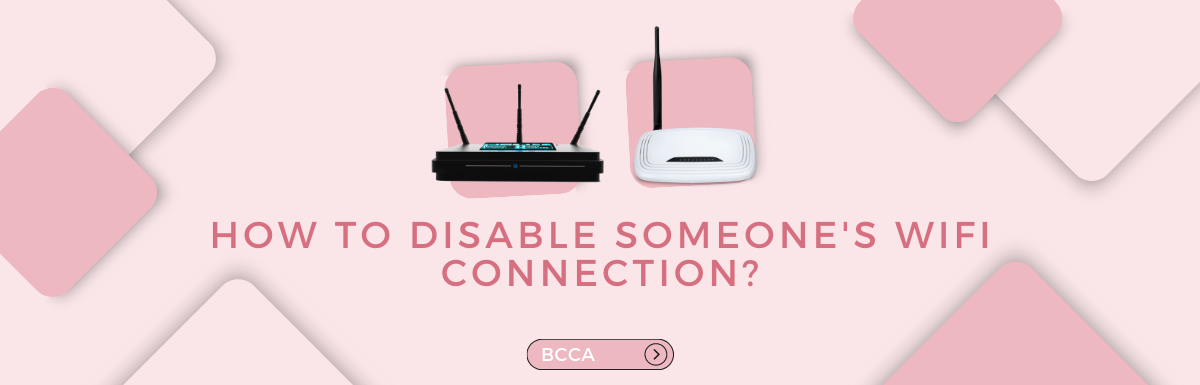Wifi has become an essential part of our life in the digital era. Wifi networks are essential to our daily lives since they allow us to do anything from conducting business to accessing information to keeping in touch with friends and family.
There will be times when you feel the need to cut off someone’s wifi. Knowing how to do it can be beneficial, whether it’s for personal reasons or as a prank.
In this blog, we will discuss how you can disable someone’s wifi with or without using an IP address and also delve into the legal implications of the same. Read on for bonus tips on protecting yourself from someone turning off your internet connection.
Please note that the following information is for educational purposes only, and we do not encourage or endorse any illegal activities.
Table of Contents
Overview
Disabling someone’s wifi Connection is not a rocket science, but you need to take specific steps to do so. The first step would obviously be unplugging the router or modem supplying the internet connection. This will stop the wifi signal’s broadcasting, and thus, no devices will be able to connect.
Another effective method is changing the network password. This will mean that only people with new passwords can use the network, preventing unauthorized access. Nowadays, the software allows people to block wifi signals for specific devices or across a designated region.
Similarly, in some cases, wifi can be disabled by using IP addresses. When someone uses a wifi network without permission, it is called “Mooching.” But, Mooching is an illegal activity in the United States.
You may also unplug the router for the time being, like at night when it is not in use. As long as the modem is disconnected, this step will prevent hackers from accessing your network.
It is of utmost importance to use these methods only when you have a proper understanding of ethical and legal considerations. Disabling someone’s wifi without a valid argument or consent is unethical and illegal.
Reasons Why Someone May Want to Disable A Wifi Connection?
Disabling someone’s wifi connection may have multiple motives. One of the more common motives is to gain the upper hand in an otherwise competitive wifi dependent game/competition.
Disabling someone’s wifi connection will allow the doer to gain an advantage over the recipient and, thus, increase their chances of winning. Yet another motive could be conflict or sour relations between neighbors or roommates.
Turning off their wifi could be a prank or a way to avenge themselves. However, the fact that turning off someone’s wifi without their consent is unlawful and immoral should be taken into consideration, and it can have legal consequences.
Protecting sensitive information is another justification for turning off a wifi connection. Hackers may attack wifi networks to get access to client data, financial information, or business secrets. They may stop prospective victims from accessing the internet and inadvertently exposing their data to security breaches by turning off the Wi-Fi connection.
Legal Implications of Disabling Someone’s Wifi Connection
Turning off someone’s wifi does not occur without its share of risks, and it is essential for one to know the risks associated with this. Accessing someone’s network and disabling it without their consent is considered unauthorized access or even trespassing on their network in many jurisdictions.
This may be considered a violation of privacy laws and can lead to criminal charges or civil lawsuits. It is imperative to respect people’s privacy and property rights of others when wifi networks are concerned.
Various Methods to Disable Someone’s Wifi Connection
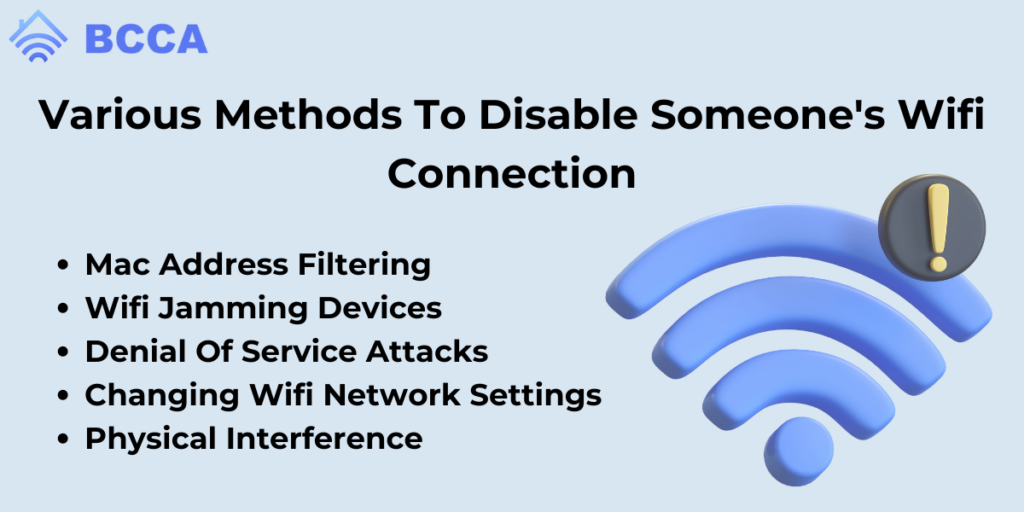
Below are some methods that can be used to disable someone’s wifi connection. Please note that these methods have been elaborated upon for educational purposes only, and we do not condone or endorse any illegal or unethical activities.
1. Mac Address Filtering
MAC address filtering is a method that allows you to control which devices can access your network connection. Approving devices essentially add them to a whitelist, and blocking devices will prevent them from accessing your network.
This is a great way to secure your network, but it can also be used to turn off someone’s wifi connection, albeit temporarily. This can be achieved by adding someone’s device’s Mac address to the blacklist, preventing them from connecting to your network.
2. Wifi Jamming Devices
Wifi jamming devices, aka wifi jammers, are illegal in many countries because they interfere with and hinder the working of wireless communications. Using them is, therefore, illegal and highly unethical. They can impair the online experience of several users and can cause inconvenience to a vast amount of people.
3. Denial Of Service Attacks
These are malicious methods of turning off someone’s wifi connection. In these attacks, the target’s device can be overwhelmed by a massive amount of network traffic, which makes it unable to work properly.
DoS attacks can cause severe disruptions since they target the weak points of devices. It should be noted that DoS attacks are illegal, and carrying them out may result in severe legal consequences.
4. Changing Wifi Network Settings
Changing someone’s wifi network settings is also an efficient way to turn off their network connection. This can be done by modifying settings like the network name (SSID) or password.
This only works until they regain access to their router, manually change all the settings, and restore the original configuration. Gaining unauthorized access to someone’s router is also illegal.
5. Physical Interference
This method is a very non-technical method of achieving the same goal, disabling someone’s wifi connection. By interfering with the physical space between the router and the devices, alterations in the speed and reliability of the wifi connection can be expected.
This can be done by placing objects between the router and the devices, and the alterations can range from weakening to completely disrupting the wifi connection.
This method might seem harmless, but it should be understood that intentionally interfering with someone’s wifi connection without their consent, be it in any capacity whatsoever, is illegal and can have legal implications.
How to Protect Yourself From Someone Turning Off Your Internet Connection?

Now that we’ve discussed different methods to disable a wifi connection, it’s essential to understand how to protect your wifi network from such attacks. Here are some steps you can take to enhance the security of your wifi network:
1. Change Your Router’s Password
Most routers come with a default password that is easy to guess. So, to protect your router, ensure your password is complex. If you do not change the password, anyone can enter the default credentials and change the settings.
It should ideally be a mixture of symbols, numbers, and both uppercase and lowercase letters, all of which will make it all the harder to guess.
2. Check Connected Devices
Ensure that the devices connected to your network are reliable, trustworthy, and, most importantly, authorized for access.
3. Enable Security Features
Many security options, such as firewalls, parental controls, and encryption, are available today. You must enable them all for better protection. Encrypting your data will make it tough to intercept and read, thereby making your network secure. A firewall, however, will keep unauthorized users at bay.
4. Regularly Update Your Firmware
Ensure that the router’s firmware is regularly updated to prevent the chance of any security vulnerabilities occurring. By doing so, you can safeguard your router from the latest threats.
5. Use A VPN
A VPN encrypts your internet traffic, making it difficult for someone to intercept your data and turn off your internet connection.
6. Disable Remote Management
Disabling remote management of your router will prevent unauthorized access to its settings. And no one will be able to alter the wifi options.
7. Monitor Network Activity
Monitor the devices that are connected to your wifi network. If you notice any suspicious activity or unknown devices, immediately change your wifi password and enable additional security measures.
Following these steps can significantly reduce the risk of your wifi network being disabled or compromised.
Final Thoughts
Wifi wars may interest some people, but they have serious consequences. Disabling someone’s wifi without their knowledge or permission is a violation and a breach of their privacy and digital rights.
Thus, it becomes essential for us to use technology wisely and respect others’ rights. Therefore, let’s foster a safe and secure digital environment for everyone to enjoy the benefits of wifi rather than fighting wifi wars. By understanding the strategies used in these wars, we can improve our digital security and promote responsible wifi usage.
Note: Please note that this information is solely meant to be educational. Any effort to revoke someone’s wifi access without that person’s permission is unlawful and might have serious legal repercussions. We don’t support or promote any illegal behavior.
Chris loves technology, specifically smart home technology! With both hands-on and executive leadership experience in his corporate career, Chris stays abreast of emerging technology and solutions and immerses himself in BCCA when not in the office.