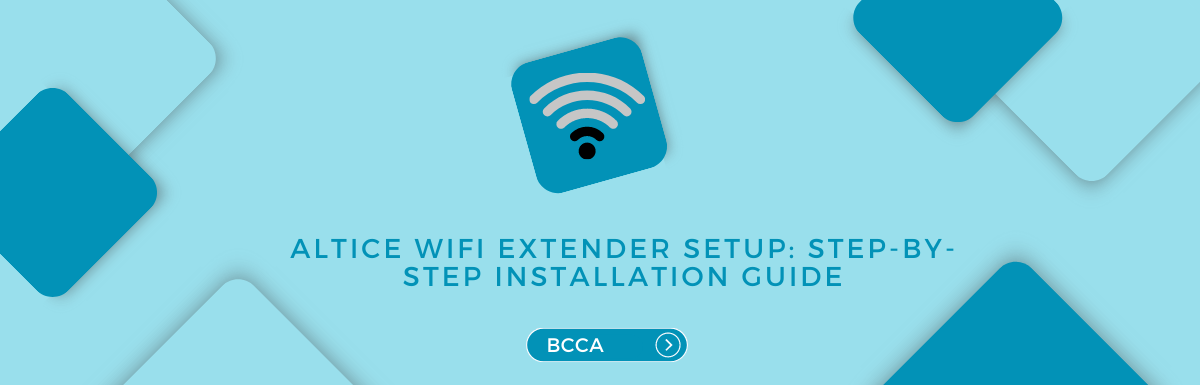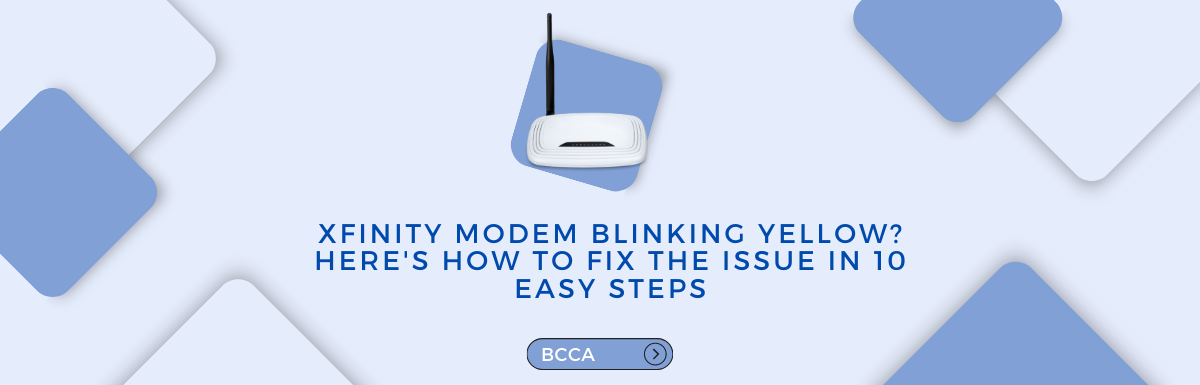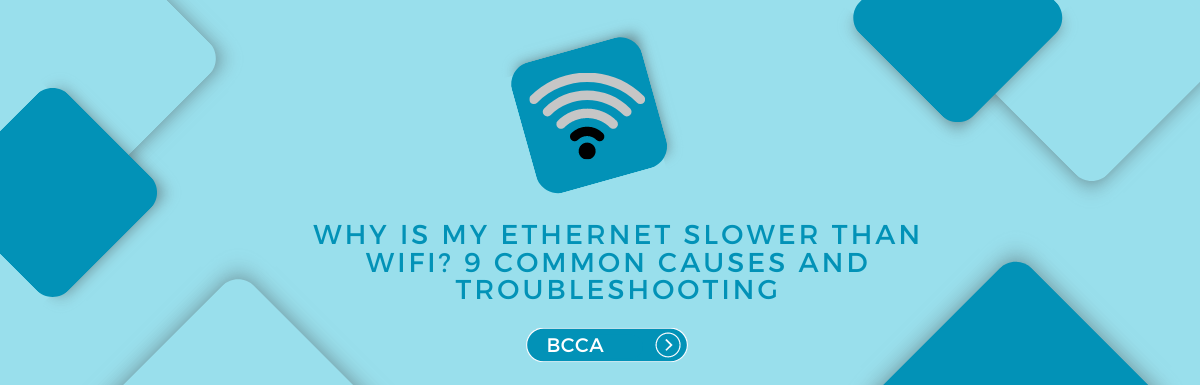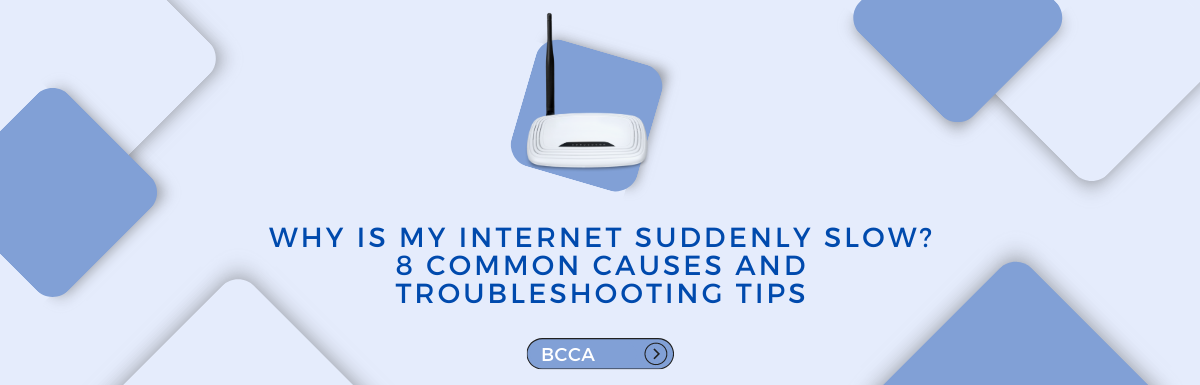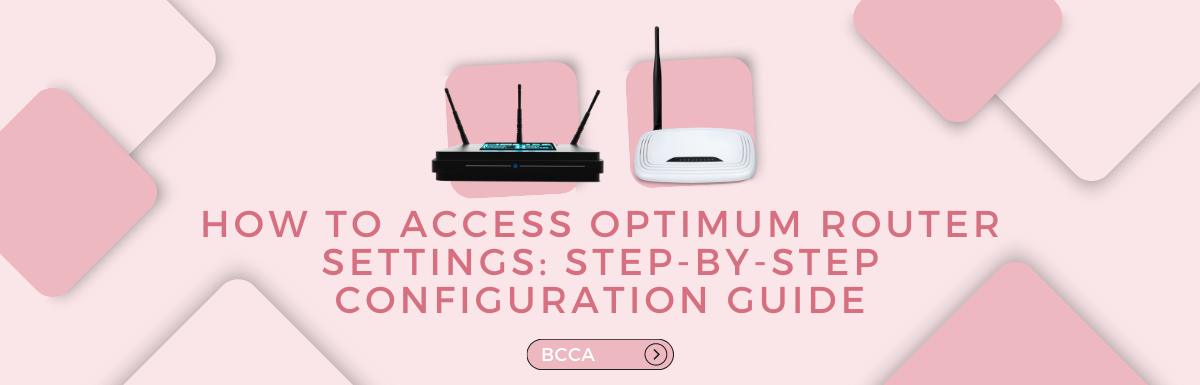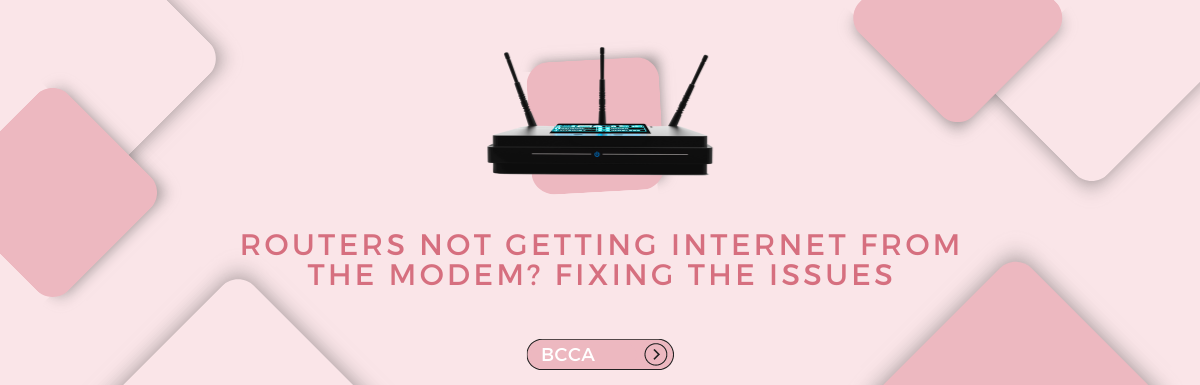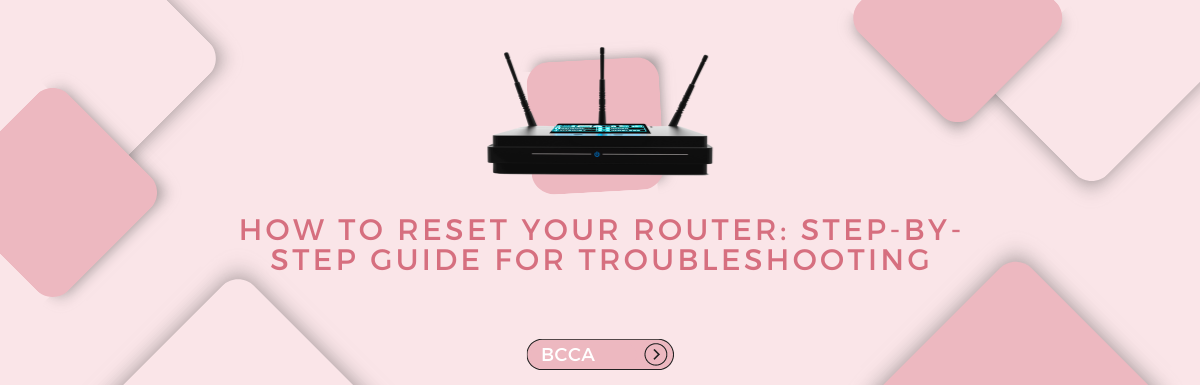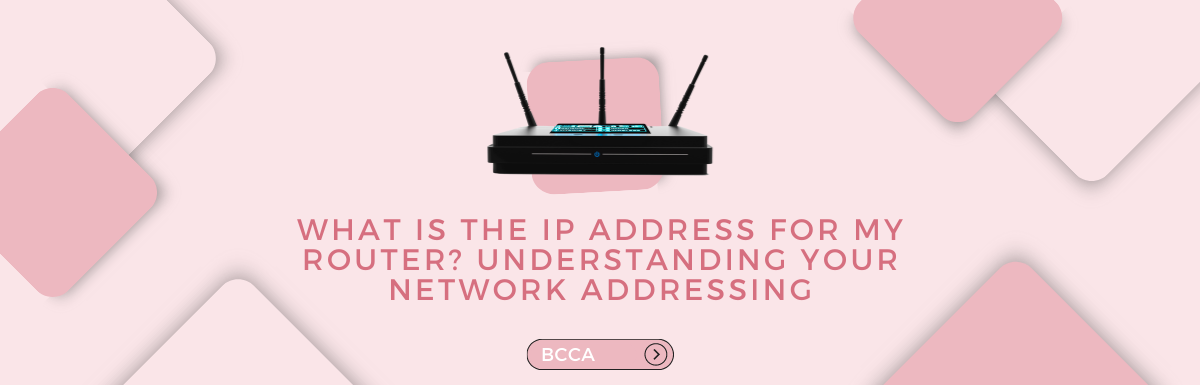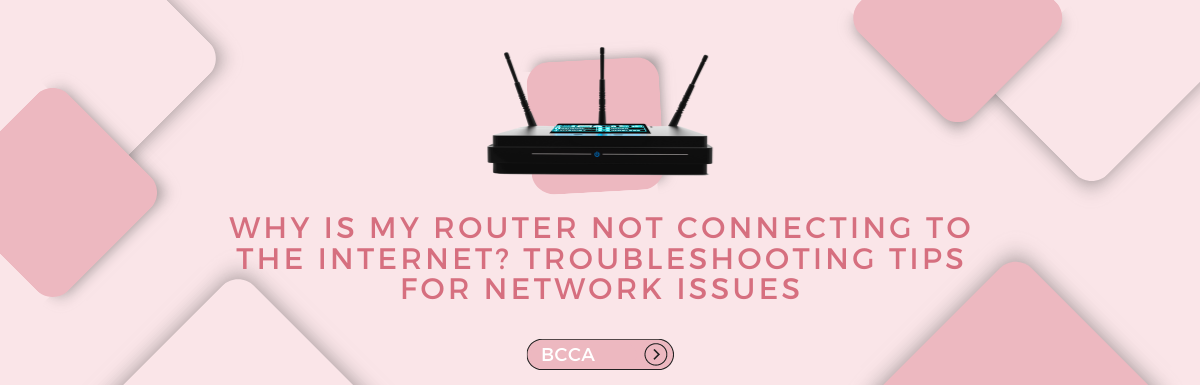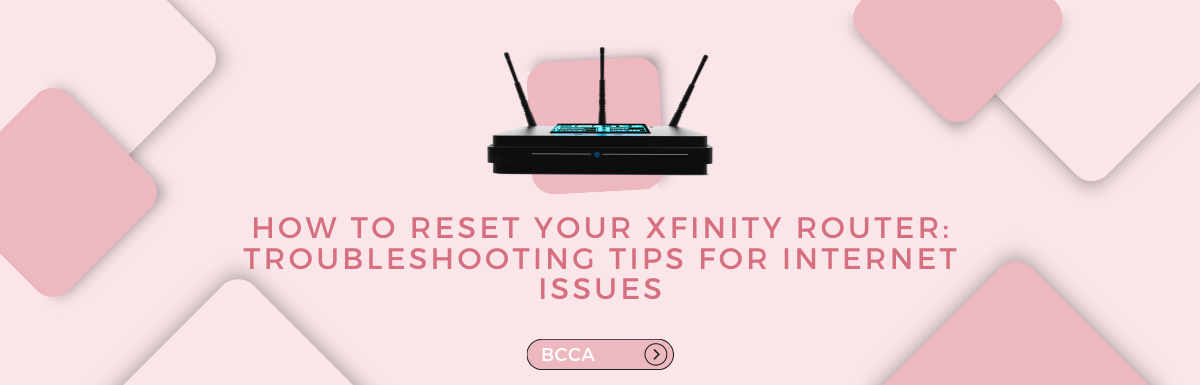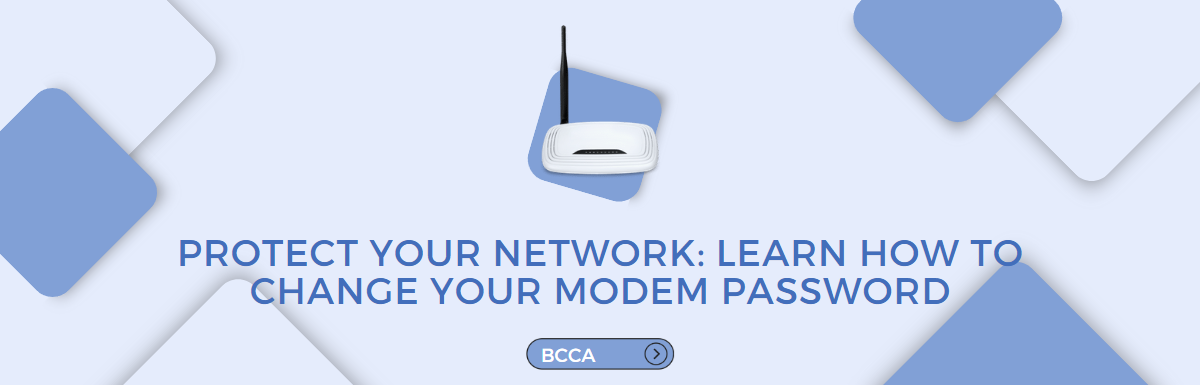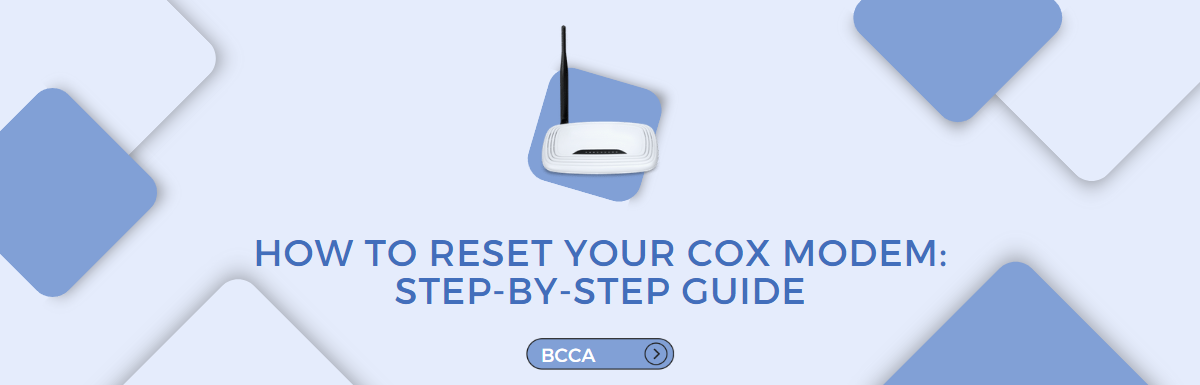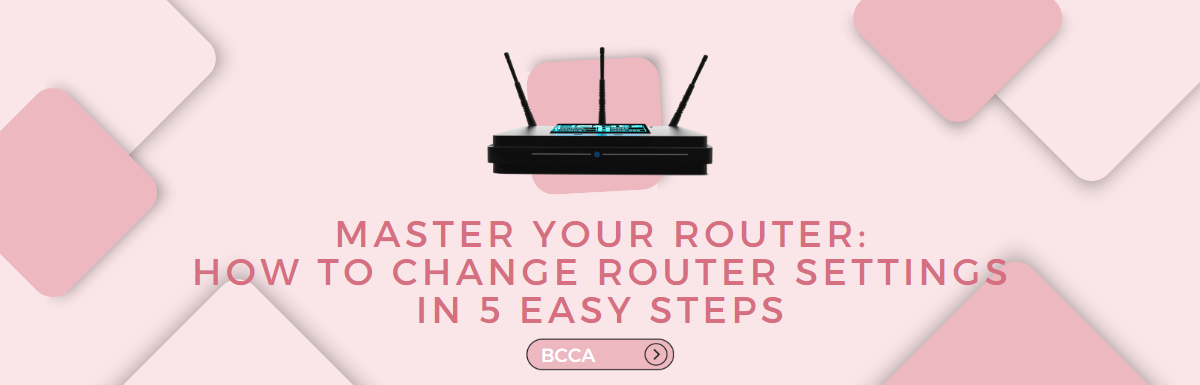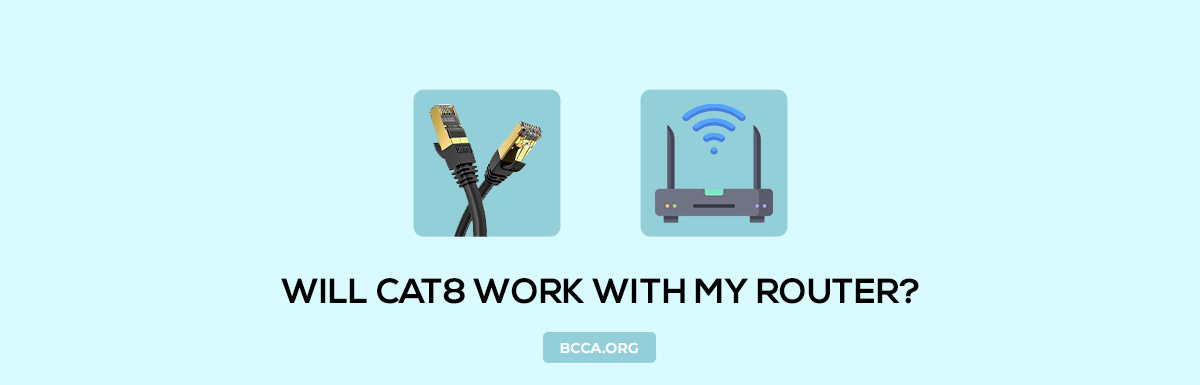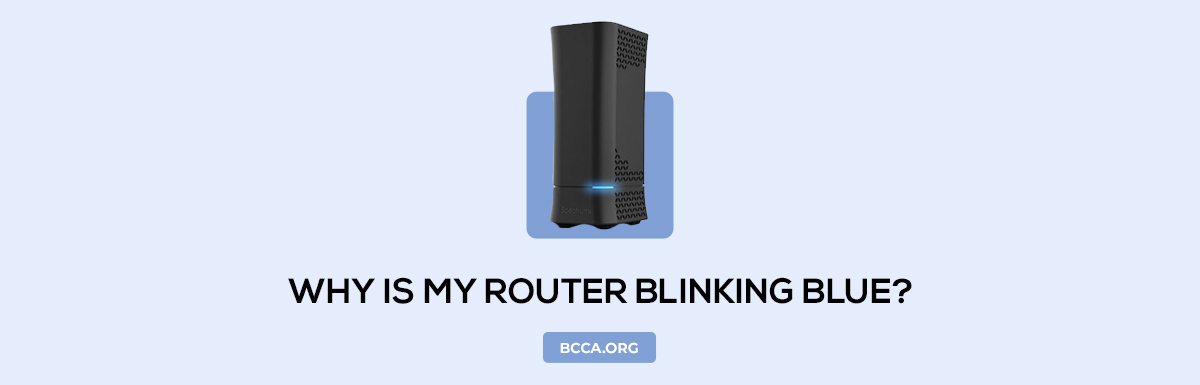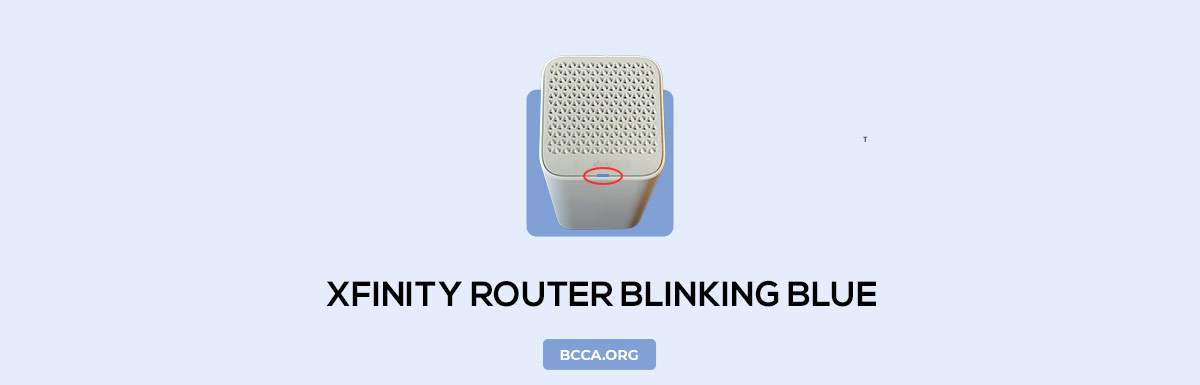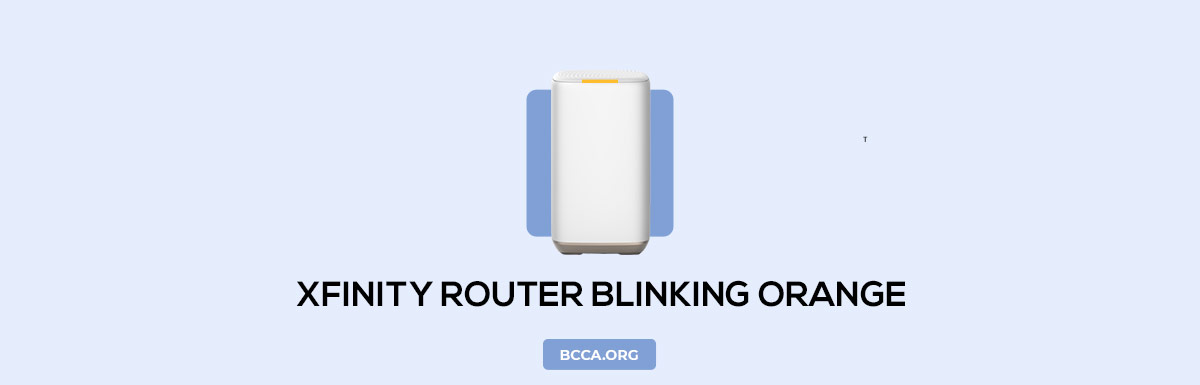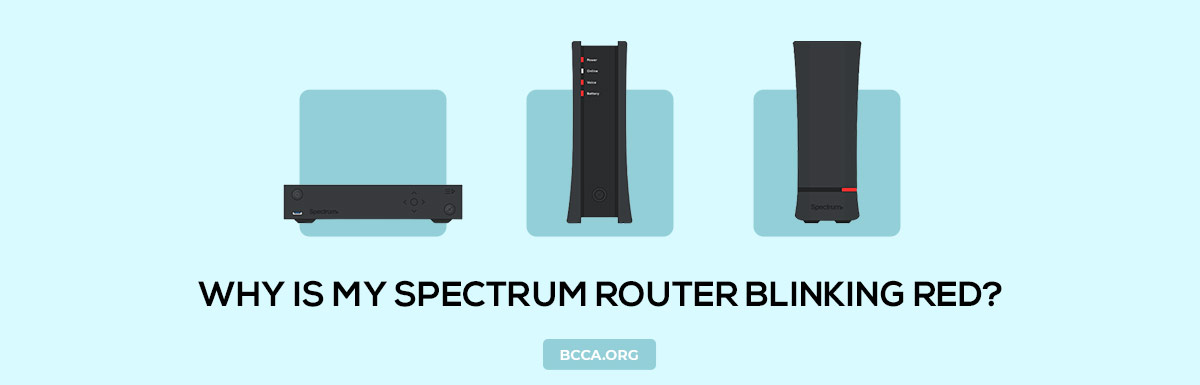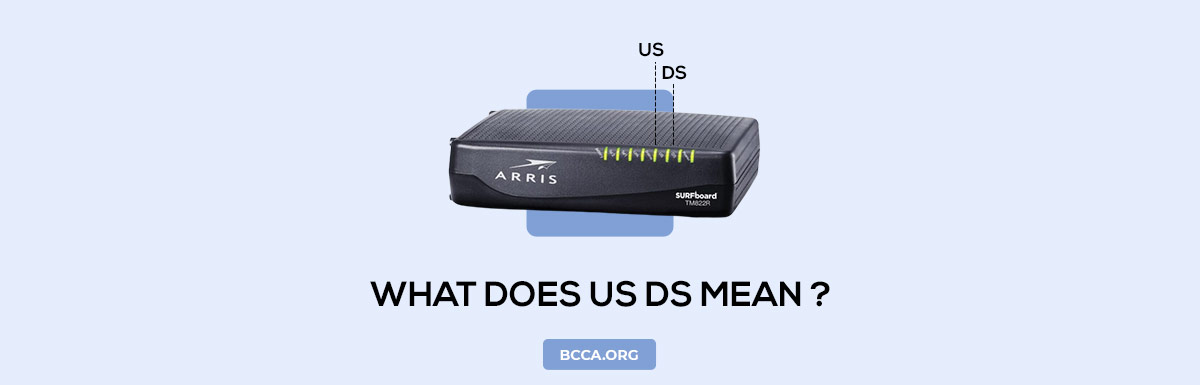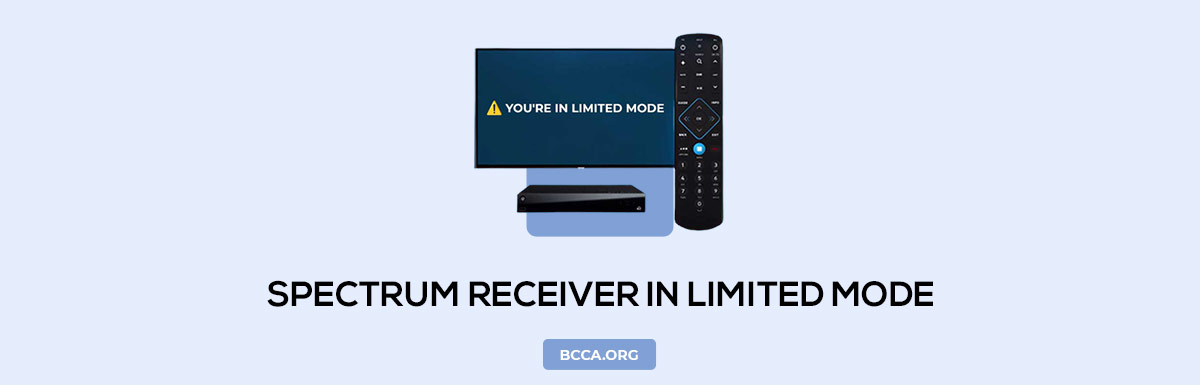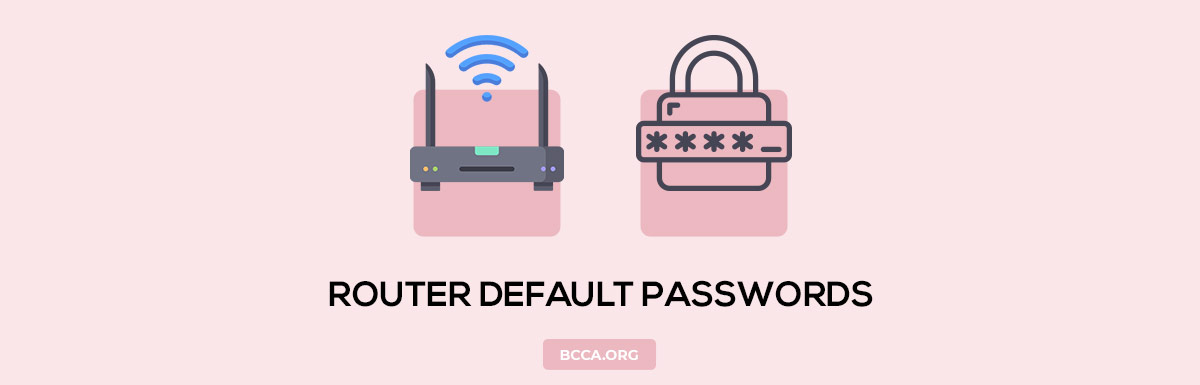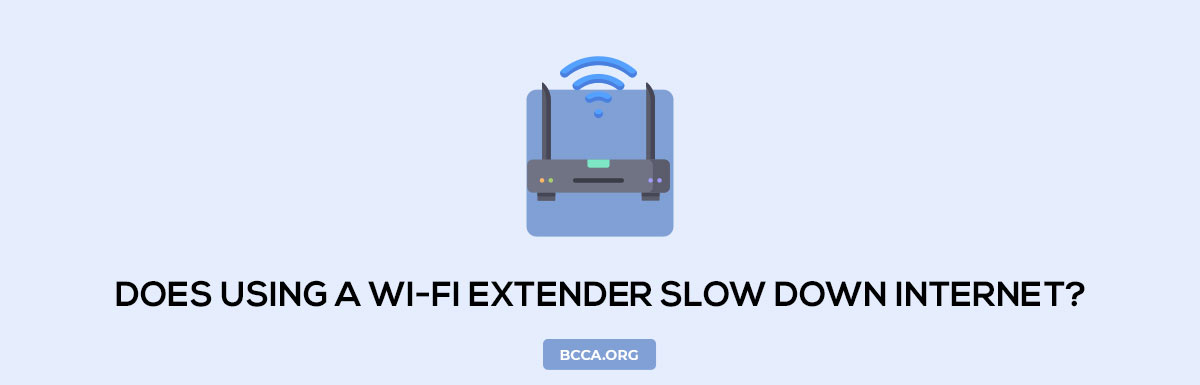Troubleshooting and Tech Support
Is your internet acting up? Can’t stream your favorite cat videos or tweet about your avocado toast? Don’t worry, we’ve got your back!
A stable Internet connection is more than just a luxury; it’s a necessity in today’s fast-paced world. Whether you’re working remotely, learning from home, or simply staying connected with loved ones, we’re here to ensure your digital life runs as smoothly as possible.
Below you will find exceptional step-by-step tech support articles grouped by Internet providers with the most common problems first. Click around, and (insider tip) print the articles of problems you’ve had in the past so you have them ready to go next time disaster strikes!
To make it easy to get a better idea on router tech support, we have compiled a list of blogs that can help you to fix the errors:
Verizon Router Blinking Blue: What is it and How to Fix it?
Have you ever come across a situation where your Verizon router starts blinking blue leaving you wondering about the underlying issue? Don’t worry I am here to assist you in resolving this problem. In today’s world of connectivity, a blinking…
Continue Reading Verizon Router Blinking Blue: What is it and How to Fix it?
Ethernet Not Connecting, But WiFi is: Quick Solutions
The internet has become a requirement for people during this lockdown situation. Any network connectivity problem is an inconvenience for users. The latest concern among netizens is the issue of “Ethernet not working, but wifi is.” This query has gained…
Continue Reading Ethernet Not Connecting, But WiFi is: Quick Solutions
Altice WiFi Extender Setup: Step-by-Step Installation Guide
Did you know that the average range of a router’s WiFi signal is 150 feet or 46 meters when used inside a home? While this coverage is impressive, it may not guarantee a WiFi experience for all your devices, as…
Continue Reading Altice WiFi Extender Setup: Step-by-Step Installation Guide
Xfinity Modem Blinking Yellow? Here’s How to Fix the Issue in 10 Easy Steps
If you’ve ever had the frustration of experiencing poor internet quality when connected to your Xfinity modem router, there might be an issue that needs attention. Are you noticing a yellow blinking light on your Xfinity router? This light indicates…
Continue Reading Xfinity Modem Blinking Yellow? Here’s How to Fix the Issue in 10 Easy Steps
Why is My Ethernet Slower Than Wi-Fi? 9 Causes And Solution
WiFi offers a hassle-free way to connect anywhere in your house without wires. However, if you’re looking for internet speed and a reliable connection opting for an Ethernet connection to link your device directly to your Local Area Network (LAN)…
Continue Reading Why is My Ethernet Slower Than Wi-Fi? 9 Causes And Solution
Why is My Internet Suddenly Slow? 8 Common Causes and Troubleshooting Tips
You are acing your favorite online game without any interruptions and downloading big files with no hiccups at all, but suddenly one day, even opening a website seems an uphill task. If you find yourself in a situation where your…
Continue Reading Why is My Internet Suddenly Slow? 8 Common Causes and Troubleshooting Tips
How to Access Optimum Router Settings: Step-by-Step Configuration Guide
Many of us have been the victims of someone unauthorized, such as our neighbors or our acquaintances stealing our wifi, and then going so far as to change our wifi password! Want to stop this from happening? Or you want…
Continue Reading How to Access Optimum Router Settings: Step-by-Step Configuration Guide
Routers Not Getting Internet from The Modem? Fixing The Issues
It’s hard to believe that only 1% of the world’s population was using the internet around a couple of decades ago. Now, there are around 5.18 billion internet users worldwide, which amounts to 64.6% of the global population. That is…
Continue Reading Routers Not Getting Internet from The Modem? Fixing The Issues
Wi-Fi Router Not Working After Reset? Troubleshooting Steps
Wi-Fi routers have become the foundation of our digital lives. They allow us to access the internet and connect our devices smoothly. A reset is always considered an easy solution for common router issues. But, sometimes, the Wi-Fi router may…
Continue Reading Wi-Fi Router Not Working After Reset? Troubleshooting Steps
What Security Type is My Router? Understanding And Configuring Router Security
Our homes and businesses depend entirely on the internet today, so we need to secure our routers. The routers are a getaway to our devices that allows internet access and connects different devices. But, when we do not take proper…
Continue Reading What Security Type is My Router? Understanding And Configuring Router Security
How to Reset Your Router: Step-by-Step Guide for Troubleshooting
We all know how important being online is in today’s time. We depend on the Internet for our work, studies, shopping, and entertainment. However, erratic bandwidth or sudden snapping can cause huge problems and can be a cause of frustration…
Continue Reading How to Reset Your Router: Step-by-Step Guide for Troubleshooting
How to Reset Your Verizon Router: Troubleshooting Tips for Internet Connectivity
Imagine you are working on a deadline, and today is D-day. You are confident you will finish it by the end of the day and send it to your boss. But, suddenly, your internet stops working! Or, you are watching…
Continue Reading How to Reset Your Verizon Router: Troubleshooting Tips for Internet Connectivity
What is The IP Address for My Router? Understanding Your Network Addressing
Every device that is connected to the Internet has an IP address. It is like a phone number. Just like you dial a number to reach someone, your computer, smartphone, tablet, etc., need an IP address to reach other devices…
Continue Reading What is The IP Address for My Router? Understanding Your Network Addressing
How to Reset Your Wi-Fi Router: Simple Steps for Troubleshooting Your Connection
Today, most people have a pro-digital life where most of their work depends on the internet. Hence, having slow Wi-Fi is nothing less than a nightmare. Especially if that happens during an urgent work and you can’t wait for your…
Continue Reading How to Reset Your Wi-Fi Router: Simple Steps for Troubleshooting Your Connection
Why is My Router Not Connecting To The Internet? Troubleshooting Tips For Network Issues
You tried to open a tab, and it kept on loading, and you started to wonder, “Why is my router not connecting to the internet?” That or something similar to this situation may have brought you here today. There are…
How to Reset Your Xfinity Router: Troubleshooting Tips for Internet Issues
Xfinity is owned by the American giant Comcast, a global tech company. Xfinity offers wired and wireless internet networks. However, as with any other gadgets and internet service provider, there are sometimes issues that make the connection unstable and slow.…
Continue Reading How to Reset Your Xfinity Router: Troubleshooting Tips for Internet Issues
Protect Your Network: Learn How to Change Your Modem Password
You can protect your modem by learning how to change the password of your modem online using your PC’s web browser or WiFi settings. Every modem comes with a default password the manufacturer or service provider assigns. These default modem…
Continue Reading Protect Your Network: Learn How to Change Your Modem Password
How to Reset Your Cox Modem: Step-by-Step Guide
There are several situations where your modem begins to give you trouble, which may lead to an inability to access the internet. Resetting a Cox modem can be done online via the Cox app and manually using the reset button…
Continue Reading How to Reset Your Cox Modem: Step-by-Step Guide
Master Your Router: How to Change Router Settings in 5 Easy Steps
Routers are essential for connecting to the internet; they allow multiple devices to access it through a Wi-Fi network. However, most people use it without realizing they are susceptible to hacking and can lose sensitive information to strange people. To…
Continue Reading Master Your Router: How to Change Router Settings in 5 Easy Steps
Restart Your Router Like a Pro: A Beginner’s Guide to Troubleshooting
Restarting your router at least once a month is recommended to clear the memory and renew the connection to increase speed. Technically, there is no hard and fast rule for how often you should reboot or restart your router. However,…
Continue Reading Restart Your Router Like a Pro: A Beginner’s Guide to Troubleshooting
Troubleshooting 101: How to Reset Spectrum Router
Connect to the internet without interruption. Follow our simple guide on how to reset spectrum router and resolve any connection issues in minutes.
Continue Reading Troubleshooting 101: How to Reset Spectrum Router
How to Fix Blinking White Light on Xfinity Router
Struggling with how to fix blinking white light on xfinity router? Don’t worry! Our guide will show you how to fix it easily. Get expert tips now!
Continue Reading How to Fix Blinking White Light on Xfinity Router
No More Connection Woes: How to Fix Red Light on Wi-Fi Router
Struggling to connect to your WiFi due to a red light on your router? Our comprehensive guide explains how to fix red light on WiFi router.
Continue Reading No More Connection Woes: How to Fix Red Light on Wi-Fi Router
Will Cat8 Work With My Router? Get High-Speed Internet
Will cat8 work with my router? Learn more about router compatibility with our expert analysis and comprehensive guide.
Continue Reading Will Cat8 Work With My Router? Get High-Speed Internet
Why Is My Router Blinking Blue? Troubleshooting Tips
Why is my router blinking blue? Troubleshoot why your router is blinking blue with our guide. Learn common issues and how to quickly fix them.
Continue Reading Why Is My Router Blinking Blue? Troubleshooting Tips
Netgear Router Lights: What Do They Mean?
The first look at the wide range of Netgear router lights can be perplexing. But they’re there to make the troubleshoot and manage device better. The LED lights on the Netgear router show the current status of the routing device…
Verizon FiOS Router Blinking White? Here’s How to Fix!
The blinking white light on the Verizon router means the router is booting and attempting to establish the connection with the server. If it doesn’t stabilize after a few moments, it signals an issue with the internet connectivity. To fix…
Continue Reading Verizon FiOS Router Blinking White? Here’s How to Fix!
Xfinity Router Blinking Blue: What it Means & How to Fix?
If you have come across the Xfinity router blinking blue, then it means that your internet connection is in trouble. However, finding a reason behind the blinking blue light on the Xfinity router may not be straightforward. You’ll have to…
Continue Reading Xfinity Router Blinking Blue: What it Means & How to Fix?
Spectrum Router Blinking Blue [Troubleshooting & Fixes]
If you’ve been using the Spectrum internet for a long time, you might witness the Spectrum router blinking blue. And that means it is in trouble. Not only do you miss out on high-speed internet, but there is a task…
Continue Reading Spectrum Router Blinking Blue [Troubleshooting & Fixes]
Verizon FiOS Router Showing Yellow Light [Meaning & Fixes]
Does your Verizon router turn yellow whenever there is a connection drop or a service disruption? That’s no coincidence. It simply means your G3100 router is having trouble communicating with the internet. You might have to wait for the issue…
Continue Reading Verizon FiOS Router Showing Yellow Light [Meaning & Fixes]
Xfinity Router Blinking Orange [Meaning & Steps to Fix]
Are you a Comcast internet user who’s facing frequent connectivity and service disruptions? Do you often find yourself left confused with LED indicators and changing colors? Not every color signifies trouble, but if your Xfinity router blinking orange, it demands…
Continue Reading Xfinity Router Blinking Orange [Meaning & Steps to Fix]
How to Fix 5GHz WiFi Keeps Dropping? [10 Working Ways]
Are you wondering why does the 5ghz Wi-Fi keep dropping on your devices? Particularly, if the gadgets are using the 5GHz band? If so, stick to this article to its end. I have explained the reasons behind frequent connection drops…
Continue Reading How to Fix 5GHz WiFi Keeps Dropping? [10 Working Ways]
Why is My Spectrum Router Blinking Red? [Explained with Fixes]
If you have been using Internet plans from Spectrum, you would know that the ISP offers a wide range of pre-configured routers. Depending on the type of connection, you might end up getting a Spectrum Wave-series router with Wi-Fi 5…
Continue Reading Why is My Spectrum Router Blinking Red? [Explained with Fixes]
What Does US DS Mean and How to Fix Blinking US/DS?
Are you trying to understand the significance of the US/DS light or is your internet down, and you can see the light blinking in your modem? Do you want to find out why, and solve the underlying issue, before reaching…
Continue Reading What Does US DS Mean and How to Fix Blinking US/DS?
Spectrum Receiver in Limited Mode: Error Explanation & Fixes
You are watching cable at your home over a weekend. The TV suddenly turns blue with an error message conveying the Spectrum Receiver is in Limited mode. Don’t let the blue screen spoil your weekend mood. The article explains the…
Continue Reading Spectrum Receiver in Limited Mode: Error Explanation & Fixes
List of Router Default Passwords For All Brands [Tried & Tested]
Do you want to change the settings in your router? Looking to fine-tune your router according to your preferences? The admin web interface gives you access to customize the settings and makes the best out of what’s available at your…
Continue Reading List of Router Default Passwords For All Brands [Tried & Tested]
How to Change/Reset The Wi-Fi Router’s Password?
If you are a newbie wondering how to change your default password to a much stronger one or how to reset the router password to its default setting in order to set a new password yourself, this article throws some…
Continue Reading How to Change/Reset The Wi-Fi Router’s Password?
Does Using a Wi-Fi Extender Slow Down Internet? [Fixes + Alternatives]
A Wi-Fi Extender doesn’t directly slow down or speed up your internet. It only transmits the signals to the devices in an area where it wasn’t available before. The internet speed is mainly dependent on your router capacity. That said,…
Continue Reading Does Using a Wi-Fi Extender Slow Down Internet? [Fixes + Alternatives]