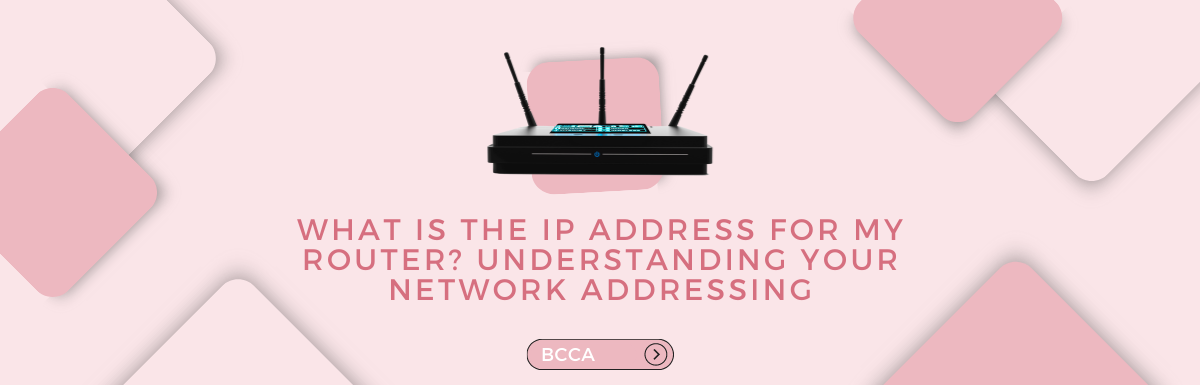Every device that is connected to the Internet has an IP address. It is like a phone number. Just like you dial a number to reach someone, your computer, smartphone, tablet, etc., need an IP address to reach other devices on your network.
You may have heard about it and even seen it. It looks like a string of numbers separated by colons or dots.
Like you need an address to receive posts and couriers, your device needs an IP address where anything you request online can arrive.
A lot happens in the backend when you search for something on search engines like Google. Your computer’s IP address will communicate with Google’s server. It will then fetch the desired request on your screen.
Now that you know how important IP addresses are, let’s understand them in detail and learn more about network addressing.
This blog will explain everything about an IP address, its types, how it works, and how you can find your router’s IP address. So, let’s not waste any more time and dig right in.
Table of Contents
What Do IP And IP Address Mean?
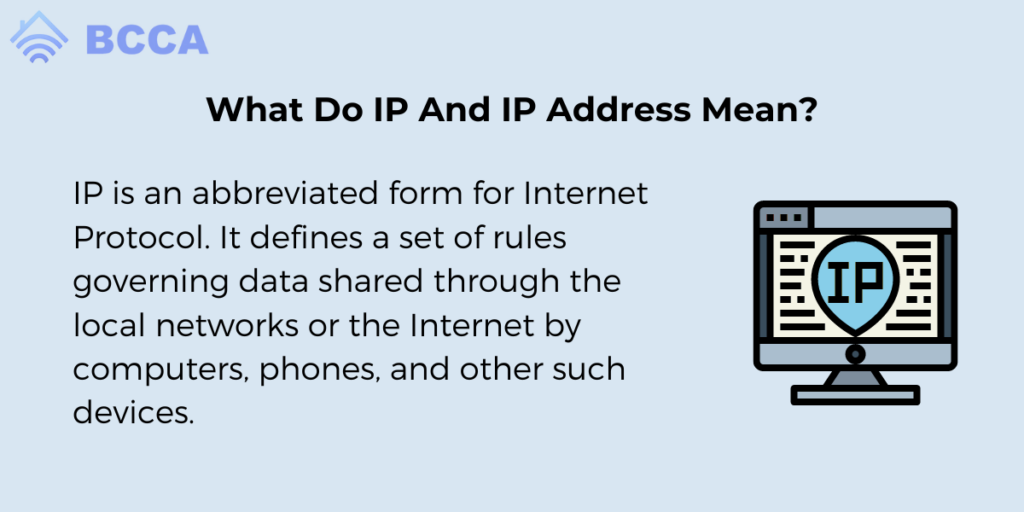
You must understand what IP is to know what an IP address is.
IP is an abbreviated form for Internet Protocol. It defines a set of rules governing data shared through the local networks or the Internet by computers, phones, and other such devices.
An IP works autonomously, i.e., it does not need a centralized monitor or directory or depend on any node or link. Therefore, to be delivered successfully, every data packet must have the source and destination IP addresses and other details.
An Internet Protocol address is a unique numerical identifier. It is assigned to all devices such as computers, servers, routers, and even websites connected to a network using IP for communication.
IP addresses are crucial to identify and connect devices on the internet or local networks. They help you differentiate various devices, ensuring seamless connectivity. It enables smooth data transmission between these devices through easy accessibility and efficient communication.
An IP address serves two primary functions.
- Tracking device location
- Identifying host/network interface
Internet Assigned Numbers Authority (IANA) handles the management of IP addresses globally. 5 Regional Internet Registries (RIRs) are responsible for the same within specific regions. They allocate IP addresses to local Internet registries, such as end-users and Internet Service Providers (ISPs).
How Do IP Addresses Work?
When you want a letter or package delivered through post or courier, you give them your home address, right? Similarly, when your computer or other devices seek electronic mail or data from the Internet, it needs an Internet address for identification. Also, it allows the sender to send the requested information.
All devices in your home, such as smartphones, laptops, smart lights, thermostats, and baby monitors, need an internet address or number. This number enables them to establish a connection with other devices and communicate based on a set of predetermined guidelines or protocols.
It’s why all websites, including Google and Microsoft, have an IP address assigned to them to communicate with other devices and deliver requested information. But, as a series of numbers can be difficult to remember, these websites adopt names like Google.com and Microsoft.com.
Now, you may wonder how IP addresses are assigned to each device. Well, they are not randomly given. Rather, it is a systematic approach that is assigned by IANA using mathematical calculations. It helps enhance the user experience as the users can now find and access these websites easily.
For example, in 192.168.2.1, you can observe how a series of numbers are arranged and separated by dots. Each number in this quartet can range from 0 to 255, meaning the entire spectrum of IP addresses can range from 0.0.0.0 to 255.255.255.255.
Types Of IP Addresses
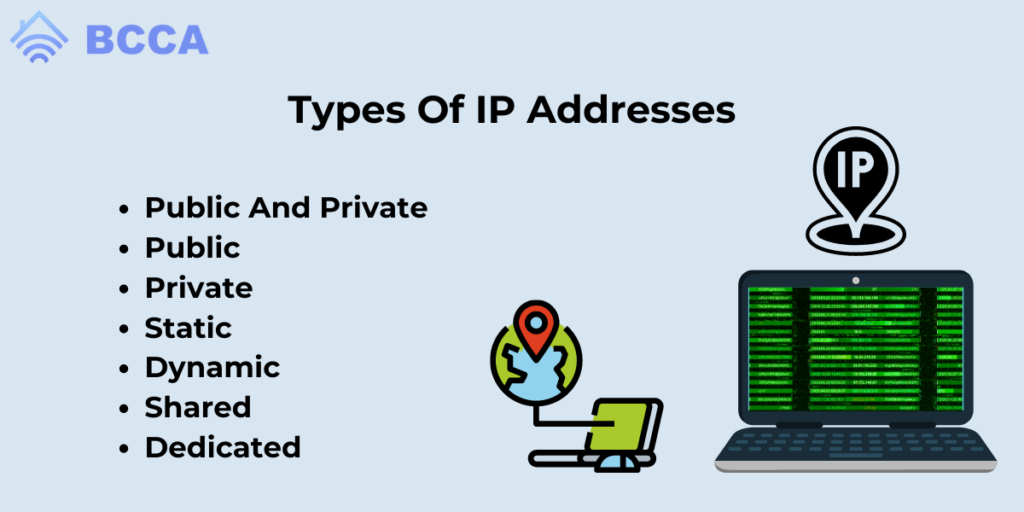
IP addresses are classified into different categories and types. Following is an explanation of each in brief:
Public And Private
IP addresses can be categorized as public or private based on location and purpose. Businesses and individuals using Internet services have both these IP addresses, each serving a different function.
Public
When devices connect to a public network or the Internet outside your home or office network, they are assigned a public IP address by your Internet service provider. External devices need public IP addresses to access and communicate with other devices and networks on the Internet.
Establishing a connection and supporting communication is what public IP addresses do for an external device. Public IP addresses can be static or dynamic based on the ISP’s allocation policies.
Private
These addresses are assigned to devices within your local computer networks like home or office. Each device connected to this network, such as tablets, computers, smart speakers, and smart TVs, is given a private IP address by the router.
A unique address is a must to identify and differentiate each of the devices. Devices outside the network cannot access private IP addresses.
Static
A static website IP address remains constant and does not undergo any changes automatically. These IP addresses are needed by businesses and individuals who want advanced networking capacities. As they provide a stable and consistent online presence, it is perfect for hosting your servers or running particular applications.
Static IP address ensures that websites and emails linked to them are accessible without disruptions. As a result, devices outside your network can easily locate and connect with you.
Dynamic
Dynamic website IP addresses can change automatically at any time. Internet service providers assign these addresses to new users from a pool of unassigned addresses. When the user discontinues their service or chooses a new ISP, dynamic IP addresses are free and become unassigned again.
They are then reassigned to other customers. This method saves costs to ISPs and keeps your network secure, as hackers cannot target one user.
When you pick a shared web hosting service, you will be allotted a server shared by multiple websites. In this case, all websites will be given a shared IP address to coexist on the same server.
This type of hosting is apt for bloggers, small businesses, and other websites with comparatively less traffic.
Dedicated
Dedicated hosting servers are great for larger websites, professional gamers looking for more control, or people who want enhanced security. It has many benefits, such as easily obtaining SSL certificates and running your FTP server. It allows you to buy a dedicated IP address exclusive to your website.
You can securely share files with people working in your organization while maintaining anonymity. And you can access your website using your IP address instead of a domain name.
IPv4 and IPv6
IPv4 and Ipv6 are different internet protocol versions used for identifying and routing traffic over the internet. Let’s get started with understanding both the versions and their differences.
IPv4
IPv4 is the most common version of the Internet protocol. It is the fourth and the oldest version of the Internet Protocol and has been in use since the early days of the Internet.
Version 4 of the addressing system uses four sets of numbers or quartets from 0 to 255 in a 32-bit address format.
However, due to the exponential growth of internet-connected devices, the availability of IPv4 addresses was limited. So there was a need for a upgraded version.
IPv6
IPv6, is an upgraded version of the IPv4, created to overcome the limitations of the previous version. It uses eight groups of 4 hexadecimal digits separated by colons in a 128-bit address format. It may contain letters as well as numbers.
The adoption of IPv6 can help in the continued growth of the internet, accommodating the ever-increasing number of connected devices, such as smartphones, tablets, IoT devices, and more.
How To Find Your Router’s IP Address?
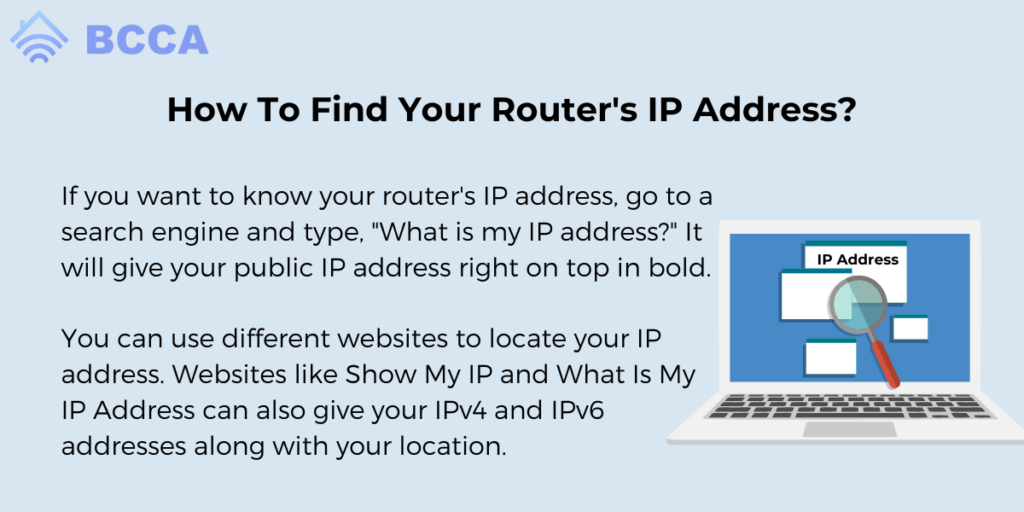
If you want to know your router’s IP address, go to a search engine and type, “What is my IP address?” It will give your public IP address right on top in bold.
You can use different websites to locate your IP address. Websites like Show My IP and What Is My IP Address can also give your IPv4 and IPv6 addresses along with your location.
Final Thoughts
I hope the concept of IP addresses is clear and you can find the IP address of your router or other devices.
As we’ve seen, IP addresses are very important for connecting and communicating with other devices. Knowing your IP address gives you more control and lets you personalize your device.
This information will help you keep your network secure and troubleshoot issues. You can also astonish your friends with your knowledge of IP addresses.
Chris loves technology, specifically smart home technology! With both hands-on and executive leadership experience in his corporate career, Chris stays abreast of emerging technology and solutions and immerses himself in BCCA when not in the office.