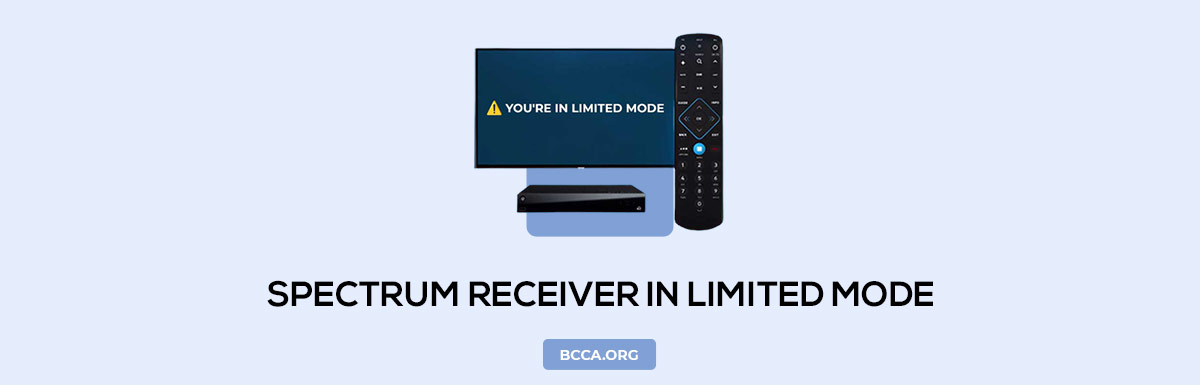You are watching cable at your home over a weekend. The TV suddenly turns blue with an error message conveying the Spectrum Receiver is in Limited mode. Don’t let the blue screen spoil your weekend mood. The article explains the error, ways to fix it, and the reasons for its occurrence.
Table of Contents
What does it mean by You’re in Limited Mode?

Your spectrum cable box acts as a signal receiver. If there are any discrepancies in receiving the video signal, the Spectrum receiver goes into Limited Mode, indicating an issue with the signal reception.
How to Fix Spectrum Receiver in Limited Mode?
There are some basic DIY troubleshooting that can fix the troubles with your spectrum receiver.
1. Refresh Spectrum Receiver through the portal
You can try a simple step by logging into your account in the spectrum official portal. In the services menu, look for the TV tab and navigate to experiencing issues menu on it. You can choose reset equipment under the menu to refresh your receiver.
2. Reset Spectrum Receiver through my spectrum app
Trying to reset the receiver through my spectrum app is even easier. Log in to the application on your mobile, and select the TV tab under the services menu. Once you choose the TV, choose the experience issues options and click on reset. Follow the on-screen instructions closely to complete the process.
3. Reboot Spectrum Receiver
If any of these steps mentioned above don’t solve your issue, go for a manual reboot. One of the first things to try is to reboot your spectrum receiver manually. Shut down the device by holding on to the power button for a few seconds until you see the power light turn off.
Disconnect from the power source and wait for a few minutes for the hardware unit to cool down. Reconnect the receiver to the power source and switch it on. Wait for a couple of minutes until the receiver establishes the connection with its server.
Why does the Receiver in Limited Mode Error Occur?
There could be a few underlying reasons causing the receiver to switch to limited mode.
A temporary disruption in services:
Power/service disruptions in your local spectrum outlets can be the reason behind the disruption. You can contact the local outlet for any information if the service is not up and running within a few minutes to finalize the course of further action.
Spectrum service maintenance:
Spectrum cable servers undergo periodic maintenance. Your service provider will notify you if such maintenance, up-gradation activities are underway. The issue resolves itself when the activity is wound up and the servers are up and running.
Signal loss/ Disconnected cables:
A fuzzy wire set up around the TV might cause some loosely attached cables running to and from the spectrum box to disconnect. It could disrupt the signal by switching the receiver to limited mode.
Hardware issue:
Any issues relating to the hardware of the spectrum cable box might put the receiver into limited mode. It could warrant a restart or a complete unit replacement.
Account related issues:
Any inadvertent issues related to subscription or your spectrum ID at the back-end processing might put the spectrum box into limited mode.
Conclusion
More often than not, spectrum receiver in limited mode resolves at your home with simple do-it-yourself troubleshooting. There are scenarios like power disruptions and maintenance that are beyond our purview. If the steps don’t solve your issues, one should always contact customer care for professional help.
Chris loves technology, specifically smart home technology! With both hands-on and executive leadership experience in his corporate career, Chris stays abreast of emerging technology and solutions and immerses himself in BCCA when not in the office.