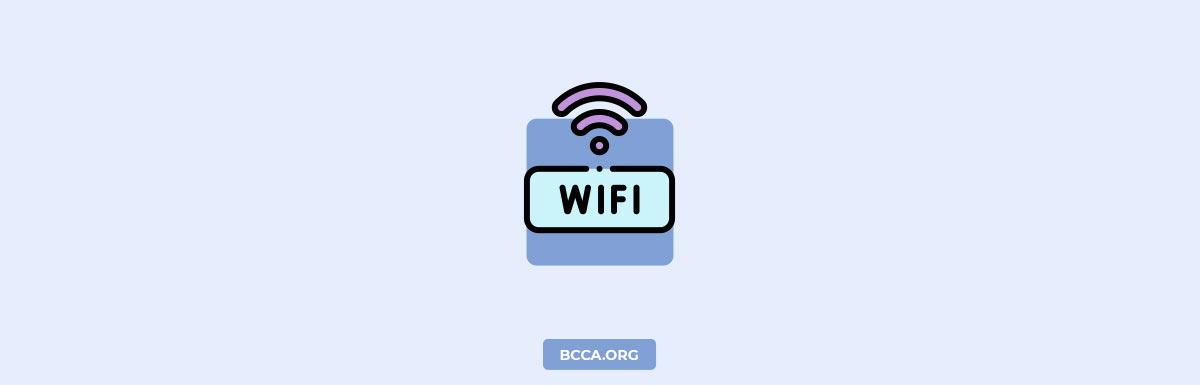Whether you are a networking enthusiast who wants to know about the Wi-Fi 6 or are a normal user who has heard/read about it on YouTube/websites, this comprehensive guide has everything you’d like to know about the Wi-Fi 6.
Are you looking for a better Wi-Fi connection to support your growing need of adding more devices? You might be experiencing frequent Wi-Fi dead zones, slow speed issues, connectivity problems, and other technical difficulties. The answer to your conundrum is the latest Wi-Fi 6.
Table of Contents
- What is Wi-Fi 6?
- Wi-Fi 6: The Features
- Wi-Fi 6: The Technical Upgrades
- New Technical Features in Wi-Fi 6
- How Fast is the Wi-Fi 6?
- Is Wi-Fi 6 Better than Wi-Fi 5 or Previous versions?
- Wi-Fi 6 Power Consumption
- Is Wi-Fi 6 Secure?
- Are There Any Wi-Fi 6 Compatible Devices Out There?
- Wi-Fi 6 Routers and Adapter
- Is Ethernet better than Wi-Fi 6?
- Is It Worth Getting Wi-Fi 6?
- Frequently Asked Questions
- Conclusion
What is Wi-Fi 6?
An international organization named Wi-Fi Alliance is responsible for deciding, developing, and designating Wi-Fi standards. Do you know what they are? These standards are a set of technical protocols that decide how your wireless networks work.
As technology develops, devices become more complex. Hence, the standards need to evolve in order to provide you with a seamless wireless connectivity. The awkward designation of these standards has confused users for generations. Taking cognizance of the situation, the Alliance came up with a new way of labeling Wi-Fi standards (in a way which is easy to remember, understand, and relate.)
In this method, the standards are simply labeled according to their generation number. This method is retroactive which means it applies to the older versions of Wi-Fi standards as well.
For example,
- 802.11n (2009) = Wi-Fi 4
- 802.11ac (2014) = Wi-Fi 5
- 802.11ax (2019) = Wi-Fi 6
The successor to the 2014 Wi-Fi standard IEEE 802.11ac (Wi-Fi 5), the latest IEEE 802.11ax was launched in 2019. In 2018, the Alliance labeled their extraordinary creation as Wi-Fi 6.
The Wi-Fi standard IEEE 802.11ax was first researched in 2014 and was launched by the IEEE High-Efficiency WLAN Study Group. The aim of the project was to increase spectrum efficiency and improve performance in areas with high network densities. These areas can be your apartment building, office, or outdoor stadiums with multiple router connections.
Also, the company identified the growing need for connecting multiple devices at once and hence, solved this problem with the Wi-Fi 6. The Alliance began certifications for its newest Wi-Fi standard in 2019.
Devices compatible with Wi-Fi 6 have higher security and interoperability standards. Also, Wi-Fi 6 ensures that each device connected with it performs at an optimum level. It lowers battery consumption in devices and is environment friendly as well.
Wi-Fi 6 provides you with the foundation of doing anything and everything you want on your personal devices. From streaming HD videos, playing games on the internet, to accomplishing business tasks requiring high bandwidth and low latency, it can do it all. It allows you to stay smoothly connected to multiple devices even while traversing highly congested network areas.
This latest Wi-Fi standard offers you better power control options to avoid interference from adjacent networks, orthogonal frequency division multiple access (OFDMA), up-link addition to MU-MIMO technology for better throughput, and high order 1024-QAM. It also shows considerable improvements in power consumption and security controls such as Target Wake Time and WPA3.
The push for innovation demands an improvement in speed and bandwidth of Wi-Fi standards. The next-generation Wi-Fi standard, Wi-Fi 6 is faster than anything you’ve ever seen before.
Wi-Fi 6: The Features
An increase in the speed isn’t the only feature. The latest standard offers range of features that go beyond its ability to increase the speed of your wireless connection. Let’s take a closer look at this brand new technology and try to understand the latest Wi-Fi standard together!
1. Bandwidth
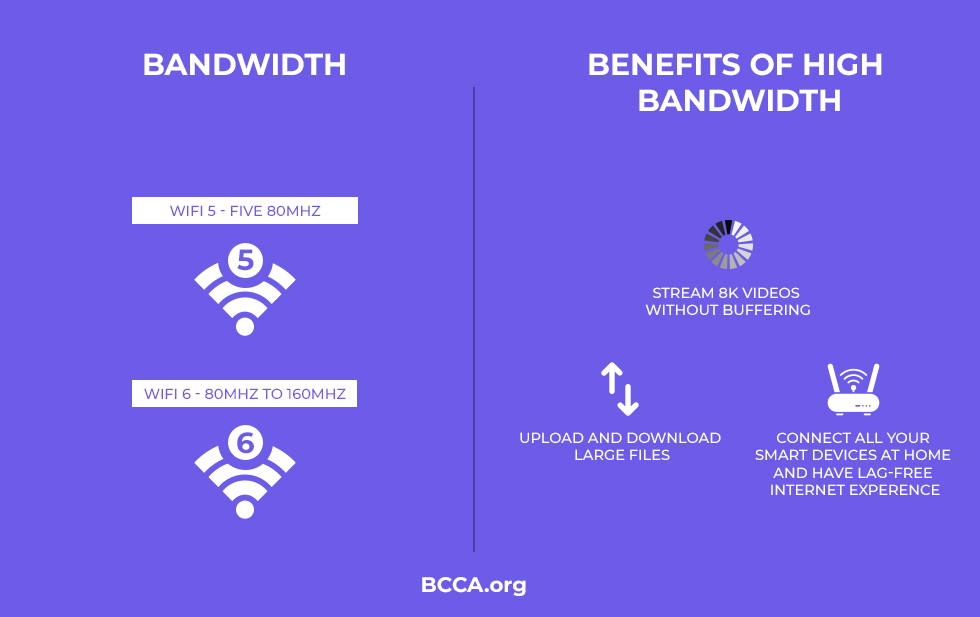
The Wi-Fi 6 delivers multi-gigabit low latency connection with its ultra-wide 160 MHz Wi-Fi channels. It acts as an indoor hotspot that supports seamless 5G services in dense indoor environments.
Even devices requiring smaller bandwidths can benefit from the 160 MHz channel width. The last Wi-Fi standard, Wi-Fi 5 used five 80 MHz Wi-Fi channels. The latest Wi-Fi 6 expands the 80 MHz channels to 160 MHz. Double channel width enables a faster creation from your Wi-Fi router to your device.
With a stable Wi-Fi 6 connection, you can download and stream 8K videos, upload and download large files and connect all your smart devices at home without any buffering! Amazing, isn’t it?
2. Coverage
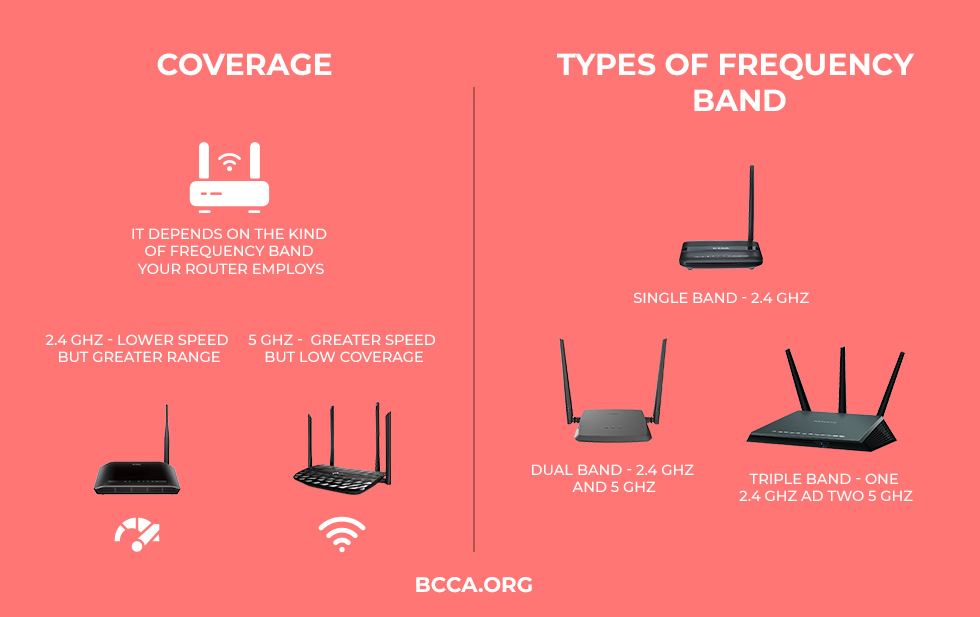
The coverage of your Wi-Fi connection depends on the kind of frequency band your router employs. Wi-Fi routers employ two kinds of frequency bands: 2.4 GHz and 5 GHz.
On the basis of the number of frequency bands employed, the routers can be of three types.
- Single-band routers employ only 2.4 GHz frequency band.
- Dual-band employs both 2.4 GHz and 5 GHz frequency bands.
- Triple-band Wi-Fi router employs 2 – 5GHz and 1 2.4 GHz frequency band.
The main difference between 2.4 GHz and 5 GHz frequency bands is their range of coverage. The 2.4 GHz frequency has a lower speed but a greater range. Whereas the 5GHz frequency band offers you greater speed but low coverage.
Wi-Fi 6 provides greater speed on the 2.4 GHz frequency band. Therefore, it provides you better indoor coverage than the previous Wi-Fi generations. For instance, you could be far from your Wireless Router and still be able to use internet without noticing any sort of throttling.
3. Access Points
Today the consumers demand quality wireless connection even in highly congested network areas. Therefore, Wi-Fi standards have to evolve continually to live up to the expectations of the users.
Wi-Fi 6 enables the access points to provide better coverage, four times better performance than previous generations, and greater client capacity. With WPA 3 encryption, Wi-Fi 6 will provide a safer and more enjoyable experience both indoors and outdoors.
You can choose multi-pack bundles of Wi-Fi 6 access points to get a better bang for your buck. The broadband buyer range of these access points run the gamut from standalone outdoor and indoor setups as well as cloud management for your convenience.
4. Congestion
The download demands in highly congested office or public areas can bog down your Wi-Fi speeds. However, the latest and the greatest 802.11ax will help you experience higher quality Wi-Fi service.
The Wi-Fi 6 or 802.11ax doesn’t waste bandwidth like previous versions and employs the feature of dynamic fragmentation for better bandwidth utilization.
Also, through the technology of BSS Coloring, the Wi-Fi 6 can see other Wi-Fi stations trying to interfere in the transmission medium. These new technologies in Wi-Fi 6 can improve the average throughput (the rate at which data transmission occurs) in a congested network area by almost four times.
5. Stability
Wi-Fi 6 uses both 2.4 GHz and 5 GHz frequency bands. 2.4 GHz band although slow; does give you a better range. It has improved this quality of 2.4 GHz by adding more speed to the frequency band. Therefore, your wireless connection will be both faster and more stable than previous standards.
Wi-Fi 6: The Technical Upgrades
The Wi-Fi 6 comes with a lot of technical upgrades which will definitely blow your mind! Take a look:
1. OFDMA Technology
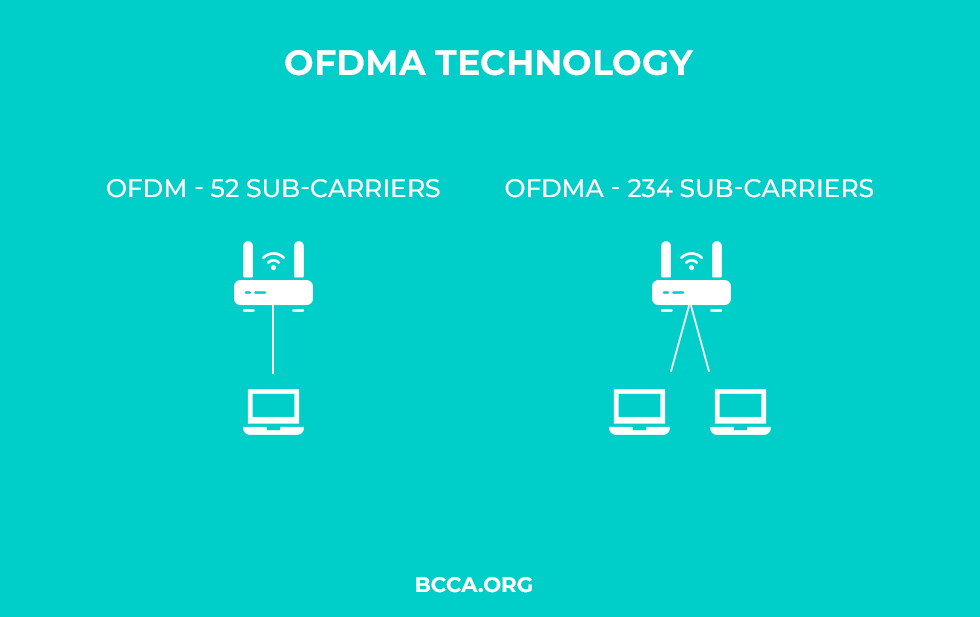
OFDMA (Orthogonal Frequency Division Multiple Access) technology is a significant improvement from its predecessor OFDM (Orthogonal Frequency Division Multiplexing) technology. Instead of using multiple single frequency bands modulated by AM, FM, or other means, uses a number of sub-carriers.
Let me tell you a mind-boggling fact. The older Wi-Fi standard 802.11ac employed 52 sub-carriers while the new 802.11ax employed a whopping 234 sub-carriers.
Let’s look at your Wi-Fi as a delivery van. So, imagine a delivery van delivers only one package at a time and another delivery van delivers multiple packages to multiple locations at a time. Which one do you think is more efficient? the second one, right?
OFDM used to deliver data packets to only one device at a time and therefore your other devices would have to wait in line to receive their data packet. But, the OFDMA technology transmits data packets of information back and forth between multiple devices simultaneously.
In contrast with the traditional approach of competing with multiple users to send data in the uplink, Wi-Fi 6 schedules your data packets so that they don’t clash with each other. This results in improved efficiency and reduced latency.
Now let’s try to understand this feature technically. When you’re transmitting a data packet in the 20MHz frequency band using OFDM, it is internally divided into 64 sub-carriers and the entire frequency band is used just for one device client. This feature makes OFDM insufficient when you have smaller data packets to transfer.
When you transmit data packets in the 20MHz frequency band using the OFDMA, it is divided into 256 sub-carriers. It allocates vacant sub-carriers to other data packets for simultaneous transmission of information to other devices.
Moreover, OFDM is insufficient because every individual sub-carrier has its own CSMA wait time and PHY header. This can especially become a problem for smaller data packets wherein the PHY header size is more than the information being transmitted. OFDMA improves numbers in throughput by assigning common overheads and parallel transmission to multiple devices.
2. MU-MIMO
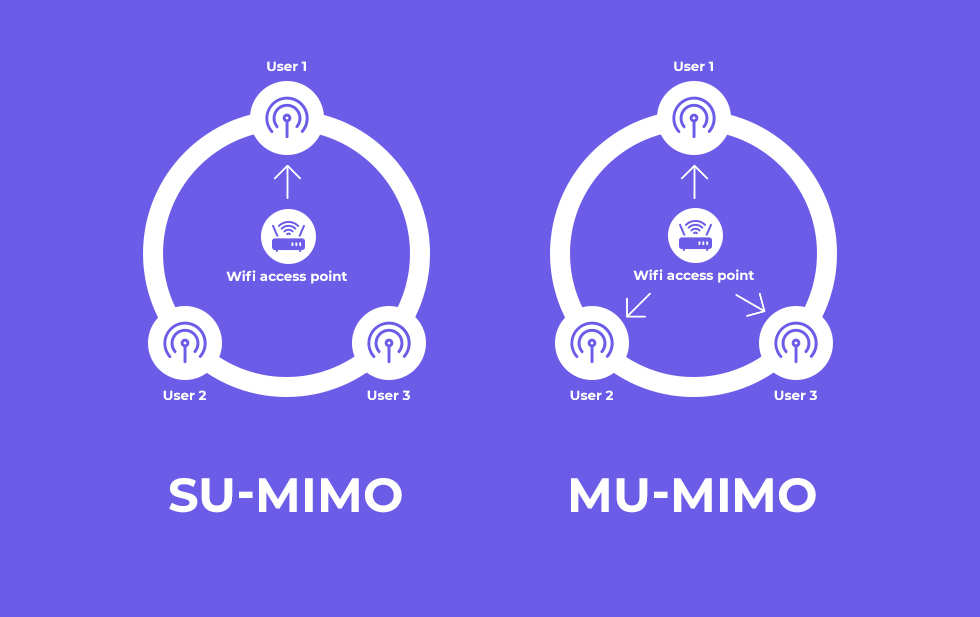
Mu-MIMO technology in Wi-Fi 6 has people going gaga over it. Do you want to find out what the hype is about? Then read on –
MU-MIMO aka multi-user, multiple inputs, multiple outputs is a technological invention for faster and more reliable wireless communication. Honestly speaking, Wi-Fi 6 is not the first Wi-Fi standard to support MU-MIMO technology. 802.11ac Wi-Fi standard (Wi-Fi 5) Wave 2 devices were the first ones to sport MU-MIMO. These devices we’re called the “Next-Gen Ac” or “AC Wave 2” devices.
Since its launch in the 802.11ac (Wi-Fi 5) Wi-Fi standard, MU-MIMO technology has gained more hype worldwide. And if you’re eager to find out what’s new about it in Wi-Fi 6; then let me walk you through it.
For nearly a decade we’ve dealt with Wi-Fi 5 supporting only SU-MIMO (Single-User, Multiple Inputs, Multiple Outputs). SU-MIMO supports only a single device to receive and transmit data packets. But MU-MIMO solves this dilemma.
It supports multiple users trying to access wireless connection at once without affecting the data transfer rate. It helps Wi-Fi routers to better communicate with each other for a faster wireless connection. Overall, MU-MIMO makes more efficient use of Wi-Fi channels.
In Wi-Fi 5, MU-MIMO supports data transmission from AP to your device in the downlink connection. It reduces the time taken by each device to deceive its data packet and enhances the wireless connectivity between multiple devices.
However, in Wi-Fi 5 it only supported the 5GHz frequency band and only allowed data transmission from the AP to your device in the downlink. Unfortunately, the reverse was not possible. Also, MU-MIMO in Wi-Fi 5 supported only a limited number of data transmissions.
For increased efficiency of uplink and downlink transmission, Wi-Fi 6 employs the multi-user versions of OFDMA and MU-MIMO technology. The combination of both these technologies allows Wi-Fi 6 to improve its capacity, coverage, and performance in high-density network areas.
Through MI-MIMO in Wi-Fi 6, multiple users connected to an access point can send acknowledge responses (ack) (a receipt of message between devices as a part of communications protocols) simultaneously. This will save your device a ton of airtime. Moreover, it supports 20MHz clients only compared to its previous version which supported 80MHz clients only.
This means that devices that require low power and sport smaller batteries will also be able to benefit from this scheme. This new protocol enables simultaneous upstream and downstream transmissions on the same frequency.
You must take note that both OFDMA and MU-MIMO technologies are complementary with the aim to serve multiple users. However, MU-MIMO is the most efficient in close to mid-range whereas OFDMA is effective at all ranges.
Another significant difference between the two is that OFDMA works only when multiple users transmit limited data packets. Whereas MU-MIMO can serve multiple users even with full buffer traffic.
3. Network Allocation Vector (NAV)
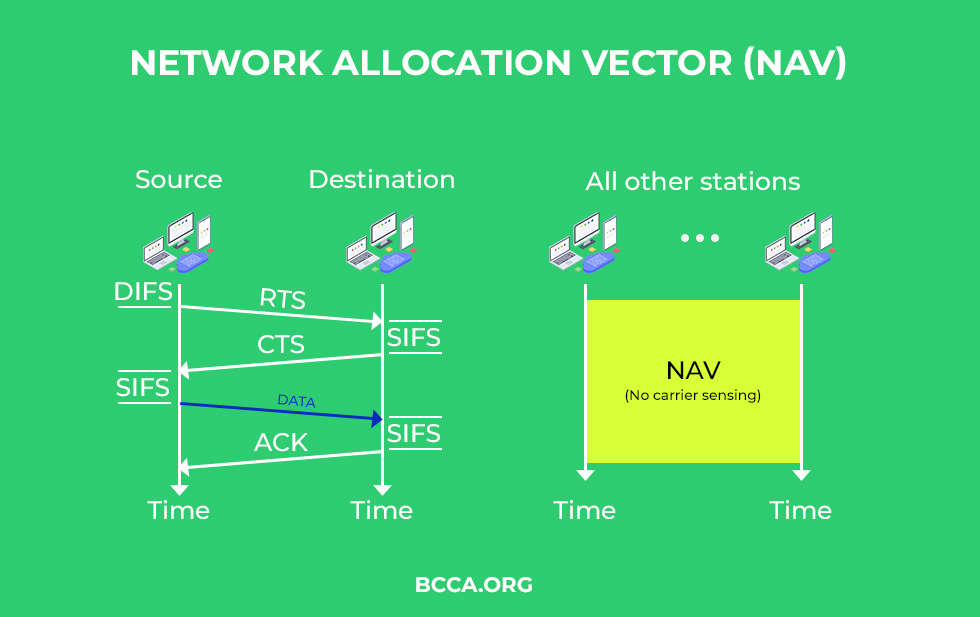
The network allocation vector (NAV) is a virtual carrier-sensing (a media access protocol that affirms the absence of other traffic before transmitting data packets using a shared transmission medium) technique that limits the need for physical carrier-sensing at the air interface in order to save power.
It is generally used in 802.11ac (Wi-Fi 5) and 802.11ax (Wi-Fi 6) Wi-Fi standards.
The information about the transmission time required by the frame during which the medium will be busy is specified by the MAC layer (aka Medium Access Control layer that controls the hardware responsible for interaction with the transmission medium) frame headers. The stations then detect this duration time and set their NAV. It is an indicator for a wireless station that tells you how long you must wait before accessing the transmission medium.
The NAV counts down to zero to indicate whether the transmission medium is idle or busy. If the count is non-zero then it means that the transmission medium is busy and if the count is zero then it means that the transmission medium is free.
In the 802.11 Wi-Fi standard, the NAV represents the time duration for which the sending station (STA) holds the transmission medium busy. It is measured in microseconds and is a maximum of 32,767 microseconds.
Once the sending station sends a request to ‘send,’ the receiving station waits for one SIFS (Short Interframe Space is the time taken by a wireless interface to process a received data transmission unit and respond accordingly) before sending its response. Then the sending station again waits for one SIFS before transmitting all the data packets. And again, the receiving station will wait for one SIFS before sending an appropriate acknowledgment response.
Therefore, the time taken (in microseconds) from the first SIFS to the acknowledgment response is known as the NAV. And, during this NAV the transmission medium is considered to be busy.
IEEE 802.11ax employs two NAV timers at each station; Intra-BSS NAV and Inter-BSS NAV. Using multiple NAV’s helps improve spatial reuse. Thereby, reducing a station’s power consumption.
4. Target Wake Time (TWT)
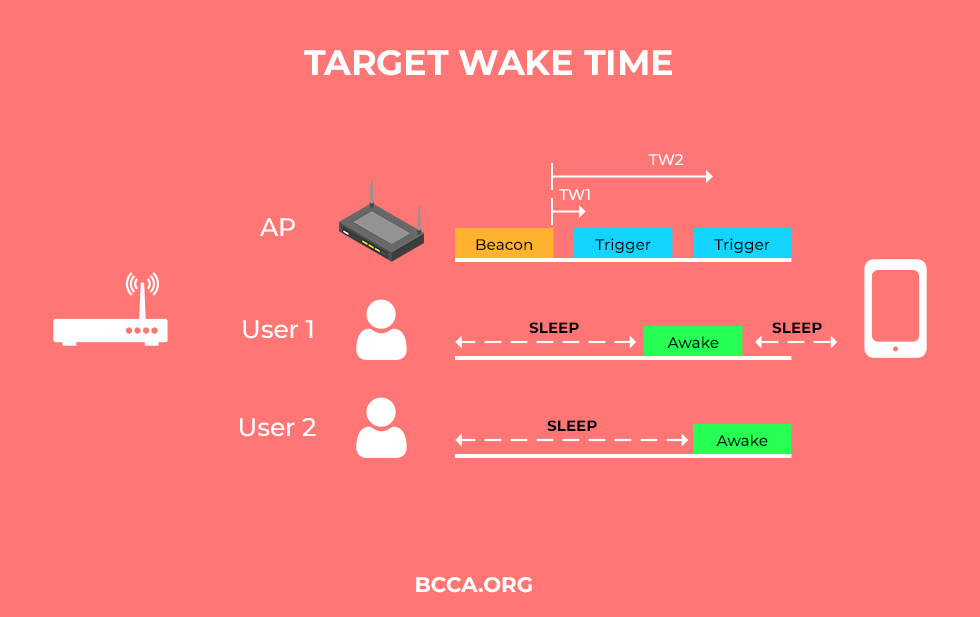
Target wake time or TWT is a function that allows an access point to specify a set of time slots for individual Wi-Fi stations to access the transmission medium. An exchange of information takes place between the Wi-Fi station and the access point.
This includes the activity duration that is expected by a Wi-Fi station. The access point accordingly controls the amount of time and overlap among several competing stations. An access point can protect the time duration expected by a station via various protection protocols.
Target Wake Time is mainly used to save the energy consumed by a network. This is because several stations can enter a ‘doze state’ until their Target Wake Time arrives. An access point and a Wi-Fi station usually negotiate the Target Wake Time.
Wi-Fi 6 or 802.11ax allows access points to devise schedules and designate Target Wake Time to Wi-Fi stations without an individual agreement. This method is known as the Broadcast TWT Operation.
It allows full utilization of both MU-DL (Multi-User Downlink) and MU-UL (Multi-User Uplink) transmissions. TWT also plays the role of collecting information such as channel sounding and buffer occupancy in the predefined period from the Wi-Fi stations.
It can also help multiple users to arrive at non-overlapping schedules to further improve OBSS (Overlapping Basic Service Set) co-existence. The standard 802.11ax allows access points in dense network environments to deliver better Quality of Service (QoS) to multiple clients.
5. BSS Color
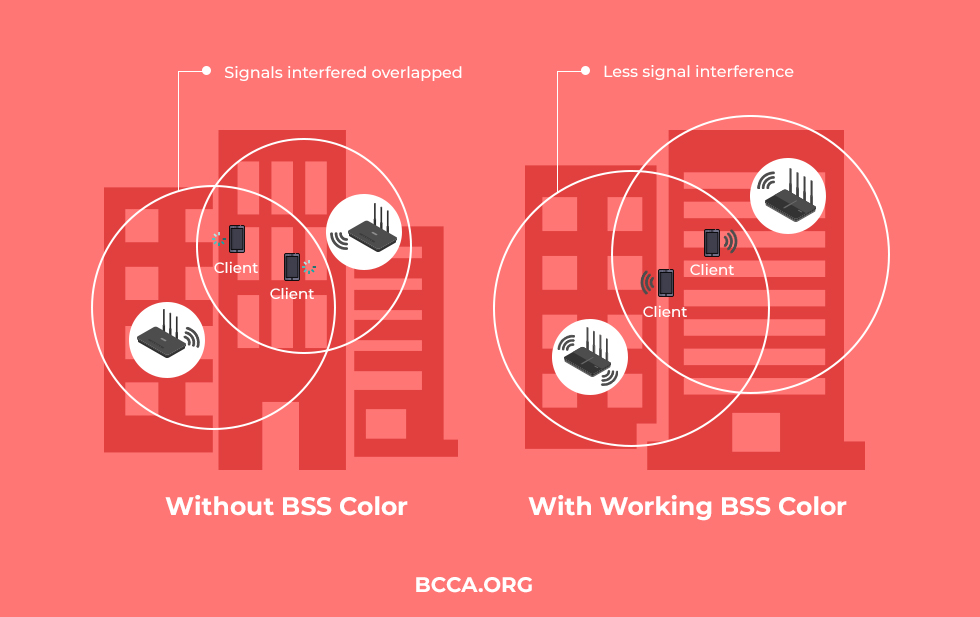
According to CSMA/CA (Carrier Sense Multiple Access with Collision Avoidance), only one data transmission can occur on the same channel at a given time. This protocol regulates over half of the duplex communications. Basically, an 802.11 station will defer it’s data transmissions if it hears the PHY transmissions of another 802.11 station.
When too many access points and stations exchange agreements on the same channel, you can experience unnecessary medium contention overhead. This is known as the Overlapping Basic Service Set (OBSS) aka co-channel interference.
OBSS leads to an increase in airtime consumption and degradation in Wi-Fi performance. Hence, to deal with OBSS, Wi-Fi 6 uses spatial reuse operation. It employs adaptive clear channel assessment (CCA) (the mechanism used to determine whether a transmission medium is idle or not) thresholds for the OBSS transmissions detected by the channels.
BSS Color aka BSS Coloring was first identified in the 802.11ah-2016 amendment and is a technique used to identify OBSS. The BSS color numerically identifies the Basic Service Set. The 802.11ax stations can differentiate between the basic service sets using the BSS Color when different stations try to transmit data on the same channel.
If the color of the other station data transmission matches with the current one, then it’s called intra-BSS Frame transmission. This means that both the transmitting stations belong to the same Basic Service Set as the receiving station.
However, if the detected data set has a different BSS Color from its own, the station considers it as an inter-BSS Frame from an overlapping Basic Service Set.
If an access point in the 802.11ax Wi-Fi standard detects an OBSS using the same color, then the access point can change its own color as well. This ability of an access point to detect duplicate coloring in OBSS is known as a color collision.
Also, if an 802.11ax device detects a color collision, then it sends a report to it’s designated access point about it.
From there on, an access point can inform all it’s other device clients about a BSS Color change in the action frame. This is known as the BSS Color change announcement.
In layman terms, BSS Color-coding helps access points to decide whether the simultaneous use of a transmission medium is permissible or not. When data packets with the same color code are detected, access points send out the signal that the transmission channel is busy and unavailable to use.
This helps in identifying appropriate traffic management routes and increasing network efficiency. It also allows the 802.11ax access points to control power consumption and signal detection. It should help the Wi-Fi 6 evolve into a color collision-free, deterministic Wi-Fi technology.
6. 1024 QAM
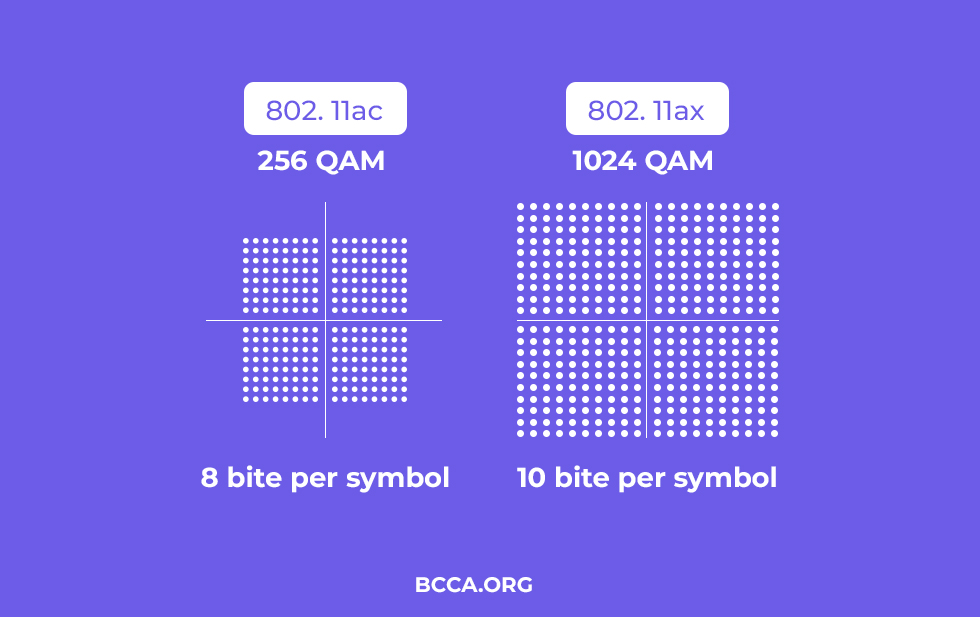
QAM is also known as Quadrature Amplitude Modulation is a group of digital modulation (transmits digital bit stream over an analog channel) and analog modulation (transmits analog or low pass signals) method used to transmit information in modern telecommunications.
Using the amplitude-shift keying or amplitude modulation analog method, it transmits two digital sequences of bits by modulating the amplitude of 2 carrier waves.
A transmission signal is created by adding two orthogonal carrier waves. Because of their property of orthogonality, the two waves can be easily separated at the receiver. QAM is used extensively in 802.11 Wi-Fi standards as it helps to achieve high spectral efficiency in devices.
To maximize their spectral efficiency, systems are always employing techniques to build dense QAM constellations to improve data transmission rates. In layman terms, high QAM improves the throughput (amount of data packets passing through your device) capabilities of your wireless device.
The older Wi-Fi standard, Wi-Fi 5, was limited to 256 QAM. The all-new Wi-Fi 6 employs the 1024 QAM wherein each point on the installation diagram encodes a large number of data bits when using a dense network connection.
Basically, the 1024 QAM enables a 25% increase in throughput of Wi-Fi 6 access points and devices. High throughput is a key factor in ensuring a higher Quality of Service (QoS) in high-density network locations.
New Technical Features in Wi-Fi 6
1. Trigger-Based Random Access
This is a brand new feature which allows uplink transmission using OFDMA technology by stations that are not assigned Resource Units (Unit in OFDMA terminology used to denote a group of 80MHz sub-carriers) directly. Your access point is responsible for scheduling subsequent uplink and downlink transmissions. During this process, several Resource Units can be allocated for random access.
Therefore, Wi-Fi stations which are not allowed Resource Units directly can use the randomly assigned ones for transmission. In order to avoid two stations selecting the same Resource Unit for transmission (collision probability), the 802.11ax specifies different OFDMA back-off procedures.
2. Fragmentation
Wi-Fi 5 employed static fragmentation which divides all data packets into equal-sized fragments except for the last one. The all-new Wi-Fi 6 employs dynamic fragmentation which wherein a device can fill multiple Resource Units with data packets to transmit maximum data packets of information in the available duration. Thereby, helping to reduce the overhead.
3. Guard Interval Duration
Guard intervals make sure that trigger frames do not interfere with each other and cause overlapping transmissions. It helps improve the immunity of data packets against propagation delays (time taken by a data packet to reach its destination), echoes, and reflections.
If the delay spread of a Wi-Fi channel exceeds the standard guard interval then it results in a high data packet error rate. This can also occur if there is an error in the timing synchronization between the transmitting device and the receiver.
An extended guard interval of 0.8 microseconds, 1.6 microseconds, and 3.2 microseconds in Wi-Fi 6 enables better protection against projection delays usually experienced in outdoor environments.
4. Symbol Duration
In Wi-Fi 6 or 802.11ax, the sub-carrier spacing is reduced four times. Hence, the OFDM symbol duration is quadrupled and increased from 3.2 microseconds to 12.8 microseconds.
How Fast is the Wi-Fi 6?
If you’re looking for the next generation Wi-Fi connection, then the all-new Wi-Fi6 is going to be your safest bet. Theoretically, it offers a speed of 9.6 Gbps which is an upgrade from the 3.5 Gbps speed of Wi-Fi5.
However, these numbers are only theoretical and this is not the speed you will encounter in real life. In fact, it is not clear if the devices you use every day require such a high speed. Facts suggest that the typical download speed in the U.S. is just one percent of the maximum theoretical speed.
The 9.6 Gbps speed of Wi-Fi 6 does not go to a single device but is split across multiple devices. This means that every device of yours will experience a much higher speed on an average. But the agenda of Wi-Fi 6 isn’t to provide you faster speed but to enhance your overall user experience.
Wi-Fi 6 uses the 1024 QAM that can transmit 10 bits at the same time as compared to Wi-Fi 5’s ability to transmit eight bits at a given time. This leads to a 25% improvement in your Wi-Fi speed. Also, Wi-Fi 6 employs the OFDMA technology. This breaks the big Wi-Fi channels into smaller chunks so that every device gets its own chunk of bandwidth.
Wi-Fi 6 has made MU-MIMO technology bi-directional. Both MU-MIMO and OFDMA technology are complementary to each other and improve your overall user experience. Furthermore, the channel width on the 5 GHz frequency band has been doubled from 80 MHz to 160 MHz. The channel width on the 2.4 GHz channel continues to remain the same, however.
Wi-Fi 6 also has an improved power-saving mode due to its Target Wake Time technology. This technology helps access points schedule data packet transmissions. This helps save the battery of your device because if an access point hasn’t alloted your device a time frame, then it can simply doze off.
Due to all these premium features, Wi-Fi 6 is much faster than its predecessors. It provides you with much higher quality bandwidth and thereby helps you connect multiple devices to a wireless connection even in highly congested network areas.
Is Wi-Fi 6 Better than Wi-Fi 5 or Previous versions?
Wi-Fi 6 is indubitably better than Wi-Fi 5. Want to know how? Then take a look at the following features:
- Orthogonal Frequency Division Multiple Access: This feature reduces the time between multiple data transmissions by enabling your devices and router to utilize the given bandwidth more efficiently. Therefore, the Wi-Fi bandwidth remains available to multiple devices.
- MU-MIMO: This technology in Wi-Fi 6 enables multiple devices to communicate with your router simultaneously with minimum co-channel interference. It also allows access points to transmit information using all eight streams.
- High Data Speed and Signal Encoding: Wi-Fi 6 enables your router to transmit more data packets in a given time slot. This leads to a 20% improvement in data transmission speed.
- 1024 QAM: High order modulation increases the speed of your data transmission by up to 25%. Both the above features added can provide up to 40% improvement in the network connection.
- Range Improvement: Wi-Fi 6 devices can reach longer distances due to OFDMA’s ability to use smaller sub-carriers.
- Spatial Reuse: Wi-Fi 6 devices can differentiate between their own network signals and signals from other networks using BSS Coloring. This helps increase the efficiency and capacity of your wireless connection.
- Target Wake Time: Target Wake Time makes the communication between your router’s Wi-Fi channels and your device simpler. Devices that support this feature can doze off while an access point allows it the wake time. It helps your device to save its battery life and reduce its bandwidth consumption.
- 6 GHz Spectrum: 6 GHz is the future of wireless standard which means the addition of another unlicensed band for high-bandwidth applications.
Wi-Fi 6 Power Consumption
The Target Wake Time feature of 802.11 enables devices to save their battery life and reduce their bandwidth consumption. This feature enables your device to decide when and how frequently it will wake up to transmit and receive data packets. It allows Wi-Fi access points to increase the sleep time of your device and conserve its battery life.
This feature is of particular importance in IoT (Internet of things is a system of internet-connected objects that collect and transfer data without the need for any human intervention). Target Wake Time enables devices and Wi-Fi access points to communicate and arrive at a specific time to access the transmission medium. Thereby reducing contention and overlap between users.
Increasing the spectral efficiency. The TWT feature was first seen in 2017 in 802.11ah. It further evolved along with Wi-Fi 6 and is now called the Broadcast TWT Connection.
In the new version of TWT, sensors and stations are only required to communicate with specific Beacon transmitting instructions for the session they belong to. This enables Wi-Fi 6 to conserve battery life in several devices and provide more reliable and deterministic performance.
TWT also enables multiple wireless connections in high-density network areas to arrive at a consensus on non-overlapping schedules. This helps to avoid co-channel interference or improve Overlapping Basic Service Set (OBSS) co-existence.
Is Wi-Fi 6 Secure?
Wi-Fi Alliance has paid great attention to certify products that support WPA 3. With the release of it, the number of products supporting WPA 3 is expected to increase too. This is the first security improvement seen in wireless connection in over 14 years.
Do you want to know what the most significant security additions in WPA 3 are? It provides greater protection for passwords, individual encryption for personal networks, and high-security encryption for enterprise networks.
Previous WPA versions used Pre-Shared Key whereas WPA 3 employs Simultaneous Authentication of Equals (SAE). It provides more robust personal password security even when you choose a password that isn’t so complex.
Its natural password selection allows you to choose passwords that are easier to remember. It is easy to use and protects your data even if your password is compromised after data transmission.
Moreover, to protect your sensitive data, WPA 3 offers an optional mode to use the 192-bit minimum-strength protocols and cryptographic tools. It ensures to set a consistent baseline of security in the WPA 3 network of your enterprise.
It also has a new feature called forward secrecy which prevents cyber attackers from reading your old data using their latest attack techniques. Also, just because you’ve got new WPA 3 doesn’t mean your old devices will stop working.
Are There Any Wi-Fi 6 Compatible Devices Out There?
Most smartphones, laptops, tablets, and other devices still don’t support Wi-Fi 6.
In fact, Apple does not offer Wi-Fi 6 support in any of its Macs and iPads yet. However, Apple’s new generation devices such as the Apple iPhone 11, 11 Pro, 11 Pro Max all support Wi-Fi 6. Android phones such as Samsung’s Galaxy Note 10 & S10 series and Galaxy Fold support Wi-Fi 6 too.
Integrated support for Wi-Fi 6 is expected from Intel’s 10 Generation architecture (Ice Lake). Dell’s XPS 13 laptop and HP Spectre x360 13 system were released near the end of 2019 and have a killer Wi-Fi 6 hardware.
Currently, Wi-Fi 6 is not supported by a single game console, TV streaming box, smart TV, or any smart home gadget.
You can safely consider that even though Wi-Fi 6 is here in the market, it’s still going to take a while for all devices to be compatible with it. So, even if you’re thinking of upgrading all devices at your home to Wi-Fi 6, chances are that it won’t work.
Wi-Fi 6 Routers and Adapter
Who doesn’t want a faster connection right? Well the good news for us is that your Wi-Fi 6 devices are backward compatible with the previous generation Wi-Fi standards.
This means that you can buy a device that supports Wi-Fi 6 and still connect it to your previous generation router. You can even buy a Wi-Fi 6 router and connect your previous Wi-Fi generations.
But it’s important for you to understand that to experience W-Fi 6, both your router and device need to be compatible with it. If only either your router or device supports it, then you’ll end up using older Wi-Fi standards.
Also, you will have fewer options when purchasing a Wi-Fi 6 router and adapter. They are pretty expensive as well.
Therefore, upgrading to this new standard router doesn’t make much sense right now as most devices in the market aren’t compatible with it. In fact, many router manufacturers announced that they’ll come up with their Wi-Fi 6 router once more devices are available to support it.
Is Ethernet better than Wi-Fi 6?
Ethernet is better than Wi-Fi 6 if you’re looking for consistent data transmission. However, if you don’t mind dealing with cables or latency issues then Wi-Fi 6 is the best for you. Let’s take a look at the following factors to choose what works better for you!
- Latency: Ethernet doesn’t have to deal with the issues of co-channel interference. Thus, it provides you better consistency.
- Speed: If there’s no bottleneck then your Wi-Fi 6 connection wins. It provides a maximum speed of 1.2 Gbps and Ethernet provides a maximum speed of 100 Mbps.
- Convenience: In terms of convenience, nothing can beat wireless connection in terms of it. However, with the Ethernet connection, you’ll have to deal with the hassle of cables.
Is It Worth Getting Wi-Fi 6?
Well if you ask me, I’d probably advise you to wait a little more before splurging on a brand new Wi-Fi 6 router. Even in 2023, there are very few router companies selling such routers. Every day new products are showing up in the market.
Most of the Wi-Fi 6 routers support previous-generation devices. But to reap the extensive benefits of it, you’ll need to have both; a Wi-Fi 6 router and Wi-Fi 6 compatible device.
Laptops with the 10th generation Intel Core Ice Lake CPU processor are slowly starting to roll out. Also, devices with Qualcomm Snapdragon 855 processors also support Wi-Fi 6 protocols.
Therefore, it’s best to wait for a few more months for both devices and routers to be compatible with Wi-Fi 6.
Frequently Asked Questions
Your Wi-Fi router has two frequency bands namely 2.4 GHz and 5 GHz frequency bands. The single-band routers have only one 2.4 GHz frequency band and are hence, slow but have a better range. Dual-band router has one 2.4 GHz frequency band and one 5 GHz frequency band. Triple band routers have one 2.4 GHz frequency band and two 5 GHz frequency bands.
The problem of co-channel interference is quite well-known in the world of Wi-Fi. Hence, to solve this problem, routers using a 5 GHz frequency band were introduced. But the problem with this frequency band is that even though it provides you faster speed with less co-channel interference, its range is limited due to its high frequency.
The all-new Wi-Fi 6 has managed to solve this dilemma by providing higher speed even when using the 2.4 GHz frequency band. This boost in speed is important as some outdated devices still rely on the 2.4 GHz frequency band. Therefore, I can say that Wi-Fi 6 can penetrate walls better.
Yes, Wi-Fi 6 routers are 100% backward compatible. To experience its wonderful benefits, you need a Wi-Fi 6 router as well as a device that supports it. And as of today, you don’t have a lot of options in the market for both routers and Wi-Fi 6 supporting devices. Therefore, even though you might not experience its benefits from the day you purchase your router, your network sure will be ready for the future.
Yes, Wi-Fi 6 requires new hardware. New Wi-Fi standards don’t just rely on software updates but require you to buy new devices that can support it. The new technology takes time to reach every device and hence, you’ll have to wait a few more months before all the smart devices are compatible with Wi-Fi 6. You’ll also have to buy a new compatible router and adaptor to experience the benefits of Wi-Fi 6.
Yes, Wi-Fi 6 is the same as 802.11ax. After the Wi-Fi alliance realized the need for a new naming system, Wi-Fi standards were named according to their generations.
For example:
802.11n- Wi-Fi 4 or Wireless N, 802.11ac- Wi-Fi 5, 802.11ax- Wi-Fi 6
To know the type of Wi-Fi connection you’re using, check what’s written next to the Wi-Fi icon on top of the screen of your device. If the number 6 appears next to the Wi-Fi symbol, then you’re using Wi-Fi 6.
The following smartphones are compatible with Wi-Fi 6:
iPhone 11 series, Samsung Galaxy Note 10 and Note 10+, Samsung Galaxy S10, S10+ and, S10e, Samsung Galaxy S20 and S20+, iPhone SE 2020, Samsung Galaxy S10 5G, Galaxy S20 Ultra 5G, Xiaomi Mi 10 5G and Mi 10 Pro 5G, Samsung Galaxy Fold 5G, OnePlus 8 and OnePlus 8 Pro, ZTE Red Magic 5G, LG V60 ThinQ 5G, Motorola Edge Plus.
Conclusion
It’s about time you replaced your outdated Wi-Fi standard. The Wi-Fi 6 brings in a revolutionary change in wireless networking. Even though it hit the market a couple of months ago, it will take a little while before all your smart devices get compatible with it.
You can experience enhanced performance features such as augmented reality used in e-learning and healthcare. It also supports advanced connectivity in highly congested network spaces such as stadiums, hospitals, malls, and a growing array of location-based services.
The ability of Wi-Fi to complement other wireless technologies helps you to connect with everyone, no matter where you are. Wi-Fi 6 with new features enables dynamic connectivity even in the most highly congested network areas.
Chris loves technology, specifically smart home technology! With both hands-on and executive leadership experience in his corporate career, Chris stays abreast of emerging technology and solutions and immerses himself in BCCA when not in the office.