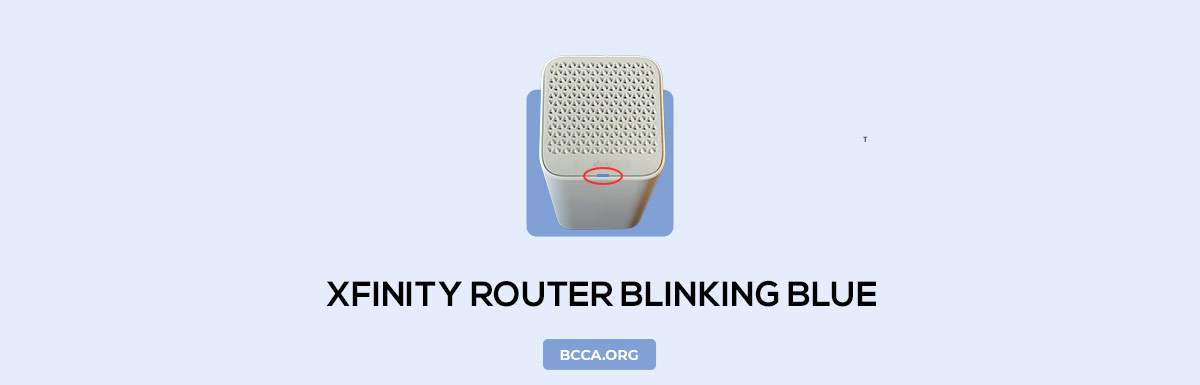If you have come across the Xfinity router blinking blue, then it means that your internet connection is in trouble. However, finding a reason behind the blinking blue light on the Xfinity router may not be straightforward. You’ll have to spend some time figuring out the exact issue.
And if you’re wondering how to figure out the root cause and resolve it, you are in the right place. The article discusses a set of steps that addresses the reasons behind Xfinity router lights and helps you fix the same. The next time it happens, you’ll have the experience of getting right to the point without panic.
Table of Contents
What Does It Mean When My Xfinity Router Is Blinking Blue?

The blinking blue light on Xfinity box denotes the device is on a WPS Pairing mode. It probably refers to a connectivity issue if the light doesn’t turn white after the pairing. Now you have a task at hand to find out the reason behind this, which could be anything from a software-related issue to faulty hardware.
How To Fix Xfinity Router Blinking Blue?
If you find the Xfinity box blinking blue, try the steps mentioned below to fix it:
1. Restart the Xfinity Box
A simple step to fix the Xfinity gateway blinking blue is to try restarting the router. You can either do it via the Xfinity app or restart the box manually. Launch the Xfinity app on your smartphone. Select the option Internet from the menu. This will list the Xfinity box connected to their servers. Select the device and click restart.
You can also perform a manual restart. Look for the power button on your Xfinity router. Holding the button for a few seconds will turn it off. Disconnect the router from the power source and let it rest for some time. Switch the power on and wait for a few minutes until the router initializes. If the issue persists, follow the next step.
2. Check and Fix the Wires
If the wires and cables are entangled near your router, that could cause some issues. Check for loose input and an output cable from the box. If you’re using an ethernet cable, try replacing it with a new one. Look for any apparent damages in the wire connecting the Xfinity box to the service provider’s setup. If there is any damage, contact support for a replacement.
If you’re using a TV bundle, you might have to check the splitter for any issues. Connect the input cable directly to the router after removing the splitter. If the internet lights up and the connectivity is stable, the splitter is the culprit, and it needs to be replaced.
3. Check for Maintenance and Internet Outage Notice
You should check for information regarding scheduled maintenance status on the Xfinity website. Check with local technicians for internet outages and impending repair work details. In both cases, you’ll have to wait until the service resumes.
4. Check for Overheating Issues
Your Wi-Fi router’s placement could affect the performance and cause the connection drops. Is your router confined to a dingy corner? Is it shelved inside a closet? Have you placed it behind any electronic gadgets? Avoid all such scenarios. Physical and radio interference can cause connectivity issues.
Suggested Read: What’s an Optimal Location for a Wi-Fi Router?
An overheated router may not work correctly. By placing any object above or below the Xfinity box, you could block its heat-regulating system. That could be the reason behind the Xfinity cable box blinking blue. Place the router well above the ground level, clear of any physical objects.
5. Limit the Number of Connections
Do you live in a household with plenty of devices? If your router isn’t backed up by a solid hardware unit to support multiple instances of data-heavy activities, that could lead to an overloaded router, further causing connection drops and Xfi gateway blinking blue.
A simple power cycle will give some breathing time for your router. Turn the router off and wait for a few minutes before turning them on. If the issue continues, try limiting the number of connections on the router admin page to manage the load. But a permanent solution to the problem is a router upgrade.
6. Update the Router Firmware
A blinking blue light on the Xfinity box router can denote a firmware-related issue. An outdated version of firmware might lead the router to malfunction. Look for the latest firmware on the OEM’s website and update it manually. You can also choose to keep the automatic updates if the feature is available.
Suggested Read: How to Update the Router Firmware?
7. Try other Troubleshooting Options
If the Xfinity router flashing blue light issue persists, take a backup of your router settings and try changing the network to default settings. Try a manual reset. If none of the steps solve the issue, it’s time to throw out the towel and call in the Xfinity technical support.
Frequently Asked Questions
The Xfinity router blinks blue when attempting to connect a device to the router through the WPS method. If the light persists for a while, with no devices trying to connect, it could signal an issue with your internet connection.
Look out for any loose cables connected to the Xfinity box and fix them. Power cycle the router. Avoid placing any objects disrupting the ventilation. Check for the latest available firmware and install it. Contact Xfinity support if none of the solutions work.
The WPS button enables an authenticated quick connection for the devices connecting to the router. It saves the hassle of entering the password every time you connect to the Wi-Fi router. The light blinks blue when attempting to connect a device to the Xfinity box.
Conclusion
The blue light on the Xfinity box might not always be the trouble. Paying attention to the overlooked, more minor details is bound to keep issues at bay more times than not.
Recommended Guides:
Chris loves technology, specifically smart home technology! With both hands-on and executive leadership experience in his corporate career, Chris stays abreast of emerging technology and solutions and immerses himself in BCCA when not in the office.