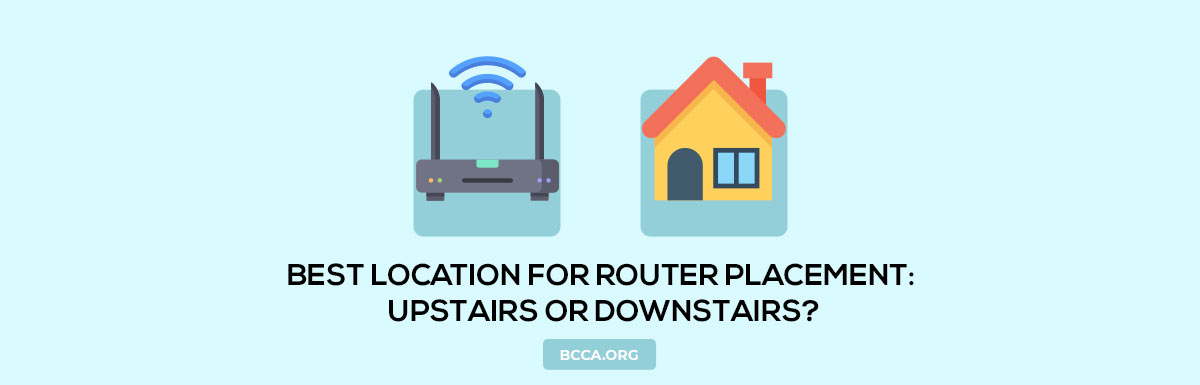Confused about where to place your router, upstairs or downstairs? If you are wondering about the implications of the router placement on the signal quality and internet speed; you are at the right place. The article adds clarity to the thought process that goes into finding the best placement for your router.
Since the placement problem is quite common among people who live in multi-storey houses, I’d majorly focus on the upstairs vs downstairs placement. For others, you can consider keeping it at the central location of your place.
A router confined to one corner of your ground floor or the upper floor loses most of its potential coverage. It depends on the size and type of your household. By placing it in a centralized location in terms of width & height (of the building), you can improve the range of your router.
Yes, upstairs is more likely to be a better placement choice. As much as placement is crucial, the solution is rather multi-dimensional. The synergy of multiple factors contributes to accentuating or weakening the efficacy of the position and decides which kind of placement works the best for you.
Table of Contents
Best Router Placement: Upstairs or Downstairs?
There is no fixed/standard solution to address the placement problem. The factors deciding the placement can vary, depending on the size of the house, the number of floors, the home appliances and interiors affecting the dynamics of the placement. Their contribution to the quality of the signal and its effect on Wi-Fi performance is paramount.
We will delve into scenarios and try to offer more clarity into what will be the best router placement for you. Placing the router downstairs can be an option for limited cases, but placing the router upstairs gives better coverage and works for most households.
Why Upstairs?
Most modern-day routers come with Omni-directional antennas. The omnidirectional antennas disperse Wi-Fi signals in all directions and create a coverage bubble. When the router is close to the ground, you are already minimizing the router’s potential.
When the router goes farther from the ground surface, the potential of the coverage below the router improves and opens up for better utilization. So by moving the router upstairs, you are practically doubling up on the potential of the range.
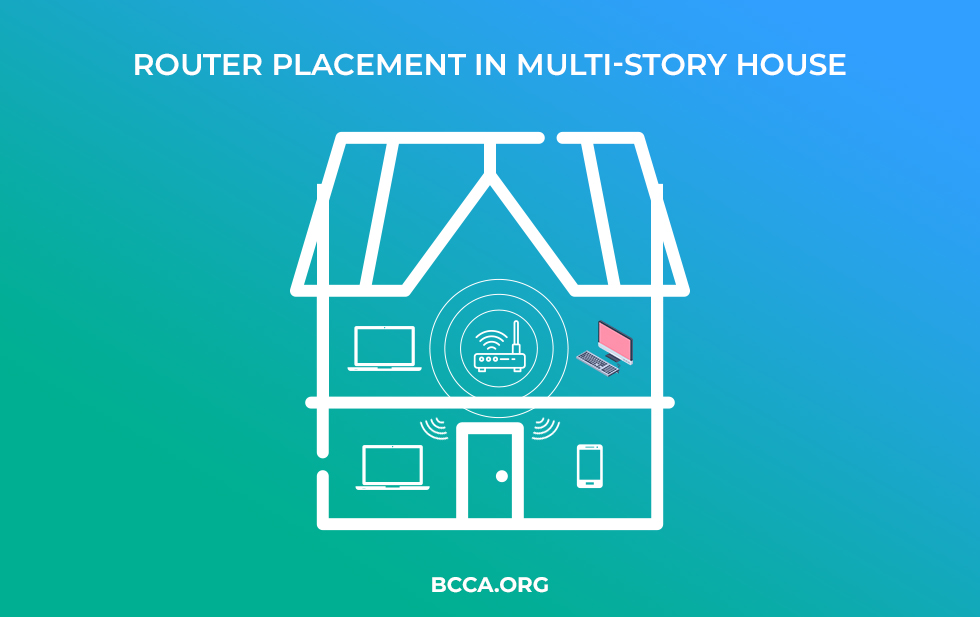
- For Two-Story House
If you are in a two-storeyed house, placing the router closer to the ceiling of the ground floor, gets you closer to its midpoint. It gives the best chance at achieving better coverage across the entire house. The centrality of placement is imperative.
Suggested Read: Best Routers for 2 Story House
- For Three-Story House
In a three-story house, placing the router at the midpoint of the second floor can be the optimal location, if you are operating with a single routing device. But mesh Wi-Fi systems offer a significant improvement in coverage and capacity, if there are multiple devices at the helm.
The radio signals are at their best with no impedance. Maintaining a line of sight between the router and the devices significantly improves the quality of the signal, hence the internet performance.
With multiple rooms, furniture like chairs, sofa sets, closet etc., and appliances like refrigerators, washing machines, etc. placed in the house, it becomes hardly possible to avoid physical interference. In most cases, the appliances and majority of furniture are likely to be confined to the ground floor despite a few exceptions.
Placing the router upstairs keeps the router away from most of the home appliances. Thus reducing the interference and improving the signal quality.
When To Place Router Downstairs?
If you are hellbent on placing the router downstairs or you live in a single-floor house. It’s not all bad. It comes with an additional effort to find solutions or a few compromises. You can still improve your Wi-Fi performance.

Try placing the router centrally, a few feet above the floor, either in a wall mount or at an open table. Keep it as far as possible from the kitchen and other appliances. Don’t hide them in cabinets or behind your TV. It should avoid most of the interference and improve the signal strength.
Tips to Improve Signal Quality and Speed
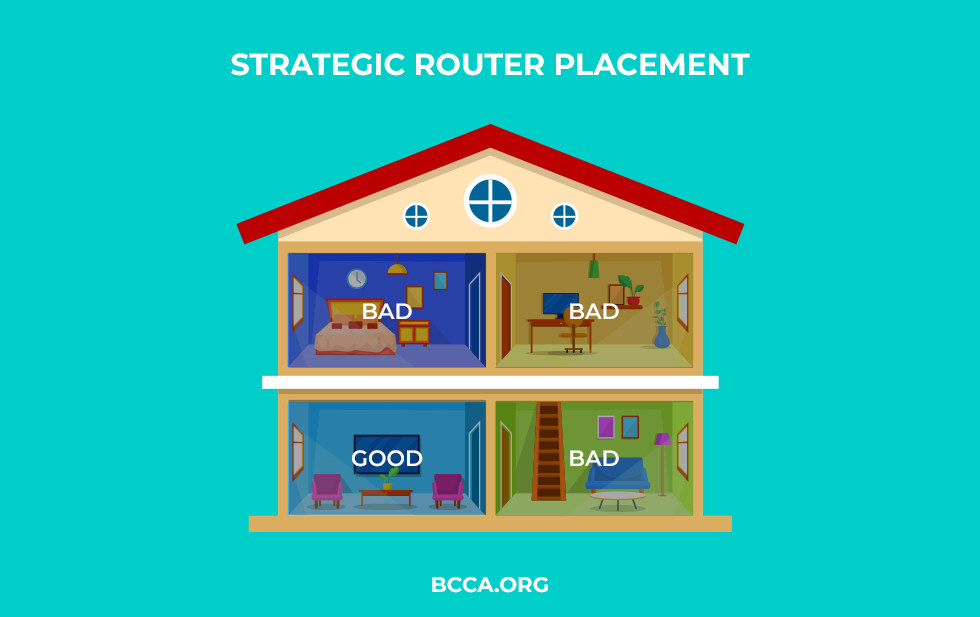
Placing the router upstairs gives a chance at better coverage for your router. But the improvement doesn’t end with just the placement. With a few more tweaks, you can get the best out of your wireless router.
1. Place Router in Open
Placing the router upstairs alone, doesn’t solve all your problems with signal quality. If the router is hidden behind any physical object, irrespective of the features or the technology, the signal quality takes a hit. Place the router upstairs out in the open, with minimal hurdles that gives devices a direct line of sight.
2. Position/Upgrade Antennas
Antennas plays an essential role in the signal quality and the internet speeds. As much as a router placement is paramount, the antennas that a part of the router play a crucial role in delivering signals to the devices.
The antennas transmit weakly at their base and strongly at their top. Adjusting the angle of the antennas moves the strongest transmitting point in the desired direction. If there are multiple antennas, reposition them in different angles and directions to get wider coverage.
Consider upgrading your antenna to high-gain amplified antennas, if your router supports it. Choosing a router with Beamforming and OFDMA substantially contributes to the performance of the router on top of the improvement achieved through right placement.
3. Update Router Firmware
Most of your routers come with automatic firmware updates. In case you are using a router that doesn’t support automatic updates, try regularly updating the firmware. Outdated firmware can cause performance issues. Upgrading to the latest firmware gets you to use the device to its maximum potential.
4. Use RF Interference Tools
Wireless specialists have designed tools to identify and classify the sources of radio frequency interference. We can use the tools as a resort to get the most out of your wireless performance.
Play around with the router placement and test multiple scenarios to learn about different interference patterns of the devices. Use the trial and error method to study interference and eliminate them.
What To Avoid In Router Placement?
Avoiding certain placement scenarios and conditions can further improve the quality of your signal.
1. Move Away From Kitchen
The electronic appliances and the metals used in the kitchen can absorb, reflect the signals from the Wi-Fi routers. An appliance like a microwave oven operates at a 2.4GHz frequency, and it can interfere with the Wi-Fi signals if placed within its vicinity. It best to stay as far as possible from microwave ovens and other kitchen appliances.
2. Avoid Mirrors
Mirrors can harm your Wi-Fi performance. They can reflect, scatter, distort the signals from devices and the router, and cause further delays in communication.
3. Avoid Aquarium Tanks/Water
You can adorn your household with colorful fishes. But the water and the glass in the fish tank are enemies to your Wi-Fi performance. Glasses are highly reflective surfaces similar to a mirror, and the liquid acts as an inhibitor to the Wi-Fi signals. Avoiding them will have a positive effect on your internet performance.
4. Avoid Cabinets & Corners
The cabinets and closet cause further impediments to the signal, owing to their reflective quality. By placing the router in a corner, you are limiting the coverage bubble. Confining the router into a closet/cabinet in one corner of your house is doubly detrimental.
5. Walls & Angles
While the drywalls are easier to penetrate, the thick walls reinforced with concrete, cement can make things difficult for signals to penetrate. The angle of penetration plays a crucial role in causing signal latencies. It’s safer to avoid walls. If unavoidable, maintaining a straight line of penetration offers a better chance at minimizing further delays and signal loss.
6. Wireless Interference
Bluetooth devices, baby monitors, cordless phones are popular sources of interference in the modern era. Placing the router near smart home devices communicating through Zigbee is asking for more interference.
It pays to know where your neighbor has placed his router. One of the most common interferences in closely packed apartments and homes is the interference of signals from nearby Wi-Fi routers. Keeping two routers within their range can cause latency in communication, and your internet speeds can take a nosedive. Be sure to avoid it.
Conclusion
The placement of your router is equally essential as the quality of the router and the internet speed from your ISP. Finding an ideal placement for the router may never be simple with the increase of home appliances and the influence of home automation.
Placing the router upstairs can bypass the major sources of interference and improve the wireless performance, despite the feasibility challenges it might cause in older households.
Chris loves technology, specifically smart home technology! With both hands-on and executive leadership experience in his corporate career, Chris stays abreast of emerging technology and solutions and immerses himself in BCCA when not in the office.