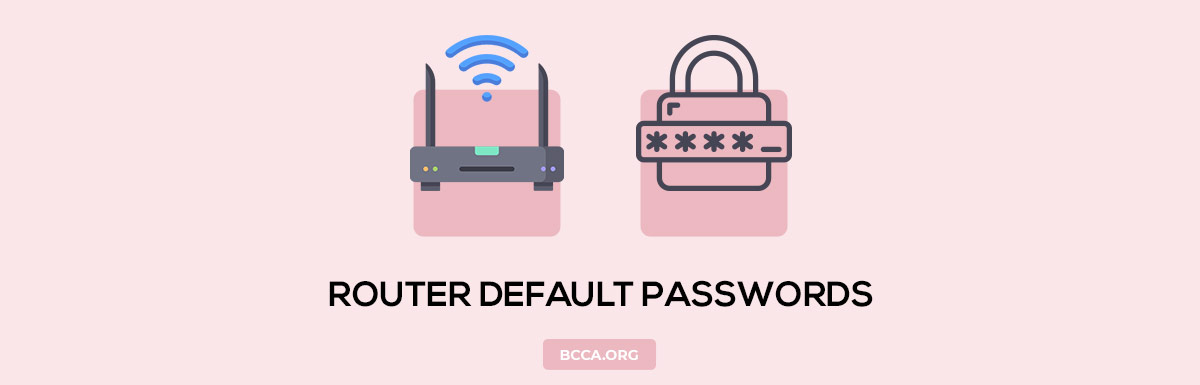Do you want to change the settings in your router? Looking to fine-tune your router according to your preferences? The admin web interface gives you access to customize the settings and makes the best out of what’s available at your disposal.
Knowing the router admin login details is the first step to access the router settings. The article offers you help in finding the router’s default passwords and makes your work easier by listing out the most common default usernames and passwords of popular router OEM’s at the end of the article.
Table of Contents
Router Usernames and Passwords [Default Credentials]
For some router models, the credentials might vary. For ease of access, I have listed the most common default username/password of the various manufacturers in the router market.
| Brand | Login IP Address | Username | Password |
|---|---|---|---|
| Alcatel | 192.168.1.1 | admin | admin |
| Arris | 192.168.0.1 | admin | Password |
| ASUS | 192.168.1.1 | admin | admin |
| Belkin | 192.168.1.1 | admin | Leave it blank |
| Cisco | 192.168.0.1 | admin/cisco | admin/cisco |
| Dell | 192.168.2.1 | admin | admin |
| D-Link | 192.168.1.1 | admin | admin |
| Fortinet | 192.168.1.2 | Leave it blank | admin |
| Huawei | 192.168.1.1 | admin/ Leave it blank | admin |
| Juniper | 192.168.1.1 | netscreen | netscreen |
| Linksys | 192.168.1.1 | Leave it blank | admin |
| Motorola | 192.168.0.1 | admin | motorola |
| NEC | 192.168.0.1 | admin/Leave it blank | Leave it Blank/admin |
| Netgear | 192.168.1.1/ routerlogin.net | admin | password |
| Nokia | 192.168.18.1 | admin/useradmin | Leave it blank |
| Synology | 192.168.1.1 | Leave it blank | admin |
| Tenda | 192.168.0.1 | admin | admin/Leave it blank |
| TP-Link | 192.168.1.1 | admin | admin |
| Ubiquiti | 192.168.1.1 | ubnt | ubnt |
| ZTE | 192.168.0.1 | admin | admin |
| ZyXEL | 192.168.1.1 | admin | 1234 |
How to Find your Router’s Default Username and Password?
You can find the default login credentials easily. The section lists the ways through which you can find information. As long as your router is new and given the credentials haven’t been changed, the default username password will work. If that doesn’t work, use the credentials after manually resetting the router to its original factory settings.
1. Look for the Credentials Label
The first place to look for default credentials is the router itself. Try to look for a label that resembles the image below. OEMs collate and furnish the essential details including SSID, Network key, MAC address, and model information in the label. You can find the login credentials listed there.
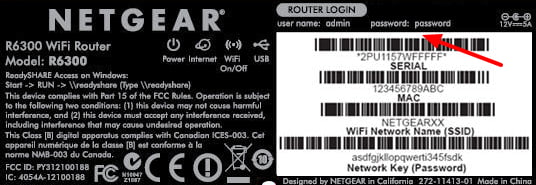
If the information is missing from the label, try to find a sticker that resembles the label in the router box that the device came in. It will have the login credentials and other necessary SSID and login information.

2. Refer to the Bundled User Manual
In case the label seems to have been tampered with and the information is missing, look for the router manual inside the package. The physical paper manual contains complete information about the router with instructions to customize your setting. The first few pages of the manual should contain a page furnishing the required details.
3. Access Documentation on the Official Site
If you cannot find the physical copy of the manual, search for the digital copy on the official site. Enter the model number in the search box and navigate to its corresponding support page.
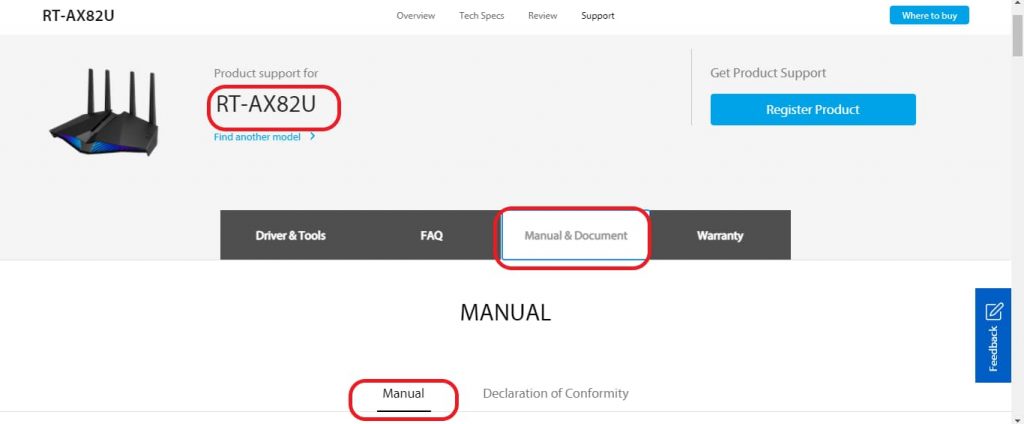
You will find the login information in the label’s replica in the manual, or one will find the login information in the instructions to access the router’s Web GUI.
Still unable to find the login credentials? Contact the customer forum, quoting the details of your router model, and get the requisite information through the official customer support channel.
Conclusion
Finding the default login credentials is easier with multiple avenues of information on the internet. Various websites collate and furnish information regarding routers and other networking devices. It is highly unlikely you will end up without the information. In such a worst-case scenario, contact the official channel for any help w.r. t the login credentials.
Chris loves technology, specifically smart home technology! With both hands-on and executive leadership experience in his corporate career, Chris stays abreast of emerging technology and solutions and immerses himself in BCCA when not in the office.