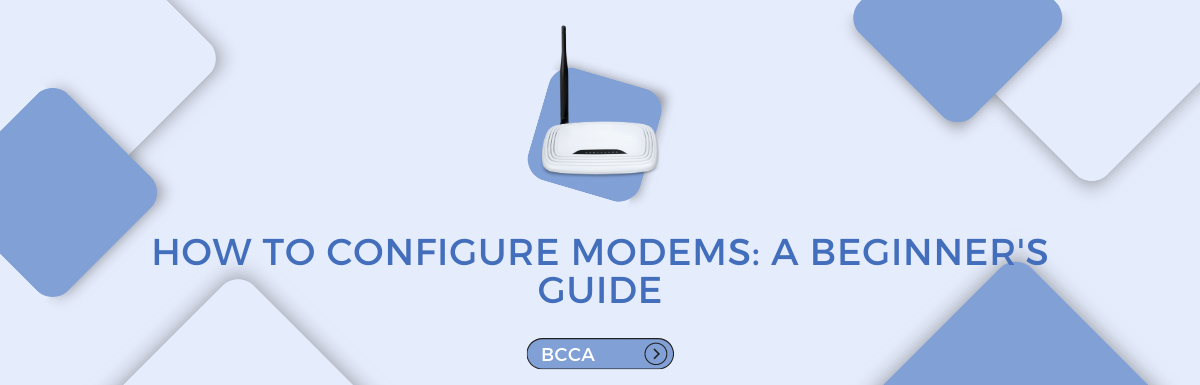The Internet has become a necessity for us today. Whether it is work, shopping, or education, we rely heavily on our network. However, the effectiveness of these works depends on the reliability of the internet connection.
The advent of mobile devices and smartphones has made the Internet accessible to almost everyone. But, people use modems to connect their computers and other devices to the internet as it gives the best connectivity and speed.
Even though there are multiple ways to connect to the internet now, modems ensure a reliable connection. It works as a gateway between our devices and the web, so we can surf the internet.
Modems come in several varieties, so configuring them is not something everyone can do. However, with some guidance, you can configure your modem with ease and take advantage of an uninterrupted network.
In this article, we will focus on how to configure a modem so you can have a seamless online experience. Although, before learning about modem configuration, it is essential to understand what exactly a modem is and how to choose the suitable modem for your needs.
What Is A Modem?
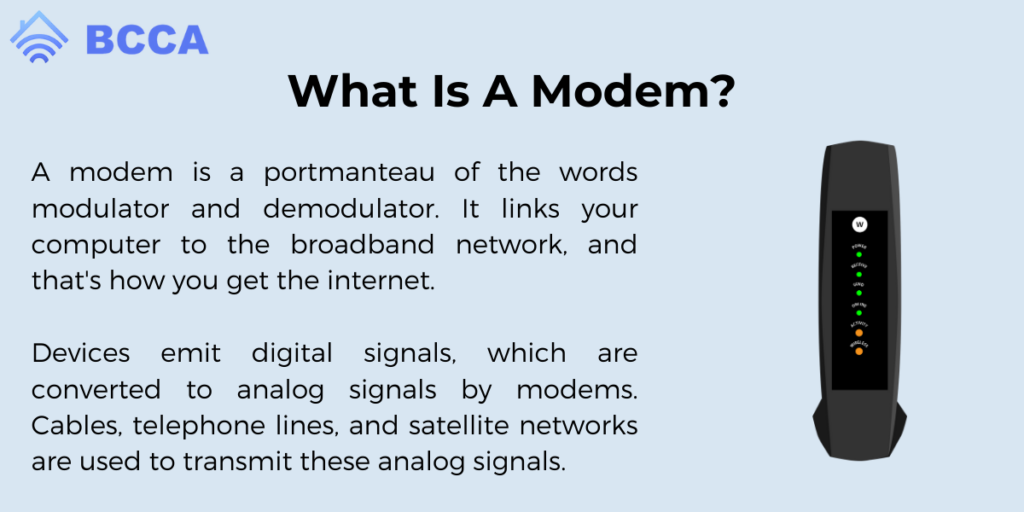
A modem is a portmanteau of the words modulator and demodulator. It links your computer to the broadband network, and that’s how you get the internet.
Devices emit digital signals, which are converted to analog signals by modems. Cables, telephone lines, and satellite networks are used to transmit these analog signals.
Next, the modem again transforms the analog signals into digital ones for your devices. This transformation is done in the form of data packets that we know as the internet.
Initially, the modems were used to connect telephone lines with computers. That was the slowest version of them. With advanced technologies like the one we have today, modems are able to transmit gigabits and megabits of data each second.
Modems are undoubtedly a crucial part of our lives now. And knowing how to configure them can make our online experience the best one.
How To Choose A Modem?
Not all modems will be suitable for everyone. Your requirements will decide which modem will best suit you. So, consider the following factors before choosing a modem for your home.
Is It Compatible With Your Internet Service Provider
When you are buying a new modem, this is the first thing you must consider. The modem you purchase has to be compatible with your existing internet service provider. So, you will have to get a cable modem for a cable internet provider, a DSL modem for a DSL internet provider, and so on.
How Much Can You Pay?
Modems start from around $50 and can go up to a few hundred dollars. So, the better features you want, the more you need to spend. However, that does not mean an affordable one will not work for you. You can find one in your budget, and it will do the job.
Paying more at first is better, and it saves your funds in the longer run. Internet service providers charge anywhere from $100 to $200 annually as rental fees for equipment. In such situations, you can recoup the entire amount in just a couple of years, and then the modem is yours for a lifetime.
Does it Support Good Internet Speeds?
It will be useless to pay your service provider for 500 Mbps speeds when your modem supports only 50 Mbps speed.
Similarly, a high-tech modem with gigabit speed will make no sense if you pay your service provider for 30 Mbps speeds.
You can check your internet speed by running an online speed test. The results will show your upload and download speeds.
How To Configure Your Modem?
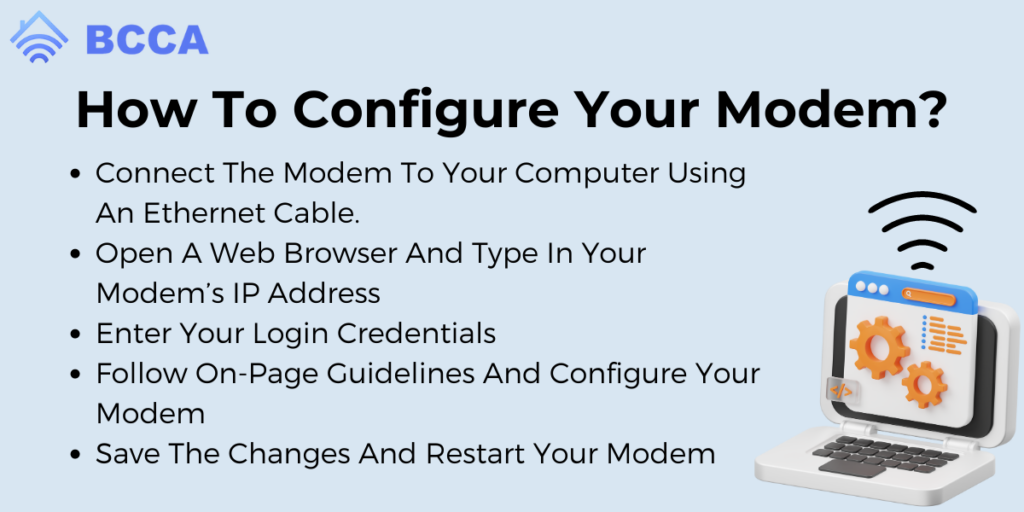
Now, once you have bought the modem you want. You need to connect and configure it. Below are the steps you need to take to configure your modem:
Connect The Modem To Your Computer Using An Ethernet Cable
Once you press the power button and the lights get stable on your modem, you will need to connect it to a computer or a router using an Ethernet cable. These cables are used to share data between computers and other devices.
Each end of the cable has a rectangular connection that can be plugged into different devices. Check and ensure that the cables are properly attached, as a loose connection can cause problems with your internet connectivity.
Open A Web Browser And Type In Your Modem’s IP Address
The next step is to launch a web browser that facilitates surfing on the World Wide Web.
After starting your browser, enter the IP address provided on your modem into the address bar. Your computer or other networked device is given a name on the internet which is called its IP address.
The IP address can be found on the bottom of your modem, or you may also refer to the user manual. The IP address could be different for different modems. It would start with something like this, “192.168.”.
Once you add the IP address into your browser’s address box and press ENTER, the settings screen of your modem will load. This allows you to change settings like the network name and password.
Enter Your Login Credentials
When you sign up for an internet service, you are provided a username and a password with your modem. You can sign in to your account using only these credentials. If you forget them, you won’t be able to access the modem’s page.
If you do not remember the login details, you can reach out to your internet service provider. In case you have not changed the default username and password, it can be easily found in the manual.
When you gain access to the internet, you can make changes to your modem’s settings page and complete the setup process.
Follow On-Page Guidelines And Configure Your Modem
Once you access your modem’s settings, you will be able to make changes. Other users will see your network name, also called SSID, when they perform a network scan. You can change this name from default to something unique that relates to you.
A strong password is of utmost importance because it will save your network from unauthorized access attempts. A complex but easy-to-remember password can keep your data and your network secure.
Once you have changed the network name and password, you can apply the changes and restart your modem for these changes to take effect.
Save The Changes And Restart Your Modem
The final step after making changes to your modem’s settings is saving them for them to take effect. You may permanently save your configuration changes by clicking the “Save” or “Apply” button on the modem’s settings page.
You should restart the modem after making changes to verify that the new configuration takes effect as intended. Like turning the modem off and on again, restarting it helps reset the device and verifies that the changes you made have taken effect.
Closing Thoughts
Modem configuration will give you reliable internet connectivity, which is important as now our lives depend on it.
We hope the guide above helped you configure your modem. It is not as intimidating as it sounds, right? A strong password can save you from all potential cyber-attacks. So, decide on something you won’t forget, and others won’t guess.
We would like to hear about your experiences with modem configurations. Would you like to share something interesting that can help others learn? Please share them in the comments.
Chris loves technology, specifically smart home technology! With both hands-on and executive leadership experience in his corporate career, Chris stays abreast of emerging technology and solutions and immerses himself in BCCA when not in the office.