WiFi is a precise term that describes a method of connecting your devices to the internet. The world of the internet revolves around different wireless standards. You’ll be surprised to know that your tablets, computers, laptops, smartphones, etc. all work on different wireless standards.
And as the technological world advances, so does our need for a faster wireless connection. I know that the litany of WiFi specifications can be daunting for most users. But before we dive deeper into the details about the 802.11 wireless standards, let’s first try to understand what are wireless standards.
Table of Contents
- 1. What are Wireless Standards?
- 2. Different Wireless Standards
- 3. Difference Between Wireless Standards
- 4. Which 802.11 Mode is the Fastest?
- Conclusion
1. What are Wireless Standards?
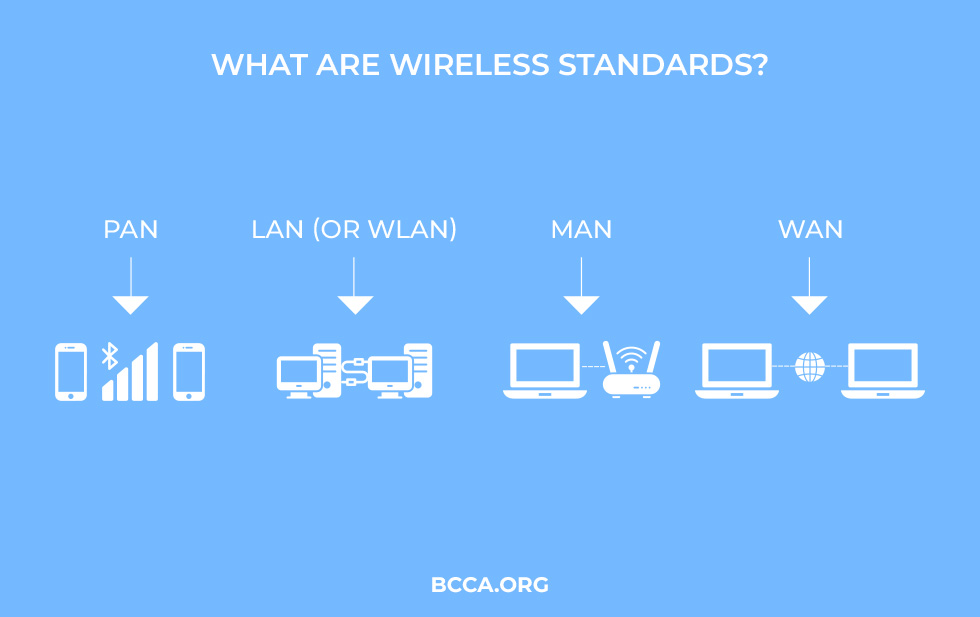
On the basis of your commercial user requirements, different wireless communication methods were developed. These wireless communication methods can be roughly divided into four categories on the basis of their transmission range. Let’s take a look at the following categories:
1.1 Personal Area Network (PAN)
This wireless communication is used to establish a dialogue between different devices (computers, smartphones, laptops, tablets, telephones, etc.) that are close to you. It can either be used to connect your devices to a higher network or establish a connection between your personal devices. An example of a PAN can be Bluetooth.
Bluetooth
Bluetooth is an industrial specification for wireless PAN. It is also known as IEEE 802.15.1. Bluetooth provides you a way to link different devices such as tablets, smartphones, cameras, etc. to each other and exchange information via short-range radio frequency.
1.2 Local Area Network (LAN) or Wireless Local Area Network (WLAN)
Local Area Network or Wireless Local Area Network (WLAN) is a method to connect two or more devices wirelessly within a limited area such as residences, offices, and school buildings.
Just like wired LAN, WLAN uses radio communication to establish a relationship between different devices. It gives the user the freedom of movement within a given area while still being connected to the network. Furthermore, it can also provide a connection to the wider internet using a gateway.
1.3 Metropolitan Area Network (MAN)
This wireless standard is also known as IEEE 802.16 and it defines wireless communication from fixed devices using antennas. It is a great and inexpensive alternative to fixed networks.
In this method, the subscriber stations establish a connection with the base station that is connected to a core network. It is commercially known as WiMAX.
1.4 Wide Area Network (WAN)
As the name suggests, WAN is a wireless standard that covers a broad geographical area. WAN connects different LAN’s together so that your devices in one location can communicate with those located in another location.
The most well-known example of WAN is the internet. It can also refer to Mobile Data Communications such as 3G, GPRS, etc.
2. Different Wireless Standards
In this section, I’ll talk about different WiFi standards and their specifications in detail:
2.1 The 802.11 Legacy Mode
The IEEE 802.11 1997 or 802.11 1999 wireless standard is the original wireless networking standard that was released in 1997 and better clarified in 1999. However, most of the protocols of this standard are not used today.
Features
- Raw Data Rates:
The 802.11 legacy mode defines two raw data rates; 1 Mbps and 2 Mbps. It transfers data via infrared signals, frequency hopping, or direct sequence spread spectrum in the ISM band at 2.4 GHz and bandwidth of 22 MHz.
Frequency hopping is a method of rapid radio frequency transmission by repeatedly and rapidly changing the carrier frequency. Direct Sequence Spread Spectrum (DSSS) is a communication technique to reduce signal interference. IR is also a part of the 802.11 legacy mode, but it has no actual implementations.
- Medium Access Method:
The 802.11 legacy mode defines the carrier sense multiple access with collision avoidance (CSMA/CA) as its medium access method.
CSMA is a MAC protocol (Media Access Control) that identifies the absence of other traffic in the shared transmission medium before transmitting data packets. This method significantly improves the reliability of your WiFi by sacrificing a significant percentage of raw channel capacity.
- Range:
The 802.11 legacy mode operates on the 2.4 GHz frequency band that has a broad range. So, the indoor range for this WiFi standard is 20 m or 66ft. and the outdoor range is 100 m or 330 ft.
Security
The only security feature offered by the 802.11-1997 standard was for the exchange of data packets between stations. It offers confidentiality and access control via the “authentication and privacy” feature.
- Privacy:
The WEP algorithm works the same in both wireless and wired standards. The 802.11-1997 encrypts your data packets using the WEP algorithm. It is efficient, symmetric, self-synchronizing, and it was also considered a strong security feature at the time when the 802.11-1997 standard was launched.
The external key management service distributes secret keys to all the participating WiFi stations. WEP algorithm relies on these secret keys to encrypt your data and secure it.
- Authentication:
This service is realized by two mechanisms; open-system and shared-key.
Open-system authentication is a sort of null-system authentication that can be tweaked by any WiFi station to communicate with an access point. Whereas the shared-key algorithm uses the WEP privacy algorithm to enable authentication.
- Other Mechanisms:
Security against malicious code injections, data threats, and other forms of cyberattacks can be prevented by ensuring that the range of your network does not cross the area perimeter.
Also, MAC address blocking is another security feature that is applicable to static networks using the 802.11-1997 Wi-Fi standard. This feature provides a list of MAC addresses from allowed stations to each access point. Therefore, it ensures that only authorized users can access the network.
You can also install other virus detection software and firewall to ensure great WLAN security on your devices.
Pros
- Uses the 2.4 GHz frequency band.
- The modulation scheme used: BPSK to 256 QAM
- Bandwidth: 22 MHz
- Modulation Method: DSSS, FHSS
Cons
- Slow speed
- High co-channel and adjacent channel interference
2.2 The 802.11b WiFi Standard
The 802.11b is an amendment of the 802.11-1997 that was released in September 1999. It increases the throughput up to 11 Mbps using the 2.4 GHz frequency band. Did you know that the term WiFi is actually a retronym for the 802.11b wireless standard?
Features
- Raw Data Rate:
The 802.11b wireless standard offers a maximum data transmission rate of 11 Mbps and uses the same CSMA/CA used by the 802.11-1997 standard. However, this data transmission rate is only theoretical.
The maximum practical data transmission rate is about 5.9 Mbps using TCP and 7.1 Mbps using UDP.
Note: TCP establishes a connection between the client and the server before data transmission. While UDP is an internet protocol used by devices to interchange datagrams
- Modulation Technique:
The 802.11b operates on the direct extension of the DSSS (Direct-sequence spread spectrum) technology of the 802.11-1997 standard. Because of its low autocorrelation property, the CCK (complementary code keying) that was originally designed for OFDM, could also be used as a modulation technique in 802.11b. CCK uses a specific set of eight complementary codes for data transmission.
- Interference:
As the 802.11b wireless standard operates on the 2.4 GHz frequency band, it experiences a lot of interference. The 2.4 GHz frequency band is not just compatible with your smartphone, laptop, or tablet but is also compatible with other household devices such as television, microwave ovens, telephones, etc. Therefore, it experiences a lot of co-channel and adjacent channel interference.
- Range:
While using the 802.11b, it’s best if you use it in a point-to-point configuration wherein a single access point communicates with various client’s in its range via the omnidirectional antenna.
Also, because it operates using the 2.4 GHz frequency band, it has a broad range. Its indoor range is 35 m or 115 ft. and the outdoor range is 140 m or 460 ft.
- WiFi Channels:
The 802.11b operates on the 2.4 GHz frequency band that is further divided into several WiFi channels. They are responsible for data packet transmission.
The 802.11b wireless standard has 14 Wi-Fi channels which have a 5 MHz bandwidth. Out of these, the channel 14 is available only in Japan and it has a 12 MHz bandwidth.
Security:
Just like the 802.11-1997 wireless standard, 802.11b provides basic security protocol via the authentication and encryption mechanisms to protect your devices against cyber threats.
Authentication basically establishes your validity as a genuine client to the access point before it permits you to access the network. Encryption provides your data packets a security blanket between the access point and the wireless adaptor.
Therefore, it prevents any anonymous users from poaching your network traffic. However, experienced hackers can validate the encrypted data that is shared between the access point and your device. Therefore, it’s recommended that you rotate your keys frequently.
This changes the wired equivalent privacy key on each of the access points and the wireless devices. The downside to the 802.11b WiFi standard is that it does not offer effective key management and the key rotation can be quite cumbersome.
Pros
- Excellent range due to the 2.4 GHz frequency band.
- Best for you if you’re looking for a budget-friendly WiFi option.
- It can penetrate solid objects in its way better.
Cons
- It has a slow wireless data transmission rate or speed.
- Experiences a lot of co-channel and adjacent channel interference due to the 2.4 GHz frequency band.
2.3 The 802.11a WiFi Standard
The 802.11a or IEEE 802.11a-1999 is the first network amendment launched in September 1999 that defined the requirements for OFDM (Orthogonal Frequency Division Multiplexing).
The 802.11a standard was originally designed to support the UNII (Unlicensed National Information Infrastructure) bands. These bands fall in the range of 1-6 GHz and are regulated in the U.S. by the Code of Federal Regulations, Title 47, Section 15.407.
Features:
- Modulation Technique:
The 802.11a was the first wireless standard to employ the Orthogonal Frequency Division Multiplexing technology. OFDM is basically a method of encoding digital data packets on multiple carriers of information in digital communications.
The number of sub-carriers involved was 52 and it significantly helped to reduce co-channel and adjacent channel interference.
- Frequency Band & Raw Data Rates:
The 802.11a standard was the first wireless standard to operate solely on the 5 GHz frequency band. As you know, according to the laws of basic physics, higher the frequency better will be the speed but lower will be the range.
Therefore, the 802.11a provides a theoretical raw data transmission rate of 54 Mbps. The realistically achievable data rate is around 20 Mbps. This standard had 12/13 non-overlapping channels out of which 4 or 5 could be used in outdoor point to point configuration.
However, the downside to the 802.11a is that it is not back-compatible with the 802.11b standard.
- Interference:
The 2.4 GHz frequency band is heavily crowded due to interference from various household devices such as microwaves, televisions, smartphones, etc. Therefore, it doesn’t provide you with the wireless speed that you desire.
This problem was solved by the 5 GHz frequency band that was introduced for the first time in the 802.11a standard. It experiences significantly less co-channel and adjacent channel interference.
- Range:
The overall range of the 802.11a standard is significantly less than that of the 802.11b standard. This is because the 5 GHz frequency band cannot penetrate the solid objects as well as the 2.4 GHz frequency band can. Therefore, its indoor range is 35 m and the outdoor range is 120 m.
- Channels and Bandwidth:
A significant improvement from the previous wireless standards seen in the 802.11a standard was the presence of multiple size Wi-Fi channels. I’m sure that you’re aware of the fact that a frequency band is further divided into wireless channels that transmit data packets back and forth.
In the case of the 802.11a standard, users get the choice of transmitting their data in the 5 MHz, 10 MHz, and 20 MHz bandwidth. In the 20 MHz bandwidth, 6, 9, 12, 18, 24, 36, 48, 54 Mbps speed is available.
Security:
The security standard used in the 802.11a standard is WPA2. Analyzing and recording data can render the network key in WEP standard, quite vulnerable. To help overcome this security mishap, WPA2 was introduced.
It removes this vulnerability by introducing dynamic key, secure authentication, and the support of Radius services. The advanced AES algorithm that was introduced in WPA2 provides additional encryption features that boost the security of your wireless connection. (2)
Pros
- The 5 GHz frequency band provides a fast maximum speed.
- Less co-channel and adjacent channel interference.
- WPA2 security enhancements.
- OFDM technology with 52 sub-carriers.
- More channels available for data transmission.
Cons
- More expensive than the 802.11b and 802.11-1997 legacy mode.
- Lower range than previous standards due to the 5 GHz frequency band.
2.4 The 802.11g Wireless Standard
The 802.11g WiFi standard is a 2003 amendment to the 802.11-1997 standard that operates using the 2.4 GHz frequency band. It uses the same 20 MHz bandwidth as the 802.11b but achieves a higher throughput of 54 Mbps.
Moreover, the 802.11g standard is completely back-compatible with the 802.11b standard. It’s one of the most commonly used wireless standards today.
Features
- Raw Data Rates
The 802.11g uses the same 20 MHz bandwidth as the 802.11b WiFi standard. But the 802.11b standard had a maximum theoretical raw data transmission rate of 11 Mbps. Whereas the 802.11g standard has a maximum theoretical raw data transmission rate of 54 Mbps.
The maximum practical raw data transmission rate while using the CMSA/CA technology is 31.4 Mbps (while transporting data packets of size 1500 bytes). 1500 bytes is the largest size of a data packet that can be wirelessly transmitted.
The net throughput while using 54 Mbps plummets further while using smaller data packets of 64 bytes.
- Back Compatibility:
You’ll be surprised to know that the 802.11g standard is completely backward-compatible with the 802.11b standard and both of them work well together.
However, bear in mind that if you’re using the 802.11g standard and the 802.11b standard together, the overall speed of your wireless connection will significantly reduce. In fact, in some 802.11g routers, you’ll be able to see a mode named 54g LRS (limited rate support) that enables back support with the 802.11b standard.
- Modulation Scheme:
The 802.11g standard uses the orthogonal-frequency-division multiplexing or OFDM for data modulation. But, do you know what OFDM is? Let me break it down for you. OFDM is basically a method of digital data transmission and it encodes digital data on multiple carrier frequencies.
While transmitting data at the rates of 6, 9, 12, 18, 24, 36, 48, and 54 Mbps, the 802.11g standard uses an OFDM modulation scheme just like 802.11a standard. Whereas while transmitting data at the rates of 5.5 and 11 Mbps, it reverts to CCK just like the 802.11b standard, and at the rates of 1 and 2 Mbps, it reverts to DBPSK/DQPSK+DSSS.
Due to its connection with the 802.11a standard, the 802.11g standard can achieve a higher data transmission rate even while using the same frequency band as the 802.11b standard.
- Interference:
Just like the 802.11b standard, the 802.11g standard operates using the 2.4 GHz frequency band. Therefore, it experiences a lot of co-channel and adjacent channel interferences from other household devices. This can affect the overall throughput or data transmission rate of your wireless connection.
- Range:
The 802.11g standard operates using the 2.4 GHz frequency band. And as you know, this frequency band provides a lower speed but higher range. Therefore, the indoor range of the 802.11g standard is 38 m (125 ft.) and its outdoor range is 140 m (460 ft.)
- Channels and Bandwidth:
The 802.11g standard operates on the 2.4 GHz frequency band which can be further divided into 14 WiFi channels. All these channels operate in the channel width of 2.401-2.495 GHz.
However, bear in mind that all the 14 channels are not legal in every country. Therefore, it’s best to check with your Internet Service Provider (ISP) to find out more about the same.
Security:
While it was said for months that the 802.11g standard will include the 802.1i security protocol, the final product didn’t include it because the 802.11g standard required technical upgrades to incorporate the 802.1i security protocol.
Although the 802.11g standard uses WEP for backward compatibility with the 802.11b standard, it is recommended that you use WPA or WiFi Protected Access.
The WiFi Protected Access is more reliable as it supports advanced encryption standard, operates using the 802.1X authentication protocols, a message integrity code to verify packets, and also uses a new temporal key integrity protocol (TKIP) to manage WEP keys.
MIC or Message Integrity Code basically verifies the data transmitted via your WiFi by matching a certain portion of the data packet with a mathematical equation. In an unreliable network, this technique provides an old but effective security protocol.
AES or Advanced Encryption Standard is a more secure algorithm than RC4. Unfortunately, upgrading your firmware is not going to provide the AES security feature to your older 802.11b devices.
TKIP basically rotates the security pads with each data packet that it receives to prevent an attacker from formulating a dictionary of encrypted keys. However, it requires more power from your devices.
Additionally, in TKIP the size of the pad used to create the initial key was also increased from 24-bits to 48-bits. This increases the number of keys by approximately 16 million.
Pros
- Excellent signal range.
- Good maximum throughput.
- Better security features than previous wireless standards.
- OFDM technology modulation scheme.
- Back compatibility with the 802.11b standard.
Cons
- More expensive than the previous wireless standards.
- The 2.4 GHz frequency band experiences co-channel and adjacent channel interference.
2.5 The 802.11n WiFi Standard
The IEEE 802.11n wireless standard was released in 2009 and it uses multiple antennas to increase its throughput or data transmission rates. According to the latest naming procedure of WiFi Alliance, it is also known as WiFi 4.
It can be used on either 2.4 GHz and 5 GHz frequency bands and it standardized the support for MIMO (Multiple Inputs Multiple Outputs), frame aggregation, enhanced security features, etc. Check it out!
Features:
- Raw Data Rates:
On a single 20 MHz WiFi channel with one antenna and a guard interval of 400 ns, the 802.11n can achieve a maximum data transmission rate of 72 Mbps as compared to 54 Mbps of the 802.11g wireless standard.
Using two 20 MHz channels, the 802.11n wireless transmission rate may go up to 150 Mbps if there are no other Bluetooth devices in the neighborhood. With four antennas and a guard interval of 400 ns, its transmission rate can go up to 288 Mbps while using the 20 MHz channel and up to 600 Mbps while using the 40 MHz channel.
- Antennas:
Depending on the number of antennas on both sides of the link, the number of data streams available is decided. To find out what a given radio is capable of, a mathematical equation a*b:c is used.
Here, a denotes the maximum number of antennas or TX RF chains that can be used by radio, b denotes the maximum number of receiving antennas or RX RF chains that can be used, and c denotes the maximum spatial data streams that can be used.
For example, a radio that has four maximum antennas, two receiving antennas, and can send or receive two maximum data streams will be denoted as 4*2:3.
The 802.11n standard allows a maximum configuration of 4*4:4 and the common configuration of the 802.11n devices are 2*2:2, 2*3:2, and 3*2:2. All three configurations have the same features and throughput.
However, they differ in the maximum number of antennas they provide. Please note, that a fourth configuration (3*3:3) provides a higher throughput due to an additional data stream.
- Data Encoding:
The transmitting antenna uses precoding and the receiving antenna uses postcoding techniques to achieve the capacity of the MIMO link. Precoding includes spatial beamforming and coding increases throughput by spatial multiplexing. It also increases the range by using the Alamouti coding to exploit spatial diversity.
Note: Spatial beamforming improves received signal quality at the decoding stage. While partial multiplexing or MIMO transmission scheme is used to transmit encrypted data streams individually.
- Modulation Scheme:
MIMO or Multiple Inputs Multiple Outputs technology resolves more information coherently than what is possible on a single antenna. It uses techniques such as Spatial Division Multiplexing (SDM) which multiplexes multiple independent data streams.
SDM simultaneously transmits multiple data packets within one spectral channel of bandwidth. It significantly increases the throughput of your wireless connection as it increases the number of resolved data streams.
- Frame Aggregation:
Frame aggregation is basically a process of packing multiple MAC service data units and MAC protocol data units together to reduce the 802.11n protocol overheads such as contention, interface spacing, PHY level headers, etc. and average them over multiple frames.
Therefore, it increases the user-level data rate. It requires the use of block acknowledgment that has been optimized in the 802.11n standard.
- Interference:
As the 802.11n standard employs both the 5GHz and 2.4 GHz frequency bands, it provides faster speed and better range. You can opt between the two according to your devices.
The 5 GHz frequency band experiences less co-channel and adjacent channel interference as compared to the 2.4 GHz frequency band. This is because the former has more non-overlapping WiFi channels available for data transmission.
- Range:
As you know, the 802.11n standard operates using both 2.4 GHz and 5 GHz frequency bands. Therefore, its indoor range is 70 m or 230 ft. and the outdoor range is 250 m or 820 ft.
- Channels and Bandwidth:
The 802.11n standard doubles the channel bandwidth from the previous generation. It uses 40 MHz wide channels as compared to 20 MHz channels seen in other wireless standards. It provides two times higher PHY rates as compared to 20 MHz wide channels. It can be enabled in both 5 GHz and 2.4 GHz frequency bands.
Security:
The 802.11n is back-compatible with both; the 802.11g, the 802.11a, and the 802.11b standard. Therefore, to protect its transmissions from legacy devices, it uses PHY and MAC level protection mechanisms.
In PHY level or Mixed Mode Format Protection, each 802.11n data packet is embedded in the 802.11a or 802.11g transmission channel. For the 20 MHz channel transmission, this takes care of the protection with the 802.11n and 802.11a devices. However, for the 802.11b devices, you still have to rely on CTS protection.
In PHY level protection while using the 40 MHz channel for transmission, you require CTS protection on both 20 MHz channels to prevent any sort of interference from legacy devices.
In MAC level protection, CTS transmission at the legacy standard rates can protect your devices.
Pros
- Better security features.
- MIMO-OFDM technology for modulation.
- Faster data transmission rates.
- 40 MHz channel width.
- Less interference and back compatibility with 802.11b, 802.11g, and 802.11a standard.
Cons
- More expensive than previous-generation wireless standards.
- The 5 GHz frequency band has a lower range than the 2.4 GHz frequency band
2.6 The 802.11ac WiFi Standard
The current Wave 1 802.11ac products were certified by WiFi Alliance in 2013 and they deliver three times higher performance as compared to previous WiFi standards.
This is because of the double channel width of 80 MHz and a better 256-QAM encoding technique. Also, explicit beamforming significantly improves signal quality.
Features:
- Wider Channel Bandwidths:
The basic science behind this is that doubling the RF channel bandwidth also doubles the wireless throughput. As you know, the previous wireless standard 802.11n had a channel bandwidth of 40 MHz.
In the 802.11ac standard, this has been extended up to 80 and 160 MHz. The 80 MHz channels can be defined as the summation of two 40 MHz channels with sub-channels filled in between them.
Similarly, the 160 MHz channel can be defined as the summation of two 80 MHz channels which may be contiguous or non-contiguous.
- More Spatial Streams:
As you know, the 802.11n standard allowed four spatial data streams. Although there are very few devices and AP’s that use more than three spatial streams, it’s always good to have options, right?
The 802.11ac provides three spatial streams and allows future support of eight spatial streams. Moreover, the Wave 2 802.11ac devices extend the permanent support to up to four spatial streams. This will be more beneficial when combined with MU-MIMO.
- Multi-User MIMO:
Till the 802.11n standard, all wireless standards have been point-to-point or broadcast. But the 802.11ac standard allows an access point to transmit multiple spatial streams to different clients simultaneously.
This procedure requires beamforming techniques to steer maximum data packets towards the targeted client with minimum interference. Some new terms associated with MU-MIMO are:
- Space Division Multiple Access (SDMA): Streams that are resolved in space instead of being separated by frequency or time.
- Downlink MU-MIMO: This is an optional mode wherein an access point simultaneously transmits data packets to several devices.
So, MU-MIMO basically increases the efficiency of your wireless network by allowing data transmission to multiple clients downstream from an access point.
- Modulation and Coding:
As compared to the 64 Quadrature Amplitude Modulation of previous wireless standards, the 802.11ac allows 256-QAM. It provides a 20% and 33% improvement in data transmission speed.
- Raw Data Rates:
In the case of 802.11ac devices, data rates are often advertised as AC followed by the number. This number is the highest link rate in Mbps for all the devices combined. For example, AC 1900 can mean that all devices collectively achieve a rate of 600 Mbps on the 2.4 GHz frequency band and 1300 Mbps on the 5 GHz frequency band.
- Wave 1 vs. Wave 2:
The Wave 1 802.11ac products were launched in 2013 and the Wave 2 802.11ac products were launched in 2016. The maximum physical layer throughput for Wave 2 devices is 2.34 Gbps and for Wave 1 devices is 1.3 Gbps. Moreover, the Wave 2 version also supports a higher number of connected devices.
Security:
One security advancement of the 802.11ac standard is that it operates on only the 5 GHz frequency band. Another new security protocol introduced in the 802.11ac standard is the Galois/Counter Mode Protocol (GCMP).
Along with the mandatory CCMP (Counter Mode with Cipher Block Chaining Message Authentication Code Protocol), the Galois/Counter Mode Protocol provides authenticated encryption by using the universal hashing over the binary Galois field.
If implemented in hardware, it can help your wireless network to achieve higher speed at a significantly lower cost and latency or interference.
Pros
- Through simultaneous network connection support, the 802.11ac standard offers more bandwidth and flexibility.
- It is backward compatible with the 802.11n, 802.11a, and 802.11g wireless standards.
- It offers a higher speed because it operates on the 5GHz frequency band only.
- Advanced MU-MIMO technology.
- Enhanced security protocols.
Cons
- More expensive than previous wireless generations.
- Poor range.
2.7 The 802.11ax WiFi Standard
Due to the increasing demand for connecting more devices to your wireless connection, the WiFi Alliance launched the latest and the greatest; WiFi 6 or the 802.11ax wireless standard.
It doesn’t just boost your wireless connection speed but also adds a bunch of additional technologies that will truly enhance your overall user experience. Check it out:
Features
- OFDMA Technology:
OFDMA (Orthogonal Frequency Division Multiple Access) technology is an advanced version of its predecessor OFDM (Orthogonal Frequency Division Multiplexing) technology. It uses a number of sub-carriers to transmit data instead of employing single frequency bands that are modulated by AM, FM, etc.
The 802.11ax employs 234 sub-carriers as compared to 52 sub-carriers of the 802.11ac standard. As compared to the traditional approach, the OFDMA technology simultaneously transmits data packets between multiple devices. Moreover, it schedules your data information packets so that they don’t clash with each other.
- MU-MIMO:
As you know, WiFi 5 or the 802.11ac standard was the first wireless standard to witness the launch of Multi-user MIMO technology. However, it only used the 5 GHz frequency band for its operation.
The 802.11ax standard supports both uplink and downlink transmission that improves the network’s reliability, performance, and coverage in high-density areas. MU-MIMO technology in the 802.11ax standard can serve multiple users even in a fully congested network.
- Target Wake Time:
This is a feature that allocates different time slots for individual WiFi stations to access the transmission medium. TWT mainly helps your devices to save time by allowing several stations to enter a “doze state” till their Target Wake Time arrives.
Usually, the Target Wake Time is decided on the basis of a dialogue between your access point and the WiFi station. This improves the Quality of Service and throughput or data transmission rate of your wireless connection in the dense network areas.
- BSS Color:
You can experience overhead contention aka OBSS or co-channel interference when multiple access points exchange data packets through the same transmission channel.
This leads to a degradation in WiFi performance due to an increase in airtime consumption. Hence, to overcome this problem, the feature of BSS coloring was introduced in the 802.11ax standard.
BSS Coloring helps differentiate between different WiFi stations that transmit the data over the same WiFi channel.
If the color of the current transmission station meets with that of other station data, then it’s known as Intra-BSS Frame Transmission. However, if the colors are different, then it is known as the Inter-BSS Frame Transmission.
- 1024-QAM:
QAM or Quadrature Amplitude Modulation is a set of analog modulation and digital modulation methods that are used to transmit information in modern telecommunications. It basically helps to achieve high spectral efficiency in the 802.11 wireless standards.
Up until WiFi 5 or the 802.11ac standard, the maximum QAM was 256. The 802.11ax significantly improves this feature and sports a 1024-QAM that increases your wireless throughput by 25%.
- Range and Throughput:
Due to the OFDMA’s ability to carry out data transmission through a large number of sub-carriers, it has a great range. Moreover, the throughput speeds are four times higher than the previous generations and the latency is down by 75% too.
Security
Security protocols such as Target Wake Time and WPA 3 were the significant improvements seen in the 802.11ax standard. WPA 3 allows you to generate passwords that are easier to remember.
Through its forward secrecy feature, it protects your data traffic even if your password is compromised after data transmission.
Moreover, it introduces you to enhanced 128-bit encryption in WPA3-Personal and 192-bit encryption in WPA3-Enterprise Implementations. This significantly decreases the odds of compromising your key.
Pros
- Faster than previous generation standards.
- Longer battery life due to the target wake time feature.
- WPA3 security protocol with major enhancements.
- 25% increased throughput and a 75% decrease in latency.
- 1024-QAM
Cons
- Significantly more expensive than previous wireless standards.
- Compatible with only the latest devices.
3. Difference Between Wireless Standards
| 802.11 Standards | Release Year | Frequency Range | PHY | Frequency (GHz) | Bandwidth (MHz) | Stream data rates | MIMO Streams | Modulation | Outdoor Range |
| 802.11 legacy | 1997 | 1-6 GHz | DSSS/FHSS | 2.4 GHz | 22 MHz | 1, 2 Mbps | N/A | DSSS/FHSS | 20 m |
| 802.11b | September 1999 | 1-6 GHz | HR-DSSS | 2.4 GHz | 22 MHz | 1, 5, 5.5, 11 Mbps | N/A | DSSS | 35 m |
| 802.11a | September 1999 | 1-6 GHz | OFDM | 5 GHz | 5/10/20 MHz | 6, 9, 12, 18, 24, 36, 48, 54 Mbps in 20 MHz channels | N/A | OFDM | 35 m |
| 802.11g | June 2003 | 1-6 GHz | ERP-OFDM | 2.4 GHz | 5/10/20 MHz | 6, 9, 12, 18, 24, 36, 48, 54 Mbps in 20 MHz channels | N/A | OFDM | 35 m |
| 802.11n | October 2009 | 1-6 GHz | HT-OFDM | 2.4 GHz or 5 GHz | 20/40 MHz | 288.8 Mbps for 20 MHz and 600 Mbps for 40 MHz | 4 | MIMO-OFDM | 70 m |
| 802.11ac | December 2013 | 1-6 GHz | VHT-OFDM | 5 GHz | 20/40/80/160 MHz | 346.8 Mbps for 20 MHz, 800 Mbps for 40 MHz, 1733.2 Mbps for 80 MHz, and 3466.8 Mbps for 160 MHz | 8 | MIMO-OFDM | 35 m |
| 802.11ax | September 2019 | 1-6 GHz | HE-OFDM | 2.4 GHz or 5 GHz or 6 GHz | 20/40/80/80+80 MHz | 1147 Mbps for 20 MHz, 2294 for 40 MHz, 4804 for 80 MHz, 9608 Mbps for 80+80 MHz | 8 | MIMO-OFDM | 30 m |
| 802.11ad | December 2012 | mm Radio Waves | DMG | 60 GHz | 2,160 MHz | Up to 6,757 Mbps | N/A | OFDM (single carrier) | 10 m |
4. Which 802.11 Mode is the Fastest?
The next-generation WiFi standard aka WiFi 6 is indubitably the latest and the greatest wireless standard available in the market today.
This wireless standard isn’t doesn’t just provide your wireless connection a regular speed boost but also enhances your overall user experience. However, even though it was launched in 2019, it’s still somewhat new and not all devices are compatible with it.
The maximum speed provided by WiFi 5 was 3.5 Gbps. The maximum theoretical speed provided by WiFi 6 is 9.6 Gbps. But both these speeds are theoretical and they’re far from reality. Even if these speeds were practical, it’s not at all needed by all your devices.
Moreover, bear in mind that the 9.6 Gbps speed is not available to just a single device. This speed is split up and distributed among various devices for proper functioning. This feature enables more potential speed for each device.
Conclusion
The family of wireless standards comprises a group of 802.11 standards that were developed between 1997-2019. These standards provided a significant boost to the wireless connectivity that was much needed during the 1990s.
As the wireless standards evolved, so did their data transmission speed or throughput and range. Moreover, new-age wireless standards have an added feature of reduced power consumption.
When you’re looking to invest in a new wireless standard for your home or business, it’s important to look at the evolution of these standards in order to understand which one is the most suitable according to your needs.
Hopefully, this blog helps you get well-versed with the various wireless standards and their latest technologies. So, now that you’re a Wi-Fi wizard, shopping for a new wireless connection won’t seem so daunting anymore.
Chris loves technology, specifically smart home technology! With both hands-on and executive leadership experience in his corporate career, Chris stays abreast of emerging technology and solutions and immerses himself in BCCA when not in the office.
