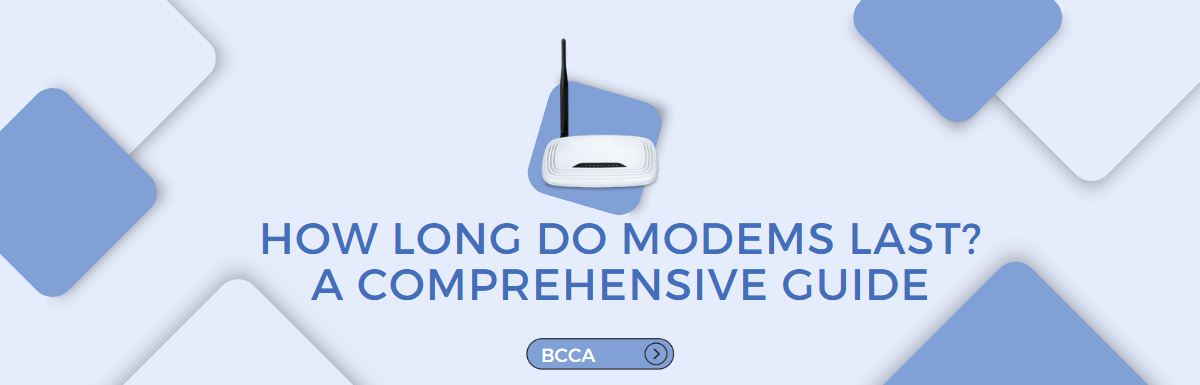In today’s day and time, having a reliable internet connection is indispensable. Whether you’re working from home, watching your favorite shows, or playing online games, you need a modem that can keep up with your demands.
You may wonder, how long can your modem last? The answer isn’t a simple yes or no since there are many factors to consider. In this comprehensive guide, we’ll explore how long modems typically last, what affects their lifespan, and how you can extend the life of your modem.
First, let’s define what a modem is. Your home network cannot access the internet without a modem. Your ISP sends data, and this software converts it so that your computer or other devices can read it.
In this guide, we’ll discuss what affects a modem’s lifespan, how to make it last longer, and when it’s time to replace it.
Table of Contents
How Long Does A Modem Last?
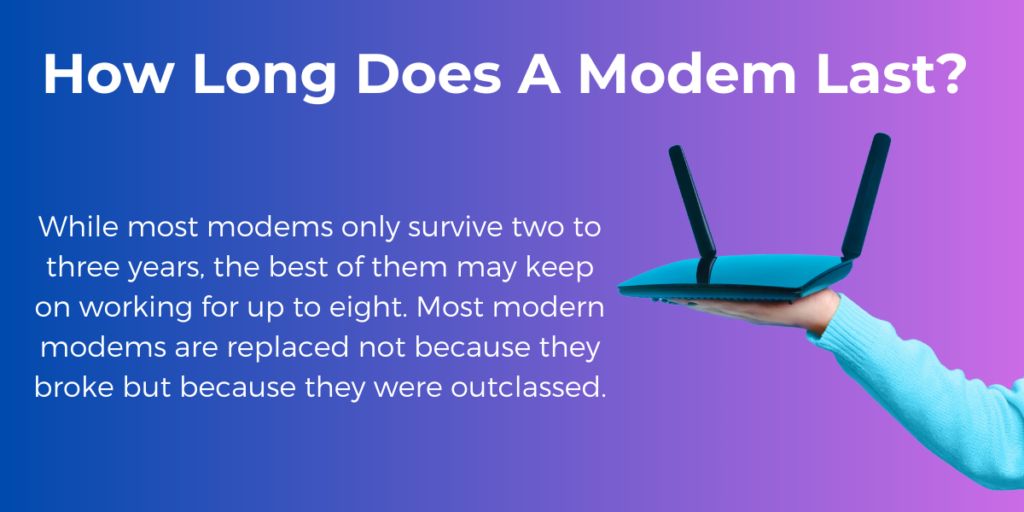
While most modems only survive two to three years, the best of them may keep on working for up to eight. Most modern modems are replaced not because they broke but because they were outclassed.
The normal modem will survive for a few years and give only the bare minimum in service and functionality. Modems that come with a comprehensive range of features and advanced technology typically have a lifespan of around 5-8 years. These modems are particularly suitable for those who work from home or require frequent internet usage on a daily basis.
You should be aware that some modems may have inevitable problems. This may be the result of flaws in production or a mismatch between your intended usage and the actual needs of your profession or lifestyle.
Factors that Affect Modem Lifespan

There is a wide range of complexity in modems, from those that link simply a single computer to those that can connect many devices and even handle VoIP and home automation.
After performing so many tasks simultaneously, it is prone to breakdown at times. To ensure that you have a modem that performs without breaking down at any point you need to consider the following factors.
Modem’s Quality
The modem’s longevity mainly depends on the modem’s build quality. If you want your modem to last, invest in good quality. It is important to consider the manufacturer, the specific modem model, and customer feedback before making a purchase.
Usage Patterns
How often do you use your modem and for what purposes can affect its lifespan. For instance, heavy streaming or gaming can put a strain on your modem and reduce its lifespan.
Maintenance
Proper maintenance can significantly help in extending your modem’s lifespan. Regular cleaning, firmware updates, and keeping it in a well-ventilated area are some examples of good maintenance practices.
Technological Advancements
As technology evolves, older modem models become outdated and eventually unsupported. This means that they may stop working properly, even if they’re still physically functional.
Firmware Upgrades
Your modem won’t operate at peak performance without the most recent firmware. These revisions address previously discovered problems, strengthen security, boost performance, and expand compatibility. The modem may fail or cease operating completely if the firmware isn’t constantly updated.
How Can You Make Your Modem Last Longer?
It’s essential to take care of your modem, whether it’s brand new or still functioning so that it lasts as long as possible and gives you your money’s worth. Following are some tips to make your modem last longer:
Voltage Surge Protector
Modems are especially vulnerable to power surges due to the many internal components. The modem will likely stop functioning if any of its components are broken.
Connecting your modem to a surge protector is a crucial first step in increasing its lifespan.
Place It Appropriately
You’ll note that modems don’t have any kind of sealed case. The many vents in these cases serve to keep the modem cool and prevent overheating.
The vents aren’t completely failsafe, though, so make sure your modem is in an area where it can get enough fresh air. If you don’t keep your modem cool, you risk permanent damage or a decrease in performance.
When Going Away For An Extended Amount Of Time, Unplug It
We wouldn’t call this one mandatory. After all, modems are intended to be left on at all times. However, if you are going to be away from home for a lengthy time, disconnecting your modem will give its components a much-needed rest (particularly from heat).
Avoid Dust
A modem can collect a lot of dust even if it is kept in a clean, dust-free environment but you use it occasionally.
Dust accumulation can eventually limit airflow, leading to overheating and a shorter lifespan for its components.
Prevent Overheating
If you don’t clean or wipe down your modem often, it may still collect a lot of dust even if you keep it in a well-ventilated area.
Make sure your modem isn’t overheating from its location, even if it isn’t overheating for one of the aforementioned reasons.
Keeping your modem at normal operating temperatures will extend its life considerably. This does not imply you need to place a fan in front of it.
When Is The Time To Replace Your Modem?

If you want your modem to continue serving you well in the future, keeping up with technological developments is crucial. However, you may be wondering how often your modem should be changed. There are a few apparent indications that it’s time to upgrade, and they are:
Slow Internet Speeds
If your modem is too outdated to meet today’s requirements, your slow internet connection may persist despite your best troubleshooting attempts. After upgrading, your connection will be faster and more reliable.
Inconsistent Connectivity
If you’re experiencing frequent issues in your internet connection, it could be due to a faulty modem. Over time, modems can become worn out and start to malfunction, which can result in inconsistent connectivity.
Compatibility Issues
If you’re upgrading your internet service or switching to a new provider, you may need to replace your modem to ensure it’s compatible with the new service. Poor performance and sluggish speeds might arise if an older modem is not compatible with the higher speeds offered by newer providers.
Outdated Technology
If your modem is several years old, it’s likely that newer models have been developed that offer improved performance and features. You may take advantage of superior connectivity and other benefits of modern technology by updating to a more recent model.
Security Concerns
The strategies employed by cybercriminals change in tandem with new technologies. There is a greater risk of hacking and other security concerns with older modems since they may not have the latest encryption technologies and security safeguards.
Updating to a newer modem with additional security measures will assist in securing your data and identity if you’re worried about the safety of your network.
Physical Damage
If your modem has been dropped or otherwise damaged, it may no longer function properly. Even if the modem can be fixed, it sometimes makes more financial sense to upgrade to a newer one than to have it repaired.
Overheating
When in use, modems produce heat; without adequate cooling, they may overheat and fail. If your modem is growing too hot to touch, it may be time to upgrade to one with stronger cooling systems.
The Bottom Line
It might be cost-effective to find out how long your modem typically lasts. Even while modems are built to last for at least 10 years, they may become incompatible with newer technologies or changes in internet standards. Keeping your modem out of direct sunlight and heat can help it last longer.
The modem’s lifespan and performance may be improved by frequent software updates and proper care. Go for a modem that is compatible with your ISP and is suitable for your requirements.
While modems may seem like a large initial outlay, choosing a high-quality, long-lasting device might actually end up saving you money. Your modem’s ability to reliably supply an internet connection for years to come depends on your taking the necessary precautions and following the guidelines suggested in this article.
Chris loves technology, specifically smart home technology! With both hands-on and executive leadership experience in his corporate career, Chris stays abreast of emerging technology and solutions and immerses himself in BCCA when not in the office.