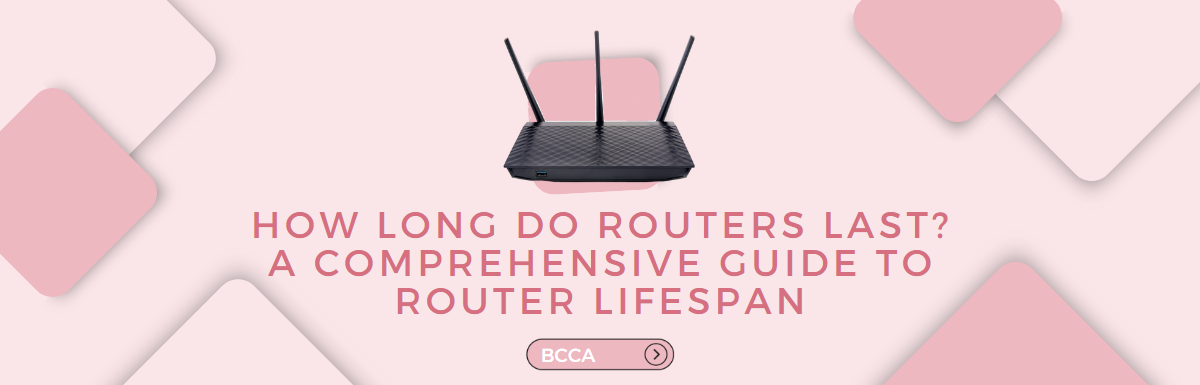Before COVID-19, many of us didn’t place a high priority on having a top-notch router to facilitate our distant job and education.
Why worry about it if the living room’s TV is streaming Netflix and children can play games online with their buddies in the room?
However, given the importance wireless routers now play in our daily lives, greater care must be taken when handling them. This includes realizing when they’ve reached the end of their useful life and need to be replaced because of issues like poor performance or a lack of access to critical security patches.
The technological industry is ever-expanding; thus, there is never a shortage of brand-new items. Computers, telephones, and tablets are all constantly being improved, but one gadget is often forgotten despite its vital role in allowing these other devices to communicate with the outside world.
We depend on Wi-Fi routers for connectivity in our homes and offices, but we often ignore replacing them on time.
How long do routers typically last? Knowing whether your modem/router is ready for an update doesn’t require the expertise of a network specialist. Check out our comprehensive guide and the list of signs that it’s time for a new router to help you decide.
Table of Contents
What is A Router?
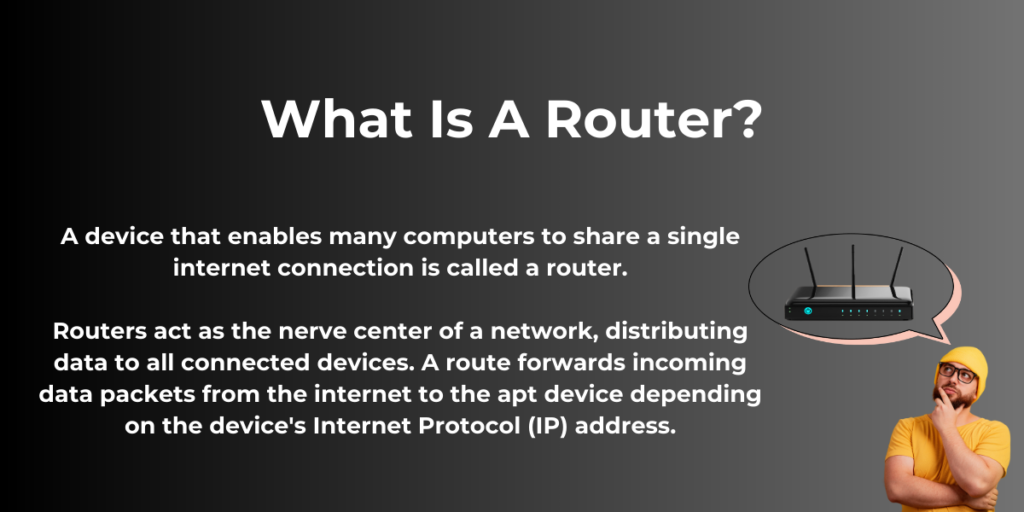
A device that enables many computers to share a single internet connection is called a router.
Routers act as the nerve center of a network, distributing data to all connected devices. A route forwards incoming data packets from the internet to the apt device depending on the device’s Internet Protocol (IP) address.
The internet connection may be shared by various devices at once without any interference. A router offers firewalls and other access controls to keep hackers out of your network.
How Long Do Routers Last?
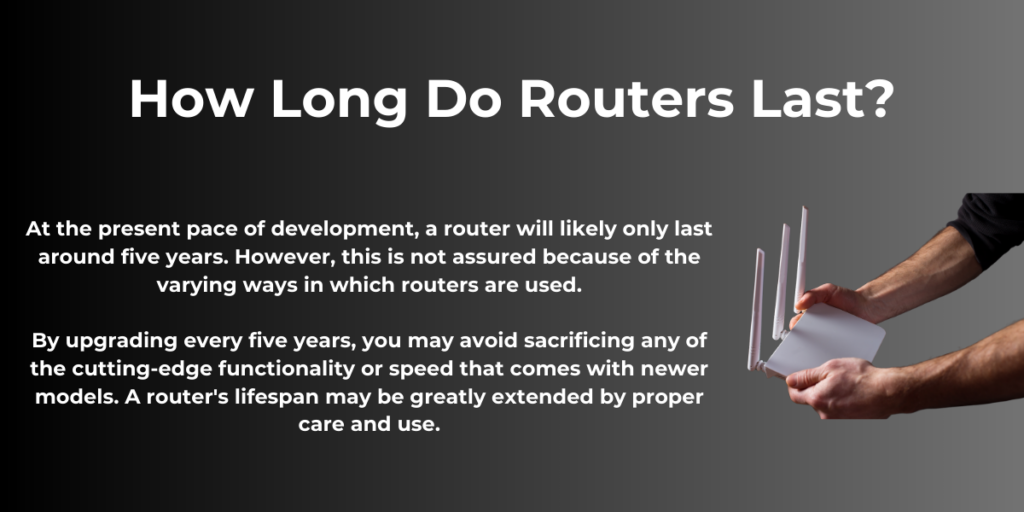
At the present pace of development, a router will likely only last around five years. However, this is not assured because of the varying ways in which routers are used.
By upgrading every five years, you may avoid sacrificing any of the cutting-edge functionality or speed that comes with newer models. A router’s lifespan may be greatly extended by proper care and use.
At times when we may believe that our router is on the brink of breakdown, but there is no way to know for sure. However, intermittent or complete loss of internet access is the most telling symptom that our routers are failing.
The lifespan of a router might also be affected by the following factors.
Brand
Your ISP-issued router is quite likely to crash and burn at any moment if you’ve been using it. That’s why it’s crucial to choose one from a reputable manufacturer.
There are router manufacturers that provide long-lasting technical assistance and lengthy warranty periods. As a result, investing in an access point from an established brand will be beneficial for you.
Developments in Router Technology
5GHz routers have been more popular in recent years. Unfortunately, once the newly released Wi-Fi 6E band routers hit the market, these older models will be rendered obsolete. This points to the rapidity with which router technology is improving over time.
Why Does A Router Fail After A While?
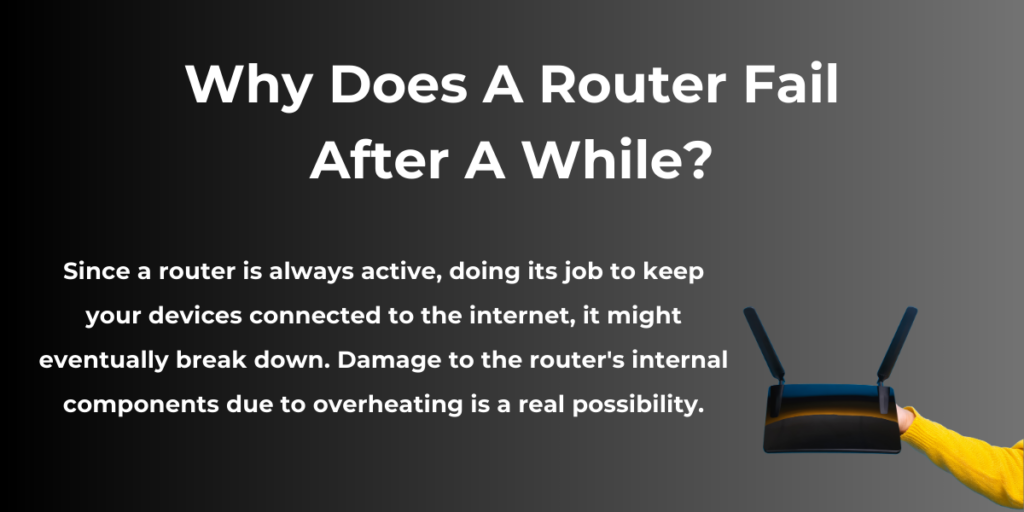
Since a router is always active, doing its job to keep your devices connected to the internet, it might eventually break down. Damage to the router’s internal components due to overheating is a real possibility.
Another potential reason for router failure is the gradual accumulation of dust and dirt. Finally, by resolving bugs and security holes, firmware upgrades may help your router last longer.
Signs You Need To Replace Your Router
Problems with your wireless connection are most likely due to your router. You might need a new dual-band router if you wish to connect several devices to your Wi-Fi network. Furthermore, if there is obvious damage to your present router, it should be replaced immediately.
Several other arguments in favor of a router update are presented below:
Outdated Router
It’s hard to give a cutoff age for a router’s usefulness. But experts recommend that you should upgrade your Wi-Fi router after every five years.
As a result, your online safety, productivity, and satisfaction will all suffer if you put off upgrading your network’s peripherals.
Take WiFi 6, for instance; it employs the more secure WPA3 protocol, which has enhanced encryption and multifactor authentication.
Additionally, up to 9.6Gbps may be sent in terms of data speed. In case your Wi-Fi router doesn’t support the Wi-Fi 5 standard, you’ll have to manage with the old, less secure WPA 2 standard.
If you’re having issues with the router your internet service provider supplied, you may want to check into upgrading. ISPs’ default routers are of poor quality since they are intended to save money. After a few years of usage, it’s not surprising that these routers experience regular failures.
Slow Downloading Speeds
There might be a number of factors affecting your connection speed. It’s also possible that your router is at blame, so you can’t rule it out.
Running a speed test with your device connected to the network through an ethernet connection will help you determine whether the router is at fault. After establishing a wireless connection, please retry the speed test.
If you get the same speeds from both the wired and wireless connections, the router is good to use. In contrast, it’s time to update if the results of your Wi-Fi speed test are much below average.
In addition, make that the router has good connectivity by looking for its green status lights. The frequent restarting of a router is another warning indication that it is about to die.
Using A Single-Band Router
Many problems arise when using a single-band router operating at 2.4 GHz, including increased congestion and decreased network reliability.
A dual-band router that uses both the 2.4GHz and 5GHz bands to their full potential is recommended to overcome these limitations. Transmission at 5GHz is fast and reliable, whereas at 2.4GHz, the range is greater.
Therefore, upgrading to a dual-band router is recommended for increased internet speeds and for networks with many users.
Decreased Wi-Fi Range
The need to replace your Wi-Fi router may become apparent if you find that signals aren’t reaching every area of your house as effectively as they formerly did. Physical interference from walls and other things is another possible cause of poor range.
That’s why, before buying a new router, you should test its range by reducing the interferences in its immediate vicinity.
Issues With Connectivity
Problems with your network’s connectivity may indicate that your router needs to be replaced. It’s possible that your router isn’t up to the task of handling your network’s needs if several devices have trouble connecting or often drop connections. This is particularly true if several gadgets are using the same network.
You may also be unable to take full benefit of your newer gadgets if your router does not support the most recent wireless technology, such as Wi-Fi 6. A new router that can better manage your network’s needs and guarantee optimal device performance should be considered in such a situation.
Overheating
In order to withstand the heat, the routers do not include robust cooling systems. While some may break at temperatures over 100 °F, routers often perform well in such conditions.
For optimal performance, it is advisable to maintain the router’s temperature within a manageable range (below 90 degrees). A replacement Wi-Fi router should be purchased if all other methods of taming it have failed.
The Use Of Available Bandwidth Is Restricted
Most current routers provide theoretical data rates of anything from 150 Mbps to several Gbps. These speeds that the router offers are often far faster than those provided by the ISPs.
If your router can only handle speeds that are slower than what your internet service provider really provides, you will be severely disappointed. This is where your internet speed may be slowed down by the routers. So, you should always get a router that is compatible with the broadband package you are receiving from the ISP.
The Router Has Suffered External Damage
Cracks in the shell or frayed cables are obvious signs that your equipment is worn out and in need of replacement. There may be no immediate impact on your router’s functionality, but over time, the harm will inevitably worsen.
It’s critical to change routers ahead of time before connectivity issues arise.
Parting Note
Routers are crucial because they enable us to access the Internet wirelessly. But the longevity of a router depends on several factors. Consequently, you should be informed if a replacement is essential.
If your current router is older than five years, you must replace it to have better connectivity. In addition to being able to connect more devices at once, modern routers also provide faster speeds.
It’s time to replace your router if you’re experiencing slower-than-usual internet speeds, trouble connecting all of your devices, or an increase in failed connections.
Don’t let your wifi router die entirely before getting a new one. More recent routers are designed to enhance your internet’s throughput, connection, and safety.
Chris loves technology, specifically smart home technology! With both hands-on and executive leadership experience in his corporate career, Chris stays abreast of emerging technology and solutions and immerses himself in BCCA when not in the office.