Nor sure how to move Wi-Fi router to another room? Moving a wireless router can be beneficial for many reasons, including improved signal strength and increased coverage.
You must learn everything involved in how to move Wi-Fi router to another room to ensure it is conducted in a precise manner to ensure optimal network performance and prevent any signal disruption.
In this article, we’ll explore the advantages of shifting your Wi-Fi router and guide you through doing it properly, optimizing performance afterward, and resolving any difficulties with a relocated router. So if you’re ready to take advantage of all that comes from moving a Wi-Fi router into another room – read on.
Table of Contents
Table of Contents
Benefits of Moving your Wi-Fi Router to Another Room
Relocating the router to another area can bring various advantages, such as enhanced signal potency, augmented security of the network, and diminished disruption from other gadgets.
Improved Signal Strength
One of the main reasons people move their routers is to improve signal strength in hard-to-reach areas. Moving your Wi-Fi router could be the solution if you have dead zones or slow connection speeds in certain rooms or corners of your home.
The best place for optimal performance is typically at least two feet off the ground and away from metal objects like filing cabinets that can interfere with signals.
Increased Network Security
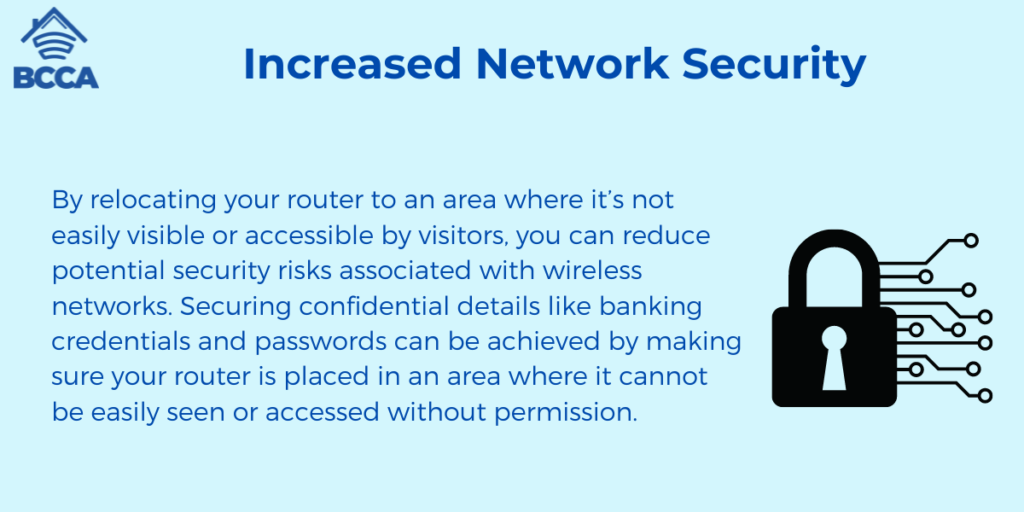
By relocating your router to an area where it’s not easily visible or accessible by visitors, you can reduce potential security risks associated with wireless networks. Securing confidential details like banking credentials and passwords can be achieved by making sure your router is placed in an area where it cannot be easily seen or accessed without permission.
Reduced Interference From Other Devices
Moving your router away from electronics such as TVs and microwaves can also help reduce the interference caused by these devices, leading to slower connection speeds or even dropped connections altogether.
It’s important to note that when relocating a wireless device like a laptop computer or printer, ensure they are still within range of the new location for maximum performance.
Overall, moving your router offers many advantages, including better signal strength, enhanced network security, and fewer interruptions due to external factors like electronic appliances interfering with Wi-Fi signals.
With careful planning and placement, you should be able to enjoy faster internet speeds throughout most areas of your home without any issues.
Transferring your internet router to another area can result in advantages like enhanced internet connection, augmented network security, and diminished interference from other gadgets. Considering the potential benefits of relocating your router, let us examine how to do so.
How to Move Wi-Fi Router to Another Room
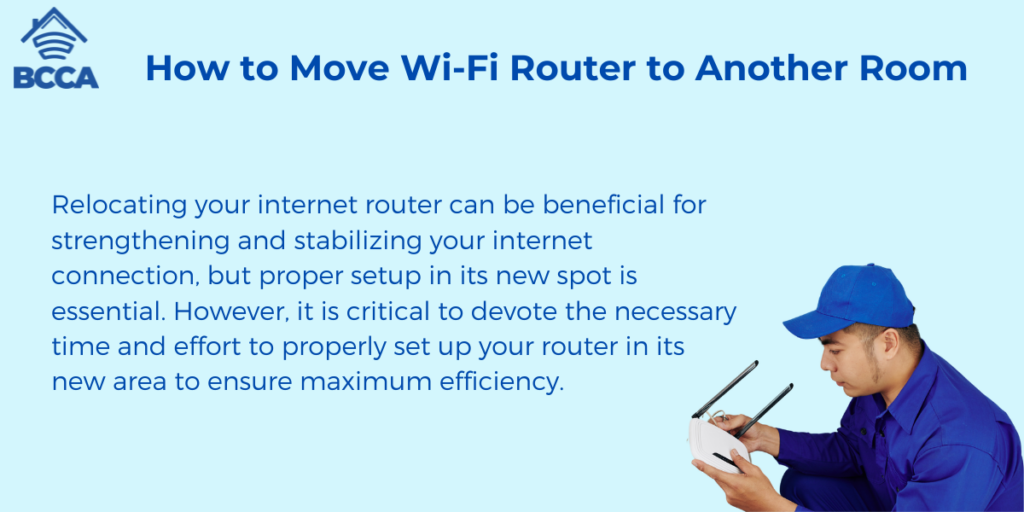
Relocating your internet router can be beneficial for strengthening and stabilizing your internet connection, but proper setup in its new spot is essential. However, it is critical to devote the necessary time and effort to properly set up your router in its new area to ensure maximum efficiency.
To ensure the best performance of your router in its new location, consider these tips for relocating it.
For optimal performance, place the router away from electronic devices that could interfere with its signal and out of direct sunlight. When selecting a spot, keep away from other electronic gadgets that could cause disruption, like microwaves or cordless phones, and stay clear of direct sunlight, which can make the router too hot.
It’s also important to have an open line of sight between any connected devices and the router so that they can receive strong signals without obstruction from walls or furniture.
Once you’ve chosen a good spot for your router, you’ll need to connect it to power and internet sources. This will vary depending on your connection but generally involves plugging an Ethernet cable into both ends of a modem/router combination unit or connecting separate routers via their WAN ports if needed.
Once these connections are made, you may need to reset either one or both components before proceeding with the setup steps below (consult manufacturer instructions).
Relocating your router can effectively enhance the performance of your wireless network and Wi-Fi coverage. Once your router is set up correctly, you can take further steps to maximize your wireless network performance.
Now let’s look at some additional steps you can take to optimize your wireless network performance further.
Tips for Optimizing Your Wireless Network Performance
Optimizing your wireless network performance can be challenging, but with the right tips and tricks, you can get the most out of your wireless router. Changing the router’s channel to an unused or less active one can help improve signal strength and reduce interference from other devices, allowing for a more reliable connection.
By switching to an unused channel or one with less activity, you can ensure that your connection remains strong and stable.
Moreover, QoS settings can be adjusted to prioritize certain types of traffic over others, thus allowing for more reliable connections when multiple users are connected simultaneously.
If the signal strength is an issue, consider upgrading your antenna or adding an external one to improve coverage throughout the entire space. This allows for better coverage throughout the entire space without needing additional routers or access points.
By utilizing these suggestions to enhance your wireless network performance, you can experience quicker speeds and fewer disruptions in any area of the house.
By applying the above advice, you can guarantee that your wireless network is operating at its best. Now let’s take a look at how to troubleshoot common issues when moving routers to another room.
Troubleshooting Common Issues with Moving Routers
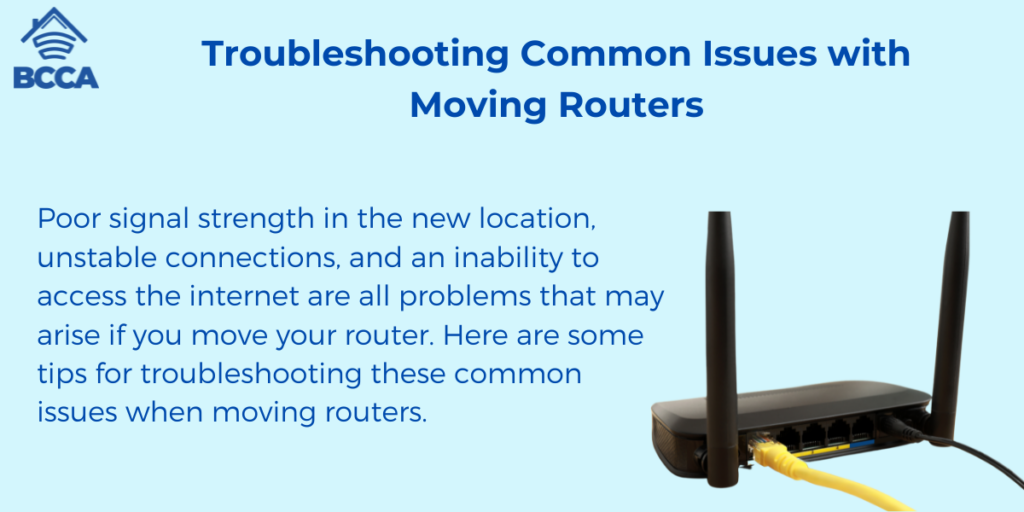
Poor signal strength in the new location, unstable connections, and an inability to access the internet are all problems that may arise if you move your router. Here are some tips for troubleshooting these common issues when moving routers.
When poor signal strength is experienced in the new location after moving your router, one potential solution is to change the channel on which your router broadcasts its Wi-Fi signal. Your router will usually broadcast on multiple channels by default; however, changing this setting could help reduce interference from other devices and increase performance in terms of speed and range.
You should also consider upgrading or adding an external antenna, which can significantly improve reception quality at greater distances from the source.
If you experience an unstable connection or difficulty accessing the internet after relocating your router, then Quality of Service (QoS) settings might provide a solution. QoS allows users to prioritize certain types of traffic over others based on their needs; for example, streaming video content or gaming would require higher priority than web browsing or emailing activities.
Adjusting these settings accordingly may help stabilize any instability caused by moving routers around different locations within a home network environment.
FAQs in Relation to How to Move Wi-Fi Router to Another Room
Can you simply move a Wi-Fi router to another room?
Yes, you can move a Wi-Fi router to another room. Unplugging the router from its current spot and connecting it to another place is possible, depending on the type of router and your house’s layout. I
f there are any impediments between the two places, such as walls or other obstructions that could interfere with signal quality, additional networking hardware may be required to get better coverage, including range extenders or access points.
Placement of the router in proximity to other objects and furnishings should also be taken into account, as this can have an impact on signal strength.
Can I move my Xfinity modem to another room?
Yes, you can move your Xfinity modem to another room. Unplug the power and coax cables from your Xfinity modem, then plug them into an outlet in the new room; you may need to acquire a longer cable for optimal placement. Then plug them into a different outlet in the new location.
You may need an additional cable if it is too short for your desired setup. Ensure all connections are secure before powering on your device again and connecting to Wi-Fi or Ethernet networks as needed.
Can I move my AT&T fiber router to another room?
Though the further away from your modem/ONT box you put it, the less dependable and robust your connection will be, relocating your AT&T fiber router to another area is possible.
Position the router near your devices if feasible, or use a Wi-Fi booster to cover larger areas. Additionally, make sure to properly configure your router after it has been moved.
Conclusion
The knowledge of how to move Wi-Fi router to another room can be a great way of boosting the reach of your wireless network. With some basic knowledge and troubleshooting, you can have better internet performance in no time.
Just remember that when moving your Wi-Fi router, make sure it’s placed away from other electronic devices and at least two feet off the ground for optimal signal strength. Following these tips will help ensure that you get the most out of your move Wi-Fi router experience.
If you’re looking for solutions to move your Wi-Fi router to another room, look no further than BCCA. We provide comprehensive reviews and guides on the best Wireless Routers, Wi-Fi Extenders, and Cameras + Accessories so that you can decide which product is right for you.
Chris loves technology, specifically smart home technology! With both hands-on and executive leadership experience in his corporate career, Chris stays abreast of emerging technology and solutions and immerses himself in BCCA when not in the office.
