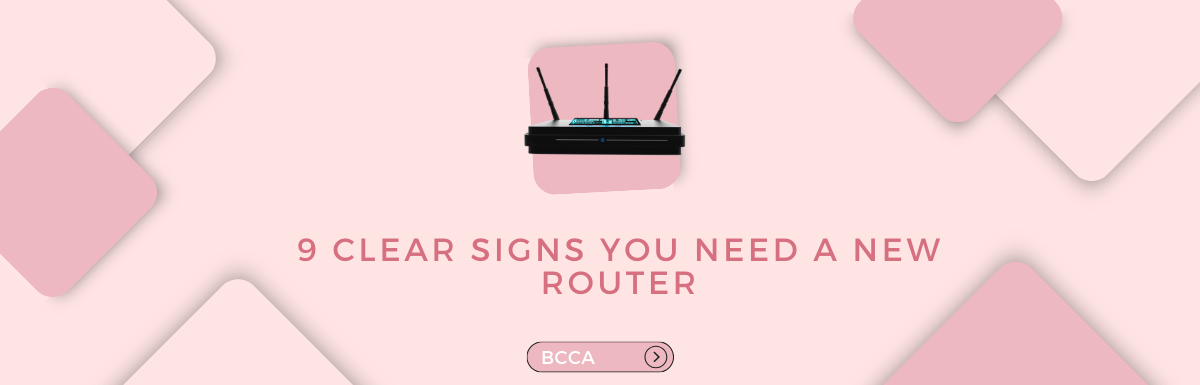A router plays a crucial role in your home internet setup. While a modem provides internet access at home, a router is essential for enabling Wi-Fi connectivity. Your router collaborates with your modem to establish a network that allows you to connect multiple devices, such as phones and computers, to the internet.
Typically, routers have a lifespan of around five years, though some may last longer with good fortune. However, determining when it’s time to replace or upgrade your Wi-Fi router can be challenging. In this article, I will let you know why you need a new router.
Table of Contents
9 Clear Signs You Need a New Router

Are you in need of a new router? Determining whether your router requires replacement can be quite a task. Just because your internet connection experiences lag doesn’t necessarily mean you should immediately invest in one.
Purchasing a router can be expensive, so before buying a new one, you need to ascertain whether your current device indeed needs replacement.
Curious about how to identify if your router is faulty? Here are signs that you need a new router.
1. When Your Router is Old
If you can’t recall when you purchased a router, your current one is likely outdated.
According to experts, if you don’t have a lot of devices in your home, replacing your router every five years should suffice.
However, almost everyone has a smart device connected to the internet. Even your refrigerator can be considered a smart device!
Therefore, if you have devices connected to the internet, updating your router every two to three years is advisable. Of course, there may be situations where upgrading sooner might be necessary. Ultimately, the decision depends on the capabilities of your router and the speed of your connection.
2. Slow Speeds
When you’re streaming movies or TV shows online, you constantly experience buffering. Video games and video calls keep getting delayed. To add to the frustration, websites take forever to load. Of course, all of these are indications that your internet speed is low.
There could be various reasons behind this slow speed!
To determine if your aging router is the culprit behind the slowdown, you’ll need to eliminate the causes first. Check if there are too many users or devices connected at the same time. It’s worth remembering that both your internet connection and Wi-Fi system have limitations on how many users they can handle simultaneously without a drop in speed.
Try running a speed test with and without all these devices connected. If results of the both sets of tests show slow speeds, perform another speed test by connecting your computer to the modem using an ethernet cable.
If your speeds are still slow when directly connected to the modem, contact your internet service provider for assistance in troubleshooting your modem. However, it’s time to troubleshoot your Wi-Fi system if your speeds improve when directly connected to the modem.
Ensure that it’s placed appropriately and check for any age-related issues that may be affecting its performance.
If the internet speeds continue to be slow despite trying the above steps, consider getting a new router.
3. Not Enough Wi-Fi Coverage
A router that struggles to handle all your devices and leaves areas of your home and yard without coverage can be frustrating. For example, suppose you find yourself relying on your data when using your phone in parts of your house or out on the patio. It indicates your current router is not up to par with your needs.
The same problem arises if you’ve resorted to using Wi-Fi extenders strategically placed around your home to fill in coverage gaps in areas like the patio kid’s playroom or above the garage. However, it’s important to remember that Wi-Fi extenders are the only solution.
We strongly recommend upgrading your router or even exploring a mesh Wi-Fi system. These systems can offer coverage throughout your home and are so effective that we endorse them even for those requiring only a single access point.
4. Your Router Doesn’t Update
Usually, people upgrade their routers due to coverage and slow connection speed rather than security concerns.
However, if your router is extremely outdated and no longer receives firmware updates (or any updates!), it’s time to consider getting a newer model.
No product is flawless, and new vulnerabilities and exploits are constantly being discovered. By investing in a router that is actively maintained, you can ensure that critical security flaws will be swiftly addressed through patches. You’ll also benefit from updates that fix bugs, introduce features enhancing channel optimization, and more.
Once a router stops receiving updates, it essentially becomes obsolete in the eyes of the manufacturer. It’s important not to rely on outdated hardware for your home network’s security and stability.
5. Your Routers Keeps Rebooting
Are you manually restarting the router, or is it rebooting on its own?
If you have to reboot the router, it usually suggests you’re experiencing speed problems. These issues could be related to your modem or fiber ONT connection, the connections to your wireless devices, or a combination of both.
When your network’s processor is under stress, its memory becomes overloaded. Your internet speed can slow down significantly, as a result, prompting you to restart the router. Generally, older and faulty routers require more reboots compared to newer ones.
On the other hand, if your router is rebooting on its own, it could indicate one or more hardware issues. For instance, malfunctioning firmware can crash the router, like a Windows-based computer might experience a Blue Screen of Death. Similarly, an incorrect power connection can also cause reboots.
6. Insufficient Bandwidth
It’s quite common for an older router to function well for a few years and then gradually lose its efficiency. It typically happens when you require increased bandwidth.
Bandwidth refers to the amount of data that is transferred between your computer or any of the systems you’re using and the internet in a given time. It’s related to your router’s ability to handle data at any given time.
If you need to connect devices like tablets, computers, phones, etc., and notice that your old router struggles to handle them, it might be time for an upgrade.
7. Unusual Noises
Modern electronic devices operate quietly, so you can easily sleep while they run. However, have you ever experienced noises coming from your router, becoming particularly noisy when playing games or streaming your movie?
Routers often emit unusual noises when overloaded with many tasks happening simultaneously. If your router is making noise, it may be worth considering a replacement.
8. Incompatible With New Devices
As technology advances, manufacturers incorporate chips and internal components into devices. That’s why newer devices tend to work with the latest Wi-Fi equipment.
If you’ve been using a router for a while but recently purchased a computer or the latest entertainment and smart home gadgets, your router may be outdated to support these new devices.
It’s also worth considering that newer devices place demands on your router. Advanced devices require speed and bandwidth, so your wireless system must keep up with these requirements.
9. Router Overheating
Most routers are constructed using high-quality materials capable of withstanding impacts and heat. However, routers that have been used for three to five years or longer can be susceptible to damage.
So, if you have been using your device for a duration exceeding the lifespan mentioned and it suddenly malfunctions, its internal components have possibly been affected by heat.
In some cases, you could relocate your router to an area with airflow or set up a fan to direct air towards the device and observe if there are any noticeable changes. If not, consider upgrading to a newer version.
Frequently Asked Questions
In some cases, updating your router’s firmware can help improve its performance. However, if you continue to experience problems after updating the firmware, it might be worth considering investing in a new router.
Upgrading to a router can lead to faster internet speeds, enhanced security features, improved device management capabilities, and better support for advanced technologies such as Wi-Fi 6.
Absolutely! A mesh Wi-Fi system is an option for homes with areas that have weak or no connectivity. It ensures reliable internet coverage throughout your home.
The Bottom Line
Even though routers are designed to be durable, they can still experience wear and tear over time that could impact their performance or even lead to failure. If the problem persists after troubleshooting attempts, as mentioned in the article, consider replacing the router.
The newer version will be able to meet your increased bandwidth requirements way better.
Chris loves technology, specifically smart home technology! With both hands-on and executive leadership experience in his corporate career, Chris stays abreast of emerging technology and solutions and immerses himself in BCCA when not in the office.