In today’s world, where fast internet is crucial for both work and leisure activities, there is a concern among tech individuals and everyday users: Does using an Ethernet splitter affect internet speed?
Ethernet splitters, also known as network splitters or Ethernet switches, allow us to connect devices to an Ethernet outlet. While they provide a solution for expanding the number of ports on a router or modem, many people wonder if using a splitter will impact the speed and performance of their network.
In this blog post, we will explore the world of Ethernet splitters, how they function, and determine whether they affect network speed.
Table of Contents
What is an Ethernet Splitter?
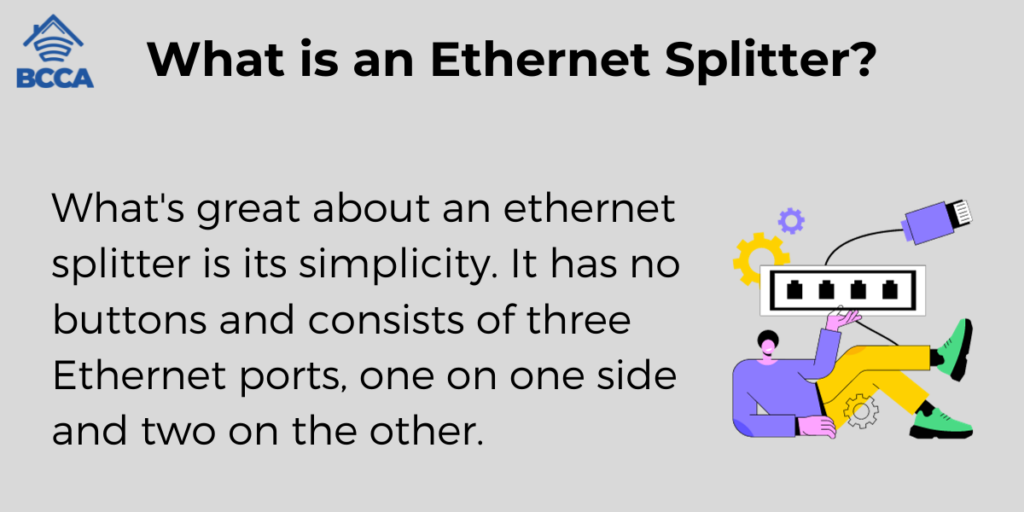
They are often used in pairs, with one device connected to an outlet and the other to a patch panel. This setup allows for flexibility in network wiring, making it easier to connect devices. Additionally, splitters are network connection equipment that does not require power to operate.
What’s great about an ethernet splitter is its simplicity. It has no buttons and consists of three Ethernet ports, one on one side and two on the other.
These amazing devices have been around for a while. But many people still need help configuring them.
Contrary to belief, splitters should be purchased in pairs.
Let’s clear up a common misunderstanding about ethernet splitters: connecting one end to the router and the other end to two devices through the two ethernet ports on one end reduces speed.
However, you need not fret! We will show you how to connect your gadgets and ethernet splitters.
How to Properly Set up Ethernet Splitters?
Ethernet splitters are handy when it comes to connecting devices that are in different rooms from the place where the main signal originates. They help reduce the need for cables and network wall outlets while providing connections in most situations. As mentioned before, ethernet splitters are typically sold in pairs.
The router sends out two independent signals, and one splitter combines them into one. The second splitter, on the other hand, splits the combined signal into two lanes.
Say you have a router in Room A and another room in Room B with two PCs. Each of the rooms has an Ethernet wall jack. One splitter would be needed in this case. You’ll need to use two cords to link it to the router. These wires’ opposite ends would be linked to the splitter.
After that, you’d plug into the wall jack in Room A using one end of the splitter. At this point, the router’s two signals converge into a single signal. Now plug the lone port of the splitter into the wall jack in Room B.
Thanks to the split in the blended signal from Room A, you’ll have access to two Ethernet connections in Room B.
As you can see, one splitter is used to reverse the process of splitting signals. In contrast, the other splitter is used for splitting them initially. That’s why it’s important for splitters to always come as a pair.
Ethernet splitters help reduce the need for cables and wall jacks. In some situations, such as when there is no requirement for ethernet wall jacks in each room or using multiple cables between these jacks, ethernet splitters prove to be highly beneficial.
Does an Ethernet Splitter Reduce Speed?
Whether or not this device will slow down your connection would depend on the type of network you are using. Ethernet splitters, in general, are based on the 100BASE T standard or Fast Ethernet, which supports a traffic rate of 100Mbps.
For instance, the Cat5e ethernet cable comprises 8 wires (4 pairs). Two of the four pairs of a Fast Ethernet are utilized, while the other two are left unused. The router sends out two separate signals, which the splitter combines into a single signal through the ethernet connections. These combined signals are then split back into two signals on the receiving end. Each port can handle a speed of 100Mbps.
So, to address your question as to whether a splitter will reduce speed if you’re using a network with a speed of 100Mbps, no, this device will not impact your internet speed.
However, if your router supports speeds higher than 100Mbps (such as 1Gbps) and you use an Ethernet splitter to connect your devices to it, that’s when things may change. The speed will be significantly reduced to 100Mbps. As you can observe, the splitter caused a decrease in speed, resulting in a slow connection.
Source – https://linuxhint.com/ethernet-splitters-speed/
Advantages and Disadvantages of Splitters
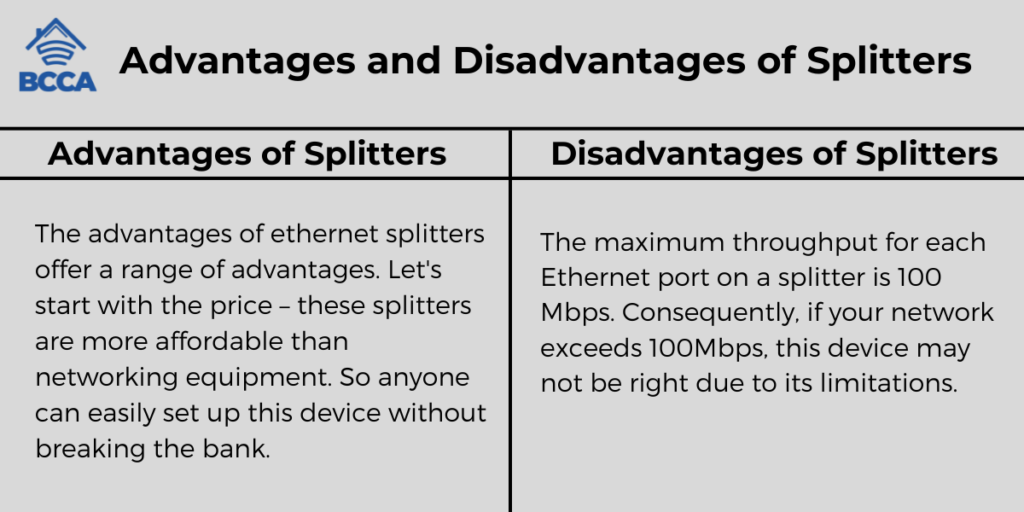
Now that we’ve discussed splitters’ setup and connections let’s explore the advantages and disadvantages of using this device.
While Ethernet splitters hold importance, they also come with some drawbacks.
1. Disadvantages of Splitters
Now, let’s examine a few constraints related to this device. One downside is its speed restriction. The maximum throughput for each Ethernet port on a splitter is 100 Mbps. Consequently, if your network exceeds 100Mbps, this device may not be right due to its limitations.
Another limitation is the device support. Splitters can only support a maximum of two devices simultaneously. If you need to connect more than two devices, this connection method may not suit you.
Additionally, using splitters becomes impossible if you have one remaining Ethernet port in your router. In some cases, sacrifices need to be made. Despite reducing the number of cables, as mentioned earlier in the article, there are still disadvantages associated with this approach.
One drawback is that even though the device reduces the number of cables required for connection, we still need to use two splitters for the setup to function.
Moreover, ethernet cable splitters are not without their flaws. In reality, they can result in slower network speeds. This reduced speed can significantly impact the performance of devices connected via Ethernet, something no one desires.
Despite Ethernet splitters being in use for years now, there hasn’t been much improvement to overcome their limitations.
These devices still need to rely on the Fast Ethernet standard, which may no longer meet today’s demand for speeds. While these splitters offer some advantages, they may not be worth it in many situations.
2. Advantages of Splitters
On the other side, ethernet splitters offer a range of advantages. Let’s start with the price – these splitters are more affordable than networking equipment. So anyone can easily set up this device without breaking the bank.
Unlike networking devices that require configurations and software installations, splitters are hassle-free. They can be manually set up without any complexities or additional steps.
Another perk of using these devices is their suitability for home setups. Splitters work well in homes with a few connected devices, typically two in one room.
In addition, splitters are the answer if you have a 100 Mbps connection but need to connect two devices. Using a splitter, you may share a single 100Mbps connection between two devices without slowing either one down.
With technological advances, ethernet will soon be capable of supporting a Gigabit Ethernet standard. However, as it stands currently, its limitations are affecting productivity in many areas.
Frequently Asked Questions
It’s possible to divide an Ethernet cable into two devices. You can achieve this by using an Ethernet splitter, also referred to as a network splitter or Ethernet hub.
These devices are specifically designed to expand the number of Ethernet ports on your router or modem.
You can use an Ethernet switch or hub to connect two devices to one Ethernet port.
Simply plug the switch or hub into the Ethernet port and then connect your devices to the switch or hub using Ethernet cables. This allows both devices to share the same network connection and access the internet simultaneously.
A switch intelligently manages traffic within a network, allowing devices to communicate efficiently. An Ethernet splitter, on the other hand, simply divides an Ethernet connection into two, lacking the traffic management capabilities of a switch.
The need for an Ethernet switch or splitter depends on your specific network setup and requirements. If you need to connect multiple devices to a single Ethernet port, an Ethernet switch is the better choice as it allows simultaneous connections without reducing speed.
On the other hand, an Ethernet may limit bandwidth and so is best for basic applications or when you have limited options for additional ports.
Closing Thoughts
So, does using an Ethernet splitter affect the speed of your internet connection? Well, it depends on the type of splitter you choose. Passive Ethernet splitters are easy to set up and cost-effective. They cause a decrease in network speed, especially if you have cable runs or engage in bandwidth-intensive tasks.
On the other hand, active Ethernet splitters, also known as Ethernet switches, are specifically designed to maintain network speed and performance. They are ideal for demanding tasks and larger networks.
When deciding the best option, you should consider your network requirements. A passive splitter might be sufficient if you have a setup and don’t engage in data activities very often.
However, if you want a reliable network connection—especially if you have devices that require high-speed internet—it’s recommended to invest in an Ethernet switch. Ultimately, your choice should align with your network’s needs and performance expectations.
Chris loves technology, specifically smart home technology! With both hands-on and executive leadership experience in his corporate career, Chris stays abreast of emerging technology and solutions and immerses himself in BCCA when not in the office.
