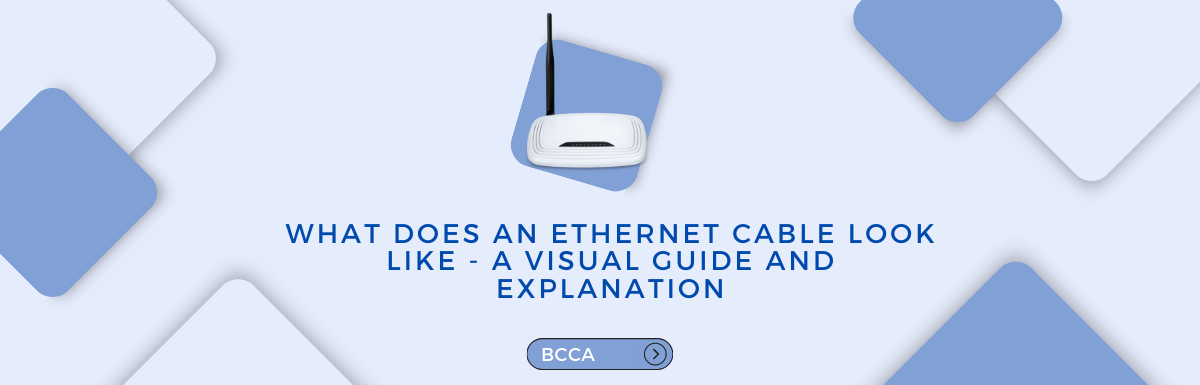When it comes to buying Ethernet cables, there are plenty of choices. These cables are often included for free with devices that require Ethernet connectivity. Usually, people purchase Ethernet cables without needing to understand their composition or the details of the connectors.
However, it can be interesting and beneficial to know about the types of Ethernet cables and their recommended maximum lengths.
Ethernet cables connect network components like Ethernet switches, routers, computers, servers, and other network devices. If a device has an Ethernet interface, it can be easily connected using an Ethernet cable.
In fact, all local area networks heavily rely on types of Ethernet cables regardless of the network topology used. This highlights the importance and fascinating nature of these cables in networking.
There are types and categories of Ethernet cables that offer different speed options, crossover capabilities, and specifications, such as Cat 5e, Cat 6a, Cat 7, etc.
This article will delve into what an Ethernet cable looks like and how it functions.
Table of Contents
What is an Ethernet Cable?
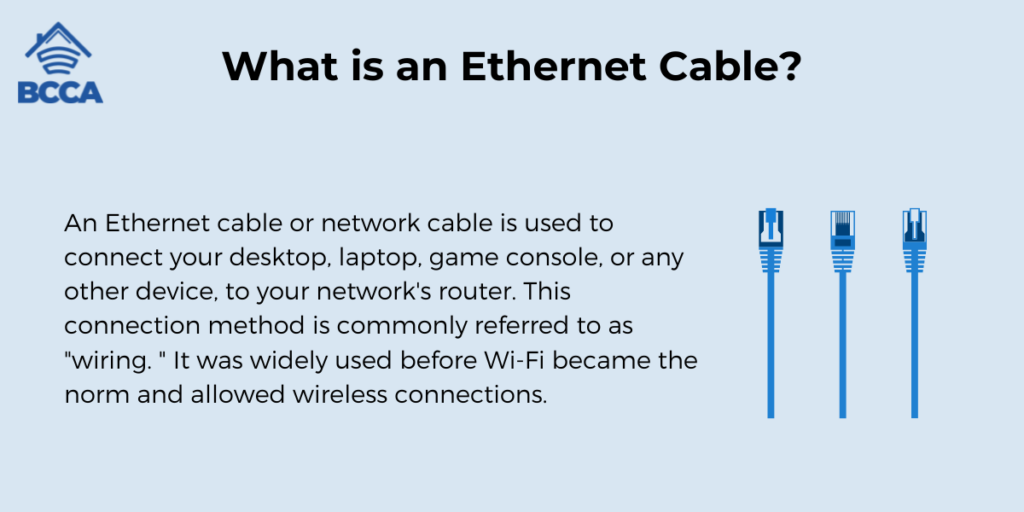
An Ethernet cable or network cable is used to connect your desktop, laptop, game console, or any other device, to your network’s router. This connection method is commonly referred to as “wiring. ” It was widely used before Wi-Fi became the norm and allowed wireless connections.
Many devices come with an Ethernet port that enables them to connect using this cable type. Typically when you purchase a device such as a router, an Ethernet cable is included in the package. However, if needed, you can also buy Ethernet cables of lengths from retailers like Amazon and Newegg.
An Ethernet cable features the type of connector at both ends. It looks like a phone cable but is larger in size.
What Does an Ethernet Cable Looks Like?
Ethernet cables have a resemblance to phone cables, although they are larger and have wires. While both cables share a shape and plug, Ethernet cables consist of eight wires compared to the four wires in phone cables. Additionally, Ethernet cable connectors are noticeably larger.
In terms of appearance, Ethernet cables come in a variety of colors, whereas phone cables are typically grey.
To connect an Ethernet cable, you would need to plug it into an Ethernet port. These ports are larger than those used for phone cables. In computers, the Ethernet port is accessible through the Ethernet card located on the motherboard. You can usually find this port at the back of a desktop computer or on the side of a laptop.
Physical Appearance of Ethernet Cable
There are different types of Ethernet cables, such as:
Category 3 (Cat3)
These cables are commonly used for both voice and data communications in computer and telecommunication networks. They belong to the group of pair (UTP) cables.
Category 4 (Cat4)
Cat4 cables rank as the grade of unshielded twisted pair (UTP) cabling. These cables can only support internet speeds of 10Base-T. And are considered quality when compared to CAT5.
Category 5 (Cat5)
They are a form of Ethernet cable with a speed capability of up to 100 Mbps. However, not standardized Cat5 cables typically have a twist rate of 1.5. 2 twists per centimeter. It’s important to note that Cat5 is not recommended for installations due to technological advancements.
Category 5e (Cat5e)
These updated versions of cables are recognized by the TIA/EIA. Defined in TIA/EIA 568 with its last revision in 2001. The “e” stands for Enhanced, allowing for speeds while reducing interference from cables. The maximum data transfer speed for Cat5e is around 1 Gbps.
Category 6 (Cat6)
These cables offer higher performance capabilities. With a data transfer speed of either 10 Gbps up to a distance of 55 meters or 1 Gbps up to a distance of approximately 100 meters, depending on the specific area requirements.
It’s worth noting that Cat6 cables have wires that contribute positively towards their signal-to-noise ratio; however, they tend to be stiffer than Cat5e cables making them more challenging to install in tight corners.
Category 6a (Cat6a)
The Cat6a cable is a version of Cat6. The “a” in Cat 6a stands for “Augmented.” The standard was revised in 2008.
It enables data transfer speeds of up to 10 gigabits per second. Additionally, it provides twice the bandwidth compared to Cat6. It is often shielded. This shielding helps minimize the impact of noise and electromagnetic radiation on the signals.
Category 7 (Cat7)
Cat7 twisted cables require shielding to reduce crosstalk and improve resistance against noise. They can achieve speeds of up to 10Gbps (Gigabits per second) over a distance of up to 15 meters.
Category 8 (Cat8)
Cat8 cables are specifically designed for use in Data Centers and enterprise networks. They allow for a bandwidth of 2000MHz. Support speeds of up to 40Gbps. However, they tend to be more expensive than categories.
Color Coding of Ethernet Cables
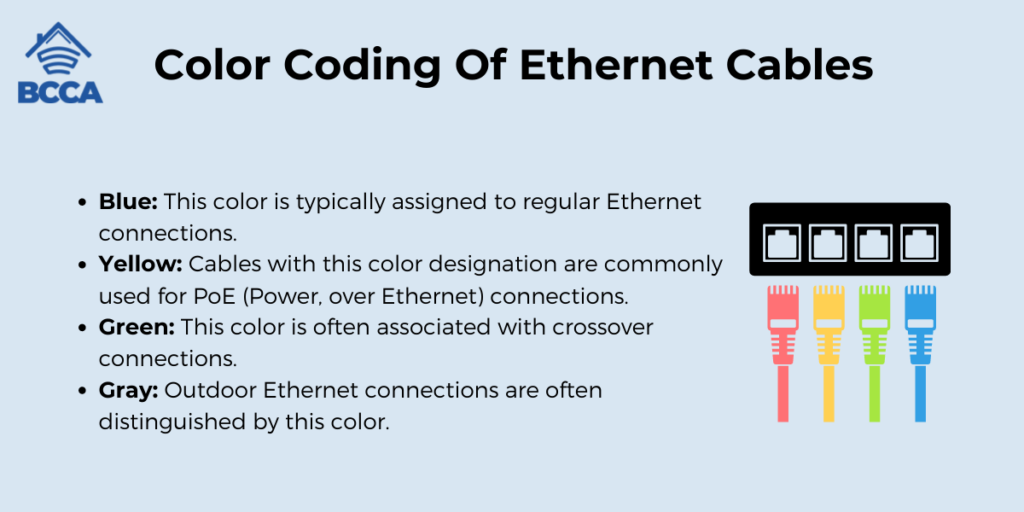
Ethernet cables are color-coded to indicate their purposes. The colors used for Ethernet cables include;
Blue: This color is typically assigned to regular Ethernet connections.
Yellow: Cables with this color designation are commonly used for PoE (Power, over Ethernet) connections.
Green: This color is often associated with crossover connections.
Gray: Outdoor Ethernet connections are often distinguished by this color.
Thickness And Length of Ethernet Cables
Ethernet cables come in lengths ranging from a foot to several hundred feet. It’s essential to select the length that suits your networking requirements for performance. Another factor to consider is the gauge measurement which determines the cable thickness. A lower gauge number implies a cable usually associated with performance.
Components of Ethernet Cables
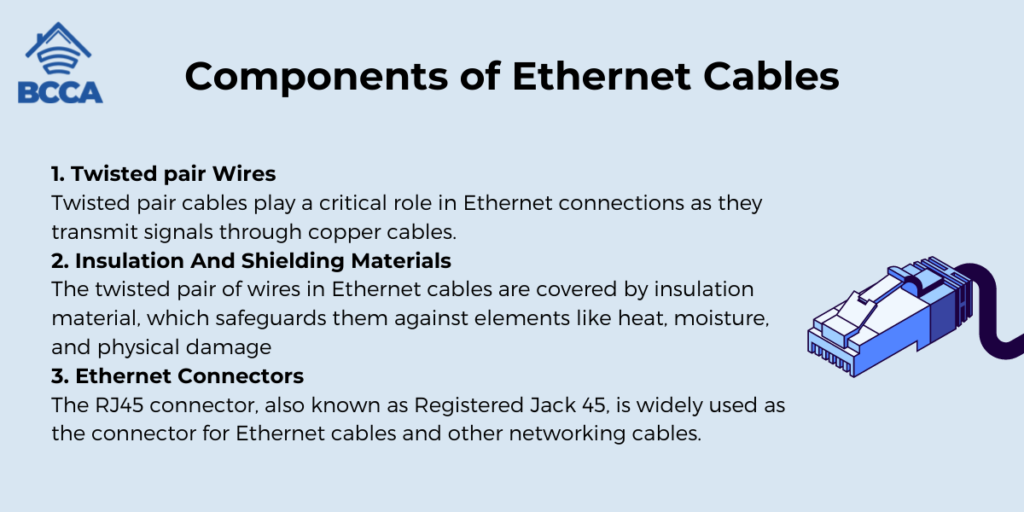
There are different components of an Ethernet cable which include:
1. Twisted pair Wires
Twisted pair cables play a critical role in Ethernet connections as they transmit signals through copper cables. These cables carry signals that counteract any disturbances ensuring signal integrity.
The act of twisting the cables minimizes interference between them which can negatively impact signal quality. The cable’s performance is determined by the number of twists per inch, with a count indicating performance capabilities.
2. Insulation And Shielding Materials
The twisted pair of wires in Ethernet cables are covered by insulation material, which safeguards them against elements like heat, moisture, and physical damage. PVC and polyethylene are the used insulation materials for Ethernet cables.
For protection against interference like electromagnetic interference (EMI) and radio frequency interference (RFI), shielding material can be applied. While optional shielding can significantly enhance the performance of the cable in environments with levels of noise. Foil and braid are the employed shielding materials in Ethernet cables.
3. Ethernet Connectors
The RJ45 connector, also known as Registered Jack 45, is widely used as the connector for Ethernet cables and other networking cables.
From Ethernet Category 3 to Cat 6, the RJ45 format is commonly employed. In some cases, Cat 7 Ethernet cables can be terminated with connectors called GigaGate45 (GG45) which are compatible with RJ45 connectors. This means that when migrating to Cat 7, there’s no need for an installation.
On Ethernet cables, the RJ45 connectors are plastic plugs with a catch that can be released to remove the cable. The term “plug” refers to the end of the connection on the network cable, while “jack” refers to the port or female end typically found on equipment.
The RJ45 connector consists of eight pins spaced around 1 mm apart. The wires are. Crimped to establish a connection. This connector type is officially known as an 8P8C (Eight position. Eight contact) connector.
Things to Consider When You Buy Ethernet Cables
When it comes to choosing an Ethernet cable, the ideal option is to find one that matches your performance and range requirements. So, what exactly do you need?
First, check your home’s internet connection. If you have a gigabit internet connection, an older Ethernet cable will work fine. However, if you have a network speed of 10 or 20 megabits per second, a newer or Cat 5 cable will be suitable.
While this might not be relevant for users considering the speed requirements for your network is important, especially if you frequently transfer files between computers or stream bandwidth video content.
The type of router you have also plays a role in choosing the Ethernet cable. Some routers only support speeds up to 100 megabits per second, so anything beyond Cat 5 cables may cause bottlenecks.
An Ethernet cable has a limit on how far it can reach before experiencing signal loss, known as attenuation. This happens because the length of the cable affects its resistance and ultimately impacts its performance.
To ensure signal transmission, it is important to keep both ends of the cable close to each other while also protecting them from external electrical interference.
Considering these factors, the appropriate Ethernet cable for your needs would likely be Cat 6, although Cat 5e could also suffice.
Conclusion
Ethernet cables offer reliable network connections for your devices. They are not only durable but also available in various lengths and types designed for specific purposes. For instance, there are outdoor-rated Cat6 cables that can be used for runs or SFP+ cables that connect switches.
It is generally recommended to opt for quality and longer cables as they provide connectivity over time. Selecting the ideal Ethernet cable is crucial for any network setup.
Determining which Ethernet cable types are suitable for your needs can be challenging, especially if you’re new to them. If required, our explanatory guide above can serve as a starting point.
Chris loves technology, specifically smart home technology! With both hands-on and executive leadership experience in his corporate career, Chris stays abreast of emerging technology and solutions and immerses himself in BCCA when not in the office.