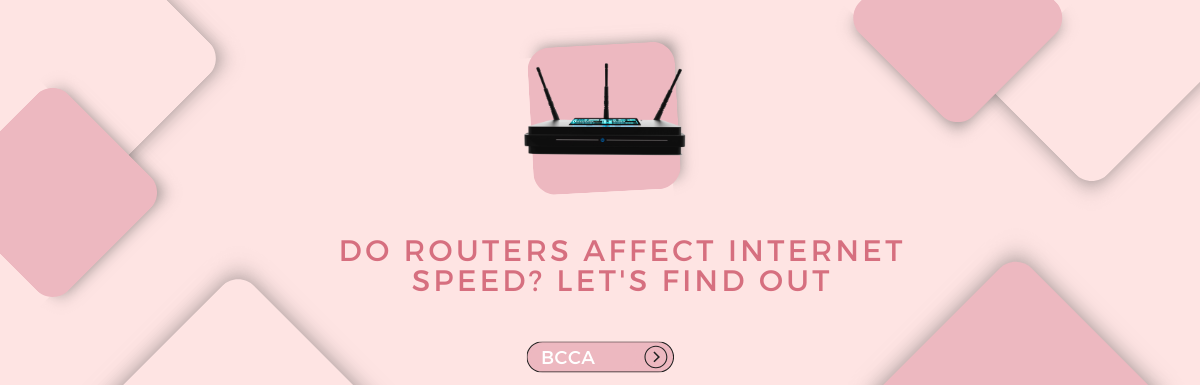Are slow internet speeds frustrating your online experience? It’s not just your internet service plan that’s to blame; your router plays a pivotal role in managing internet connectivity throughout your home.
An outdated router can be the bottleneck that throttles your internet speed, leaving you with a less than optimal experience. In this article, we’ll dive deep into the world of routers and explore how they can affect your internet speed.
We’ll uncover the crucial factors related to routers and their impact on your online experience. If you’ve ever wondered why your internet isn’t as fast as you’d like it to be, keep reading to discover how your router might be the culprit.
Table of Contents
Can Routers Affect Your Internet Speed?
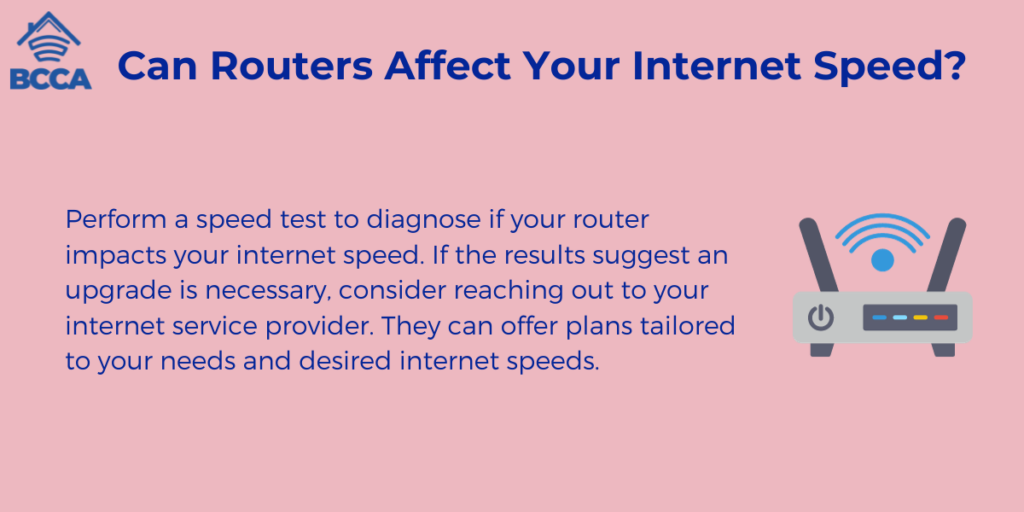
Older or lower-tier routers can impose speed limitations and, thus, will struggle to handle the speeds your internet service provider provides.
Perform a speed test to diagnose if your router impacts your internet speed. If the results suggest an upgrade is necessary, consider reaching out to your internet service provider. They can offer plans tailored to your needs and desired internet speeds.
Some providers offer integrated router and modem units equipped with technology for comprehensive home or office coverage.
If your modem and router are both up to date and you still aren’t getting the promised speed, the problem may be with your devices. Much like modems and routers, each wireless device has its speed limitations.
For example, if you update your router to WiFi 6 technology but still use a laptop or smartphone that is only compatible with WiFi 5, you won’t benefit from the faster connection.
How Does a Router Impact the Speed of Your Internet Connection?
Routers play a vital role in maintaining your internet connection, so it’s important to ensure they don’t become a bottleneck for your network.
Let’s explore how your router can affect the speed of your internet.
1. Router’s WAN Interface
Your router’s WAN port is its interface to the outside world, where data may be sent and received. Unless you have a Dual WAN router, you’ll probably locate a port on the router itself.
This router port is compatible with both fast and gigabit ethernet. The speed of fast ethernet is 100 Mbps, whereas the speed of gigabit ethernet is 1000 Mbps.
If your connection speed is less than 100 Mbps, a WAN interface capable of fast ethernet should be all you need. However, if your connection exceeds 100 Mbps, your effective speed will be capped at 100 Mbps regardless of how fast your internet is.
If you’re in the market for a new router or want to upgrade your current one, look for one that offers support for gigabit WAN connections. In certain circumstances, upgrading the router to handle a gigabit WAN interface is advisable.
2. Router’s Radio
In the market, you’ll come across single-band and dual-band routers.
Single-band routers operate on a frequency of 2.4 GHz, while dual-band routers operate on both 2.4 GHz and 5 GHz frequencies. Single-band routers have a range compared to 5 GHz. Their speed support is lower.
To illustrate this, let’s consider a router that supports up to 1750 Mbps speeds. A router operating on the 2.4 GHz frequency can provide a speed of 300 Mbps, whereas a router running on the 5 GHz frequency can offer speeds of up to 1450 Mbps.
If you want to ensure optimal speed, using a dual-band router and connecting to the 5 GHz frequency is recommended. If you currently have a single-band router and require speeds, upgrading to a dual-band router with access to the 5 GHz frequency will provide performance and faster speeds.
3. Router LAN Interface Speed
Your router’s LAN connection can handle speeds of either 100 megabits per second (Mbps) or 1 gigabit per second (Gbps).
Connecting a personal computer to a router’s local area network (LAN) port allows data transfer at 100 Mbps or 1000 Mbps, depending on the router’s capabilities.
After that, it will utilize the speed your Internet Service Provider (ISP) provides.
If the LAN interface on your router is gigabit, data may travel as fast as 1000 Mbps before it reaches the router. Then, it will rely on your Internet service provider’s bandwidth.
Having a router with gigabit ports can enhance your network speed.
You must get a router that offers a gigabit LAN interface if you plan on connecting personal computers to the router’s interface.
4. Router WiFi Speed
The capabilities of your router significantly impact the internet speed. Your router’s greater support for speed results in LAN speeds and an increased potential for internet speed.
Let’s consider a scenario where you have two routers, one supporting 1200 Mbps and another supporting 1750 Mbps. You are linking the routers together in the 5 GHz spectrum.
In terms of throughput, the 1750 Mbps router will provide 1300 Mbps, while the 1200 Mbps router will deliver just 867 Mbps on the 5 GHz band.
It means that when using these routers, your laptop or mobile device can transfer data to the router at either 1300 Mbps or 867 Mbps. Then, it will utilize the speed provided by your Internet Service Provider.
It implies that your router’s capabilities influence your internet connection’s overall effective speed. If it supports slow speeds, consider an upgrade.
Frequently Asked Questions
Yes, absolutely! Routers can indeed have an impact on your internet speed. They act as a bridge between your devices and your internet service provider (ISP), and the quality and capabilities of your router can influence the speed and overall performance of your internet connection.
The quality of your router can impact your internet speed in ways. A higher-quality router typically comprises hardware components and features better equipped to handle faster internet connections. Moreover, it may offer improved WiFi coverage and support for devices, which can enhance both the speed and overall performance.
Absolutely! Using routers has the potential to slow down your internet speed significantly. As technology advances, older routers may struggle to keep up with connection speeds or meet the demands imposed by applications and devices. Upgrading to a router often leads to improvements in internet speed.
No, it’s not about the hardware. The firmware, settings, and configuration of a router also play a role in determining its impact on your internet speed.
Regularly updating your router’s firmware, adjusting its settings according to your needs, and implementing security measures can significantly improve your internet speed.
While a router can optimize your network, it’s important to understand that these optimizations won’t magically boost the speed if your ISP offers a connection.
The speed provided by your ISP limits the router’s performance. However, using a high-quality router can help you maximize that speed.
Summary
Your internet connection’s performance relies heavily on your router’s capabilities. A low-quality router can cause issues and decrease your internet speed like a traffic officer being overwhelmed during rush hour.
You need to invest in a higher-quality router to manage network traffic and effectively enhance your internet speed. But remember that the speed of your internet connection depends on the service package you choose from your ISP.
Even if you upgrade your router, your internet speed will be as fast as your plan allows. Hence, it’s crucial to consider both the quality of your router and the internet plan you choose to achieve the desired speed and performance.
Chris loves technology, specifically smart home technology! With both hands-on and executive leadership experience in his corporate career, Chris stays abreast of emerging technology and solutions and immerses himself in BCCA when not in the office.