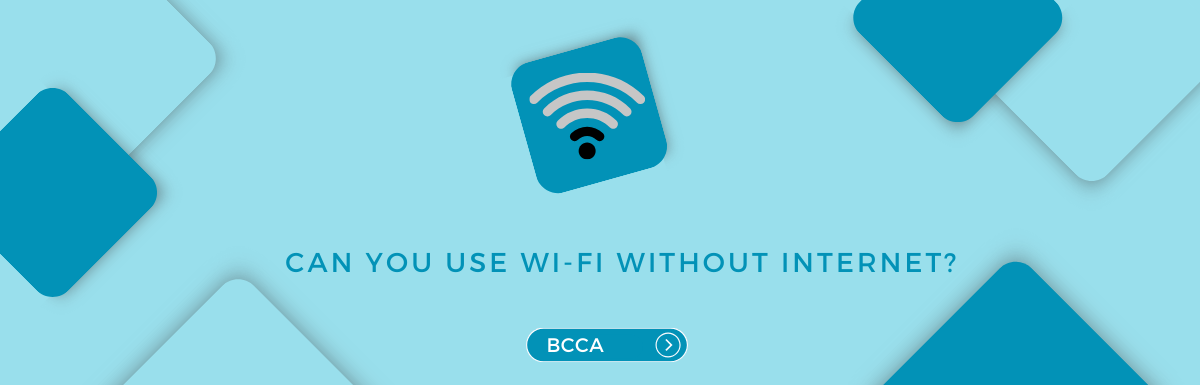In today’s society, Wi-Fi has become a part of our daily lives. It is a gateway that grants us access to the Internet, a realm of knowledge, entertainment, and communication.
We rely on Wi-Fi to stay connected with loved ones across the globe, check our emails, and enjoy movies. However, what happens when our internet connection falters or completely goes offline?
While the primary purpose of Wi-Fi is to connect us to the world, Wi-Fi also offers other functionalities beyond the realms of the internet. Without internet access, Wi-Fi can prove itself as a tool akin to a digital Swiss army knife.
This blog will explore how you can use Wi-Fi without web connectivity. Discover how this technology can enhance your life – enabling network and wireless entertainment while assisting us in learning, work endeavors, and even emergencies.
Buckle up because we’re about to embark on a journey into the captivating realm of the internet without restrictions, where the possibilities are as boundless as the era of digital technology itself.
Table of Contents
Defining Wi-Fi and Internet
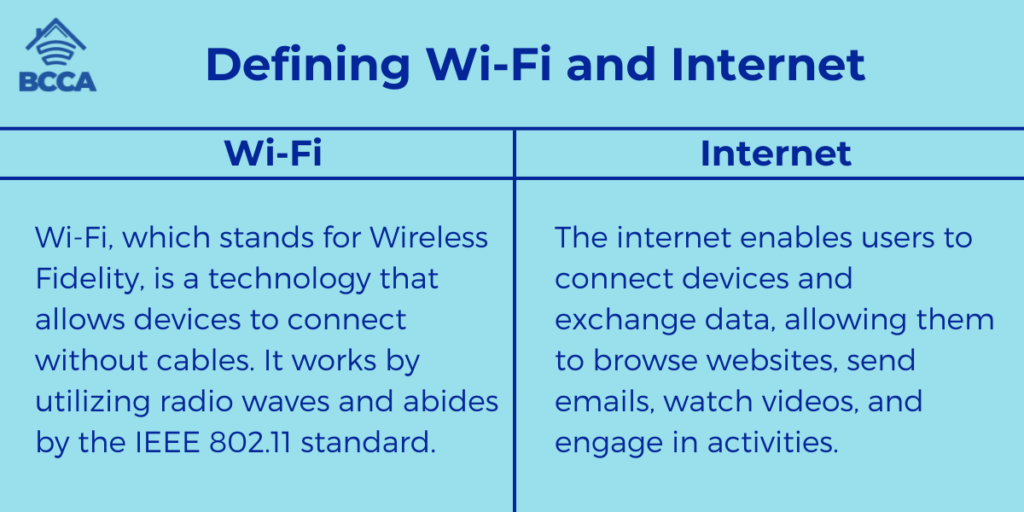
To fully understand how Wi-Fi can be used without the Internet it’s important to grasp the differences between Wi-Fi and the Internet.
1. Wi-Fi
Wi-Fi, which stands for Wireless Fidelity, is a technology that allows devices to connect without cables. It works by utilizing radio waves and abides by the IEEE 802.11 standard. Wi-Fi enables devices such as smartphones, laptops, tablets, and smart home gadgets to establish a network.
This network is commonly referred to as a Wi-Fi network or hotspot. It is created and managed by a Wi-Fi router or access point. Devices within range of the Wi-Fi signal can connect to this network, facilitating data transfer and communication among them.
Wi-Fi serves as the infrastructure that enables connections between devices. It serves as the foundation for applications, including accessing the Internet; however, it shouldn’t be confused with the Internet itself.
2. Internet
On the other hand, the Internet is a network of interconnected computers and servers worldwide.
The internet enables users to connect devices and exchange data, allowing them to browse websites, send emails, watch videos, and engage in activities. The Internet consists of interconnected networks operating on protocols like the Internet Protocol (IP), ensuring that data packets reach their intended destinations.
When you connect to the internet via a Wi-Fi network on your device, your data travels through routers and switches until it reaches its destination (such as a website server). It then retrieves the requested information and returns it to you.
This global system, called the Internet provides access to a range of resources and services hosted on servers worldwide.
So, Can You Have Wi-Fi Without Internet?
Yes, it is possible to have Wi-Fi without the internet. Wi-Fi technology allows devices to communicate wirelessly within a network from internet access. When you set up a Wi-Fi network using a router, you create an environment for device connectivity regardless of whether or not there is an internet connection.
In fact, Wi-Fi serves purposes beyond accessing the internet. It can be used for file sharing, gaming, printing, and more. So, even if you don’t have internet access or intentionally disconnect your Wi-Fi network, it can still be useful for device-to-device communication.
Having the ability to use Wi-Fi without the internet can be beneficial in some scenarios. For example, you can establish a Wi-Fi network in areas without internet availability to facilitate communication among your devices.
Similarly, in home or office settings, sharing files or printing documents can be done through your Wi-Fi network without relying on an internet connection.
Furthermore, utilizing Wi-Fi without an internet connection can provide an added layer of privacy and security. Keeping your data confined within your network minimizes the risk of being exposed to online dangers. While Wi-Fi and the internet are commonly associated, it is evident that Wi-Fi serves a purpose beyond accessing the World Wide Web.
Ways to Get Wi-Fi Without Internet
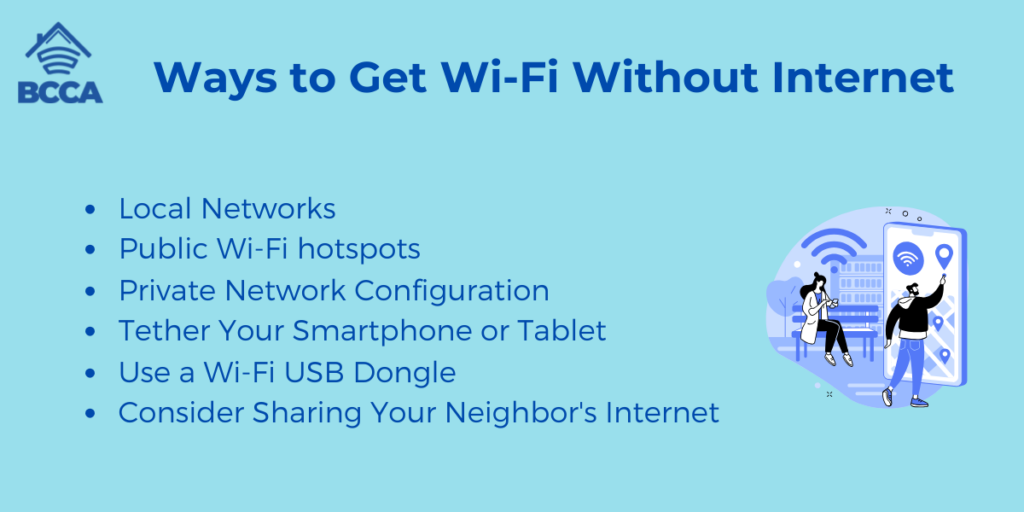
If you’ve ever been in a situation where you needed Wi-Fi for communication, sharing files, gaming, or other purposes but didn’t have internet access, you’ll be glad to know that it’s completely possible to get Wi-Fi without the internet.
So if you’re interested in exploring the world of Wi-Fi beyond the web, let’s dive in and discover how to obtain Wi-Fi without an internet connection.
1. Local Networks
One of the scenarios where Wi-Fi is used without internet access is within a home or office local network. In this environment, Wi-Fi primarily enables communication between devices within the network. Whether it’s your smartphones, laptops, printers, or smart home devices – all can connect to the Wi-Fi network.
Share files, stream media content, or collaborate on projects. This local network facilitates convenient communication without depending on internet resources. For example, you can wirelessly print documents, share files between computers, or utilize devices like printers and scanners for everyday tasks.
This is especially advantageous when a secure and reliable local network is crucial for productivity.
2. Public Wi-Fi hotspots
Public Wi-Fi hotspots, commonly found in cafes, airports, hotels, and other public areas, often offer Wi-Fi connectivity. However, it’s important to note that this Wi-Fi does not always guarantee internet access. In some cases, these hotspots primarily function as networks within the specific location they are installed in.
They are designed for convenience and engaging with customers. While you can connect to the Wi-Fi network, you may need to complete steps such as logging in, creating an account, or agreeing to terms and conditions before gaining internet access.
These local Wi-Fi networks serve purposes depending on the venue; for example, they may display menus at restaurants and provide flight information at airports. They enhance customer experiences by offering localized services without providing internet access.
3. Private Network Configuration
Configuring your Wi-Fi router in “access point” or “local mode” exclusively is a decision in some scenarios. This means that the router won’t connect to the internet, and its Wi-Fi network will be established solely for communication.
Such setups prove advantageous when creating isolated networks for certain purposes. For instance, you might set up your Wi-Fi router during gaming, allowing all gaming consoles to connect and compete without requiring internet access.
Similarly, in an office setting, you can establish a network for employees to share files and collaborate, thereby boosting productivity while ensuring data remains within the company’s network. These private network configurations offer control and security by limiting access to those who need it for local activities.
4. Tether Your Smartphone or Tablet
Tethering your smartphone or tablet has become quite popular as a way to enjoy Wi-Fi connectivity without an internet connection. It involves utilizing your device’s data connection to create a Wi-Fi hotspot to which other devices can connect.
In simple terms, your smartphone or tablet acts as a bridge, allowing nearby devices to access the internet through your data.
Tethering proves handy when you find yourself in places without Wi-Fi, such as during road trips or in areas. It allows you to connect laptops, tablets, or other devices to the internet by using your mobile data plan.
However, keeping an eye on your data usage is crucial since tethering can consume amounts of data. It may result in charges if you have limits on your plan. Additionally, it’s worth noting that tethering can impact the battery life of your device, so having access to a power source or carrying a charger is advisable.
5. Use a Wi-Fi USB Dongle
This small device is also known as a USB Wi-Fi adapter. It provides a way to add Wi-Fi connectivity by simply plugging it into the USB port of your computer.
These small devices often include inbuilt drivers and software that enables your computer to connect to Wi-Fi networks without internet access.
This feature is especially useful when you want to add Wi-Fi capabilities to a desktop computer or a laptop that doesn’t have built-in Wi-Fi hardware. It allows you to connect to Wi-Fi networks like those found in cafes or airports, even if you’re not connected to the internet.
However, similar to tethering, you won’t have internet access unless you connect through a Wi-Fi network that offers it. This method works well for tasks such as sharing files, printing documents, or playing multiplayer games.
6. Consider Sharing Your Neighbor’s Internet
While sharing your neighbor’s internet connection is a method for obtaining Wi-Fi without having any internet connection, it’s not always recommended. You can connect to their network if your neighbor is open to sharing their Wi-Fi password.
However, it is essential to seek permission from your neighbor before considering this option. Utilizing someone’s Wi-Fi network without their consent is illegal and unethical. Moreover, accessing your neighbor’s internet may violate the terms of service set by their service provider.
Frequently Asked Questions
Yes, you can set up a Wi-Fi network at home without internet access. It’s useful for local communication, file sharing, and connecting devices within your home network.
You’ll need a Wi-Fi router to create a Wi-Fi network without internet. Configure the router, set a network name (SSID), and connect devices to it. You can use this network for local tasks like gaming and file sharing.
The main limitation is that local Wi-Fi networks have a limited range, typically a few hundred feet. Devices need to be within this range to connect to the network. Additionally, the speed of the local Wi-Fi network may vary based on the router’s capabilities and the number of connected devices.
Benefits include enhanced privacy, local convenience (file sharing, gaming, etc.), reduced data usage, and reliable communication during internet outages or in areas with limited connectivity.
Summary
In conclusion, it’s important to note that Wi-Fi technology offers more than internet access. It serves as a tool for communication even when you don’t have an internet connection. Wi-Fi networks can facilitate efficient and secure communication, whether you’re sharing files, playing games, or using home devices.
Understanding the capabilities of Wi-Fi unlocks a range of possibilities for efficient and private communication in different situations. So, next time you find yourself without internet access, remember that Wi-Fi can still keep your devices connected and productive.
Chris loves technology, specifically smart home technology! With both hands-on and executive leadership experience in his corporate career, Chris stays abreast of emerging technology and solutions and immerses himself in BCCA when not in the office.