Having internet accessibility in this era is as essential as having oxygen. It is important for everyday activities, work, entertainment, or staying connected to the world. However, if you’re an Xfinity Internet user who constantly finds themselves frustrated and wondering why their internet keeps dropping out, we understand your frustration.
The good news is that this blog aims to help you unravel the mysteries behind these disruptions and provide you with solutions to ensure uninterrupted connectivity.
In the following discussion, we will explore nine reasons why your Xfinity Internet might be up. Importantly, we will guide you through solutions that you can implement. From identifying interference caused by devices to optimizing the placement of your router and troubleshooting any hardware issues – we’ve got everything covered.
So, if you have ever experienced the annoyance of internet disconnections in the middle of something important, just sit back, relax, and let’s delve into the world of Xfinity Internet problems together. We will decode technical jargon and equip you with knowledge to ensure a seamless online experience.
Table of Contents
Why Does My Xfinity Internet Keep Disconnecting: 9 Reasons With Solutions
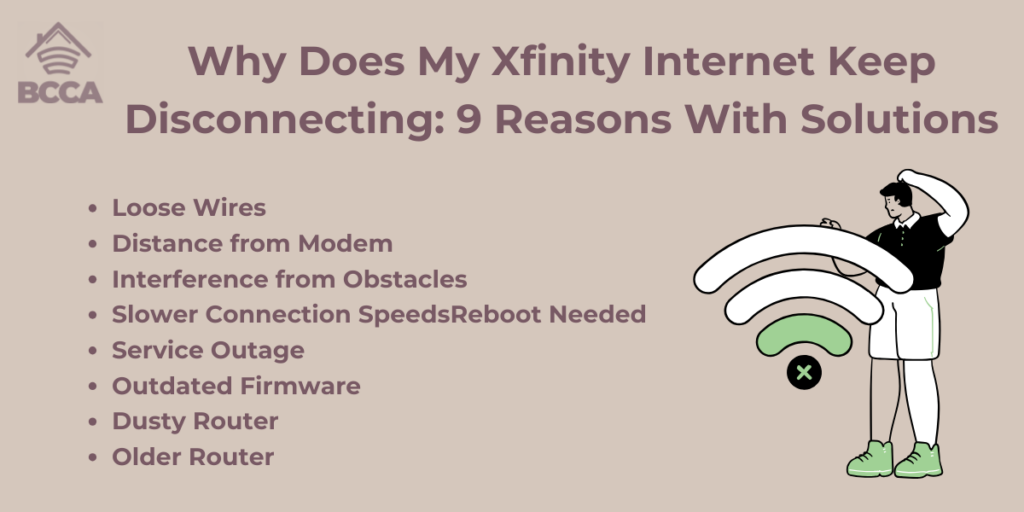
It can be frustrating when your Xfinity internet keeps disconnecting without apparent reason. In this section, we’ll explore the nine common reasons behind Xfinity internet disconnections and provide practical solutions to address these issues.
1. Loose Wires
There could be a simple reason why your Xfinity Wi-Fi keeps disconnecting: a loose wire. Make sure to check that all the wires going into the wall and into the back of the Wi-Fi modem are securely plugged in.
It’s a good idea to avoid having the cables in places like under a desk where they can easily be kicked or pulled accidentally, causing disconnections and disruptions in your Wi-Fi connection.
Once you’ve checked the cables, wait for some time to see if your Xfinity Wi-Fi is still experiencing disconnections. If it is, let’s move on to the next solution.
If you’re using an Xfinity remote and facing issues with voice commands, you can refer to the Xfinity reset guide for assistance.
2. Distance from Modem
Wireless signals have a range depending on the modem. If you’re away from the modem, it can weaken your Wi-Fi connection and lead to intermittent disconnects.
If you notice that sitting beside the modem reduces or eliminates connection issues altogether, you may be trying to use your device far from the source of the Wi-Fi signal.
If you have a large area that needs coverage, you can consider buying Wi-Fi extenders. These devices help extend the range of your Wi-Fi signal by adding secondary devices in rooms that are located far away from the main modem.
3. Interference from Obstacles
There are materials commonly found in building construction, such as metal, concrete, and drywall, that can obstruct the Wi-Fi signal. If you have a door or multiple layers of drywall between your device and the Xfinity modem, you’ll likely experience frequent disconnections.
To resolve this issue, try removing any obstructions between your devices and the wireless modem. In some cases, simply relocating the modem to a central spot may help.
4. Slower Connection Speeds
One possible reason for slow connection speeds is having several devices connected to your Xfinity Wi-Fi modem. To address this problem, ensure that your Wi-Fi connection is password-protected so that only authorized users can join.
Additionally, consider disconnecting devices that are not currently in use to free up data and improve connection speed, reducing issues with Wi-Fi disconnections.
5. Reboot Needed
Try rebooting your modem if nothing else seems to work. It’s a practice recommended by IT service helpdesks because it often resolves the issue. Simply turn off the modem, wait a few minutes for it to reset, and then turn it on.
Consider this: if you end up calling tech support, you can honestly say that you’ve already tried rebooting the modem when they ask because they will ask.
6. Service Outage
Service interruptions can happen with huge internet service providers like Comcast. These outages can last for a few seconds or extend to hours or even days, depending on the cause. If you’ve exhausted all troubleshooting options and still can’t fix your Xfinity Wi-Fi connection problems, contact your service provider and inquire about any ongoing service outages in your area.
7. Outdated Firmware
If you’ve tried the suggestions mentioned above and are still experiencing difficulties, it may be a good idea to consider updating the firmware of your router. Firmware refers to the software that manages and controls your router’s operations. Similar to any software, firmware can receive updates and patches.
To update your firmware, follow these steps:
- Access the admin page of your Xfinity router.
- Locate a tab or section labeled “Firmware,” “Router Upgrade,” or “Update.”
- Follow the provided instructions to perform the firmware update.
It’s worth noting that if you have a separate modem and router setup, updating the firmware might potentially cause compatibility issues with your existing modem. If you’re using an older modem, it is advisable to postpone this step and prioritize replacing your Xfinity modem.
However, if you are utilizing an Xfinity-provided modem/router combo unit, compatibility concerns should not arise.
8. Dusty Router
If you’re experiencing issues with your internet connection, it might be worth considering giving your router a cleaning.
Over time, dust can gather on the vents of the router, impeding airflow. This can result in overheating and potentially cause damage to the device.
To clean your router effectively, follow these steps:
- First and foremost, unplug the router from its power source.
- Use a can of compressed air to gently remove any accumulated dust from the vents.
- Ensure that you avoid touching any of the circuit boards while cleaning.
Once you’ve completed the cleaning process, plug the router in. Check if this resolves any connectivity issues.
By carrying out these maintenance tasks, you can help ensure the functioning of your router and overcome potential problems arising from dust accumulation.
9. Older Router
If you’ve tried all these suggestions and are still experiencing issues, it may be time to get a new router or modem.
Over time, routers and modems can start malfunctioning—this is especially common with the modem/router combo unit provided by Comcast. If that’s the case for you, it would be necessary to replace them.
Xfinity offers options to choose from, allowing you to select the one that suits your needs best. You have the option to either purchase your modem and router or rent one from Comcast.
We strongly recommend buying your router and modem for Xfinity in order to avoid rental fees. Additionally, this will likely result in improved performance.
Frequently Asked Questions
There can be various reasons for random internet disconnections on Xfinity. It could be due to network congestion, interference from devices, outdated router firmware, or problems with your hardware. It’s important to investigate each of these factors to determine the cause.
Absolutely! Devices like phones, baby monitors, or microwave ovens have the potential to interfere with Wi-Fi signals and cause connectivity issues. To minimize disruption, make sure your router is positioned away from devices and select Wi-Fi channels that experience less interference.
Yes, certain weather conditions like rain, thunderstorms, or snowfall can temporarily impact your internet connection. While you can’t control the weather itself, taking measures to protect your router from these elements can help minimize any disruptions.
To check if there are any service outages with Xfinity, you can go to their service status page or reach out to their customer support. They will be able to provide you with information regarding any problems, maintenance work, or outages in your area.
Sometimes, upgrading to a higher speed tier can help resolve network congestion problems during peak usage times. However, it’s important to determine the cause of your disconnections before deciding if an upgrade is the most appropriate solution.
Conclusion
The importance of being online cannot be overstated in today’s society. Many people rely on Xfinity’s stable internet connection. Disconnection problems with your Xfinity Internet service are likely due to one of the problems discussed above.
If you can figure out what’s going on and use the advice given, you should be able to surf the web without any hiccups from then on. Always take preventative measures like updating your devices and software, safeguarding your network, and monitoring your online activity to ensure a steady connection.
By using these measures, you can keep your Xfinity Internet service online whenever it’s needed.
Chris loves technology, specifically smart home technology! With both hands-on and executive leadership experience in his corporate career, Chris stays abreast of emerging technology and solutions and immerses himself in BCCA when not in the office.
