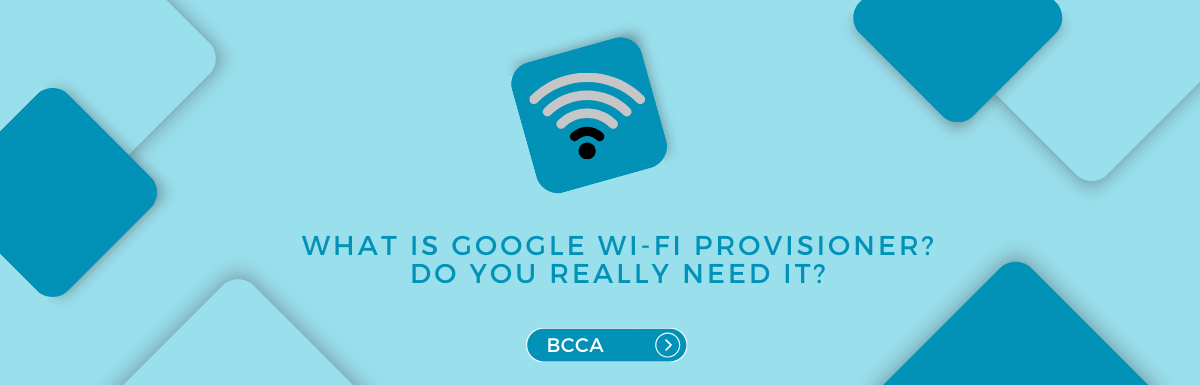Google has 4.3 billion users. It means that millions of people around the world use Google products in some capacity. Google Provisioner is one such product that can be useful if you use Google Wi-Fi.
So, what is the Google Provisioner?
The Provisioner is an app that lets you set up Google Wi-Fi and Google Nest. You can manage and troubleshoot all aspects through this app. Hence, you should consider using the Provisioner only if you use either Google Wi-Fi and Google Nest or both.
The Provisioner will help you synchronize all aspects of Google’s Wi-Fi devices with ease. Whether you need it or not will depend on if you are happy with your current Wi-Fi service. If not, you can switch to Google Wi-Fi and Nest, where the Provisioner comes in.
However, is the Provisioner as good as Google claims? What are the various features in this app that make it indispensable to a Google Wi-Fi and Nest user? Let us find out.
Table of Contents
New-Age Features of Google Wi-Fi Provisioner
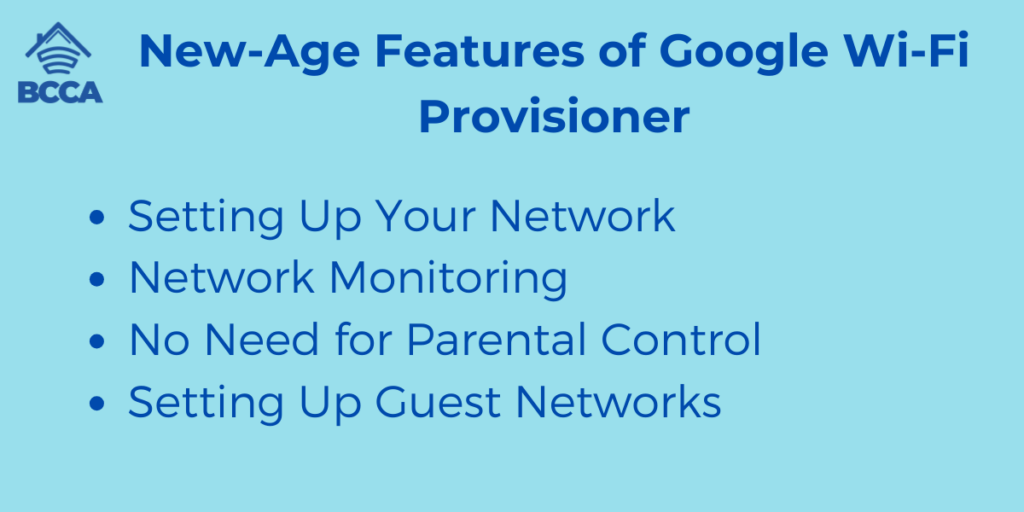
The Provisioner has been designed to help you get a seamless Wi-Fi connection. And the best part is that you can manage almost all aspects of the app yourself. Let us look at its features.
Setting Up Your Network
Setting up and synchronizing your network for the first time can be cumbersome, and you often need someone from the service provider to set it up for you. But not so with Google Provisioner.
You don’t need any technical knowledge to set up your network. Nor do you have to spend time on the phone with support services every time you go through configuration. The Provisioner app will do it for you by checking all the Wi-Fi points. The app will alert you about any issues and also suggest troubleshooting options.
Network Monitoring
The Google Provisioner helps you to monitor your network and check for potential issues. It alerts you to all the issues individually. It sends you timely information regarding which kind of work is using maximum data, what is your network status and which devices are connected.
It can help you check signal strength and identify issues with the router. It will detect performance issues, identify where it is coming from, and suggest ways of troubleshooting. It takes away any guesswork out of the equation. You can go straight to the problem and enhance the quality of your work.
No Need for Parental Control
Parental control apps are a must if you have kids at home and do not want them to access certain aspects of the internet. You can schedule your kid’s devices and restrict their access from the app itself.
You do not need to use third-party apps or ask your kids for their devices. You can monitor them from the app on your device. You can be sure that your kids are getting a good night’s sleep!
Setting Up Guest Networks
Google Provisioner allows you to set up a separate network for your friends and family when they visit. This can be useful when throwing a party and people are looking for Wi-Fi.
Your guests can get internet access, but you can limit how much they can use. Also, they won’t be able to access the home devices connected to your regular network. You can keep your data absolutely safe by setting up a guest network, giving your data additional security.
Do You Need the App if you are using Google Wi-Fi or Google Nest?
Since Google Provisioner is a system app, you will have it automatically once you have the hardware. Whether you choose to activate it or not is up to you. However, Google no longer updates the app automatically. So, it would help if you remembered to go to Google Play for the updates.
If you are happy with your Google Wi-Fi’s current performance, you may choose not to use it. Not using Provisioner will not affect its performance in any way. However, it is recommended as it makes network management much easier.
Can Google Provisioner Help you with Multiple Devices?
Yes, the Provisioner app can help you even if you use multiple devices. Google Wi-Fi can accommodate up to 100 devices at a time. This is great for small businesses and home offices. Although the performance will depend on the number of access points, the Provisioner app can help you monitor them quite well.
You can track which devices use the maximum bandwidth and which activities consume maximum data. Suppose you have gaming consoles and video streaming apps. In that case, they will consume more bandwidth, and you can use the Provisioner to isolate them if you want to set up a separate network.
Is Google Wi-Fi an Internet Service Provider?
No, Google Wi-Fi is not an internet service provider. The Google Wi-Fi point will only serve you as a router, and you can use the Provisioner app for enhanced performance. It will work with your existing service provider, but you will need a modem to connect. The Provisioner app lets you manage and troubleshoot your Google Wi-Fi and Nest.
Google Wi-Fi is a mesh Wi-Fi system that extends wireless coverage with the help of multiple access points on the premises. Hence, it is designed to make your existing internet service better, and the Provisioner helps you manage the various tasks.
Is Google Wi-Fi a Router?
Google Wi-Fi can replace your existing router to provide a more consistent signal in the house and work as a router. Hence, it can provide routing and network address translation or NAT services. It will make using the internet much easier as you can connect Google Wi-Fi directly with the ISP modem or router.
Each device in the mesh network acts both as an access point and router itself. The Provisioner can help you customize your network settings. It has a user-friendly interface, and you can set your Wi-Fi username and password, create separate networks, and manage the parental controls seamlessly across all devices.
Since it provides real-time alerts, you can troubleshoot any issues as soon as they arise. It is also an excellent tool for those who just want to customize their network settings.
Final Thoughts
Google Provisioner will improve your Google Wi-Fi and Nest performance. Whether you want to use it or not is entirely up to you. If you are happy with your current internet performance and connectivity, then you may not have to use it at all.
However, suppose you have a home office that uses multiple devices, or you would like to set up separate networks for guests or the various users in the offices. In that case, Google Provisioner is highly recommended. You may not know you needed it until you have used it, so it is worth checking out.
Chris loves technology, specifically smart home technology! With both hands-on and executive leadership experience in his corporate career, Chris stays abreast of emerging technology and solutions and immerses himself in BCCA when not in the office.