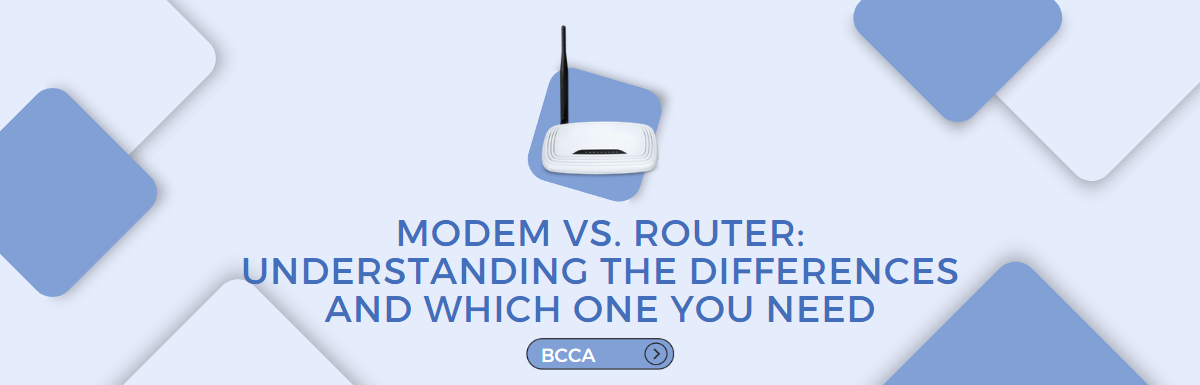Staying connected to the internet is now almost as important as any other daily activity like eating. For a stable network connection, you’ll need either a router or modem.
These two have similar purposes, and that’s why you’re probably not sure which one is the best option for you. A modem vs. router differs in that while a modem helps you connect to the internet, a router connects your devices to Wi-Fi.
Is that all? Not yet! To clear the confusion, this piece explains more about how a modem and a router work, their differences, and which one will best suit your needs.
Table of Contents
Modem vs. Router: Take A Quick Look
| Categories | Modem | Router |
|---|---|---|
| Number of Ports | One LAN port and one service-related port | Multiple ethernet ports to connect multiple devices |
| IP address | Public | Private |
| Used Network | Wide Area Network (WAN) | Local Area Network (LAN) |
| Number of devices that can be connected | One (either a single PC or a residential router) | Multiple |
What is a Modem?
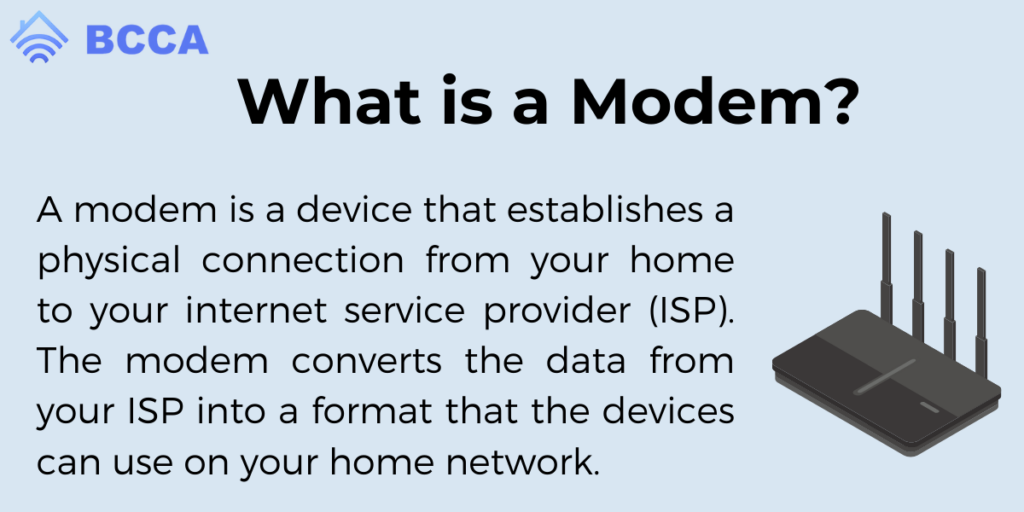
A modem is a device that establishes a physical connection from your home to your internet service provider (ISP). The modem converts the data from your ISP into a format that the devices can use on your home network.
The roots of the word modem are modulation and demodulation. The analog signal that telephone lines utilize was modulated (or converted) into a digital signal that computers and other devices could comprehend when the internet was initially developed.
The signal from your devices would then be demodulated by a modem back into an analog signal so it could be delivered over a phone line.
How Does a Modem Work?
Most modems have just three ports: one connects you to the internet, another connects you to a router, and the last one connects to a power source.
While more recent modems use fiber optic or cable connections, older ones connect to the internet via telephone. To connect to a router or computer, modems need at least one Ethernet connector.
Your ISP will often give you a modem when you sign up for an internet subscription with them.
However, you frequently pay a monthly subscription to your internet provider, so after around six months, buying your own modem would usually save you money.
Types of Modems
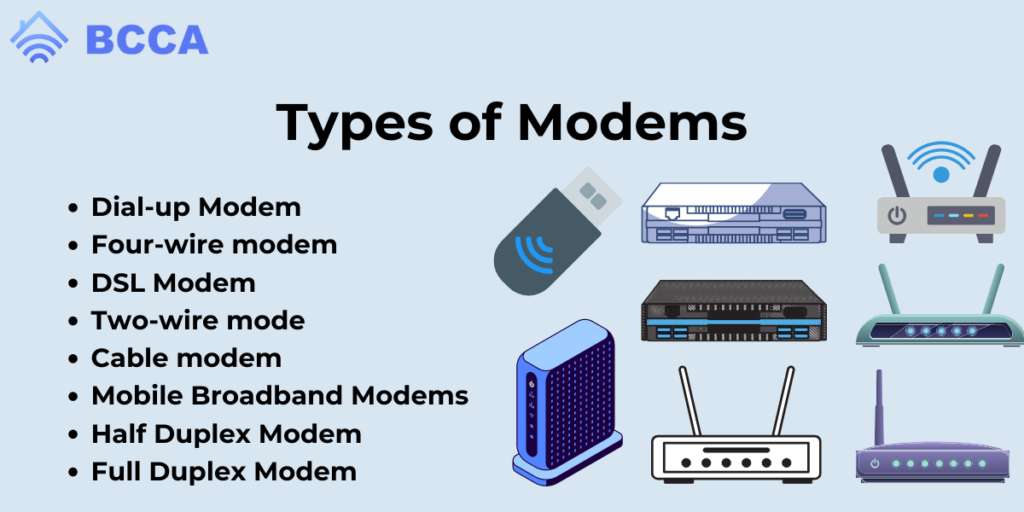
Here are the common types of modems.
Dial-up Modem
It connects two end devices, such as two personal computers, with an analog telephone connection. It provides a connection between an analog system and a digital system by converting the binary data into the carrier signal.
Four-wire modem
This modem uses separate pairs of wires for its incoming and outgoing carriers. Therefore, both sides of the communication can use the same frequency.
DSL Modem
The DSL type transmits signals using twisted pair cables. It will transmit at higher frequencies and cover a wider area than dial-up modems. According to the types and configuration, it gives speeds of up to 2 Mbps and even more.
Two-wire mode
It uses a pair of wires for incoming and outgoing carriers. The same frequency can be used for transmission if we are employing the half-duplex mode because only one instance of data travels in the same direction at once.
Cable modem
It carries Radio and television signals thanks to its design. It allows internal and external configuration with the television line converting the signals suitably.
Mobile Broadband Modems
These modems use mobile phone networks like GRPS, Wi-Max, UMTS, etc., to access the internet. They are also known as wireless modems. They are integrated into laptops or PC. For internet connectivity, they can also be plugged inside the USB port.
Half Duplex Modem
With this kind of modem, a single-directional signal can be transmitted. As a result, if the modem is receiving an incoming signal, it will signal the sending point to cease sending data until it has finished the process of receiving signals.
Full Duplex Modem
This type of modem enables simultaneous transmission in both directions. There are two carriers on the line for these modems.
Pros of Modems
- More beneficial for connecting to Internet connections.
- Price determines its Speed.
- It is the most used means of data communication.
Cons of Modems
- Slower than the hub in terms of speed.
- It connects LAN and the Internet. It doesn’t provide any traffic control.
- A modem’s primary flaw is its slow speed. You can increase your speed by spending more money.
What is a Router?
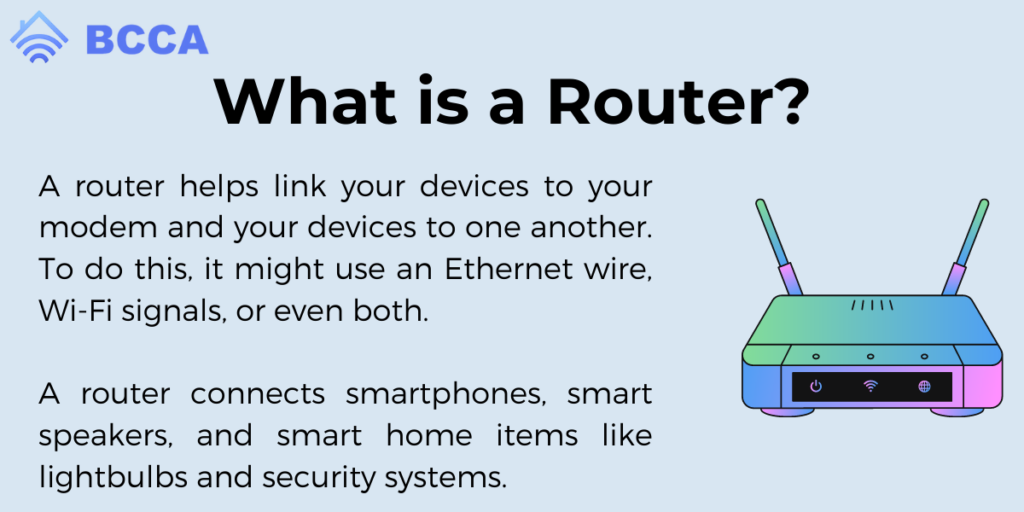
A router helps link your devices to your modem and your devices to one another. To do this, it might use an Ethernet wire, Wi-Fi signals, or even both.
A router connects smartphones, smart speakers, and smart home items like lightbulbs and security systems.
Wireless routers may broadcast video to laptops and mobile devices via Netflix, Hulu, and comparable services without the need for wires.
How Does a Router Work?
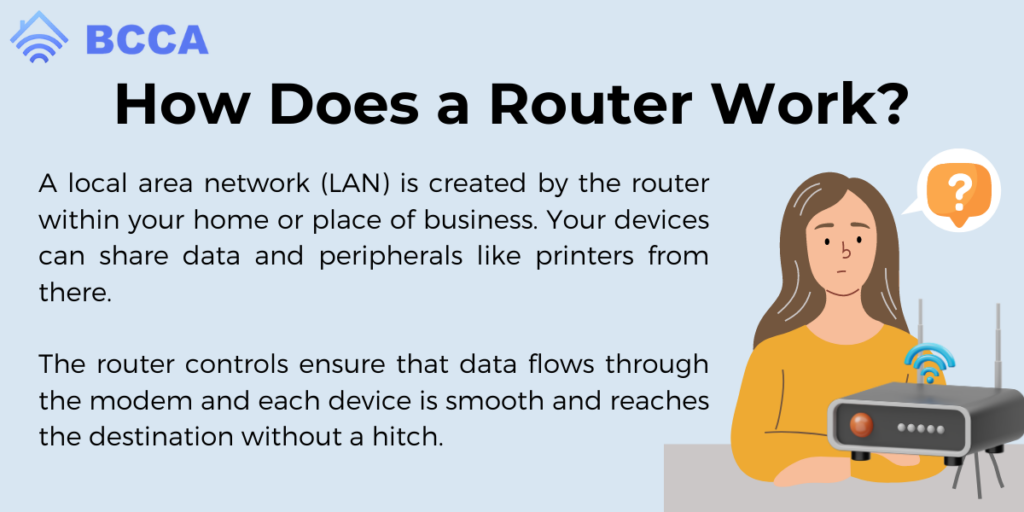
A local area network (LAN) is created by the router within your home or place of business. Your devices can share data and peripherals like printers from there.
The router controls ensure that data flows through the modem and each device is smooth and reaches the destination without a hitch.
Additionally, a router uses DHCP to assign IP addresses to all of your devices, offers a firewall to prevent attacks from your machines, and instructs your devices on locating webpages and other online resources using DNS.
Types of Routers
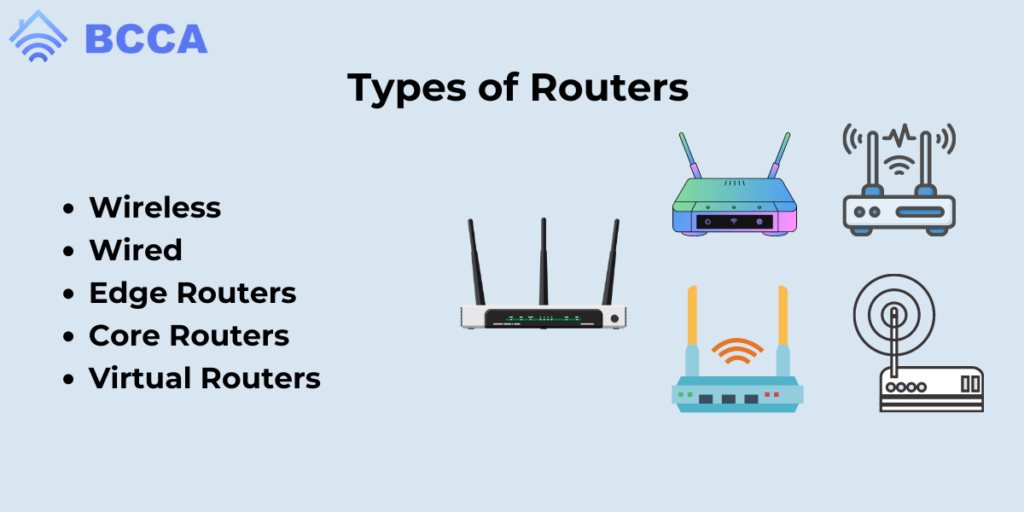
Here are the common types of Routers.
Wireless
lt uses antennas to create wireless local area networks (WLANs) and share data.
Wired
It connects devices to the internet using Ethernet cables. It creates wired local area networks (LANs)for data sharing.
Edge Routers
This type of router, whether wired or wireless, distributes data packets across two or more networks, but not within one. Edge routers are positioned at the edge or boundary of networks and connect to the networks of Internet service providers (ISPs) or other businesses. Their responsibility is to maintain effective network-to-network communication on your network.
Core Routers
These routers, whether wired or wireless, disseminate data packets within networks but not between them. They are often high-performance because they are intended to serve as the foundation of your network and carry out the bulk of data transport.
Virtual Routers
As opposed to actual routers, they are pieces of software that let PCs and servers function as routers. They distribute data packets similarly to how actual routers do. Since they can be scaled as the organization grows, they can offer greater flexibility than physical devices. They can also help connect remote offices to your network more quickly.
Pros of a Router
- It boosts productivity by allowing multiple machines to share a network connection.
- A router allows orderly data packet distribution, lowering the data load.
- A reliable and consistent connection between network hosts is made possible by routers.
- If the primary component fails to transfer data packets, routers use the backup pieces.
Cons of a Router
- When many machines are using a network, connections may become slow. This situation is called a connection delay.
- A router allows multiple computers to share a single network slowing down the connection.
Differences Between Modem And Router
Here are the key differences between modem and router
| Modem | Router |
|---|---|
| The modem cannot examine the data packet. So the threat to security constantly exists. | The router inspects data packets for threats before sending them. |
| Signals are modulated and demodulated by a modem. | A router is a networking tool that enables LAN and WAN networks by connecting different networks together. |
| The Datalink layer is the only modem operational layer. | The router has three operational layers, namely, Network Layer, Data Link Layer, and Physical Layer. |
| It allows access to the internet by linking your computer to the ISP. | You access the Internet without a modem. |
| It can be connected directly to the computer. Or it can be between a phone line and a router. | It is placed between a modem and a computer network. |
Modem Vs. Router: Which Do You Need?
You can use either a modem or a router to set up a home network. You can only use a modem to wired link a single computer to the internet.
There is never a situation when a router will suffice. A modem is always required to decode the ISP signal.
The router is typically where you want to concentrate your efforts when trying to speed up your network. It sends the signal to all your devices with bandwidth constraints. Your Wi-Fi is created and controlled by your router.
Usually, the modem is not to blame for a slow connection. In most cases, your ISP provides an appropriate modem for your subscription.
You can run a speed test to verify if you received the promised internet speed after connecting your computer directly to your modem.
Contact your ISP if not. Your modem can be outdated, or there might be a connection problem. In this situation, they might replace it with a modern design.
How Modem And Router Combo Works Together?
Some modems come equipped with built-in routers that serve both purposes. These modems can be rented or bought directly from your ISP.
These combo devices can offer a VoIP feature if you have a bundle that includes cable, internet, and phone service.
Combination gadgets aren’t always the greatest choice. One device cannot be upgraded at a time if one component fails, rendering the entire system worthless.
Still, purchasing a modem and router combination is practical if you don’t want the most cutting-edge technology.
FAQs On Modem and Router
No, they are not. No matter what kind of router it is, the difference between a router and a modem remains the same. The router connects your home network to your ISP, and a router takes that network and makes a local network for you.
There are a variety of modems, and some of the most popular ones include a telephone modem, DSL, cable modem, satellite modem, half duplex or full duplex modems, 2-wire modems, etc.
You can not pick which one is better as it depends on the user’s needs. However, if you must pick one, the modem will win. Without it, you cannot receive signals from your ISP.
In the case of devices like modems and routers, speed is referred to as how much data they can transfer in each second, which is typically in megabits. But the problem is while the unit is the same, you still can’t compare the two.
A modem brings data from the ISP, and a router distributes that data to your home network. Hence, they are not doing the exact same task. So it is impractical to compare their speed. But for a better internet experience, you need to have a modem that has good speed.
Due to the complexities and advanced features, in most cases, a router is more expensive than a modem.
Conclusion
Choosing the right equipment for your home or office network requires a basic understanding of the differences between a modem vs. router.
A router links various devices in your network to the internet and the devices to each other, whereas a modem connects your home to the internet via your internet service provider (ISP).
It’s crucial to keep in mind that modem routers combine both tasks into a single unit. The kind of device you need will ultimately depend on your particular networking requirements and the services offered by your ISP.
Chris loves technology, specifically smart home technology! With both hands-on and executive leadership experience in his corporate career, Chris stays abreast of emerging technology and solutions and immerses himself in BCCA when not in the office.