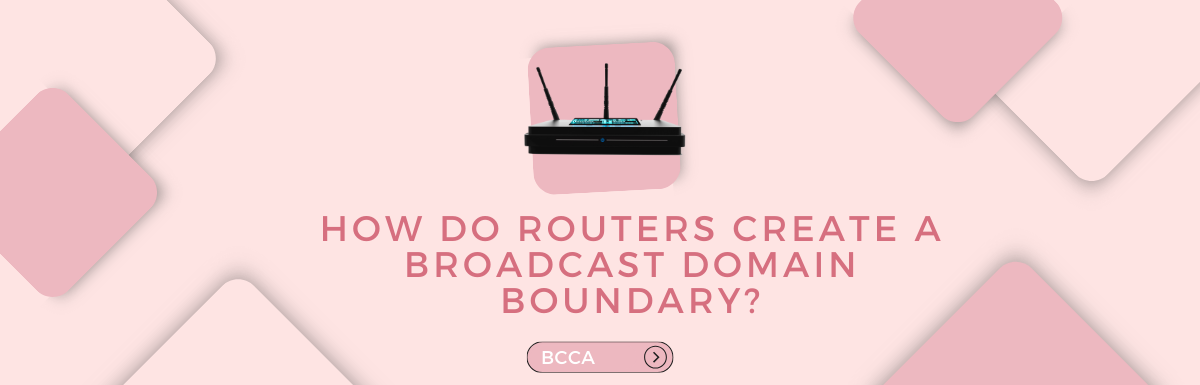In the world of networking, routers are like traffic directors, steering data between our devices. A big part of their job is setting up broadcast domain boundaries.
Imagine these boundaries as traffic lanes for information. They’re crucial for making our networks work better, keeping things secure, and making sure all our gadgets can talk to each other smoothly.
To really get this, we need to peek behind the scenes of networking. We’ll explore how routers do their thing and the tricks they use to mark out these boundaries.
So, buckle up for a journey into the heart of networking. This blog will be your guide, unraveling the mysteries and answering all the questions buzzing in your curious mind!
Table of Contents
Understanding Broadcast Domains
Before delving into how routers create broadcast domains, it’s essential to have an understanding of what they are.
A broadcast domain is a segmentation of a computer network. It facilitates communication between all connected devices.
This communication occurs through the transmission of broadcast messages, which are essentially data packets sent to every device within the domain.
In an Ethernet network, devices typically share a broadcast domain. This means that when one device sends out a broadcast message, all other devices in the network receive and process it.
This functionality can prove useful for network operations such as address resolution using ARP (Address Resolution Protocol).
However, it’s important to note that excessive traffic can potentially lead to issues like network congestion and decreased performance.
The Role of Routers in Network Segmentation
Routers are like the backbone of networks. They’re super important for handling broadcast domains. They help different subnets talk to each other, working on the third layer of the OSI model, the network layer.
Subnets are like smaller parts of a network, making it easier to organize and handle IP addresses.
When you add a router to a network, it becomes a border between broadcast domains.
Routers check the layer 3 IP addresses of incoming packets. This helps them decide if the packet should stay in the same subnet or go to another one. It’s like the router’s way of figuring out where the data needs to go.
How Routers Create Broadcast Domain Boundaries?
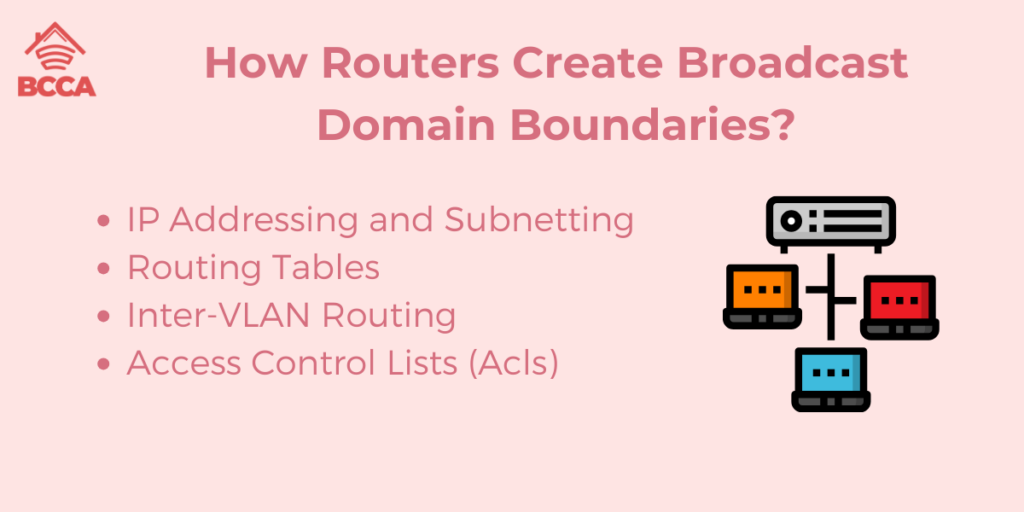
Here are some important ways on how routers create broadcast domains:
IP Addressing and Subnetting
This mechanism is super important because it helps routers create boundaries for domains. IP addresses are like a hierarchy. Some parts show the network, and others show individual devices in that network. Subnetting is breaking an extensive network into smaller parts, making handling easier!
For instance, in a network with IP addresses like 192.168.1.0/24, the “/24” means the first 24 bits are for the network, and the last 8 bits are for devices.
Routers make domain boundaries by giving different subnets in this range! So, each subnet gets its own domain, and the router guides the traffic between them!
Routing Tables
These tables hold important details about the routes to different parts of a network. Here’s how it works: when a packet reaches a router, it checks the destination IP address with its routing table.
If the destination is in the same subnet, the router sends the packet within the current broadcast domain. If it’s in a different subnet, the router sends the packet to another hop, crossing the broadcast domain boundary.
These routing tables are constantly changing. They get updated often through routing protocols, ensuring routers know the latest network layout!
Examples of routing protocols include RIP (Routing Information Protocol), BGP (Border Gateway Protocol), and OSPF (Open Shortest Path First).
Inter-VLAN Routing
VLANs, (Virtual LANs), are tools routers use to make separate broadcast domains. They split a real network into different virtual networks, each with its own broadcast domain.
Routers with VLAN support can guide traffic between different VLANs. This extends broadcast domain boundaries beyond physical limits.
To do this, routers set up inter-VLAN routing. Router interfaces join many VLANs, each having a unique subnet. Traffic moves between VLANs based on destination IP addresses.
Access Control Lists (Acls)
ACLs can be used to additionally control traffic between various broadcast domains. They are sets of rules that define the traffic that is allowed or denied. This is decided based on criteria that include IP addresses, ports, and protocols.
Access Control Lists (ACLs) help set security rules, like blocking certain ports known for vulnerabilities. These rules restrict communication between broadcast domains, adding an extra layer of protection. For eg: ACLs can limit access to sensitive resources, making the network more secure.
Implications for Network Security and Efficiency
Creating broadcast domain boundaries affects how well a network works and how safe it is. These implications have been outlined below:
Improved Performance
Dividing an extensive network into smaller subnets can help reduce the onset of broadcast traffic. This in turn reduces the possibility of network congestion caused by a large number of incoming and outgoing broadcast messages. Network performance is therefore optimized, and communication between various devices becomes faster and smoother.
Enhanced Security
Broadcast domain boundaries improve the security of your network as they act as barriers and prevent the spread of security incidents to other important broadcast domains.
For example, if a malware outbreak occurs, it can be prevented from spreading as routers can restrict inter-subnet communication. This essentially acts as a containment mechanism that isolates the threat to the network and thus enables the administrator to deal with it efficiently.
Scalability
The expansion of a network leads to the increased importance of broadcast domain segmentation. New segments and subnets can be added without taking away from the overall performance of the router. This enables improvement while efficiently maintaining communication within and between broadcast domains.
Frequently Asked Questions
A broadcast domain refers to a partition within a computer network. It enables communication between devices through broadcast messages. It plays a crucial role in networking as it helps manage and control the flow of broadcast traffic.
By limiting the scope of these messages, we can improve network efficiency, reduce congestion risks, and enhance performance.
A broadcast domain refers to a partition within a computer network where devices can directly communicate with each other by employing broadcast messages.
Routers create boundaries for broadcast domains through techniques such as IP addressing, subnetting, routing tables, VLANs, and Access Control Lists (ACLs).
Segmenting broadcast domains is good for networks. It makes them work better by reducing traffic and keeps them safe by isolating threats. It also helps networks grow easily.
Virtual LANs (VLANs) enable routers to extend the boundaries of broadcast domains beyond limitations by dividing a network into multiple segments.
Routers play a role in enhancing network security by regulating traffic flow between broadcast domains using ACLs.
This helps prevent the propagation of security threats and provides a means of isolating incidents.
The Bottom Line
Routers play a crucial role in ensuring different parts of a network don’t talk too much to each other. They use tools like IP addresses, VLANs, and access controls to manage how data moves around. This helps keep things safe, makes the network work better, and lets it grow without problems.
Imagine the network is like a neighborhood, and each house is a different part. Routers ensure the houses can talk within their block (subnet), but only a little to other blocks. This helps keep the network safe and makes it work better. It’s like having a traffic cop for your computer traffic!
Understanding how these tricks work can make your network faster and safer. It’s like having a superhero for your computer network! So, routers aren’t just boxes with blinking lights; they’re the heroes that keep your internet world in order. Cool, right?
Chris loves technology, specifically smart home technology! With both hands-on and executive leadership experience in his corporate career, Chris stays abreast of emerging technology and solutions and immerses himself in BCCA when not in the office.