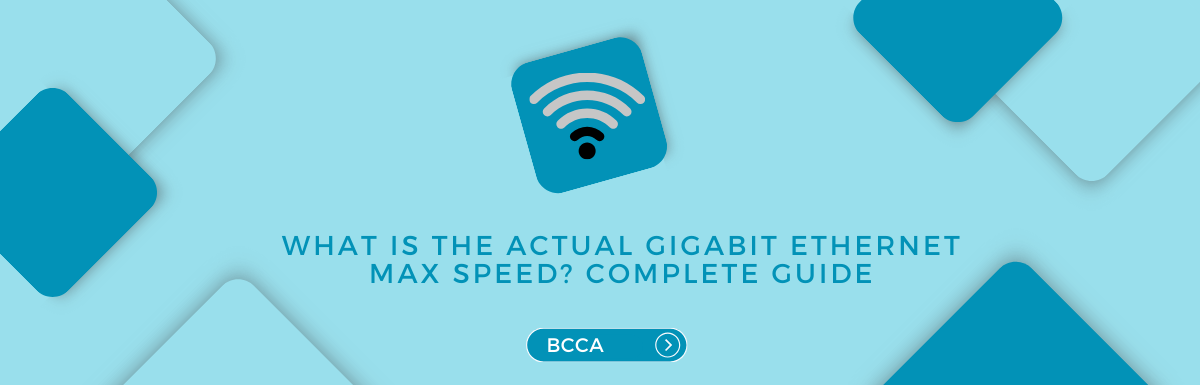In our tech-driven world, speedy internet is crucial for streaming movies and playing games. Gigabit Ethernet is a common term in internet talk, so let’s break it down. We’ll explore what it is, how it works, its max speeds, and what can impact its performance.
The Internet matters a lot nowadays, especially for streaming and gaming. Gigabit Ethernet is a term you often hear when people talk about the internet. This article explains what it is, how it works, its top speed, and what might slow it down.
Table of Contents
Understanding Gigabit Ethernet
Gigabit Ethernet is also known as GigE or 1 GigE and is a staple for network communication. It can comfortably support data transfer rates of up to 1 GB per second! Incredible, right? The predecessor to Gigabit Ethernet was Fast Ethernet, whose operating speeds were 100 megabits per second.
Fast Ethernet is slower, maxing out at 100 Mbps. Gigabit Ethernet is way faster, going up to 1 Gbps. People like it for home and work networks. It’s great for streaming HD videos, playing online games, and transferring large files.
Gigabit Ethernet is speedy, reducing delays and making networks work better. It’s a common choice nowadays for our data-heavy and connected world.
Gigabit Ethernet Variants
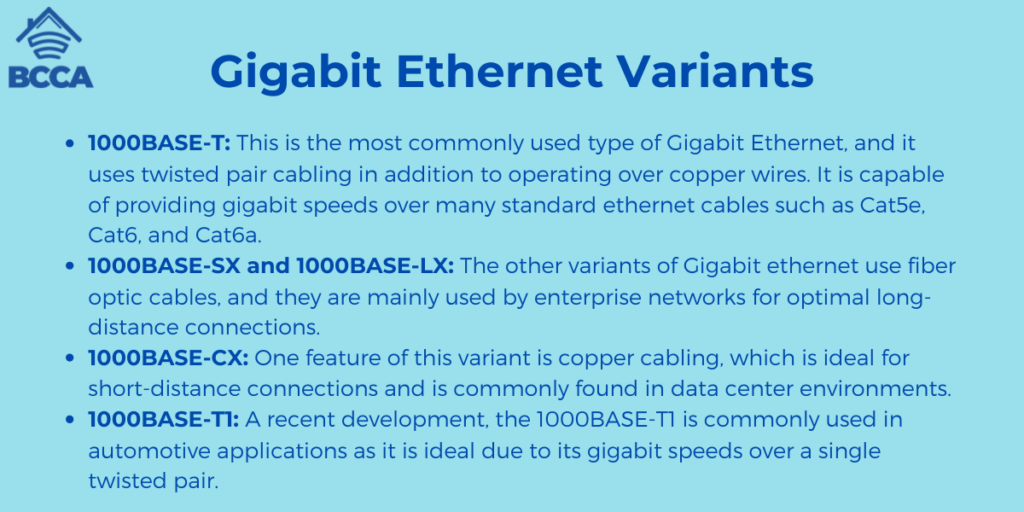
There are some variants of Gigabit Ethernet, and they are outlined below:
- 1000BASE-T: This is the most commonly used type of Gigabit Ethernet, and it uses twisted pair cabling in addition to operating over copper wires. It is capable of providing gigabit speeds over many standard ethernet cables such as Cat5e, Cat6, and Cat6a.
- 1000BASE-SX and 1000BASE-LX: The other variants of Gigabit ethernet use fiber optic cables, and they are mainly used by enterprise networks for optimal long-distance connections.
- 1000BASE-CX: One feature of this variant is copper cabling, which is ideal for short-distance connections and is commonly found in data center environments.
- 1000BASE-T1: A recent development, the 1000BASE-T1 is commonly used in automotive applications as it is ideal due to its gigabit speeds over a single twisted pair.
Actual Gigabit Ethernet Max Speed
The speeds that are usually advertised might not be the speeds that said devices actually offer. That being said, what can you as a consumer expect from your Gigabit Ethernet connection?
The actual maximum speed offered is lower than the theoretical 1 Gbps due to several factors, such as environmental conditions, limitations in the hardware being used, and network overhead.
Network Overhead
Network protocols and processes introduce something called overhead, which reduces the data transfer rate. This overhead rate for Gigabit ethernet can be around 2% to 5%, so the maximum speed you can expect is around 950-975 Mbps.
Hardware Limitations
Hardware limitations also play a significant role in reducing your maximum network speed. Low-quality routers, switches, and network interface cards (NICs) might not be capable of supporting gigabit speeds. A possible workaround to this problem might be investing in hardware that is capable of supporting gigabit speeds.
Environmental Factors
Environmental elements like cable quality and length influence gigabit speeds. Longer cables may weaken signals, lowering strength and quality. Use high-quality cables within the recommended length to solve this.
Watch out for other devices affecting your network speeds! To tackle this, position your routers and equipment away from congestive devices like ovens or cordless phones. Keep your network efficient by managing these factors and optimizing your setup.
System Load
The congestion on your network can affect its performance. Multiple devices on your network can reduce the speeds available to each device.
Duplex Settings
Gigabit Ethernet connections support both full duplex and half duplex modes. Full duplex modes enable two-way communications at gigabit speeds, while half-duplex connections only provide one-way communication. Maximizing speed is possible by setting all devices on the network to full duplex mode.
Jumbo Frames
Make data transfer faster by turning on jumbo frames in your network. It cuts down on the extra stuff in smaller frames. But not all devices can handle jumbo frames, so keep that in mind.
Achieving Maximum Gigabit Ethernet Speed
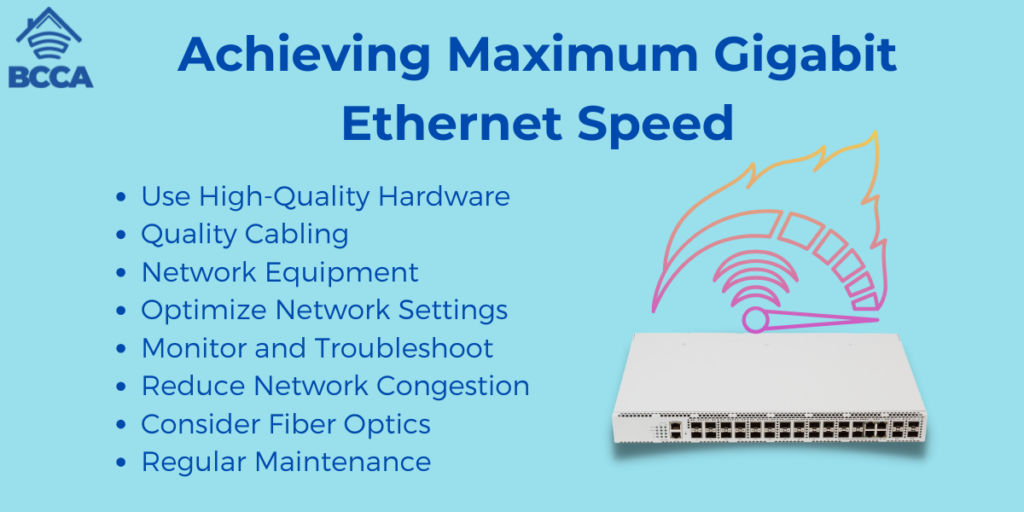
The following tips will help you make the most out of your gigabit ethernet connection and provide you with a smooth, reliable online experience!
Use High-Quality Hardware
Choose top-notch adapters, switches, and routers for reliability. Quality hardware ensures a smooth online experience!
Quality Cabling
High-quality ethernet cables, like Cat6 or Cat 6a, for example, can reduce obstacles to optimal performance. This helps to maintain a fast and stable network connection.
Network Equipment
The network equipment being used can also affect the speed of the gigabit ethernet. Lower-end equipment might not be able to support the highest speeds and can thus hinder performance.
Optimize Network Settings
Settings, including Quality of Service (QoS) settings, can prioritize critical applications and minimize network obstructions. Your devices should be regularly updated and should use the latest drivers.
Monitor and Troubleshoot
Regularly check for other issues by troubleshooting your router and or your devices to fix issues that might be interfering with your network speeds.
Reduce Network Congestion
You can also reduce the burden on your network by segmenting your network or using managed switches.
Consider Fiber Optics
Fiber optics is an ideal option in cases where extremely high speeds and low latency are essential.
Regular Maintenance
Lastly, make sure to routinely keep up maintenance on your router. This can include cleaning and inspecting connectors and replacing any damaged or worn-out components.
Testing Gigabit Ethernet Speed
Determining the speed of your Gigabit Ethernet connection involves utilizing tools and techniques. Here’s a step-by-step guide on how you can test the speed of your Gigabit Ethernet connection:
Speed Testing Websites
You can use websites that offer speed testing services. You can estimate your network’s speed by connecting your computer to your Gigabit Ethernet network and visiting websites such as Ooklas Speedtest.net, Fast.com, or Google’s speed test.
Command Line Tools
Use command-line tools like “iperf” for a deep look at your network. Measure data transfer rates between two devices. This helps in tests and finding network bottlenecks. It’s an in-depth analysis option. Identify any issues affecting your network.
Network Diagnostic Tools
Use these tools for speed and reliability. Your computer likely has built-in tools. They show how well your network performs. These tools are easy to use. They help keep your network in top shape.
Performance Monitoring Software
Install monitoring software on devices. Monitor performance over time. Identify issues or irregularities. This helps keep the network functioning well. Get insights to ensure smooth operation.
By following these steps, you can assess the speed and efficiency of your Gigabit Ethernet connection.
Check Gigabit Ethernet speed carefully. Reduce interference and use compatible hardware and cables. Compatibility is key for optimal performance. Keep interference low for accurate speed tests. Ensure all components support Gigabit for best results.
Beyond Gigabit Ethernet
It is quite clear that Gigabit Ethernet is one of the fastest network options available today. However, if you require even faster speeds, 10 Gigabit Ethernet is ideal for you! It is even faster than Gigabit Ethernet and offers speeds up to 10 Gbps!
High speeds such as this are used in high-performance computing environments, data centers, and even for tasks like connecting network backbone infrastructure!
There are even faster speeds available today, like 25 Gigabit Ethernet and 40 Gigabit Ethernet, believe it or not! However, due to them being expensive and complex, their use is mostly specifically limited to enterprise and data center environments.
Closing Thoughts
Gigabit Ethernet is super fast, up to 1 Gbps. It’s great for a better online experience. Sometimes, real-world stuff might slow it down. But there are fixes for that.
Fixing problems and ensuring your hardware works right lets you get all the good stuff from Gigabit Ethernet. You can use it for streaming, gaming, or running a data center.
Gigabit Ethernet does a lot. It helps with smooth data transfer and makes the online world better. Using Gigabit Ethernet means faster, more dependable internet. It changes how we do things online, making it way better.
Chris loves technology, specifically smart home technology! With both hands-on and executive leadership experience in his corporate career, Chris stays abreast of emerging technology and solutions and immerses himself in BCCA when not in the office.