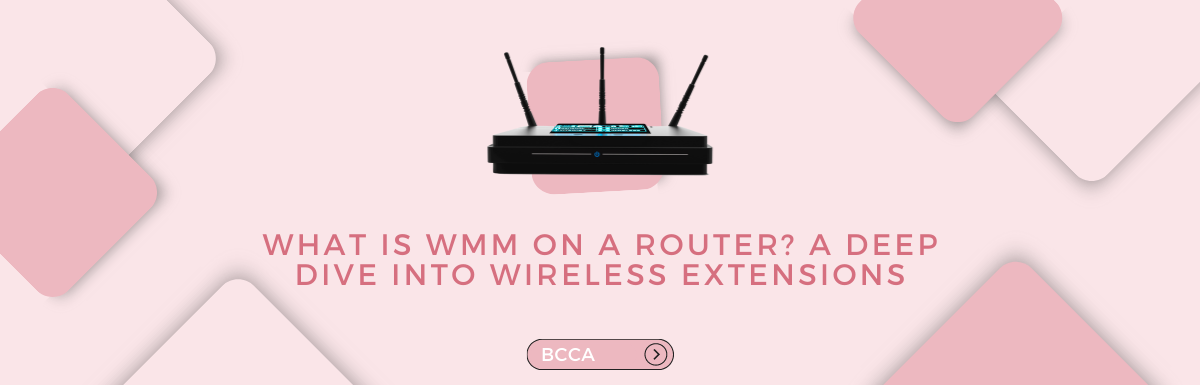The worst possible thing that can happen when you are watching your favorite movie, surfing on the web, or playing a game could be streaming problems.
Although there can be a number of reasons why your network may have issues, many Wi-Fi routers have simple ways to fix that can eliminate this problem. And that is the WMM setting on your router. It is short for Wi-Fi Multimedia.
In addition to performing basic tasks, modern Wi-Fi routers are equipped with various options to make your network efficient and adaptable to your requirements. Wireless networking equipment producers comply with current standards and use cutting-edge technologies to keep up with the times.
All of this is just to increase the speed of multimedia programs, and that is why many routers have the WMM mode.
You may have seen the WMM setting on your router but might not be sure about what it exactly is. This article will answer the question and help you decide whether you should enable it for your router.
Table of Contents
What is WMM?
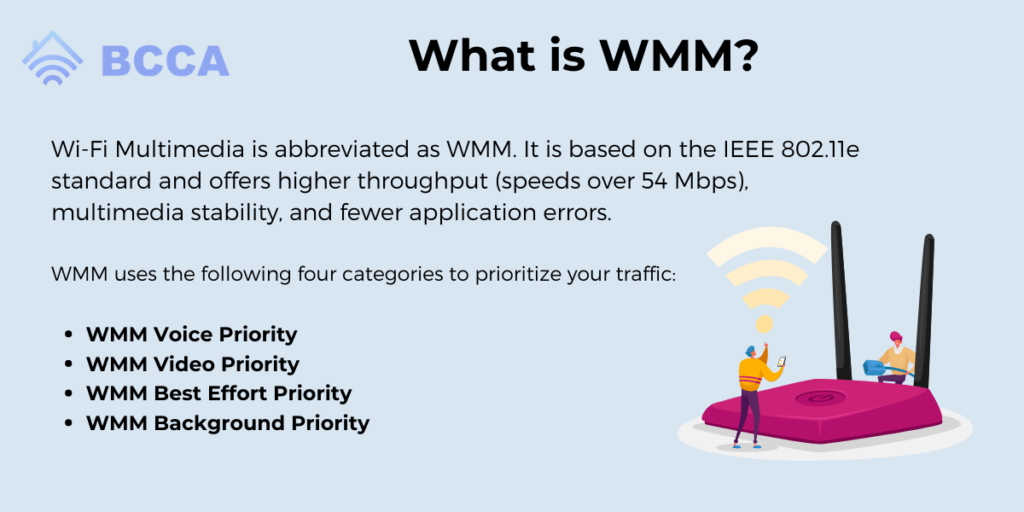
Wi-Fi Multimedia is abbreviated as WMM. It is based on the IEEE 802.11e standard and offers higher throughput (speeds over 54 Mbps), multimedia stability, and fewer application errors.
Theoretically, it should enable your router to deliver enhanced voice and video performance over your network since it automates Quality of Service (QoS) management for Wi-Fi networks.
Usually, when you are using a Wi-Fi router, all the traffic gets equal priority. What this means is that different applications and devices get the same opportunity to transfer data packets. This will work for normal web traffic but can cause issues during increased latency and decreased throughput.
Enhanced Distributed Channel Access, or EDCA, is the priority system used by WMM. Different forms of network traffic are given varying priority levels under EDCA, allowing urgent traffic to take precedence over non-time-sensitive traffic.
The WMM function on your router is able to prioritize a few types of multimedia traffic while they are traveling across your network. The performance of these prioritized applications is improved by giving them access to network resources over other types of traffic.
You will experience better network performance, especially when using VoIP call service or streaming HD video content.
WMM uses the following four categories to prioritize your traffic:
- WMM Voice Priority
- WMM Video Priority
- WMM Best Effort Priority
- WMM Background Priority
The list is based on the priority given to each service, so voice calls get the highest priority, followed by others. In scenarios where there is network congestion, prioritizing certain types of multimedia causes fewer drops in them. This means you are not likely to face issues and enjoy a consistent connection in that type of media.
Network Traffic Prioritization
Prioritizing network traffic is the primary feature of Wi-Fi Multimedia. Each category gets its priority level, ensuring time-sensitive data, including audio and video, receives the bandwidth with low latency.
This helps maintain the quality of data. Such prioritization prevents the delays, buffering, and interruptions that may happen when different types of data fight for limited network resources.
Parameters Of Quality Of Service (QoS)
Wi-Fi Multimedia uses Quality of Service (QoS) parameters for effective prioritization. To allocate the right resources to each category, these variables work in tandem. These parameters are:
Contention Window
The contention window decides how much time a device should wait before trying to access the wireless media. Higher priority traffic categories have shorter contention periods, which reduces waiting times and improves chances of connecting to the network quickly.
The Arbitration Interframe Space (AIFS)
AIFS is the time between initiating one frame’s transmission and the successful transmission of the following frame. Higher-priority traffic has a shorter AIFS value, enabling it to connect to the network faster.
Transmission Opportunity (TXOP)
TXOP is a device’s period of uninterrupted data transmission. Longer TXOP values are given to higher-priority traffic levels, which allows them to send more data in a single continuous transmission.
Admission Control
WMM has an optional technique called admission control that lets routers regulate how many devices are connected to the network. Routers can prevent the network’s resources from becoming overburdened and maintain a constant level of performance by controlling the number of connected devices.
Advantages Of WMM
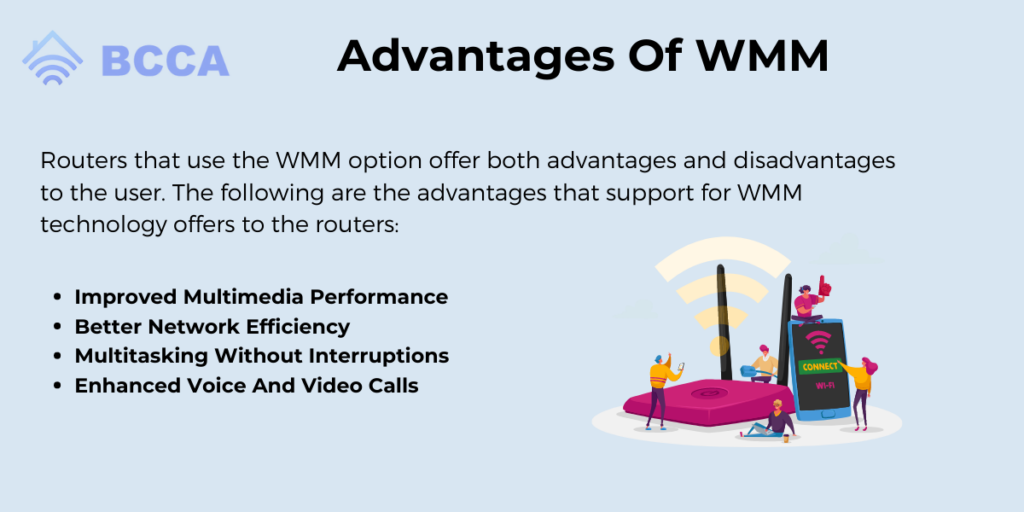
Routers that use the WMM option offer both advantages and disadvantages to the user. The following are the advantages that support for WMM technology offers to the routers:
Improved Multimedia Performance
WMM significantly improved multimedia by prioritizing time-sensitive data such as voice and video. You get smoother video streaming, less buffering, and minimized latency, thereby enhancing your overall multimedia experience.
Better Network Efficiency
WMM maximizes the utilization of available network resources by allocating them based on traffic priorities. This ensures that time-sensitive data, such as real-time video streaming, is efficiently delivered. And the non-time-sensitive data can make use of the remaining bandwidth, thus making your network reliable and consistent.
Multitasking Without Interruptions
WMM enables you to engage in various activities simultaneously, which require different levels of network coverage. So, you can download a large file while streaming a Youtube video in HD, and you won’t notice any issues in either of them.
Enhanced Voice And Video Calls
When WMM prioritizes voice traffic, it guarantees clear voice calls. This makes it perfect for VoIP (Voice over Internet Protocol) apps and video conferences. It enhances communication by providing better connectivity and reducing audio lags.
Disadvantages Of WMM
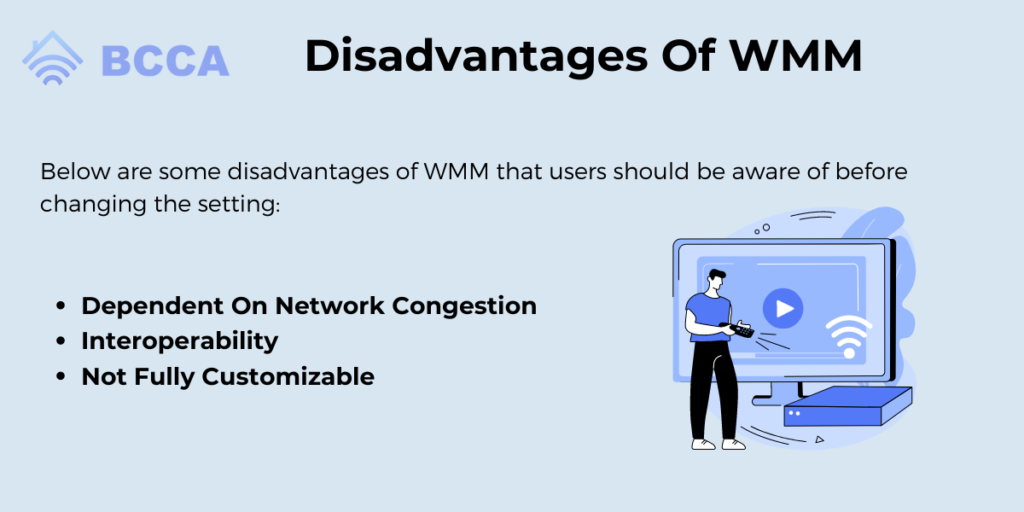
Below are some disadvantages of WMM that users should be aware of before changing the setting:
Dependent On Network Congestion
The efficient performance of WMM completely depends on the network congestion and the total number of devices that are connected to the router. The advantages of WMM may not be apparent in settings where a lot of devices are connected to the router causing higher levels of congestion.
Interoperability
WMM depends on IEEE 802.11e standards to function properly. So, your devices and router should comply with these standards to be compatible. If a device does not support this standard or is misconfigured, it can cause compatibility issues.
Not Fully Customizable
You cannot entirely customize the absolute priorities for audio and video traffic, as there is no way to do so in WMM.
Closing Thoughts
Wireless media has definitely paved how we have been using multimedia wirelessly. It makes the user experience smoother by prioritizing video and voice, which are time-sensitive apps. One of the aspects that it has proven itself to be a pioneer in is its clear, crisp audio and smooth video playback by minimizing latency and allocating resources efficiently.
Many routers today have started supporting WMM, which has become a widely accepted standard in the industry. Another reason is its compatibility and operability across various devices. Thus, more users are attracted towards WMM.
WMM meets user expectations by providing top-notch multimedia experiences. It also has overcome most difficulties that act as obstacles in transmitting multimedia content through wifi networks. It has thus undoubtedly become a necessary component of modern routers owing to its many benefits.
We hope this article helped you gain clarity and answered any questions that you might have had about WMM. Equipped with this knowledge, you can now decide whether or not to enable WMM on your router. Stay connected!
Chris loves technology, specifically smart home technology! With both hands-on and executive leadership experience in his corporate career, Chris stays abreast of emerging technology and solutions and immerses himself in BCCA when not in the office.