Are you tired of having separate modem and router equipment cluttering your home? Or perhaps the thought of setting up and operating several devices overwhelms you.
In that case, a modem router combo can be exactly what you require! It is a lone device that performs the function of a modem and a router.
The modem router combo offers convenience, cost-effectiveness, and simplicity. But is it really everyone’s best option?
We’ll look more closely at the benefits and drawbacks of using a modem router combo so you can decide if it’s the best option for your home network.
Table of Contents
What is a Modem Router Combo?
A modem router combo or gateway is a device that combines the functionality of a modem and a router into a single device.
Now if you already don’t know, the modem is the device that connects your home network to your internet service provider (ISP). And a router is the device that takes the network brought by the modem and creates a local network for you.
By combining the functionalities of the two, a modem router combo simplifies the setup process, saves money, and saves space as well. This is why most people consider it a more efficient option and skip buying individual devices.
Also, you don’t need to worry about if the modem and router are properly connected to each other since, in the case of a gateway, they will be merged into one device. So you can bid bye to multiple wires and power sockets.
However, it’s not all rainbows and butterflies, as gateways have some drawbacks too. Their compact size and combined nature can cost you to miss out on multiple advanced features and longtime firmware upgrades.
So to better analyze whether gateway will be a suitable option for you, let’s dive deep into its pros and cons.
Pros of Modem Router Combo
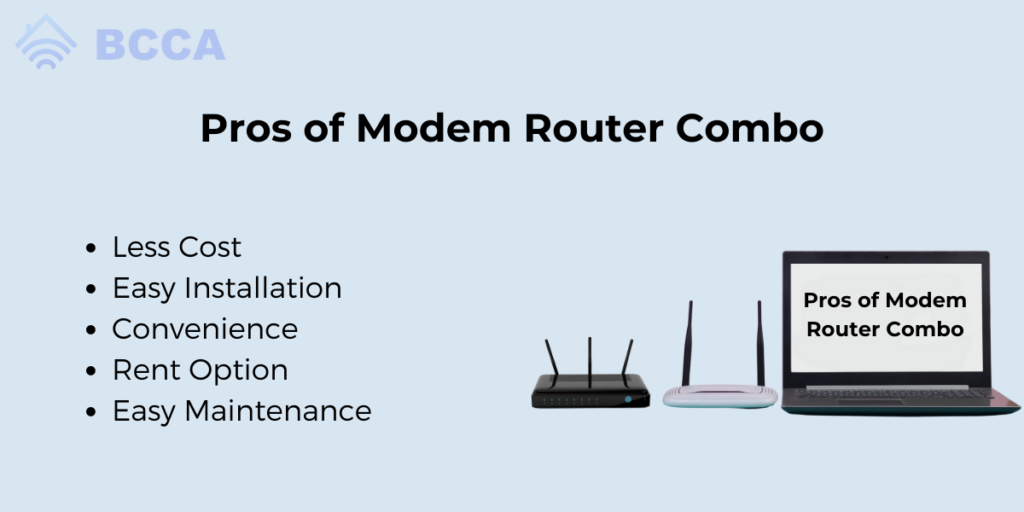
Here are the benefits of getting a modem router combo instead of two separate devices.
Less Cost
Generally, it would cost less to buy a device instead of two. Buying a modem router combo saves you cost as it is cheaper even when buying high-quality ones. So if you’re working with a low budget, purchasing a gateway is a good option.
Also, you can reduce your monthly internet costs by using the modem and router combination your internet service provider recommends.
Easy Installation
Since there’s only one device and one line/cable, installing the modem router combo is simple.
This device is the best option for beginners because they are easy to install and use. Most of the time, the ISP handles tasks like setting up the configuration.
The modem and router are interconnected to one another inside the device, and you don’t need to do anything to ensure compatibility.
On the other hand, manual setup is required when the modem and router are not connected. Plus, each standalone device requires its own connection to a power source, necessitating the use of a separate power cord for each one.
But these combo devices only require one power cord since they are just one unit.
Convenience
The modem router combo is compact and portable, making it an excellent option if you are considering gadgets that take less space.
Also, if you own a separate modem and router, you have to put them at specific locations where they can get enough airflow while maintaining connection. This is not the case with a modem router combo.
Lastly, you only need a single plug with a gateway, whereas you need two strong plugs for separate modem and router devices.
So if you don’t want to add to the growing collection of gadgets in your home, simply get the gateway device and enjoy the function of two devices.
Rent Option
You can rent gateways from ISP, which is a great option if you want a gateway without the responsibilities of owning one.
The advantage of renting is that you are not responsible for any device failure, and the ISP will assist you in this regard without charging you any fees. The device might also be replaced without charge.
Easy Maintenance
Thanks to the ISP’s constant updates, the modem router combo device is more straightforward to manage, especially for newcomers.
This is because the hardware requires very little maintenance compared to modem and router devices. Since routers offer various upgrade options, you need to update the system yourself.
Cons of Modem Router Combo
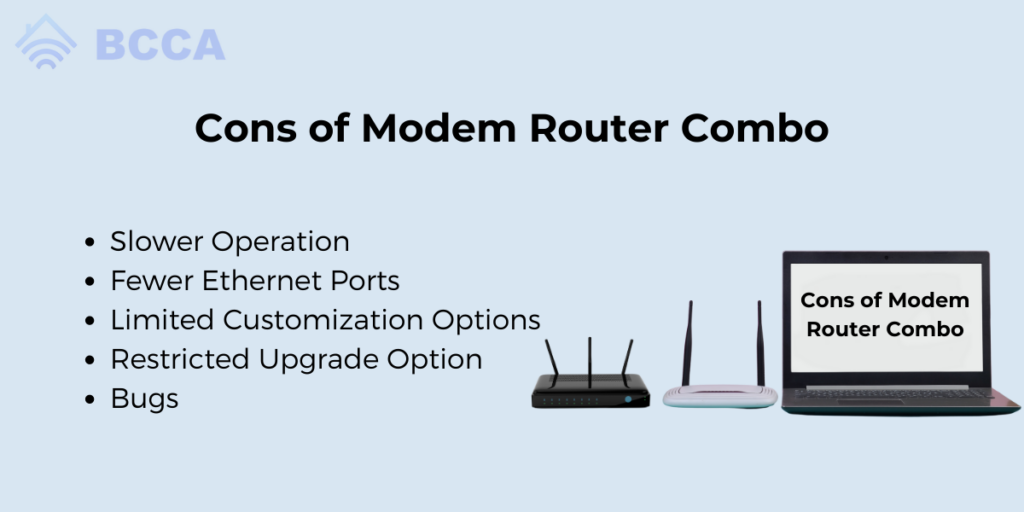
Here are a few drawbacks of owning a modem router
Slower Operation
Even though the performance of the modem router combo depends on the brand, model, and quality, generally, combining two devices into one means cutting down on some features. This leads to weaker signals and slower transfer rates.
Manufacturers aren’t very concerned with top performance because these devices are typically designed for convenience.
On the other hand, router makers are always vying for faster speeds and larger ranges. This ultimately results in some high-performance devices far beyond any gateway’s capabilities.
Fewer Ethernet Ports
Having only two ethernet ports makes modem router combos on the market very constrained. The fact that all the gadgets in a location are connected does not suffice, regardless of whether it is your office or home.
Limited Customization Options
A modem router combo is affordable and practical, but its versatility and customizability may be constrained. When the devices are independent, you can select the ideal modem and router for your requirements.
With a modem router combo device, you are constrained to the maker’s choices. Additionally, a modem router combo might not be able to satisfy your specific networking needs.
Routers constantly have additional upgrades added. Users can personalize their user experience by using these features. Users can also change the network settings.
Some of the best features of routers are the Quality of service, parental control, and MU-MIMO. These functionalities are available even on budget routers. But these characteristics are frequently absent or have very few options on gateways.
Restricted Upgrade Option
Many modem routers can be difficult to upgrade, which is a significant problem for people who require a reliable internet connection daily.
You can upgrade your router as frequently as you’d like with an independent router. You are free to upgrade to a more powerful router if you want to enhance the performance of your network, even though it can be more expensive.
Bugs
The common problem users complain of is that the modem router combo usually stops working due to bugs. There is often no solution to the bug problem, leaving a need to buy another device.
Also, some modem routers will reset themselves after a certain amount of time, losing all the data in the process and disconnecting all the devices connected to them.
Also, when there is a problem with the gateway, your ISP might have to reset it to get it back on.
Modem Router Combo vs. Separate Devices
| Categories | Modem-router combo | Individual modem and router |
|---|---|---|
| Cost | ✔ | 🗙 |
| Flexibility and upgradability | 🗙 | ✔ |
| Performance | 🗙 | ✔ |
| Network coverage | 🗙 | ✔ |
| Customization and advanced features | 🗙 | ✔ |
| Ease of setup and maintenance | ✔ | 🗙 |
Choosing between a modem router and separate devices is not straightforward, as the best option is peculiar to each person’s need.
When it comes to cost, none takes the lead. By purchasing a gateway, you may be able to save some money, but if it malfunctions, you will have to replace the entire unit.
Additionally, even though renting may seem like a low monthly expense, over the long term, it can add up to hundreds more than the outright cost.
On the other side, you can easily choose the solution when considering the performance. The best option is a modem and router that are independent. High-performance routers just outperform gateways in every manner.
Also, consider the extensive range of extra features a standalone router provides.
Several routers out there have four, six, or even more antennae, which means Longer ranges, and a stronger signal follow from this. But, gateways do not provide this feature.
Gateways aren’t at all dial-up slow. Simply put, they weren’t designed for peak performance.
A separate modem and router may be the best arrangement for you if you wish to have complete control over your home network setup and are confident in your ability to administer your Wi-Fi network.
FAQ’s
The answer depends on your requirements for a home network connection. A modem helps to connect you to the internet, and a router connects you to your home network.
If you need both, you can go for a modem router combo. A modem router combo is a single gadget that offers all the features that a modem and router may offer separately.
It is certainly a product created for you if you want an affordable, handy device that offers a great connection, is simpler to use, takes up less room and power, saves money, and other such things.
You can only use your gateway as a modem if it supports bridge mode. Otherwise, you need a separate modem that works with your internet service.
If you are looking for the best in the market, then the gateway should have a download speed of up to 130 Mbps, maximum wired speed of 1000 Mbps, max 5 GHzspeed of 2300 Mbps, max 2.4 GHZ speed of 500 Mbps, 4 Ethernet ports and bonded DSL.
The max speed of a modem router combo can reach up to 1000 Mbps. Some of such gateways include Motorola MG7700, ARRIS SURFboard SBG7600AC2, and NETGEAR Nighthawk C7000.
If you set your gateway to a 2.4 Ghz frequency and place the device in an optimum place, it should give you a coverage of 150 feet (indoors) to 300 feet (outdoors). Please note, for indoor; we are talking about a home that is one-storied and has fewer obstructions.
Conclusion
Suppose you have basic internet necessities like web browsing and Zoom meetings. In that case, a modem router combo will do a great job. It is cost-efficient, so you don’t have to worry about the budget. However, it might not be the best long-term investment if you enjoy up-to-date technology.
While you will be saving money, you will also be losing out on the flexibility of upgrading the parts (upgrading the individual modem or router), and you will be unable to set advanced configurations.
For the majority of people, this is not a big issue, so if you need to set up a simple and hassle-free home network, go for a modem-router combo.
Chris loves technology, specifically smart home technology! With both hands-on and executive leadership experience in his corporate career, Chris stays abreast of emerging technology and solutions and immerses himself in BCCA when not in the office.
