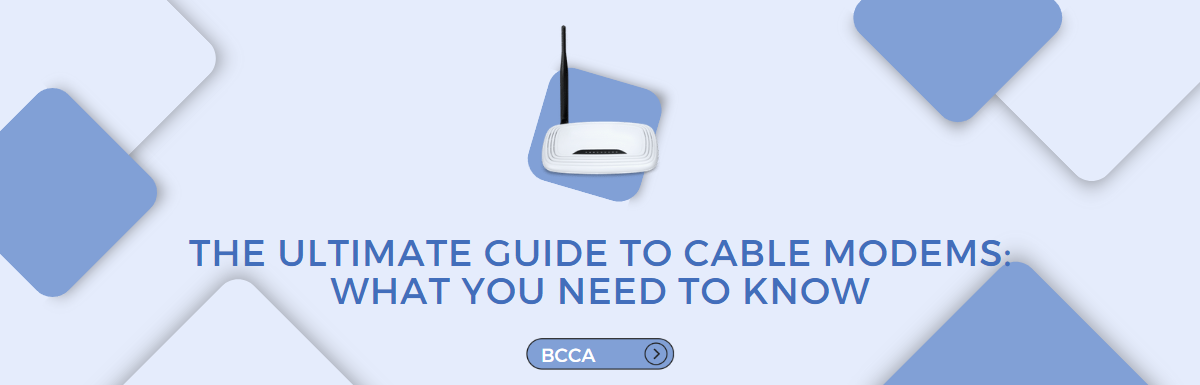A fast, secure and smooth working internet connection is essential in today’s digital world. A cable modem is one device that significantly impacts how well your internet connection works wherever you are using it.
Therefore, selecting the ideal cable modem can be challenging, given the wide range of alternatives in the market. So here we have come up with a solution.
From what a cable modem is, how it works, and how to set it up for use, this ultimate guide will cover all you need to know about cable modems.
In addition, this article will explain what you need to check when purchasing a cable modem, when you should upgrade your cable modem, and state the difference between a cable modem and a cable modem router.
Before we go into details, let’s look at the definition of a cable modem.
Table of Contents
What Are Cable Modems?
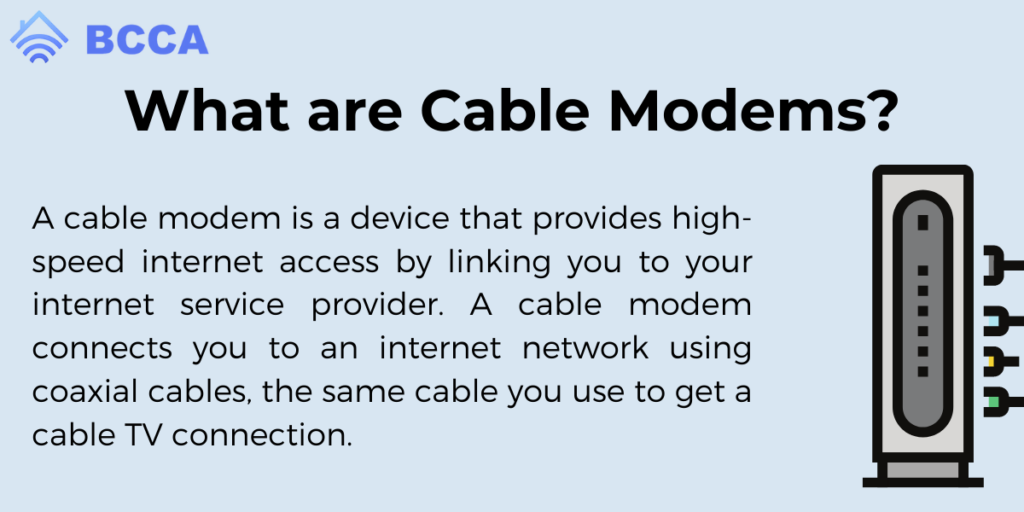
A cable modem is a device that provides high-speed internet access by linking you to your internet service provider. A cable modem connects you to an internet network using coaxial cables, the same cable you use to get a cable TV connection.
A cable modem transmits internet service signals from your internet service provider to your home network through an RF (Radio Frequency) communication. This internet device can run on an adjustable or static frequency.
The DOCSIS (Data Over Cable Service Interface Specification) standard is present in almost all cable modems. The version of DOCSIS the cable modem comes with determines the bandwidth speed at which the cable modem works.
In addition to supporting wired internet connections, cable modems also support WiFi or wireless internet connections through a cable modem router or an extra router.
How Does a Cable Modem Work?
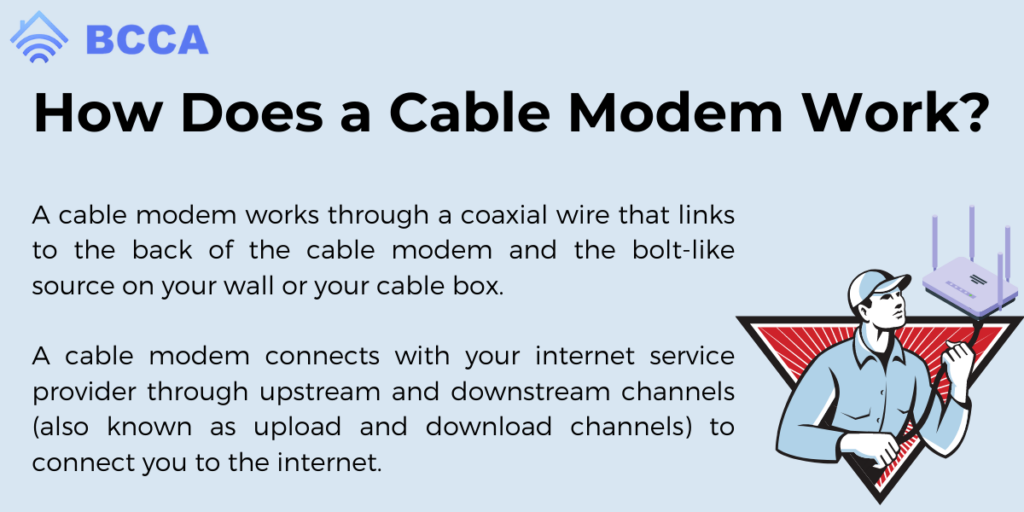
A cable modem works through a coaxial wire that links to the back of the cable modem and the bolt-like source on your wall or your cable box.
A cable modem connects with your internet service provider through upstream and downstream channels (also known as upload and download channels) to connect you to the internet.
How to Set up Your Cable Modem
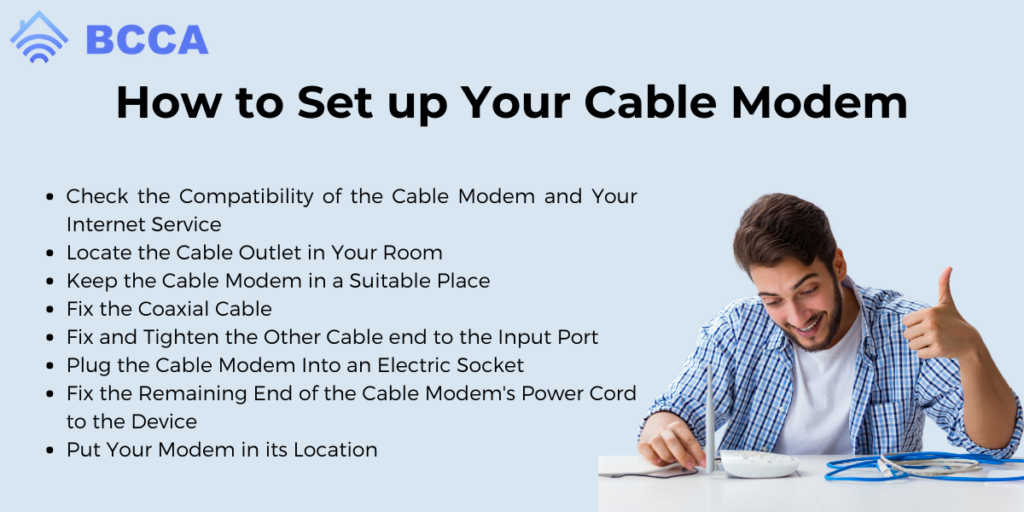
Follow the steps below to set up your cable modem after purchase.
- Check the Compatibility of the Cable Modem and Your Internet Service
The first thing you should do before purchasing and setting up a cable modem is to check whether the cable modem is compatible with your internet service.
Although uncommon, some cable modems have problems connecting to certain internet service providers. The perfect means to verify this is to phone your internet service provider and make an inquiry.
- Locate the Cable Outlet in Your Room
Most homes have a cable output installed in bedrooms and living rooms close to the floor on the wall during construction. The cable output looks like a small cylinder with threaded screws around the sides and a little hole in the center.
- Keep the Cable Modem in a Suitable Place
Keep the cable modem close to the cable output and high enough to enable you to connect it without twisting or straining the wire.
- Fix the Coaxial Cable
A cable modem comes with a coaxial cable and a power cable that you will use to link the cable modem to a cable output and a power source. This coaxial cable features a needle-like connector on both ends.
Properly fix the coaxial cable into the cable output to ensure the connection is firm.
- Fix and Tighten the Other Cable end to the Input Port
Cable modems come with a port at the back. Connect and tighten the remaining end of the coaxial cable to the cable modem’s input port.
- Plug the Cable Modem Into an Electric Socket
Connect the cable modem to a surge protector or a wall socket.
- Fix the Remaining End of the Cable Modem’s Power Cord to the Device
Locate the power cable input port at the back of the cable modem and fix the power cord.
- Put Your Modem in its Location
Place the cable modem in a good spot after fixing the connections.
Note: Cable modems differ. Yours might need additional information to enable you to set it up.
You can learn about any extra installation procedures needed to set up your cable modem by reading the instructional manual inside the cable modem’s package.
Also, you need to contact your internet service provider whenever you obtain a new cable modem. Contacting them will help you get information about the cable modem, which will help you set it up.
Cable Modem Features to Watch Out for When Purchasing a Cable Modem
There are things you should look out for when buying a cable modem. They are:
- Download and Upload Speed
The upload and download speeds of a cable modem are among the things you should consider when buying a cable modem. The speed written on the body of most cable modems is a download speed, not an upload speed.
So, if a cable modem manufacturer states that a particular cable modem has 1 gigabyte of speed, it shows that the device can access your ISP at 1,000 Mbps.
Although the fast speed written on the cable modem is alluring, remember that you can only use as much data as you have paid for from your internet service provider when using the cable modem.
- DOCSIS Protocol
You will always find this acronym on every cable modem: DOCSIS (Data Over Cable Service Interface Specification.) This DOCSIS enables an internet service provider to deliver internet service over a coaxial connection.
It usually comes in two versions recently – version 3.0 and 3.1. The things that mainly differentiate the two versions are speed and more concurrent channels that run on version 3.1.
- ISP Compatibility
Another thing to check when buying a cable modem is its compatibility with your internet service provider. The majority of cable modems work with any ISP. However, some don’t.
Here are two ways you can determine if a cable modem is suitable for your internet service provider:
- Research “internet service provider compatible modems” and see what results your search yields. There’s always an official list of compatible cable modems on the ISP’s website. However, it might not be recent.
- Phone your internet service provider to see if their internet service is compatible with your cable modem. If you don’t get a clear response, you can speak with an expert or switch to a different ISP.
- Upstream and Downstream Channels
You will always come across numbers that range from 8 x 4 to 32 x 8 in a cable modem’s specification. These numbers explain the modem’s number of downstream and upstream channels.
The number in front of the letter “x” denotes the cable modem’s number of downstream channels. It corresponds to the amount of download data your ISP can offer at any moment.
The one before the letter “x” shows the cable modem’s number of upstream channels. Nonetheless, the larger the numbers, the better.
When Should I Upgrade My Cable Modem?
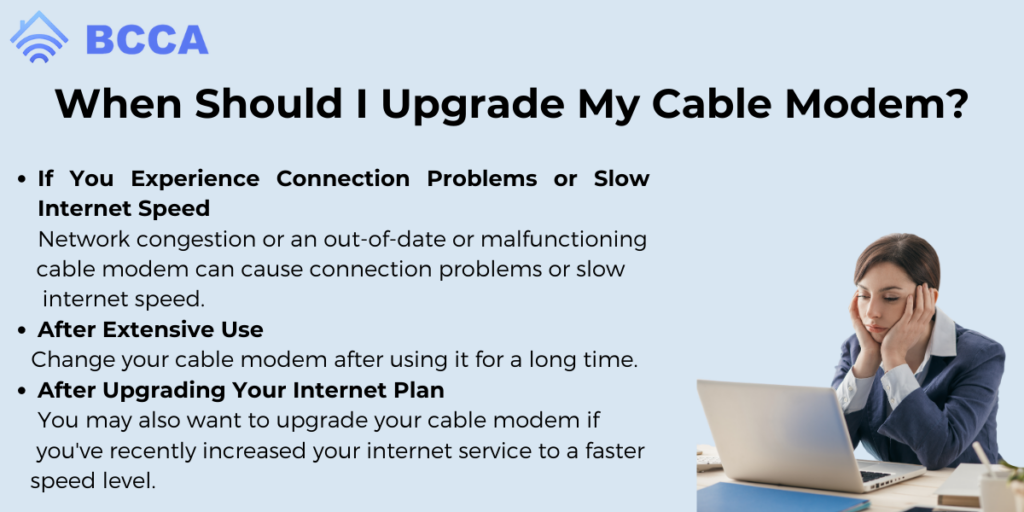
Upgrading your cable modem will help uninterrupted bandwidth in your internet connection. Here is when you should upgrade your cable modem.
- If You Experience Connection Problems or Slow Internet Speed
Network congestion or an out-of-date or malfunctioning cable modem can cause connection problems or slow internet speed.
Consider upgrading your cable modem if you experience hitches connecting to the internet or if the internet connection gets too slow most times.
- After Extensive Use
Change your cable modem after using it for a long time. Get newer cable modems with higher speeds and greater efficiency if you’ve used the one you own extensively.
- After Upgrading Your Internet Plan
You may also want to upgrade your cable modem if you’ve recently increased your internet service to a faster speed level. The inability of some older modems to handle higher internet speeds can cause poor internet connections and connectivity issues.
Note: Upgrade your cable modem every few years to benefit from new technologies that manufacturers add to the latest cable modems. Call your ISP and make an inquiry if you are not sure whether your cable modem is due for an upgrade.
Are Cable Modems and Cable Modem Routers the Same Thing?
No. A cable modem is a device that attaches to the coaxial cable of a cable provider and gives an internet connection to just one device. Cable modems usually have one Ethernet connector and do not support wireless connections.
Likewise, a cable modem router is a hybrid device with the capabilities of a cable modem and a router. In addition to providing internet access, a cable modem router transmits internet connectivity to other units via a wireless or wired connection.
Even though a cable modem and cable modem router use a cable connection to access the internet, a cable modem router offers extra networking features that a typical cable modem can not.
Final Words
This ultimate guide to cable modems has discussed everything you need to know about a cable modem – including what it is, how it works, how to set it up, things to know when buying a cable modem, and when you should upgrade your cable modem.
By utilizing the information in this comprehensive guide, you can select a cable modem that will satisfy your internet needs at a fast speed.
Chris loves technology, specifically smart home technology! With both hands-on and executive leadership experience in his corporate career, Chris stays abreast of emerging technology and solutions and immerses himself in BCCA when not in the office.