Our dependence on wireless networks for essential services like communication and business is growing exponentially. It is imperative that we give utmost importance to evaluating Wi-Fi security precautions.
By diligently following specific security standards, we can thwart hostile hackers with nefarious intentions from acquiring valuable personal information.
Strengthening the overall integrity of our router and implementing comprehensive safeguards across all connected devices are vital steps in fortifying the security within our home network architecture.
This article aims to provide a comprehensive guide on appraising and enhancing the security of your Wi-Fi network by identifying potential risks and implementing appropriate measures. By adhering to these strategies, you can ensure a resilient and fortified Wi-Fi connection for your residence or workplace.
Ways to Assess Your Connection
Networks possess various vulnerability points that can potentially jeopardize the security of both you and your devices. Fortunately, there are several straightforward checks you can perform to enhance your security. By taking these simple steps, you can bolster your defenses and ensure a safer online experience.
1. Checking Your Home Wi-Fi Network’s Security
In order to ensure comprehensive protection against any potential security breaches or intrusions in the future, it is highly recommended that a thorough security assessment of your wireless network be conducted without delay or hesitation–regardless of immediate concerns.
One effective way to determine whether or not your network is secure involves connecting a completely new device that has never been connected before.
If connecting to your Wi-Fi does not prompt for a security key entry, then it indicates an open and, therefore, vulnerable Wi-Fi network. This implies that anyone within range would be able to easily log into your network without needing any form of authorization.
To add further layers of protection for your wireless network. Accessing the settings page on your router can be achieved by entering its unique IP address into the search bar on your browser interface. Ensure you change the default credentials that your router comes with.
By having a unique password, you effectively reduce the risk of unauthorized access not only to the settings of your router but also to your entire network.
Continuously reviewing and updating security measures within your network remains vital to maintain an edge over potential threats while simultaneously protecting your valuable data and online activities.
2. Try Online Security Tests
Numerous testing tools are available online for assessing the security of your home network. Among these tools is one provided by F Secure, a highly regarded brand known for its top-notch security suite products.
Specifically designed for examining modifications in your settings that might facilitate DNS hijacking, this router testing tool from F Secure comes with strong credibility and expert backing. Running this test aligns with acceptable practices and is strongly recommended as part of securing your network against potential threats.
Using the F Secures DNS hijacking test allows you to evaluate the security of your network at no cost at all while keeping things simple and convenient—without requiring an excessive amount of time allocation.
In assessing Wi-Fi network safety, relying on reliable and trustworthy resources remains critical, a reason why the F Secures router testing tool stands out as an excellent option given its extensive knowledge and trusted reputation in cybersecurity.
Opting for well-respected tools like this empowers you to make informed decisions and take the appropriate measures necessary to fortify your home network’s security.
3. Check Your Firewall
Your computer’s firewall is a vital defense mechanism against potential threats on the internet. It plays a critical role in keeping your network secure by constantly monitoring and controlling incoming network traffic based on set rules.
One of its important functions is to prevent malware exploits, such as Trojans, from establishing communication with Command and Control servers.
By doing so, it effectively safeguards your data while thwarting any attempts at compromising your system with secondary payloads.
Moreover, firewalls equip you with an additional layer of protection against hackers who utilize port scanning tools to scout vulnerable computers with open ports – making them integral components for ensuring comprehensive security measures.
Thankfully both macOS and Windows operating systems come equipped with built-in firewalls that are ready for use out of the box.
When using these systems, you simply need to specify whether you are on a public or private internet connection, and the operating system will automatically handle the firewall settings for you.
Typically, there is no need to make changes to the firewall settings unless there is a conflict or if you need to whitelist a specific program that is being blocked by the default firewall settings.
Ways to Strengthen Your Connection
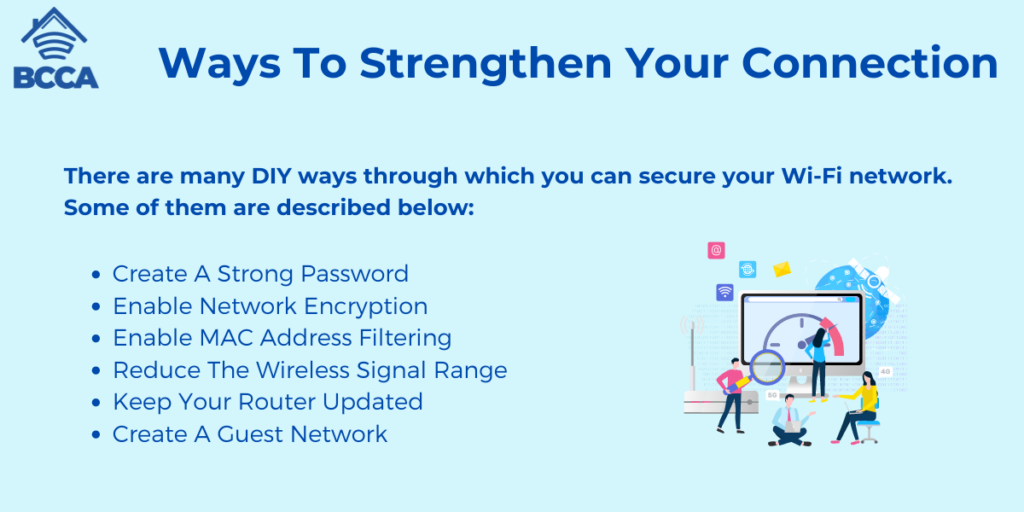
There are many DIY ways through which you can secure your Wi-Fi network. Some of them are described below:
1. Create a Strong Password
Every Wi-Fi router comes with an app or Web-based administrative interface where you can make adjustments to settings, such as security options.
While setting up a new Wi-Fi router, change the password for accessing that admin interface.
It is important to note that hackers are well aware of the default passwords and can exploit them to gain control over routers and disable other security measures.
2. Enable Network Encryption
There are numerous encryption techniques available for wireless settings, namely WPA Personal – WPA, Wi-Fi Protected Access version 2 – WPA2, Wi-Fi Protected Access version 3 – WPA3, and WEP.
Among these options, WPA3 is considered the most secure one suitable for hardware manufactured after 2006. And keep in mind that you should use a combination of letters, numbers, and special characters to build a strong password.
3. Enable MAC Address Filtering
Securing your Wi-Fi network requires assigning unique MAC addresses to each Wi-Fi-capable device used in your home or office, such as laptops or cell phones. This involves adding the MAC address of your device to the wireless router’s setup page, ensuring that only authorized devices can connect to your network.
MAC addresses that are pre-configured in networking devices often prevent several devices from connecting to a network. But you should be prepared against MAC address spoofing. Consider turning on MAC address filtering on your router to improve security and prevent illegal network access.
4. Reduce the Wireless Signal Range
When your wireless signal has a wide range, it can inadvertently draw in unwelcome users and provide an opportunity for hackers to infiltrate your network. It is important to take steps to mitigate this risk by reducing the signal range.
An effective approach is to leverage different wireless channels or adjust the router mode from 802.11b or 802.11n to 802.11g. By implementing these adjustments, you can substantially decrease the coverage area of your Wi-Fi network, thereby enhancing its security and making unauthorized access more challenging.
5. Keep Your Router Updated
Software upgrades can sometimes cause problems, but it’s important to understand their significance. Businesses release these updates and patches to address vulnerabilities and minimize risks.
To protect your router and devices from malware attacks or unauthorized access, it is crucial to download and install these updates promptly.
To make things easier, consider allowing automatic upgrades for your router’s admin settings. Also, regularly check for software updates to ensure you’re using the latest versions.
6. Create a Guest Network
Hosts often find themselves being asked for Wi-Fi passwords by their guests. Instead of simply giving access to your main home network, it is recommended to set up a separate network specifically for guests. It is important to know the benefits of having a guest network.
Although devices connected to this network generally do not retain as much sensitive data as computers or cell phones do. Therefore, hackers might target such devices.
You can assign a simple password to the guest network as it is only to protect your bandwidth and can be easily remembered by everyone.
The Bottom Line
Looking after the safety of our home network holds tremendous significance for people who highly value protecting the integrity and confidentiality of their data. The reassuring news is that implementing these essential security measures does not demand intricate technical knowledge; they are easily grasped by everyone.
Importantly. It should always remain at the forefront of awareness that even wireless networks come with vulnerabilities or weaknesses susceptible to being exploited cunningly.
By taking proactive measures to fortify the security of our network, we can effectively minimize the risk of unauthorized access and shield our valuable data from hackers.
Chris loves technology, specifically smart home technology! With both hands-on and executive leadership experience in his corporate career, Chris stays abreast of emerging technology and solutions and immerses himself in BCCA when not in the office.
