The wireless router is an essential device in our homes and offices that often goes unnoticed. Without it, we would not be able to connect to the Internet. However, this device can also be a gateway for cybercriminals to exploit our network.
Unfortunately, we tend to overlook the vulnerability of our network, thinking that being inside our own homes provides us enough security.
While it is commonly known that public wifi networks can be unsafe, many underestimate the risks associated with home wifi networks.
Our residential wifi network serves as more than just a connection—it acts as a portal into our digital world, interconnecting all devices and enabling seamless communication and uninterrupted internet functionality.
Therefore, protecting your home network from potential threats is crucial to safeguard sensitive data and ensure a secure online experience.
This article aims to provide simple yet effective strategies to fortify your home network against such threats—and here’s an individual breakdown of each one.
Table of Contents
Create A Robust and Unique Wi-Fi Password
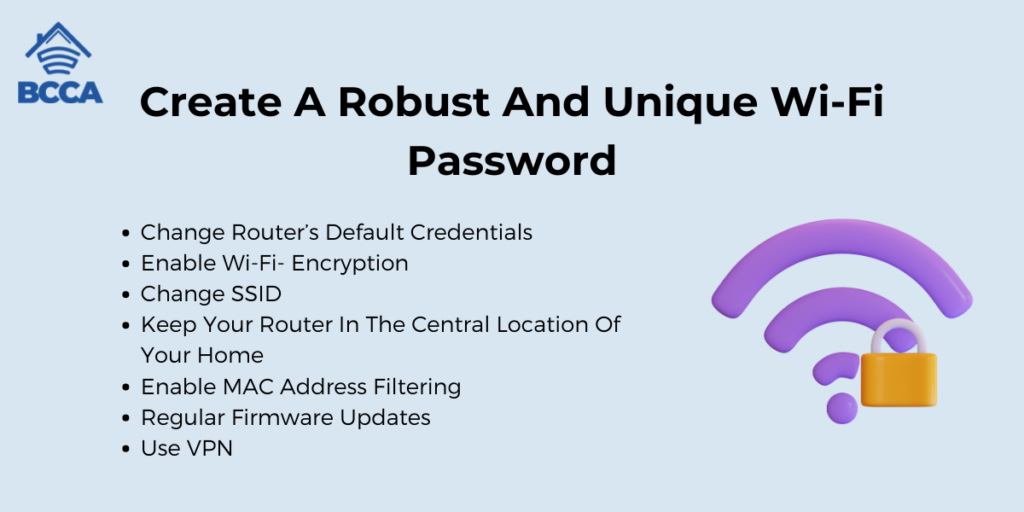
When you purchase most wireless routers currently available on the market today, they typically come with preset configurations. They may include a default password by their respective manufacturers’ standards and guidelines. Using these default passwords makes you more vulnerable to cyber-attacks primarily perpetrated via brute force hacking techniques.
Creating a strong Wi-Fi password is incredibly important to ensure a secure connection. You must avoid using easily predictable passwords or common details such as names, birthdays, or phone numbers.
Create passwords difficult for others to comprehend or decrypt using a complex string of numbers, letters, and special characters.
There are password manager apps that can generate robust passwords, update their security, and manage your accounts.
However, if you prefer traditional methods, keeping a secure record of your passwords in a file and encrypting it would suffice.
While simple passwords may be convenient for you to remember, they make it easier for others to figure out. To further enhance the security of your network, it is advisable to change your password every six months or when you suspect any compromise in your network security.
1. Change Router’s Default Credentials
Depending on the age of your router, it may be necessary to change both the administrator password (which grants access to the management interface) and the Wi-Fi password.
Older routers usually have simple default passwords for the administrator account, such as “admin” and “password,” which are easy to guess.
You may also select a weak and easily cracked password when setting up encryption for your network. Selecting a strong password is always recommended.
One effective method is utilizing a password manager’s built-in password generator. These generators create more random and secure passwords.
Newer routers often come with default random passwords. However, suppose your router or gateway has this information printed on it. In that case, it is still wise to change them—especially if you have limited control over physical access to the device.
2. Enable Wi-Fi- Encryption
For added protection against external hackers and eavesdropping on your communication exchanges with connected devices through your router, it is common for routers to be outfitted with a firewall and Wi-Fi encryption capabilities.
Typically, these safeguards are activated by default; however, it is always prudent to double-check their activation status periodically. Ensure both the firewall and Wi-Fi encryption remain enabled at all times.
Lack of encryption exposes users’ internet traffic, including sensitive activities like banking transactions, to unauthorized monitoring. It can lead to significant unforeseen problems in the future.
3. Change SSID
Effective home Wi-Fi networks usually have unique names known as Service Set Identifiers (SSIDs) for access points and routers. Change the default SSID for enhanced security and to eliminate any potential vulnerabilities.
Typically, manufacturers configure their devices with a predefined SSID like “Linksys” for Linksys routers. However, it is important to note that neighbors being aware of the SSID does not grant them automatic access. Rather it indicates that the network is not protected and could be susceptible to attacks.
The default SSID may attract unauthorized users when someone stumbles upon it. Users must modify the default identifiers into alternate ones without personal data to avoid such threats.
Reinforcing this safety measure would discourage hackers from implementing their nefarious objectives.
4. Keep Your Router in The Central Location of Your Home
Ensuring robust network security starts with a prudent setup. Whenever possible, place your router at the center of your home. Due to their nature, routers dispatch wireless signals in all directions.
By strategically placing your router in a central spot, you can confine the reach of your connection within the boundaries of your home. Additionally, this placement is likely to optimize the quality of your connection.
For example, having an internet connection in an apartment with neighbors on either side of your router adjacent to a shared wall could inadvertently transmit a potent and tempting signal to them.
A high-performance router can inadvertently send its signals to neighboring properties or across the street. Hence, by placing your router in a central position, you can diminish the extent to which these signals venture beyond the confines of your home.
5. Enable MAC Address Filtering
A Media Access Control (MAC) address or physical address is a unique identifier for each device within a local network. Unlike a traditional WiFi password, having a MAC address offers an additional layer of security against unauthorized access.
Because of their direct association with hardware components MAC addresses pose significant challenges for average internet users attempting to hack into.
Moreover, incorporating MAC address registration into your network is relatively straightforward unless frequent additions of new devices are made.
By simply adding the appropriate MAC addresses, i.e., MAC address filtering for all of your authorized devices, you can rest assured that other people won’t consume your WiFi bandwidth without your permission – even in cases where passwords might have been compromised.
It’s worth highlighting that, unlike IP addresses which facilitate global identification and potentially change according to various settings adjustments within networks – such as sharing among multiple devices – MAC addresses remain constant within specific network configurations.
6. Regular Firmware Updates
Your Wi-Fi router’s firmware is responsible for handling all of its operations, such as setting connection policies for your devices and establishing security requirements for your network. You must regularly update the firmware to protect yourself against hacking and online threats.
While modern routers can update themselves automatically in the background, checking if your firmware has been updated manually is still recommended, especially if you have an older router. It will ensure you have the most recent security updates and bug fixes.
Also, make it a point always to use the manufacturer’s official websites when downloading updates or firmware. You have to be cautious because what may appear to be an update could be a deceptive trick to enter your network.
7. Use VPN
A virtual private network (VPN) is a tool that establishes a secure and encrypted tunnel to protect the data exchanged between your device and other networks. This technology converts data into an unreadable and untraceable format making it challenging for unauthorized parties to access or decode.
By using a VPN, you can protect your online activity and maintain the privacy of transmitted data. It’s commonly used to enhance security and encrypt data when undertaking any activities online.
Closing Thoughts
Concerns arise when you read news headlines about ransomware and identity theft. The idea that someone can intrude into your wifi feels disturbingly similar to a threat of invasion or burglary. It’s not technical expertise but safe habits that can improve the security of your home wifi network.
It is often observed that simple solutions provide effective resolutions for security problems. As evident from our list, none of the listed solutions require financial resources for implementation.
These recommendations predominantly consist of common sense steps that anyone can confidently undertake.
Even more complex approaches, such as changing credentials or implementing MAC address filtering, merely call for exploring available options through the wifi router console interface.
By following through with this guide’s suggestions, you can adeptly safeguard personal data against identity thieves and prevent unauthorized use of internet services by stingy neighbors.
Chris loves technology, specifically smart home technology! With both hands-on and executive leadership experience in his corporate career, Chris stays abreast of emerging technology and solutions and immerses himself in BCCA when not in the office.
