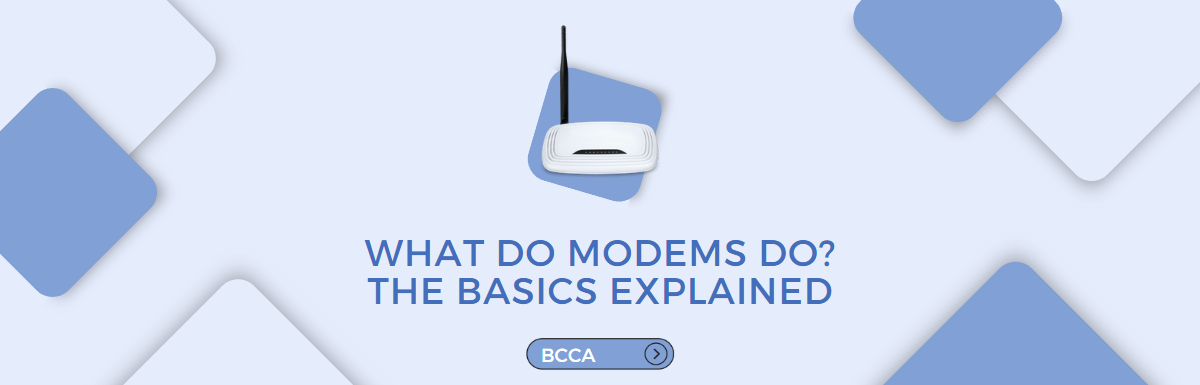A modem is a piece of hardware that connects a computer to a broadband network. It is an abbreviation for modulator and demodulator.
Modems transform digital signals from other devices into analog signals. These analog signals are transmitted via cables, telephone lines, and satellite networks.
After receiving the digital signals and changing to analog signals, the modem then transforms these analog signals into digital signals for your devices in the form of data packets that you call the internet.
The earlier modems were used to connect computers and telephone lines. But they were too slow and could transmit only a few bits per second. This changed during the 1980s when dial-up modems were invented and were able to transmit 56kbps.
Today, with technologies like DSL, cable, and fiber optics, they can transmit data in megabits or gigabits per second.
Modems have become an essential part of our daily lives now. Modems are equally crucial for households as they are for organizations and businesses.
Modems allow employees to work from a remote area, connect with other employees, and also with their clients worldwide. As technology evolves, modems will become even more significant in our lives.
In this article, we will discuss what modems do exactly and their basics.
Table of Contents
What Modems Do?
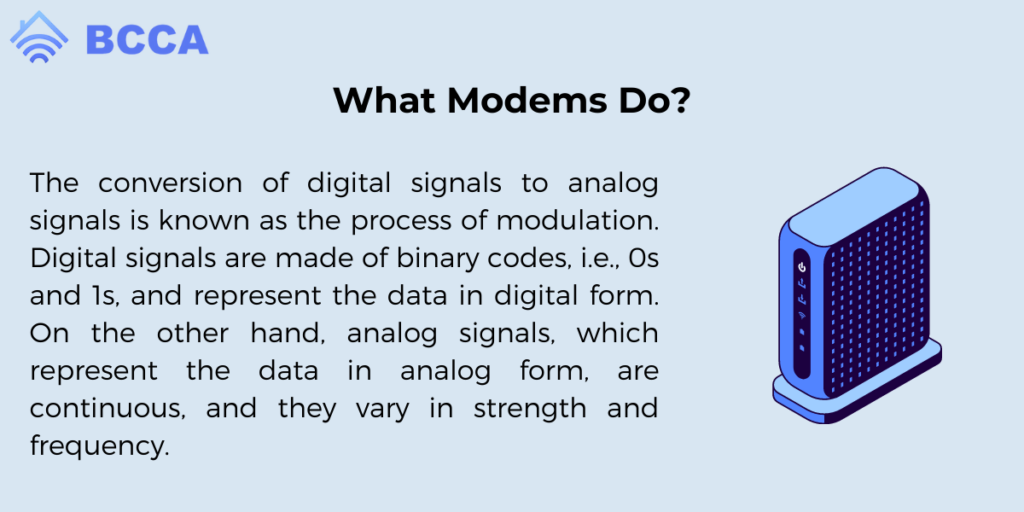
The conversion of digital signals to analog signals is known as the process of modulation. Digital signals are made of binary codes, i.e., 0s and 1s, and represent the data in digital form. On the other hand, analog signals, which represent the data in analog form, are continuous, and they vary in strength and frequency.
Modulation involves changing the frequency or the phase of the signal to match the properties of your carrier’s signals.
After modulation, your modem performs a process called demodulation. This does the opposite and converts analog signals into digital signals so that our devices can decipher them.
Apart from this, modems also help with upstream and downstream channels. Upstream is when data from our devices is transmitted to the internet, like sending emails or uploading files. Downstream, however, is when we transmit data from the internet to our devices, like streaming videos and downloading our favorite music.
Modems come in different types (which we shall learn soon), and each connects with the internet differently to provide data transmissions at high speed.
Main Functions Of Modems
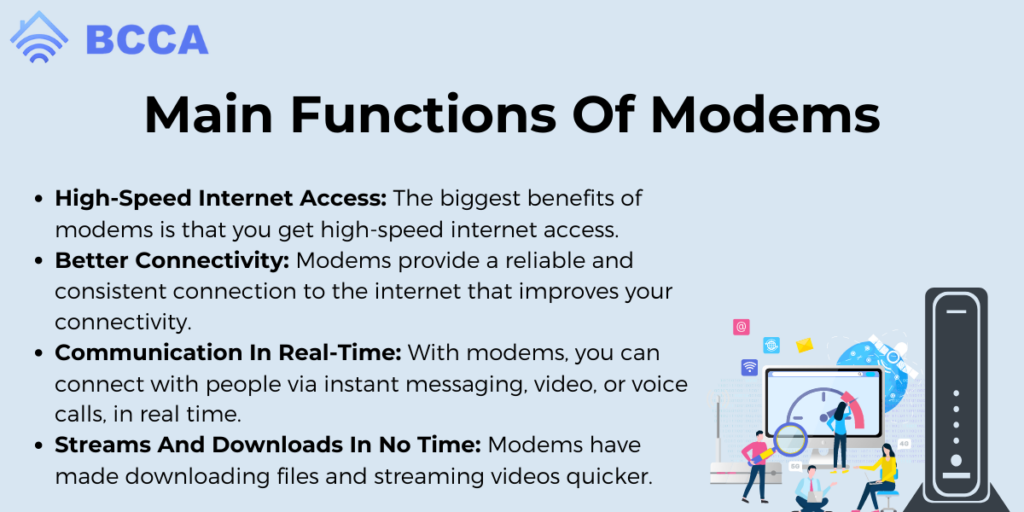
Modems play a very important role in connecting our computers to the Internet. This opens doors to various avenues and the whole world. The following are some main benefits of modems:
High-Speed Internet Access
One of the biggest benefits of modems is that you get high-speed internet access. This allows you to peruse the internet, stream your favorite movies or play games online with your friends. The modem does all this by converting digital signals to analog signals, which are then transmitted using a broadband network.
Better Connectivity
Modems provide a reliable and consistent connection to the internet that improves your connectivity. This enables you to connect with multiple devices simultaneously. So you can work from home, chat with friends, or play games online efficiently.
Wireless connectivity is also possible with modems and Wi-Fi routers which enable you to connect from any area of your homes and offices.
Communication In Real-Time
With modems, you can connect with people via instant messaging, video, or voice calls, in real time. This helps you stay connected with your loved ones and clients if you collaborate on different projects with people across the globe.
Streams And Downloads In No Time
Modems have made downloading files and streaming videos quicker. Gone are the days when you had to wait for days to download a movie. Now, you can easily download movies, songs, games, or any other content online in no time.
Modems offer faster downloads, significantly reducing buffering time and improving video streaming quality. Additionally, you can download high-resolution images at high speed, making sharing pictures a cakewalk.
Types Of Modems
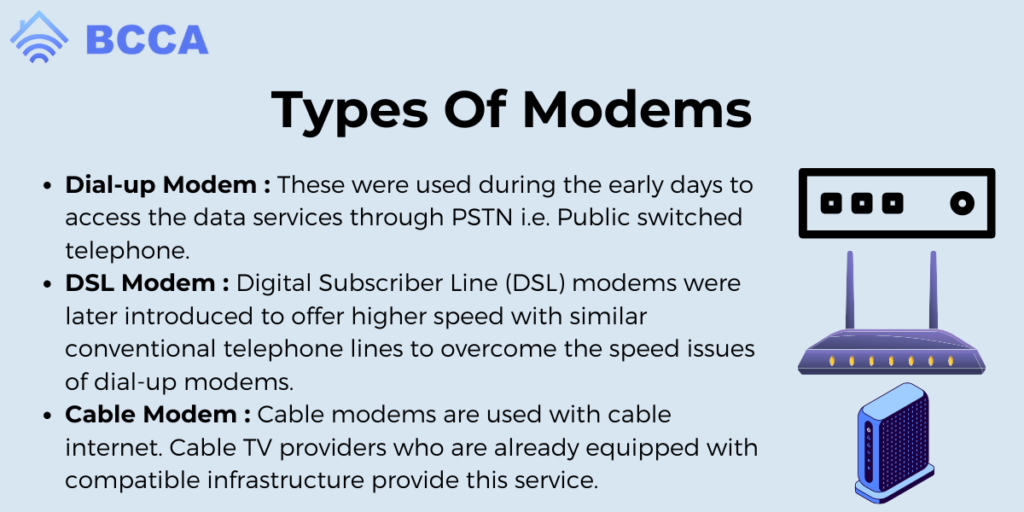
Modems have a long history since their origin. From the 56 kbps dial-up modems to the high-speed ones we have today, modems have been through a lot. In this section, we discuss the standards or types of modems:
Dial-up Modem
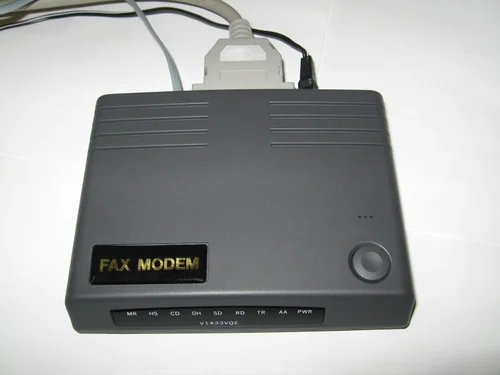
These were used during the early days to access the data services through PSTN i.e. Public switched telephone. Data communication is established by dialing numbers to internet service providers. These modems provide a speed of 36.6kbps for upstream and 56kbps for downstream. This is why they are also called 56kbps modems.
DSL Modem
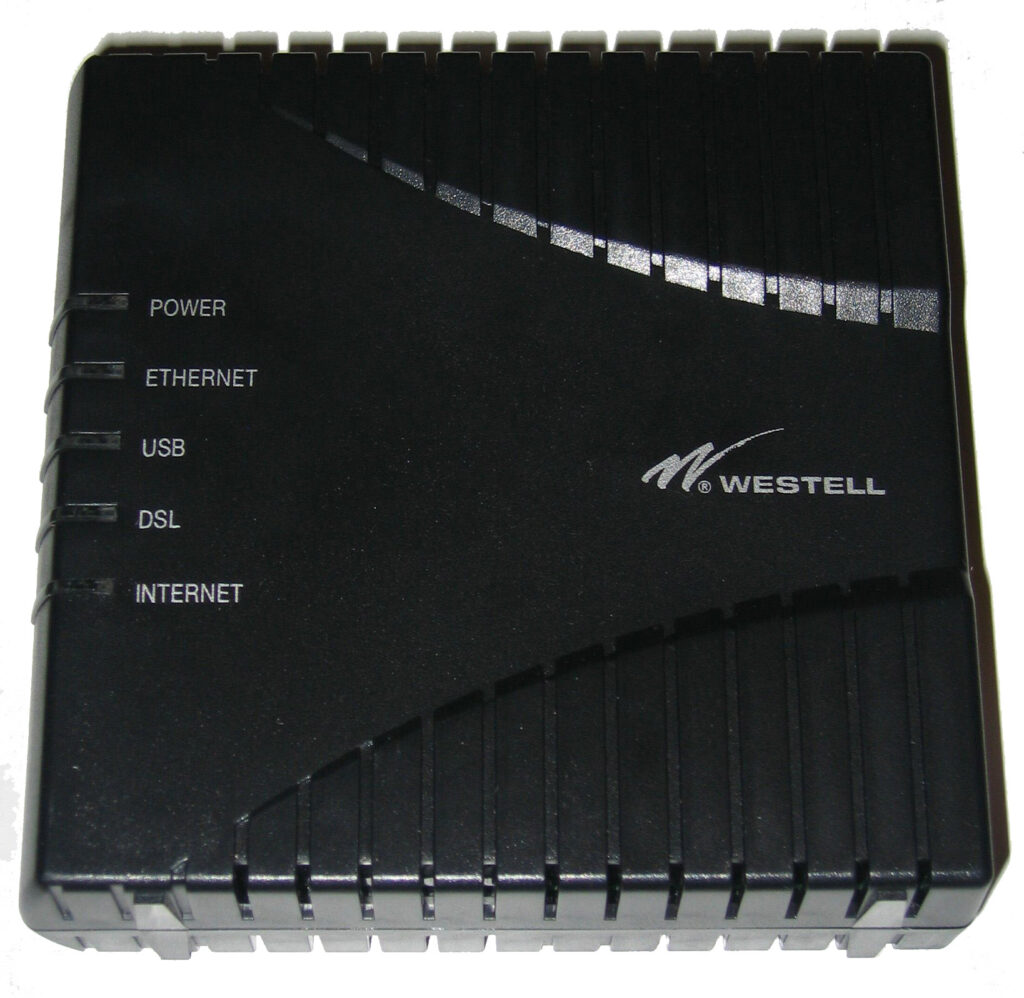
Digital Subscriber Line (DSL) modems were later introduced to offer higher speed with similar conventional telephone lines to overcome the speed issues of dial-up modems. DSL Modems have different standards, and they are denoted through letters A, H, S, and V. All of them are collectively known as xDSL.
Cable Modem
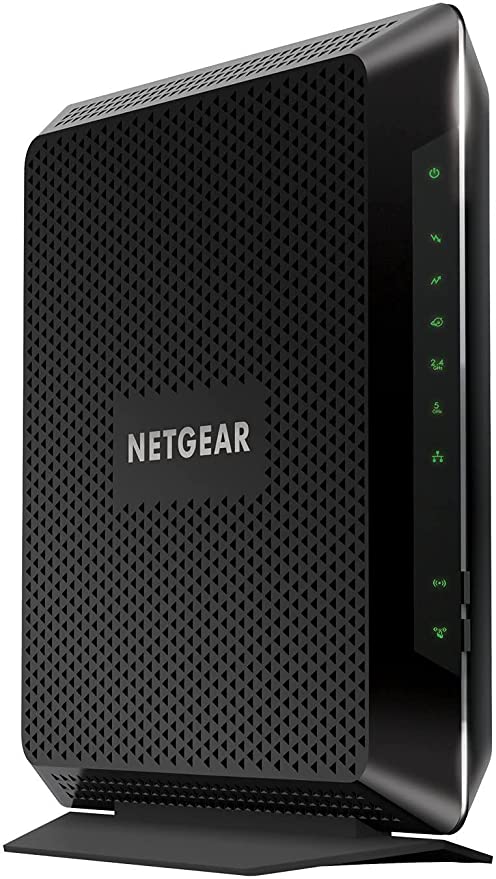
Cable modems are used with cable internet. Cable TV providers who are already equipped with compatible infrastructure provide this service. They utilize the same coaxial wires to provide internet.
Factors To Consider When Choosing A Modem
Choosing a modem can be a challenging task if you have no idea about what to look for. So, here are some factors you must consider before purchasing a modem:
Compatibility With Your Internet Service Provider
This is the first and the most important thing to consider when buying a new modem. The modem should be compatible with your current internet service provider. For example, you will need a cable modem for a cable internet provider and a DSL modem for a DSL internet provider. Similarly, for fiber optics, you will only need a router and not a modem.
Decide Your Budget
Modems can come in the range of $50 to $300. And, the more you spend, the better features you get in your modem. But you can also get a modem in your budget that will optimize your internet.
However, consider that after paying a bigger amount upfront, you can save money in the long run. Equipment rental fees depending on your provider, can go from $100 to $200 annually. So, you can break even in a couple of years and not worry about the fees at all.
Check The Internet Speed It Supports
When getting a modem, you should always check the internet speed it will support. Because when your modem can only support 100 Mbps speeds, it will be worthless to pay your service provider for 500 Mbps speeds.
At the same time, having a hi-fi modem offering gig speeds will render you useless if you pay your service provider for 100 Mbps speeds.
In both cases, you will only get 100 Mbps. If you are not sure about your internet speed, you can run an internet speed test, and it will show your current upload and download speeds.
Troubleshooting Modem Issues

There could be several reasons why you are unable to connect to the internet. Some of them can be related to your modem. Here, we will learn how to troubleshoot such modem issues.
Examine The Power Supply And Coax Cables
Check all the cables on your modem to ensure there are no loose connections. When the modem lights flicker while moving the power cable, you must get a new power adapter. In the same manner, if the coax cable connection pin is bent, buy another one.
Check The Lights On The Modem
The side lights on your modem signify whether or not they are connected to the router and the internet. If none of the lights are on, the modem is switched off. In this case, you must check the power cable.
Check Your Ethernet Cables
An ethernet cable connects your modem to a router. If there is a problem with this cable, you won’t be able to connect to the internet. So, if you have an extra cable, try using that to rule out a problem with a physical connection.
Reboot Your Modem/Router
Some technical hiccups occur from time to time in your router or modem. So, rebooting them (switching them off and on again) helps in getting rid of such hiccups and resuming your connection.
Keep Your Modem Cool
If your modem continues to reset, it could mean it is overheating. Keep it away from other devices and ensure the air vents are not filled with dust. You must never keep it in a humid room or near a heater.
Upgrade Your Modem’s Firmware
Your internet service provider usually handles the modem’s firmware upgrades. If you are facing issues regularly, ask your provider for the latest updates. The latest bug fixes and security patches can make your modem as good as new.
The Bottom Line
The ability of modems to deliver high-speed internet connection has revolutionized the way we do business, interact socially, and get information. We can now download and broadcast huge files in great resolution, have instantaneous conversations with people worldwide, and even stream live events.
To improve your network settings and quickly resolve connectivity issues, you need to familiarize yourself with what modems do. You can select the best modem for your needs if you know how they function.
Chris loves technology, specifically smart home technology! With both hands-on and executive leadership experience in his corporate career, Chris stays abreast of emerging technology and solutions and immerses himself in BCCA when not in the office.