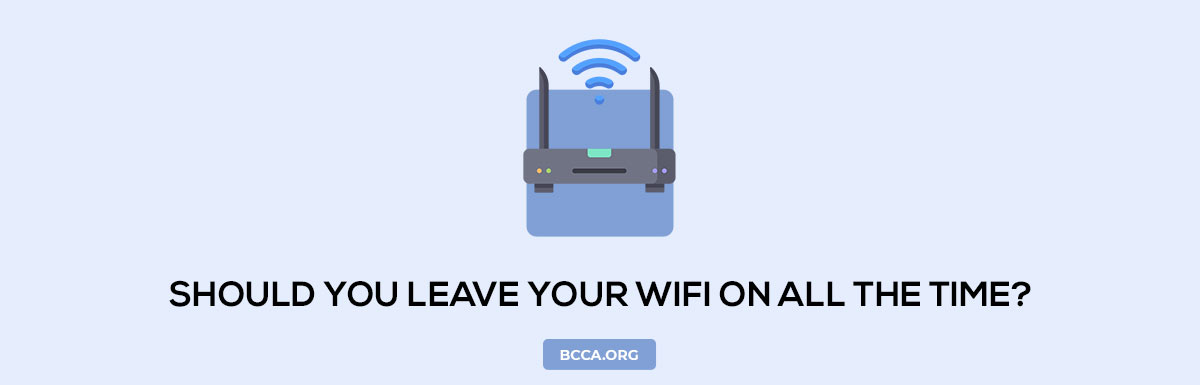Has the thought of switching off the home router for a brief period ever crossed your mind? If yes, you aren’t alone as a majority of Wi-Fi users contemplate turning off the Wi-Fi at night, right before they go to bed. But then, should you or should you not, happens to be the debatable point here.
It is critical to get the right information in, to either avoid missing out on those necessary app updates that might happen behind your back or to stay away from the prying eyes of the hackers. Also, most of us aren’t aware of how the router needs to be treated, which leads to misconceptions and a negative impact on productivity.
The question that I am supposed to answer for you comes with a set of distinctive pain points. Starting from homes stacked with Smart devices to home-office setups where round-the-clock internet is indispensable, continued usage of routers and incessant wireless connectivity is literally unavoidable.
But what about security concerns, occasional surges, and power consumption! Regardless of the problems and questions that you have in mind, I aim to answer each one to the best of my ability, in the subsequent sections, thereby allowing you to make informed decisions regarding the Wi-Fi, router health, and everything relevant.
Table of Contents
The Truth
Before you speculate any more, let me address the elephant in the room i.e. the state of the router or the subsequent wireless network throughout the day.
Contrary to popular belief, routers, despite being electronic devices, can be kept switched-on, at all times. The circuitry and power usage patterns are such that leaving a router turned on for days at once doesn’t affect its state of well-being.
But still, we all prefer switching them off once in a while, simply on humanitarian grounds. Jokes aside, from a personal perspective I ensure that my router is never turned off as I have at least 10 smart devices connecting my entire home, and turning the power off would mean connection instability.
However, there are still several theories flooding the internet that either vouch in favor of continued router usage or validate the frequent rest periods when the internet isn’t being used.
In the subsequent sections, I shall throw some light on each aspect by stating the most important points. In the end, I will conclude the discussion by stating my experience and the actual answer to the query asked right at the beginning of this discussion.
Reasons to Keep Your Wi-Fi On All The Time [According to Me]
Reason 1: They can handle unremitting usage
Yes, you read that right. Routers are capable of handling the longest working spells without requiring a restart. The toned-down processor and the system memory housed by the router aren’t your typical computing elements but low-power entities that have colossal longevity.
As the internal switching system is purely electronic, the overall endurance of the setup is a lot more than what you can associate with a mechanical switch.
Reason 2: They can be rebooted
If you are facing an issue with the internet connectivity, your first instinct is to always switch off the router for a while and then turn it on after a few seconds or minutes.
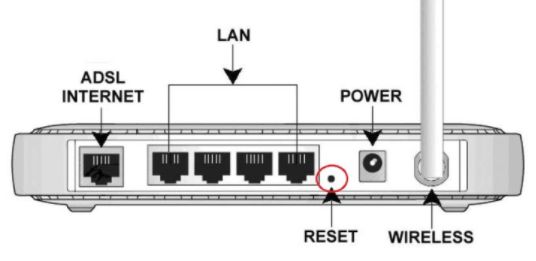
However, you can skip this altogether as routers come with dedicated reset or rebooting switches at the rear end. Pressing the switch clears out the clutter and realigns the internet connection as per the existing guidelines and standards.
Reason 3: Connection Stability
Households that are predominantly connected with Smart devices sharing information and interacting with each other require the routers to be kept on, at all times.
Any deviation from this causes connection instability as once the router is switched on after being turned off momentarily, the processor housed within tries to find the reason for this sudden volatility, therefore dropping the upload and download speeds, in short bursts.
Reason 4: They matter to smaller devices
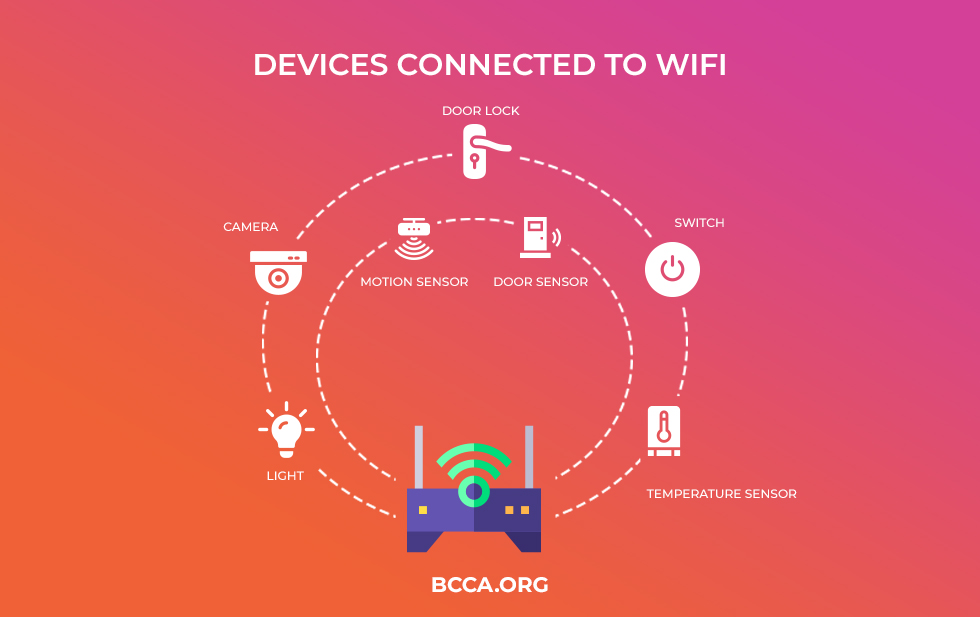
As mentioned previously, Smart homes do not only comprise Smart TVs, smartphones, and laptops. A smart home, in the truest possible sense, has smart bulbs, smart refrigerators, blinds, and other accessories connected as a part of the IoT setup.
Also, you need to understand that a Wi-Fi connection isn’t always the internet. This means if your router has a separate LAN network that connects multiple Smart devices at once, turning it off might just break that connection.
Therefore, if you belong to a place where power outages are common, it is good to have a Zigbee handy, especially to counter the inconvenience caused by an unresponsive router.
Reason 5: They are Solid State
For those who validate the act of switching off the router with electricity savings, this reason needs to be reiterated, in time. Routers comprise solid-state components and therefore, the circuitry doesn’t consume a lot of power.
However, if you are into the game of approximations, a standard router consumes a mere 6 watts, each day, which translates into roughly 7 dollars, each year, when electricity costs are concerned, provided you never shut it down.
In addition to hardware and communication reliability, an active router also adds to the convenience and allows you to keep enjoying the perks of remote access, at any given time. Also, if you have security systems at home, like Smart alarms and security cameras that require internet connectivity, turning off the device doesn’t always make sense.
Reasons to Turn Off Your Wireless Router When it’s NOT in use
Reason 1: Electromagnetic Radiation
Did you know that wireless connections established between the smart devices emanate electronic magnetic frequency as the products are connected using radiofrequency? While some might argue that the EMF proceeds are negligible, they still pose certain health risks, when absorbed by the body in large quantities.
Also, some studies reveal the EMF radiation can affect the sleep cycles or the entire circadian rhythm in general.
Reason 2: Surge Protection
In areas where power surges, lightning, and other relevant issues are common, it is advisable to unplug the router when the internet isn’t in use or when you aren’t at home. While some OEMs like Netgear and Linksys integrated surge protection with the circuitry, switching the router is a better choice, mainly as a preventive measure.
Reason 3: Marginally Improved Security Safeguards
If you are a paranoid internet user, you would know that not being connected to the internet reduces your online risk exposure to zero. Regardless of the VPN, anti-virus, or passwords you use, the internet is still a Pandora box where ingenious hackers are always on the lookout to gain access to your system and smart devices.
Reason 4: Minimal Overheating
Most tri-band routers or routers with more than 3×3 spatial streams need to route a lot of data packets, to multiple devices. While you can always invest in a ventilated device, it is common for routers to overheat with time. Also, considerable overheating throttles the internet connection and slows down a majority of your online processes.
This is why turning the router off, periodically, is recommended by some seasoned experts. Therefore, when you switch off the router, the passive internet connection isn’t there for the hackers to back engineer and reach into your systems.
Conclusion
In the end, switching off the router at a given time of the day or keeping the Wi-Fi connection turned on at all times is a matter of choice, which is influenced by the connections and devices that you have at home.
This means, if you only have a few electrical and electronic appliances at home, switching off the router at night, especially when it is raining outside, isn’t such a bad thing. For this, you can use an outlet timer to control the timeline.
However, from a more inclusive point of view i.e. considering each reason from an unbiased perspective, I would advise against turning off the router, if you have several Smart devices connected across the home network, including security cameras and alarms.
Also, if you are concerned about the health issues, albeit minor, you can either get an EMF neutralizer at the earliest or consider connecting a majority of the home appliances to the router, via the Ethernet cable, only to minimize the impact of the radio frequencies.
But from a neutral perspective, I prefer my connections active throughout the day, while considering giving the router a hard reboot or a 5-minute breather, once every month.
Chris loves technology, specifically smart home technology! With both hands-on and executive leadership experience in his corporate career, Chris stays abreast of emerging technology and solutions and immerses himself in BCCA when not in the office.