Public places like restaurants, hotels, coffee shops, libraries, malls, etc., help us socialize with other people, and we can also enjoy the ambiance associated with such locations.
In most cases, places like these have public Wi-Fi systems that everyone can connect to and access the internet for free.
And who doesn’t love free stuff, right?
Accessing high-quality social media content, downloading large work files, and much more through a free Wi-Fi network does sound amazing!
So what is a public Wi-Fi network?
It is a Wi-Fi hotspot network that allows people near it to connect to it and access the internet.
The main difference between a public Wi-Fi network and a private one is that private networks are more restricted than public networks, but that also means that public networks are more vulnerable and prone to attacks than private networks.
So although they might seem pretty convenient, they do pose their share of risks.
This article will go over the potential risks associated with public Wi-Fi networks and how you can keep your devices safe from hackers and malicious attacks. Let’s get right into it!
Table of Contents
The Risks Associated With Public Wi-Fi
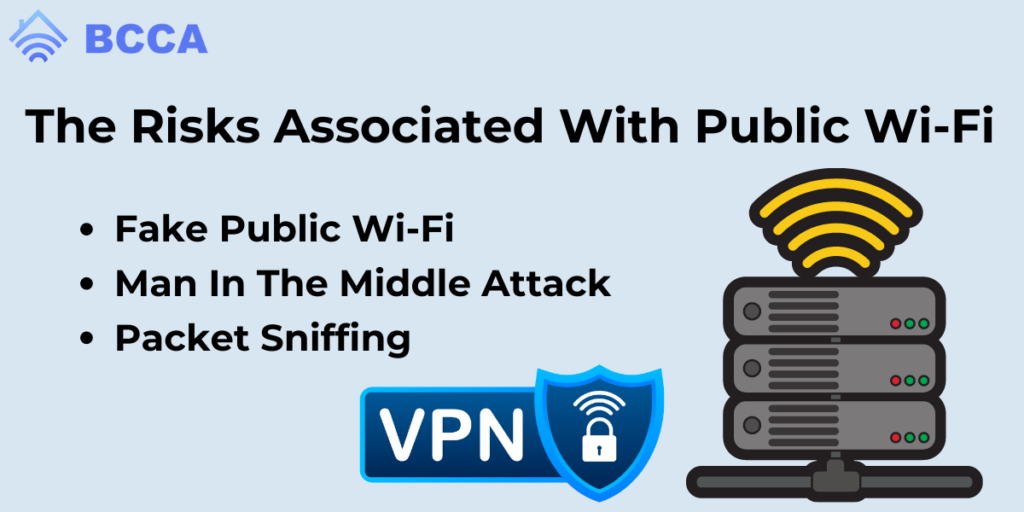
Right now, in today’s tech-savvy world, almost every establishment has a public Wi-Fi network. It is highly convenient for when you’re on vacation or if you want to work while you’re abroad.
This also makes your devices vulnerable to attacks because public Wi-Fi networks are usually unsecure. They can be hacked incredibly easily, and accessing personal and sensitive data of the devices connected to them also becomes a piece of cake.
Therefore, it is very important for every public Wi-Fi user to know the risks associated with the same.
1. Fake Public Wi-Fi
In today’s times, hacking public Wi-Fi networks has become easy. But one should not just immediately connect to the first public Wi-Fi network they see, because some public Wi-Fi networks might be fake!
Hackers might create a fake public Wi-Fi network to lure unsuspecting users and make the networks seem trustworthy! They might even go near establishments such as Starbucks and name their network “Starbucks Free Wi-Fi” to boost credibility and lower suspicion.
Connecting to these fake Wi-Fi networks will enable the hackers to peruse your sensitive information and use it for malicious intent. Therefore, one should never connect to public Wi-Fi networks without ensuring the safety and credibility of the network.
2. Man In The Middle Attack
Yet another risk is the man-in-the-middle attack. You might think that entering a password might seem safer than connecting to a public Wi-Fi network. But this doesn’t mean that password-protected networks are any less vulnerable to attacks.
Big corporations and institutions do not change their Wi-Fi passwords frequently, which makes them prone to attacks too. However, if the hacker doesn’t know the password, it is still possible for them to gain access to the devices that are connected to public Wi-Fi networks.
Hackers usually target larger networks because the amount of data obtained is substantial. The man-in-the-middle attack is a cyber attack in which hackers can interrupt your online activities and thus gain access to everything you’re doing online. As a result, incoming and outgoing activity can be intercepted and accessed.
Man-in-the-middle attacks usually target bank websites and webshops because they’re extensive in nature. Other areas of attack include sites in which one might have to enter sensitive credentials.
A variation of this very attack is the man-in-the-browser attack. A hacker can access your data by installing software into your browser. This will enable them to spy access to a variety of systems.
3. Packet Sniffing
The next strategy used by hackers is packet sniffing, in which they can gain access to packets that are being sent through the network by using certain software.
Network administrators use these packet sniffers to keep an eye on a network’s digital traffic. Hackers have also started using this technology for malicious intent. They use this software to gain access to user’s sensitive information and use that information for illegal purposes.
Hackers can gain access to all of the data between your device and the network connection that is not secure.
Security Measures for Not Being Hacked Over A Public Wi-Fi Network
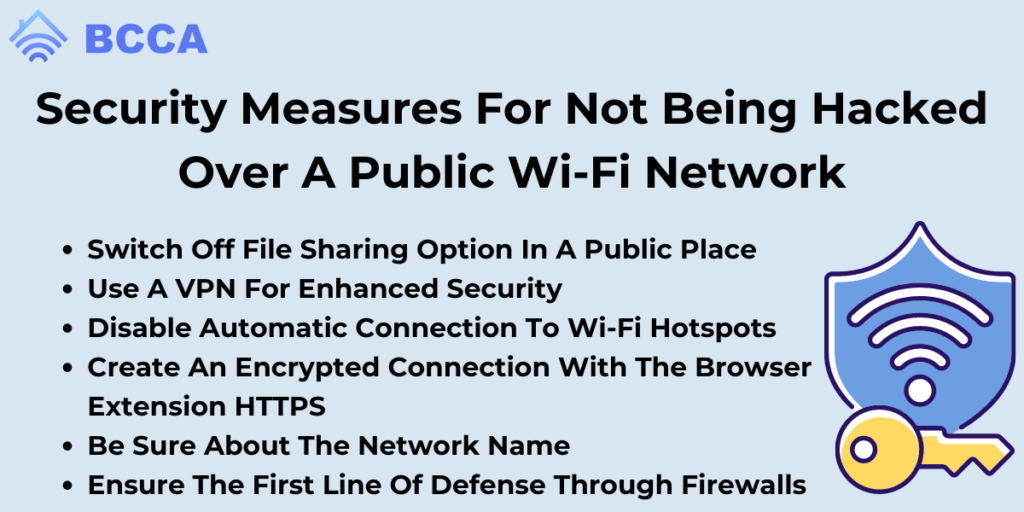
New Wi-Fi technology and advancements are more secure than their predecessors, which doesn’t make them any less vulnerable to attacks. There are a few things you can do to ensure the safety of your devices when you are using public Wi-Fi networks.
Below are a few important tips that will help ensure the safety of your devices using public Wi-Fi networks.
1. Switch Off File Sharing Option In A Public Place
Sharing files and other data has become very easy in today’s world. Enabling this option while you are connected to a public Wi-Fi network may not be a very good idea because hackers in your surroundings may be able to gain access to your devices.
They are very vulnerable when this option has been switched on. So its better to switch off this option while you are connected to a public Wi-Fi network.
2. Use A VPN For Enhanced Security
A VPN is a very good option to enhance security while you are using a public Wi-Fi network because it is essentially like a private Wi-Fi network in terms of security. There are a large number of VPN options available today that you can use.
If you regularly use public Wi-Fi networks, then connecting via a VPN is a very good idea.
3. Disable Automatic Connection To Wi-Fi Hotspots
Switching on Wi-Fi hotspots while you are connected to a public Wi-Fi network is a threat to the security of your devices. Any smartphone can connect to any Wi-Fi network. If your Wi-Fi hotspot is on, then any device will be able to connect to your device without your knowledge or permission.
That is why you can change the accessibility setting to manual, ensuring that devices can only connect with your permission.
4. Create An Encrypted Connection With The Browser Extension HTTPS
Avoid vulnerability by only connecting to networks or websites that use HTTPS while you browse the internet. HTTPS ensures the security and reliability of a website. If you see a padlock or an extension that says “https://,” the website that you’re connected to is reliable.
The use of “HTTPS Everywhere” is instrumental in maintaining secure connections whilst browsing online as it exclusively facilitates access to SSL/TLS encrypted URLs. This approach barricades potential hackers as only authentic versions enclosed in robust encryption protocols would be viewable on the site accessed via this method.
Allowing you more control over how data travels through public networks, improving security measures can be maximized when supplementing this solution with a VPN.
5. Be Sure About The Network Name
Hackers sometimes create fake Wi-Fi networks to trick people. That is why you should ensure that the network you’re connected to is reliable and trustworthy.
Generic names usually are above suspicion, but you should still make sure, just in case. You could also use the security measures described above to further enhance your security.
6. Ensure The First Line Of Defense Through Firewalls
Firewalls are usually enabled by default in most systems. Although they might not offer complete protection, they are still a good option to have enabled. Always check if your firewall is enabled by accessing your control panel.
The Bottom Line
The use of Wi-Fi connections, whether public or private, carries a risk that should not be ignored by individuals looking to protect their personal devices and data. Cybercriminals take advantage of unsuspecting users by enticing them onto rogue hotspots or infiltrating protected networks themselves. Through this method, they access users’ confidential data while disguising themselves as secure connections online.
One effective method of protection from cyberattacks like these involves implementing Virtual Private Networks (VPNs) within your device’s software configuration. This will encrypt online traffic so potential attacks remain unsuccessful in extracting sensitive data from individuals.
However, as tempting as it may sound, there can still be risks, such as contamination via viruses and spyware existing on local Wi-Fi Networks, which typically target unsuspecting devices transferring data within those specific spaces.
In order to remain most secure, we suggest opting for anti-malware software, which would serve as another safeguard against harmful invasions prompted via Wi-Fi interception.
The midst of widespread digitization and online connectivity jeopardizes us by also leaving our sensitive data prone on open Wi-Fi networks. As avoiding public networks entirely entails inconvenience for some individuals subsequently making use of tools such as VPNs alongside anti-malware software serves as an effective compromise towards digital security irrespective of the browser one employs.
Chris loves technology, specifically smart home technology! With both hands-on and executive leadership experience in his corporate career, Chris stays abreast of emerging technology and solutions and immerses himself in BCCA when not in the office.
