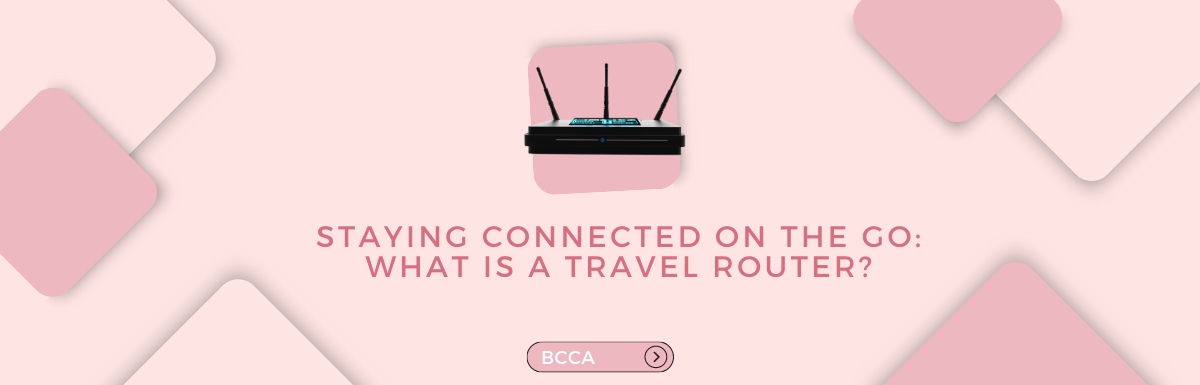Are you seeking a dependable, safe, and portable way to maintain contact while traveling? A travel router is an ideal solution. What is a travel router?
It is a powerful tool that can be the answer to accessing the web in places where there is no public Wi-Fi or when your current connection isn’t enough. But with so many options available, how do you choose the right one?
In this blog post, we’ll explore what is a travel router, how to select the best model for your needs, setting it up and configuring it correctly, as well as security tips and maintenance guidelines. Join us as we take a deep dive into all things related to a travel router.
Table of Contents
Table of Contents
What is a Travel Router?
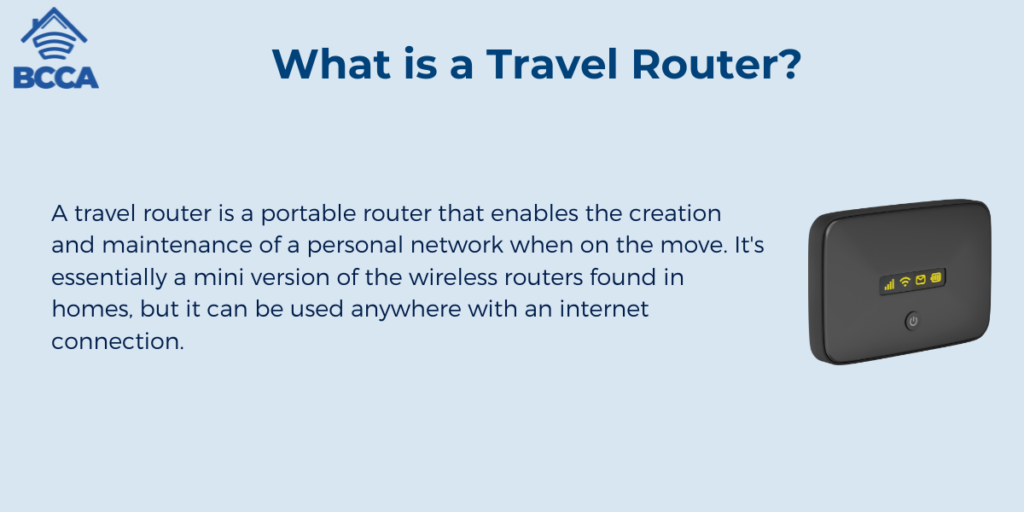
A travel router is a portable router that enables the creation and maintenance of a personal network when on the move. It’s essentially a mini version of the wireless routers found in homes, but it can be used anywhere with an internet connection.
The main benefits of using a travel router are increased security, convenience, and flexibility.
A travel router is a portable router that is a small, lightweight device that produces its own Wi-Fi network or links to existing public networks in order to provide internet access while traveling.
A travel router typically has multiple Ethernet outlets, permitting users to link a variety of gadgets such as notebooks, tablets, phones, gaming consoles, and more simultaneously without having to manually toggle between them.
The use of a travel router makes privacy, speed, and reliability better in comparison to other mobile internet access solutions like tethering from your phone or relying on public Wi-Fi networks.
For one thing, they offer greater privacy by creating their own secure encrypted connection, which makes it much harder for hackers or anyone else snooping around looking for vulnerable connections.
Additionally, they provide better speed than most public Wi-Fi networks as well as improved reliability since there’s no need to worry about fluctuating signal strength due to distance from the source or interference from other nearby devices sharing the same frequency band.
At last, a lot of models come equipped with extra functionalities like USB ports for charging portable gadgets or even in-built battery packs so you don’t have to stress over running out of power while away from home.
In conclusion, a travel router is an essential device for those who frequently travel and need to stay connected. Ultimately, by taking into account the necessary factors, it is achievable to uncover an ideal router that fulfils all your requirements.
Now, consider how you can select the ideal router for your own use.
How to Choose the Right Travel Router
When deciding on a travel router, it’s important to consider various factors. The first and most important is the type of router you need. When selecting a router, ensure it has features that meet your specific requirements.
If you need a speedy connection, look into routers with dual- or tri-band tech. If you want to extend your network range and cover larger areas, then opt for an extender or mesh system.
Next up is budget – how much do you want to spend? Cheaper models may lack certain features, while pricier ones could come with extras like USBs, Ethernet cables, and external antennas – something to consider if your router needs to be placed a certain way.
It’s also worth considering whether any additional accessories are necessary; these could include USB ports, Ethernet cables, and even external antennas, which may be needed depending on where your router will be located in relation to other devices in your home network setup.

Image Source: lifewire.com
Finally, think about portability. If you’re going on holiday or traveling frequently, then size and weight might be important considerations when selecting a travel router – after all, no one wants to lug around heavy tech gear.
Furthermore, certain routers are equipped with extra functionalities, for instance, VPN support which may assist in preserving data safety when making use of public Wi-Fi networks outside the home.
In summary, there are many things to consider when selecting the best travel router for your needs: type of connection required (dual/tri-band), budget available (basic vs advanced models) plus any additional accessories needed (USB ports, etc.), portability requirements (size & weight) plus security measures like VPN support too if applicable.
All these factors should be taken into account before making a purchase decision, so take time researching options before buying.
Choosing the right travel router can make all the difference when it comes to having a reliable and secure connection while you’re on the go. To guarantee a successful journey, the setup and arrangement of your travel router are equally as essential.
Setting Up and Configuring Your Travel Router
Before you can begin setting up and configuring your travel router, it is important to prepare your network. Verify that the apparatus supplying your web access is running correctly and the essential cables are suitably linked.
Verify that all gadgets on the network have special IP addresses apportioned to them for the router to recognize them.
Once everything is prepared, you will need to set up and configure your travel router. Connect the power adapter to an outlet, then plug one end of an Ethernet cable into a LAN port on the router and another into either a modem or computer depending on the connection type.
You will then need to log onto your router’s web interface via its IP address (usually found printed somewhere on its body), where you can change settings such as security protocols, passwords, SSID names, etc.
Security and Maintenance of Your Travel Router
A travel router may bring advantages, but it is essential to recognize the potential security risks associated with its usage. A travel router creates an access point for other devices to connect to your network and use its internet connection.
If not properly secured, this can leave you vulnerable to malicious attacks from hackers or other online threats.
Users must take steps to secure their networks when using a travel router. Ensure your wireless travel routers utilize encryption and that the settings are configured properly to guard against unauthorized access or any data interception.
This will help prevent anyone else from connecting without permission or viewing any of your data being sent over the network.
Additionally, consider changing the default username and password used by the device’s administrator account, as these are often easy targets for hackers looking for weak points in your security setup.
It is also important to regularly update firmware on all connected devices, including routers, extenders, cameras, and accessories if applicable, as new vulnerabilities are discovered daily, which attackers could exploit if left unpatched.
Ensure all gadgets are fitted with the most recent anti-virus software to identify any malicious programs before they cause harm. Finally, limit access privileges where possible so only authorized personnel can view or modify sensitive information stored on the network, such as passwords or financial records, etc.
By taking these precautions, you should be able to maintain a secure environment while still enjoying all the benefits provided by having a travel router at home or abroad.
FAQs in Relation to What is a Travel Router
Wireless travel routers is a device that enables you to access the internet while on the go by connecting to cellular networks or public hotspots and broadcasting their wireless signal. It works by connecting to your cellular network or public Wi-Fi hotspot and then broadcasting its wireless signal.
This signal can be picked up by any other device in range with an enabled wireless connection.
A router can serve as a barrier between your gadgets and outside networks, offering protection from malicious attempts while also providing safe links for all internet activities.
A travel router enables a secure and encrypted connection to the internet, safeguarding your data from any potential intrusions. It creates a secure system that scrambles your data and guards against unauthorized access or theft of your details.
By using a virtual private network (VPN), it also hides your location and IP address so that you can access content restricted by geographical region.
A travel router is an essential tool for any traveler who wants to stay safe online while they explore new places.
No, a travel router is not the same as a hotspot. A travel router can supply an internet link from any existing source, such as Ethernet or Wi-Fi, and form its own private network, which other devices can join to access the web, stream media etc.
It then creates its own private network that other devices can connect to and use for web browsing, streaming media, and more.
Hotspots are typically public networks created by businesses or organizations that allow anyone within range of their signal to access the internet for free.
Conclusion
To sum up, what is a travel router? A travel router is an absolute must for those seeking to stay linked while away from home. Creating a secure wireless network and gaining access to internet resources in places without Wi-Fi are both possible with the help of a travel router.
When choosing a portable travel router, it’s important to consider factors such as portability, security features, range, and connection speed.
Setting up your travel router correctly will ensure that you have safe and reliable wireless connections wherever you go. Regular maintenance should also be done in order to keep your network running smoothly while keeping any unwanted intruders from accessing sensitive data stored on your device.
With the right setup and regular upkeep, a travel router can help ensure you’re always connected when away from home or the office.
Discover the perfect travel router solution for your needs at BCCA. Our reviews and guides will help you find the right device to keep you connected on the go.
Chris loves technology, specifically smart home technology! With both hands-on and executive leadership experience in his corporate career, Chris stays abreast of emerging technology and solutions and immerses himself in BCCA when not in the office.