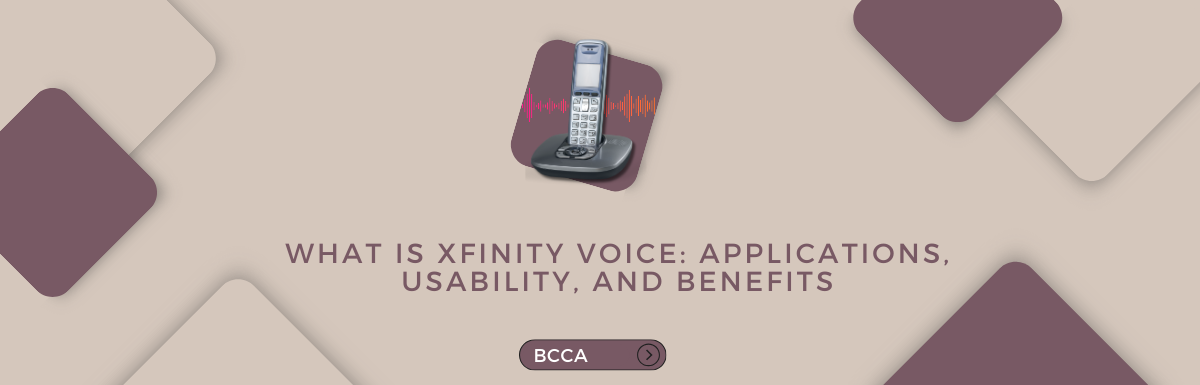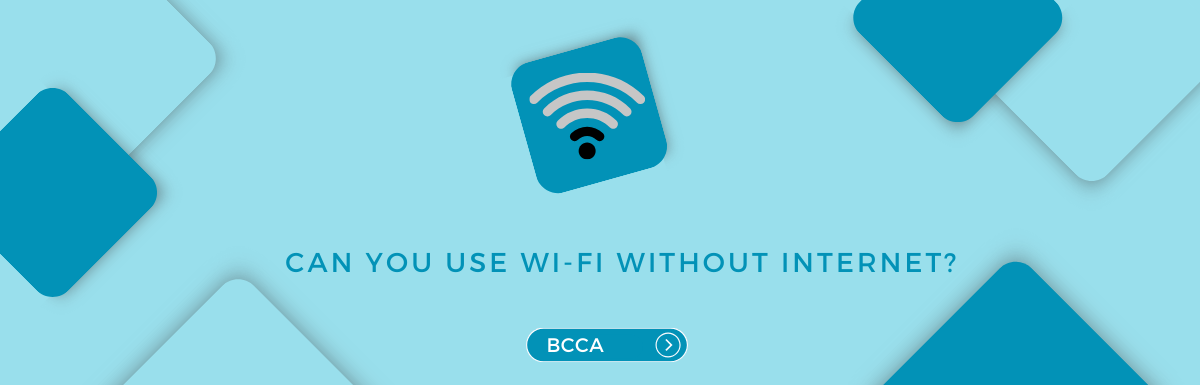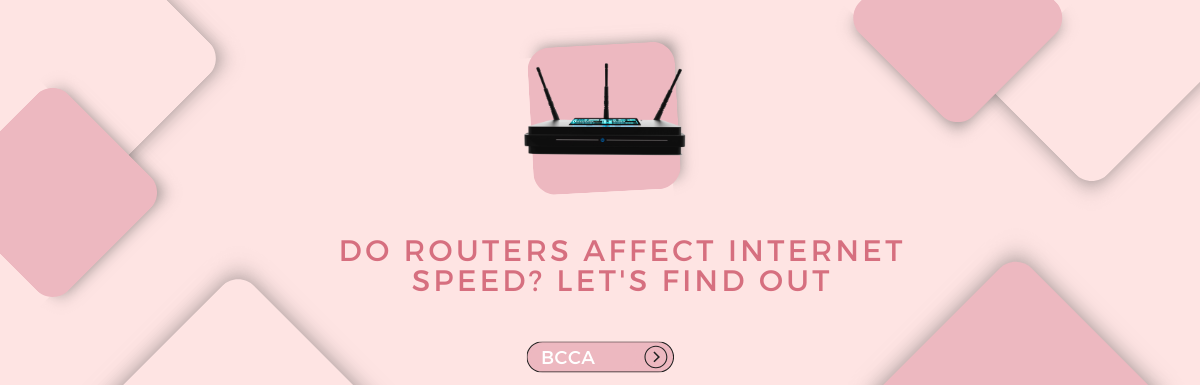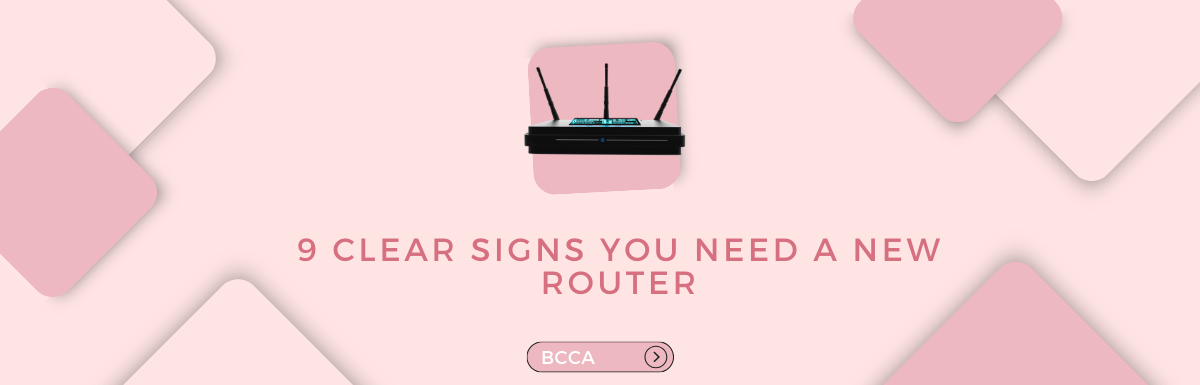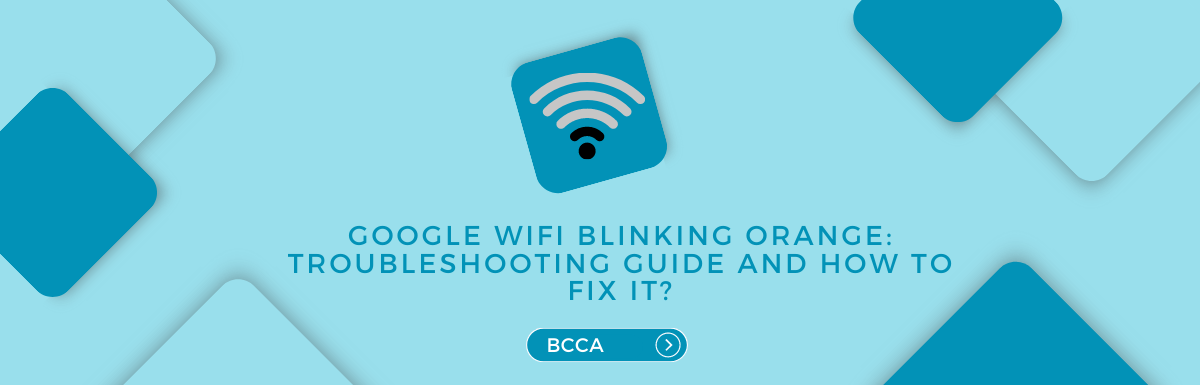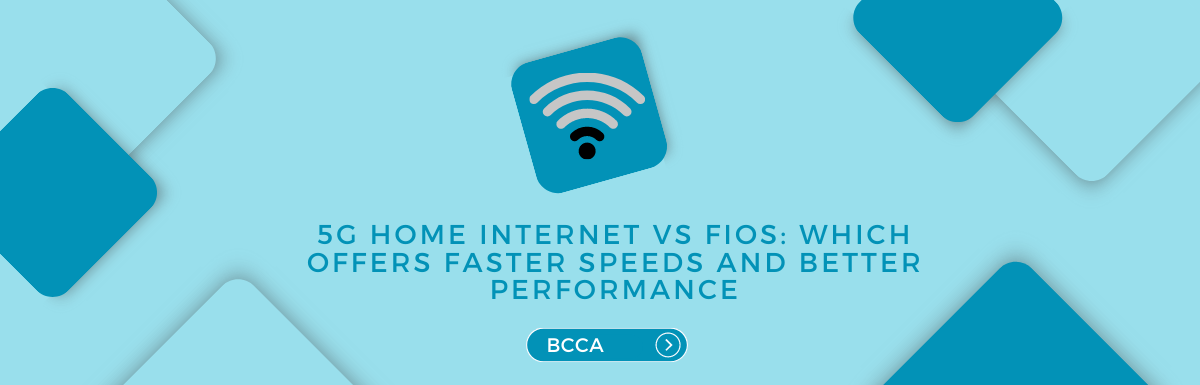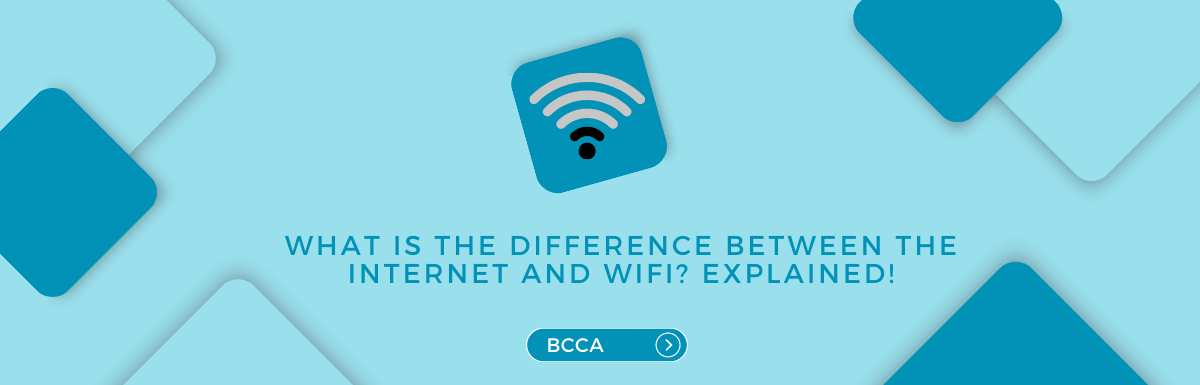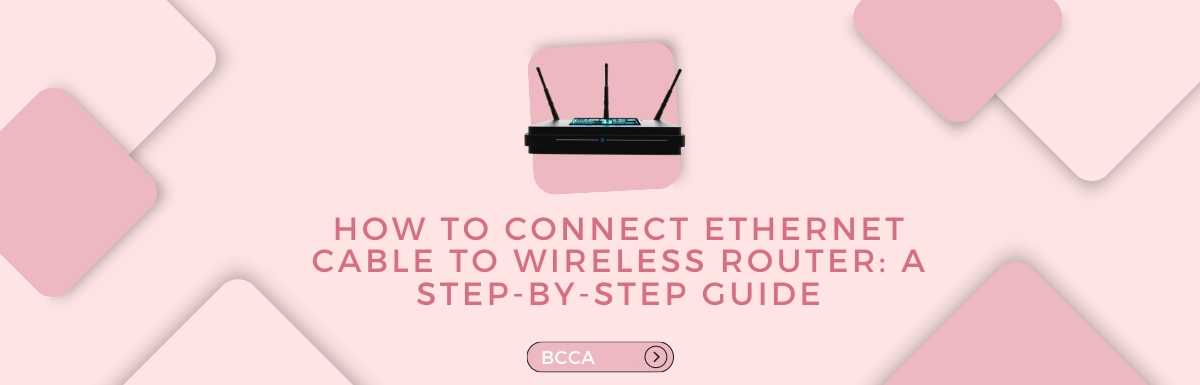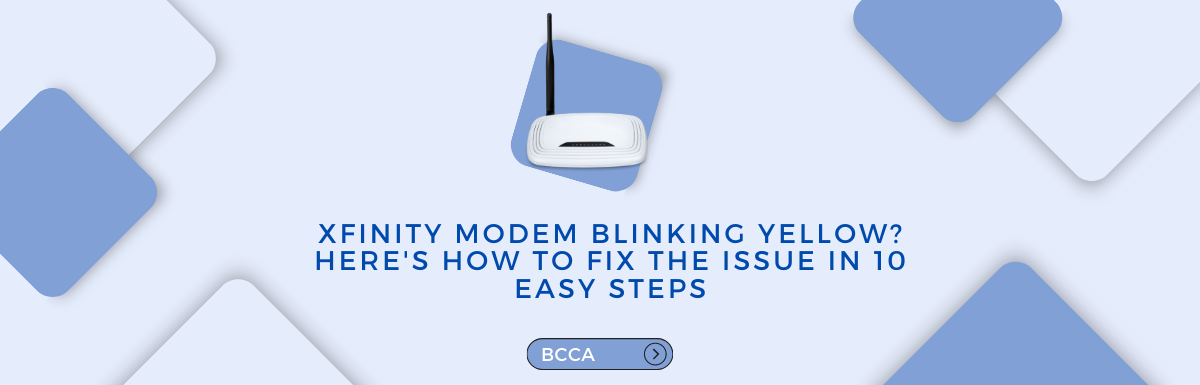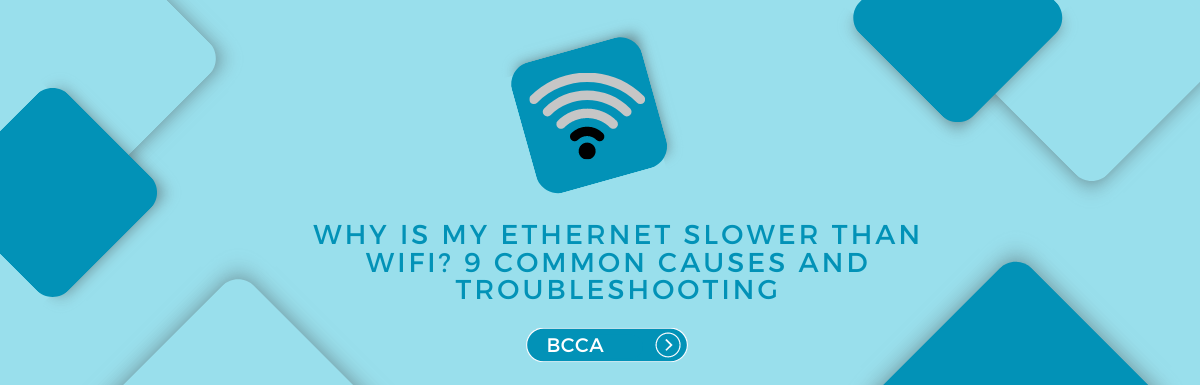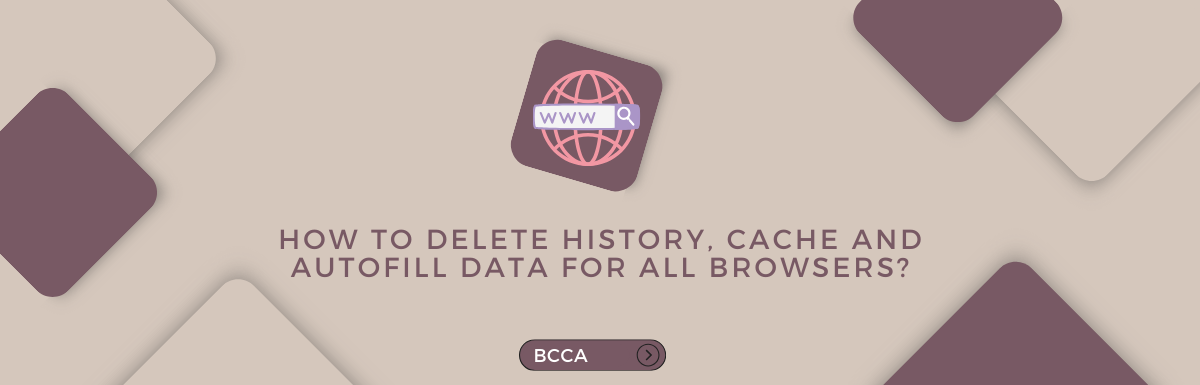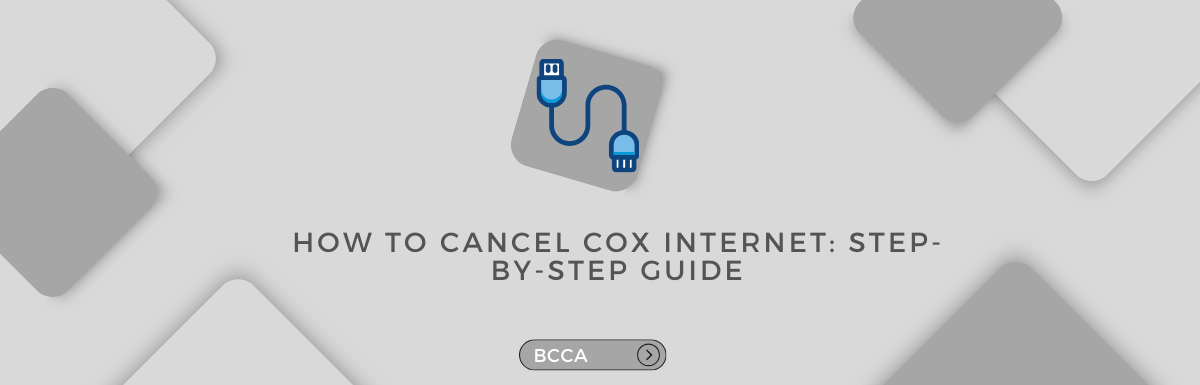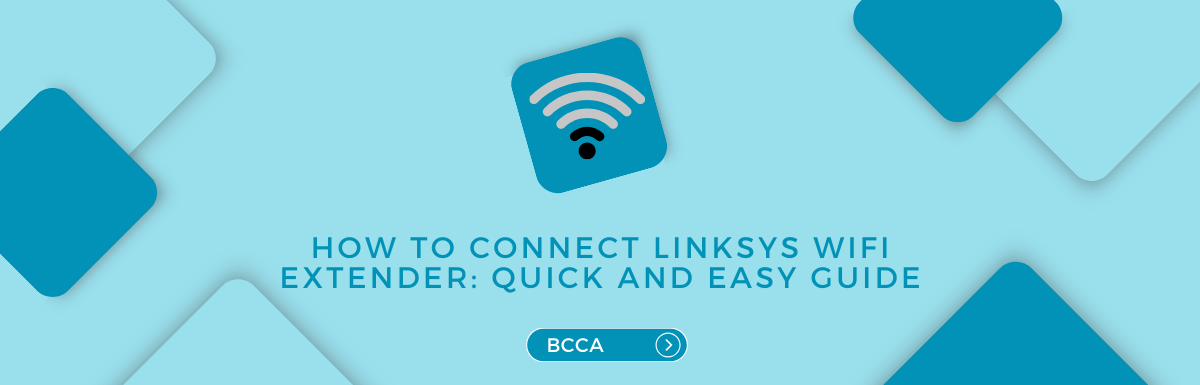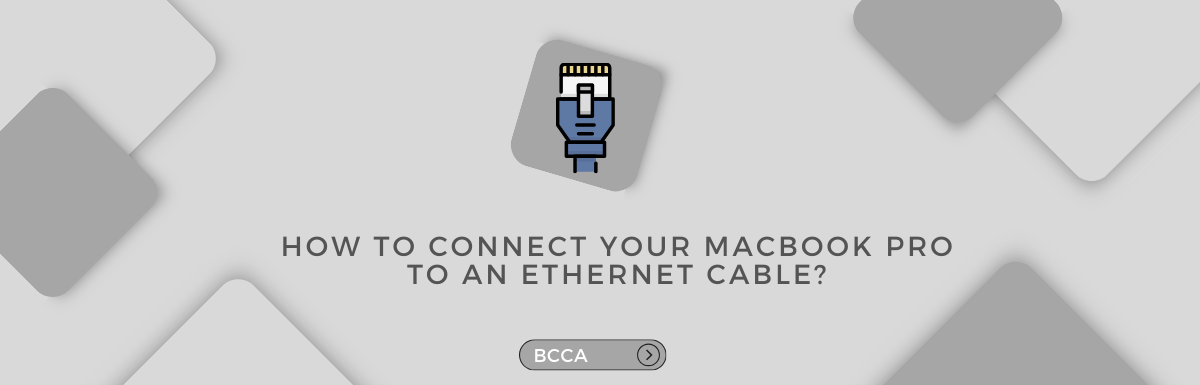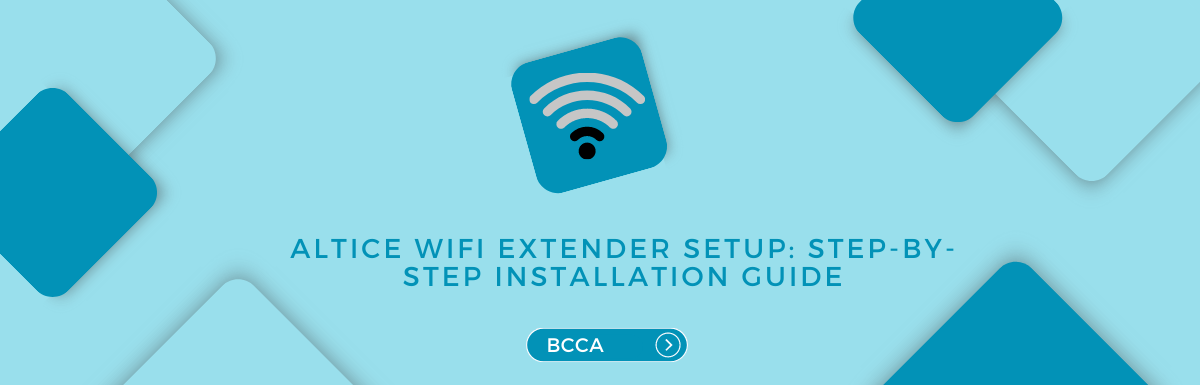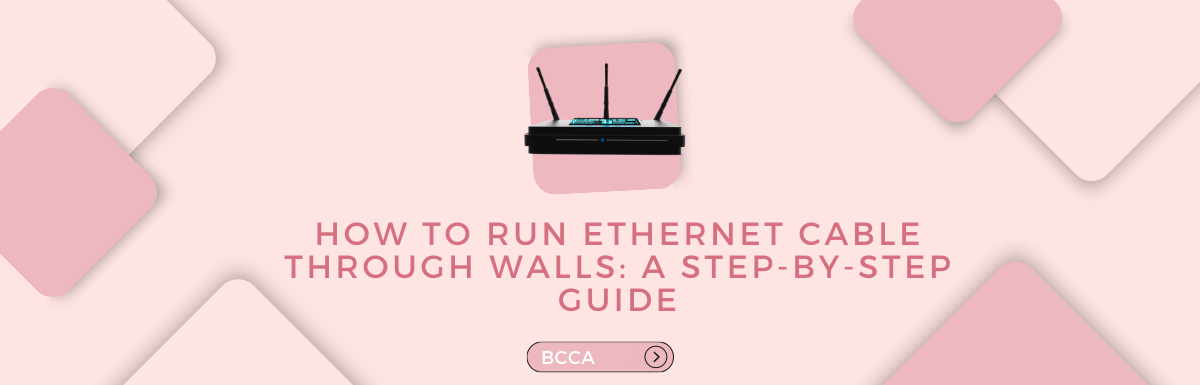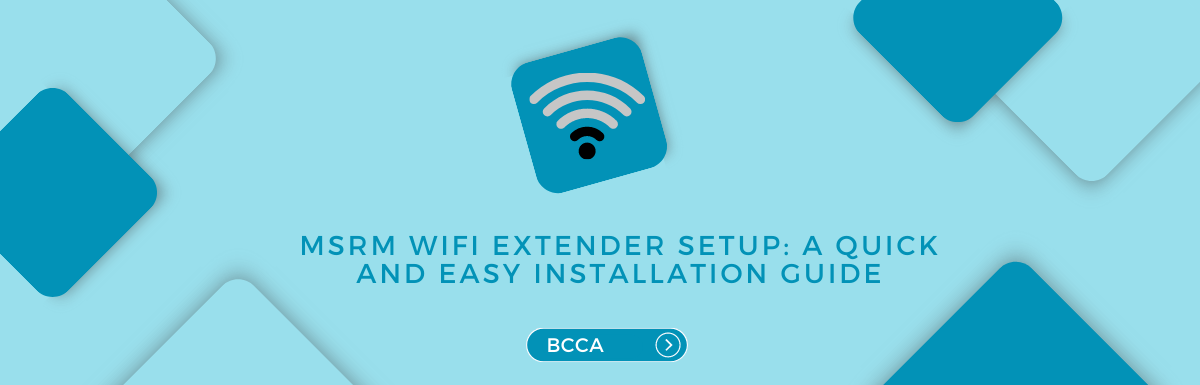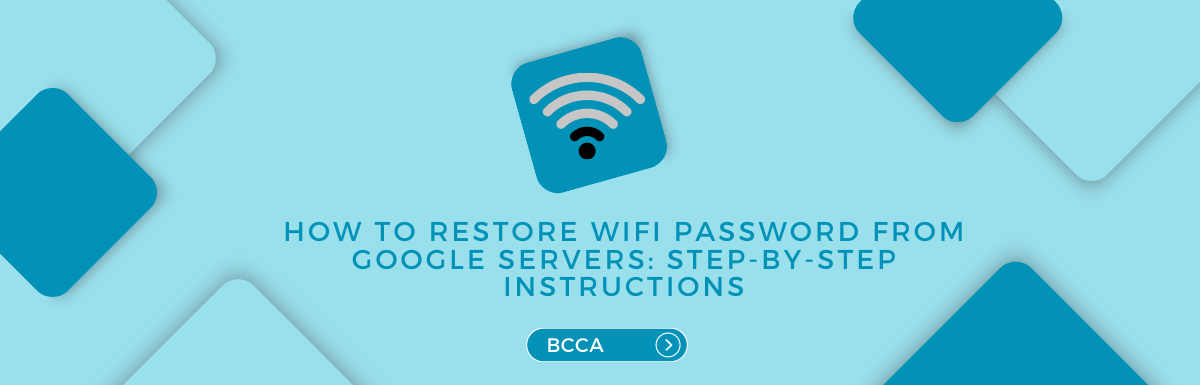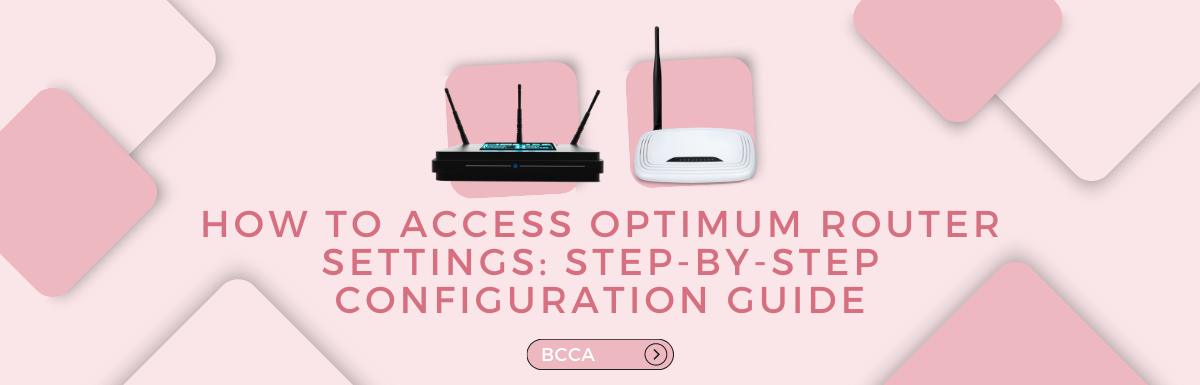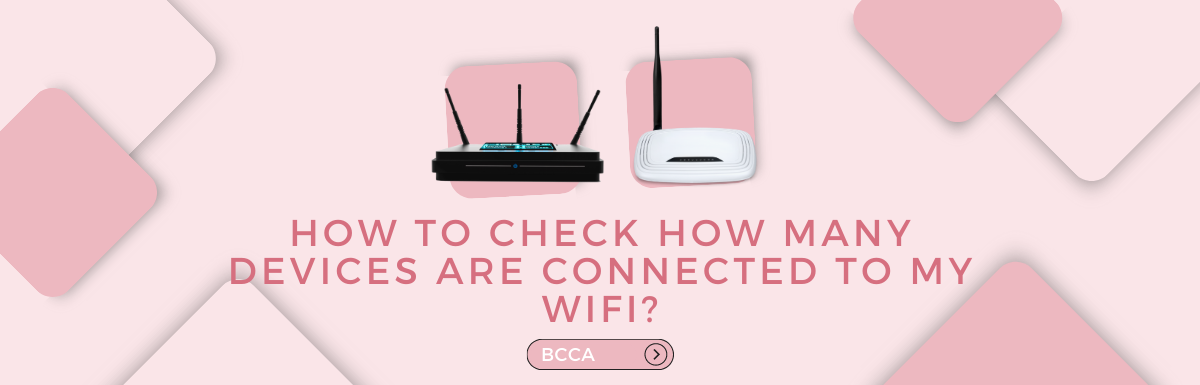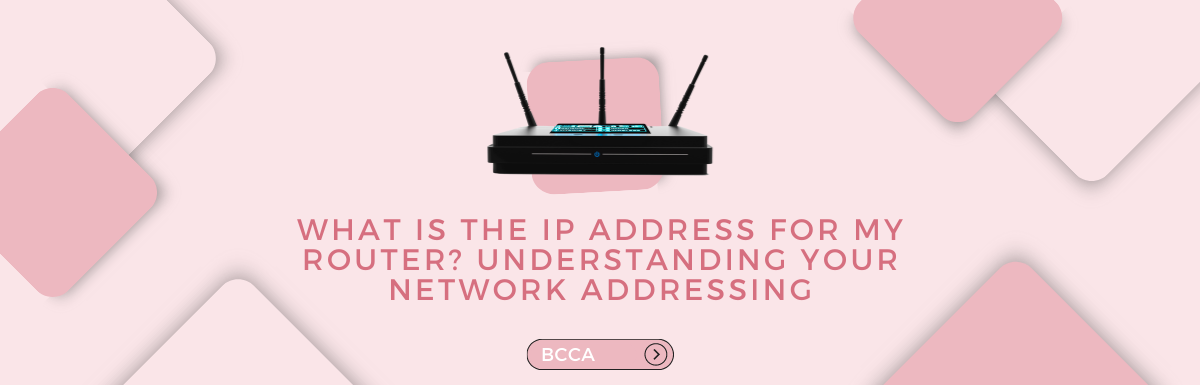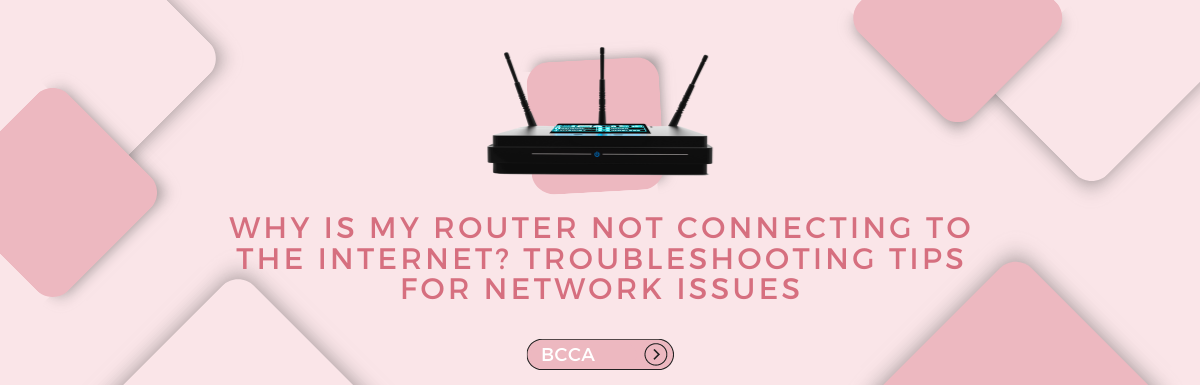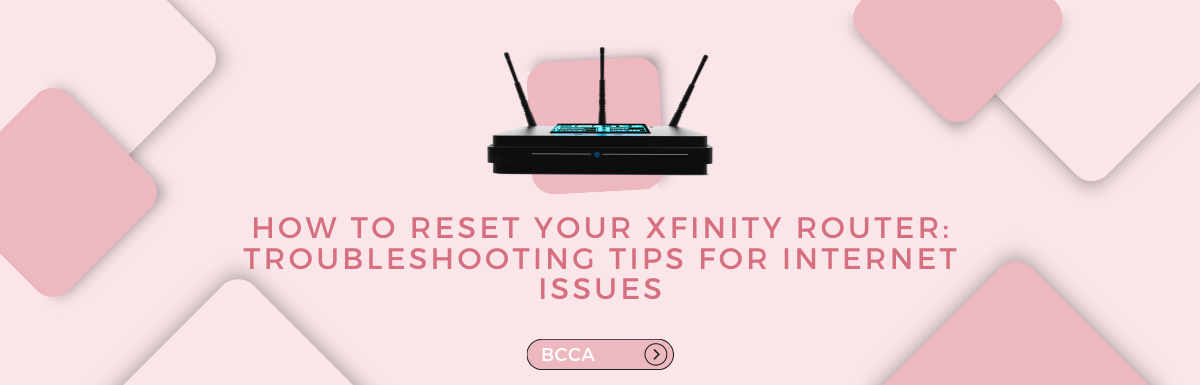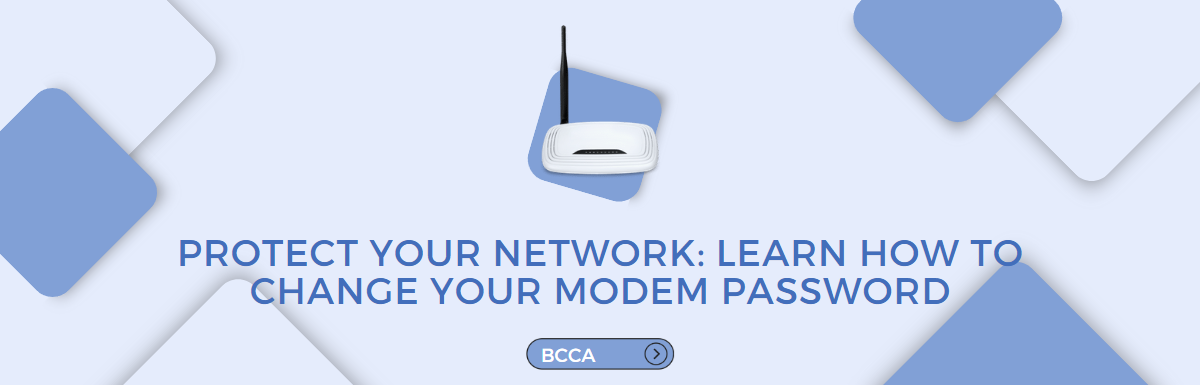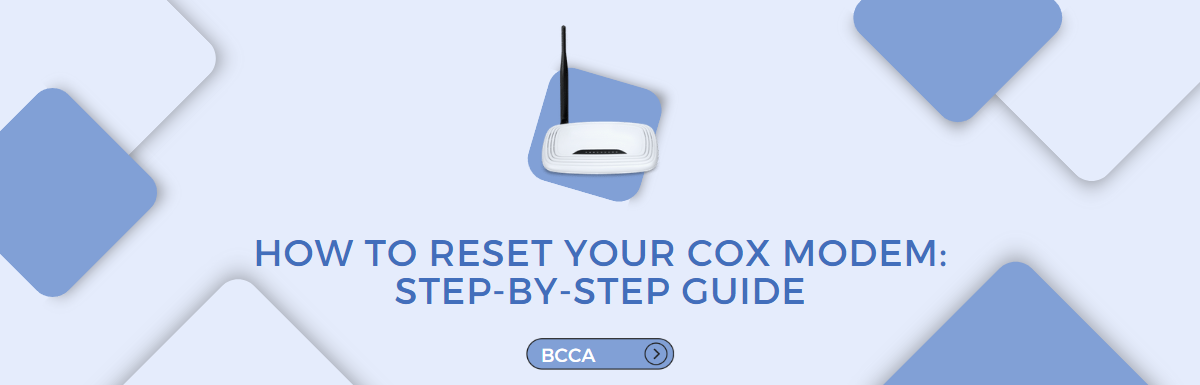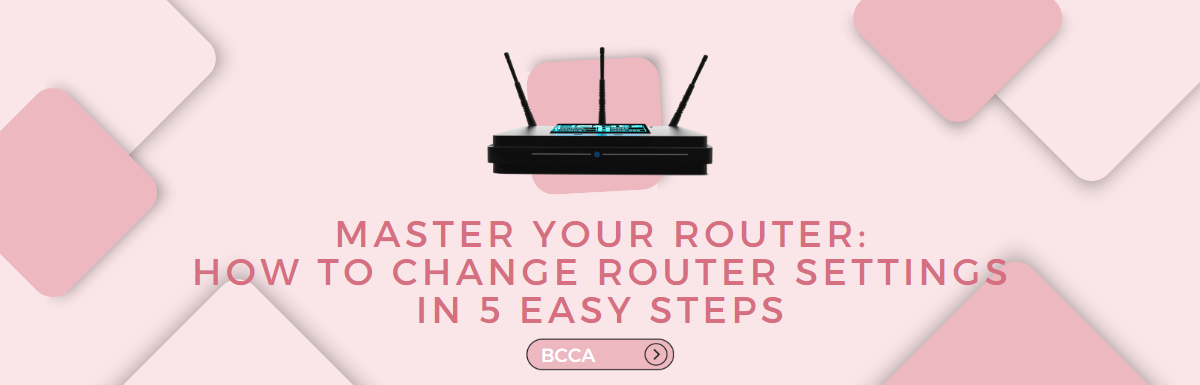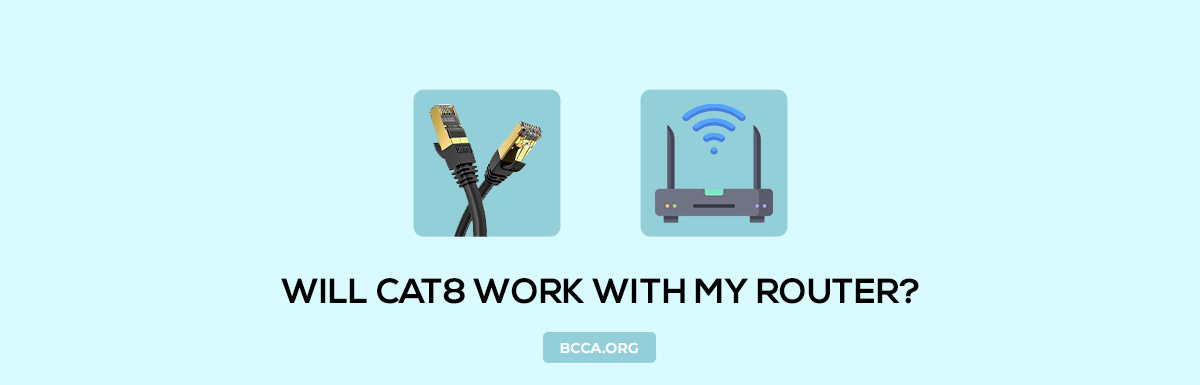5 billion cyber attacks in 2023. Are you compromised?
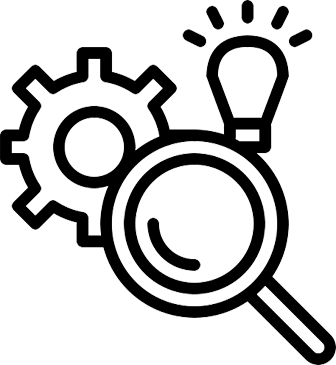
Tech Information
What is Xfinity Voice: Applications, Usability, and Benefits
In an era dominated by rapid technological advancements, it has become essential to stay connected. While there are myriad communication options, Xfinity Voice stands out by combining the reliability of…
Can You Use Wi-Fi Without Internet?
In today’s society, Wi-Fi has become a part of our daily lives. It is a gateway that grants us access to the Internet, a realm of knowledge, entertainment, and communication.…
Do Routers Affect Internet Speed? Let’s Find Out
Are slow internet speeds frustrating your online experience? It’s not just your internet service plan that’s to blame; your router plays a pivotal role in managing internet connectivity throughout your…
9 Clear Signs You Need a New Router
A router plays a crucial role in your home internet setup. While a modem provides internet access at home, a router is essential for enabling Wi-Fi connectivity. Your router collaborates…
Does an Ethernet Splitter Reduce Speed? Let’s Find Out
In today’s world, where fast internet is crucial for both work and leisure activities, there is a concern among tech individuals and everyday users: Does using an Ethernet splitter affect…
Google Wi-Fi Blinking Orange: Troubleshooting Guide
Google Wi-Fi is comparable to known brands such as Linksys, Netgear, TP-Link, and others in terms of its performance, design, affordability, and unique features. While most users are generally happy…
5G Home Internet vs FiOS: Which Offers Faster Speeds and Better Performance
If you’re comparing 5G home internet with fiber internet, it’s clear that you’re seeking high-speed internet. However, what sets these two fast technologies apart? Fiber infrastructure is expanding rapidly and…
What is the Difference Between the Internet and WiFi? Explained!
Since we started using smart devices, the terms WiFi and the Internet have often been used interchangeably. Are they really different? The answer is actually yes! WiFi technology has become…
How to Connect Ethernet Cable to Wireless Router: A Step-by-Step Guide
Today, most devices rely on wireless connections to access the internet. Interestingly, even desktop computers now come with built-in Wi-Fi capabilities that used to be exclusive to laptops. Undoubtedly, we…
Xfinity Modem Blinking Yellow? Here’s How to Fix the Issue in 10 Easy Steps
If you’ve ever had the frustration of experiencing poor internet quality when connected to your Xfinity modem router, there might be an issue that needs attention. Are you noticing a…
Is 5G Internet Good For Gaming? Is it Worth the Hype? Find Out Here
Are you tired of slow internet speeds and increasing ISP fees? According to a customer survey in 2023, ISPs were identified as the nation’s second-lowest-rated industry. Surprisingly they ranked lower…
Why is My Ethernet Slower Than Wi-Fi? 9 Causes And Solution
WiFi offers a hassle-free way to connect anywhere in your house without wires. However, if you’re looking for internet speed and a reliable connection opting for an Ethernet connection to…
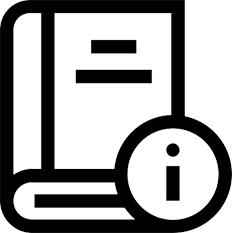
step-by-step how-to-guides
How to Delete History, Cache and Autofill Data for All Browsers?
Deleting history, cache, and autofill from your browsers is extremely important for the overall health of your computer. Not doing so will slow down your device. It will also make…
How to Cancel Cox Internet: Step-by-Step Guide
Are you looking to cancel your Cox internet service? Whether you’re moving to another state, looking for another service provider, or for any other reason, canceling your Cox internet service…
How to Connect Linksys WiFi Extender: Quick and Easy Guide
In today’s world, having a strong and consistent WiFi signal is crucial. However, even advanced WiFi routers can face challenges in reaching every part of your home or workplace. That’s…
How to Connect Your Macbook Pro to an Ethernet Cable?
No need to worry if you’re a MacBook Pro user and want to set up an Ethernet connection but find the cables and connectors overwhelming. We’re here to help you…
Altice WiFi Extender Setup: Step-by-Step Installation Guide
Did you know that the average range of a router’s WiFi signal is 150 feet or 46 meters when used inside a home? While this coverage is impressive, it may…
How to Connect Ethernet Cable to Wireless Router: A Step-by-Step Guide
Today, most devices rely on wireless connections to access the internet. Interestingly, even desktop computers now come with built-in Wi-Fi capabilities that used to be exclusive to laptops. Undoubtedly, we…
How to Run Ethernet Cable Through Walls: A Step-by-Step Guide
Given their reliability and cost-effectiveness, wireless communication platforms like Wi-Fi have drastically influenced the decisions of many new homeowners to only rely on wireless networks, completely eliminating the need for…
MSRM WiFi Extender Setup: A Quick and Easy Installation Guide
A reliable and quick WiFi network is necessary for all our electronic devices and smart home equipment. But some ISP routers don’t provide enough coverage at home or work. Using…
How to Restore Wi-Fi Password From Google Servers: Step-by-Step Instructions
Accessing your WiFi network to connect your devices to the internet and have a smooth online experience is essential. However, there may be times when you may forget your WiFi…
How to Access Optimum Router Settings: Step-by-Step Configuration Guide
Many of us have been the victims of someone unauthorized, such as our neighbors or our acquaintances stealing our wifi, and then going so far as to change our wifi…
How To Check How Many Devices Are Connected To My Wifi? Quick and Easy Steps
Your daily to-do list probably does not include checking the status of your home internet. But what if your internet is acting weird lately, or the speed has decreased suddenly?…
How to Stop People From Hacking My Wi-Fi Password? 8 Effective Tips
Hacking wifi networks has become incredibly easy with the advancement of technology in these past few years. Cracking passwords has turned into something like a favorite hobby or pastime. While…
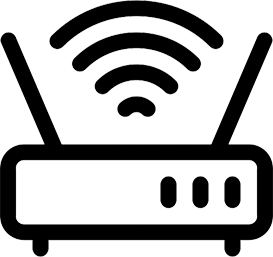
Tech Support
What is The IP Address for My Router? Understanding Your Network Addressing
Every device that is connected to the Internet has an IP address. It is like a phone number. Just like you dial a number to reach someone, your computer, smartphone,…
How to Reset Your Wi-Fi Router: Simple Steps for Troubleshooting Your Connection
Today, most people have a pro-digital life where most of their work depends on the internet. Hence, having slow Wi-Fi is nothing less than a nightmare. Especially if that happens…
Why is My Router Not Connecting To The Internet? Troubleshooting Tips For Network Issues
You tried to open a tab, and it kept on loading, and you started to wonder, “Why is my router not connecting to the internet?” That or something similar to…
How to Reset Your Xfinity Router: Troubleshooting Tips for Internet Issues
Xfinity is owned by the American giant Comcast, a global tech company. Xfinity offers wired and wireless internet networks. However, as with any other gadgets and internet service provider, there…
Protect Your Network: Learn How to Change Your Modem Password
You can protect your modem by learning how to change the password of your modem online using your PC’s web browser or WiFi settings. Every modem comes with a default…
How to Reset Your Cox Modem: Step-by-Step Guide
There are several situations where your modem begins to give you trouble, which may lead to an inability to access the internet. Resetting a Cox modem can be done online…
Master Your Router: How to Change Router Settings in 5 Easy Steps
Routers are essential for connecting to the internet; they allow multiple devices to access it through a Wi-Fi network. However, most people use it without realizing they are susceptible to…
Restart Your Router Like a Pro: A Beginner’s Guide to Troubleshooting
Restarting your router at least once a month is recommended to clear the memory and renew the connection to increase speed. Technically, there is no hard and fast rule for…
Troubleshooting 101: How to Reset Spectrum Router
Are you having trouble knowing how to reset Spectrum Router? It’s a common issue that many users face. Don’t fret – we’ll provide you with the necessary information on how…
How to Fix Blinking White Light on Xfinity Router
If you’re looking for a way to learn how to fix blinking white light on Xfinity router, then look no further. This article will provide a comprehensive guide to help…
No More Connection Woes: How to Fix Red Light on Wi-Fi Router
Are you having trouble with your Wi-Fi router? Have you encountered a red light on your Wi-Fi router and don’t know how to resolve it? In this article, we’ll discuss…
Will Cat8 Work With My Router? Get High-Speed Internet
Are you looking for the best way to boost your home or office network performance? If so, you may be wondering, “will Cat8 work with my router?” Cat8 is a…