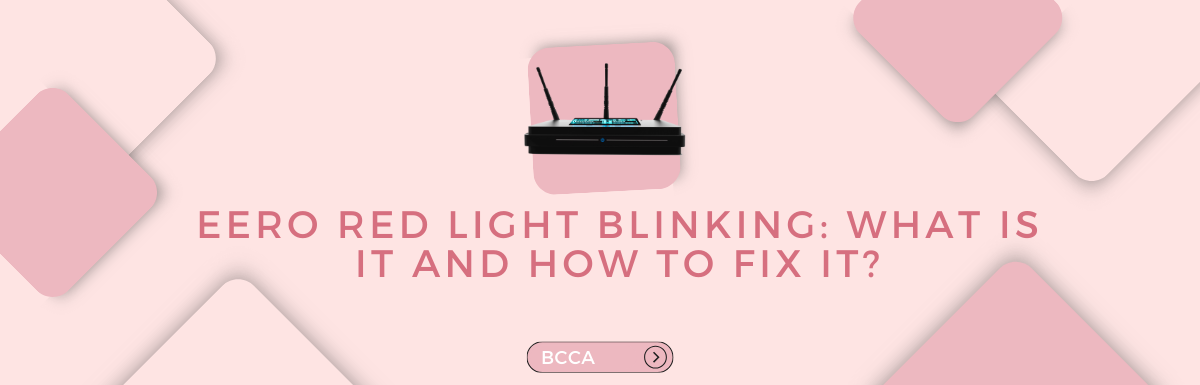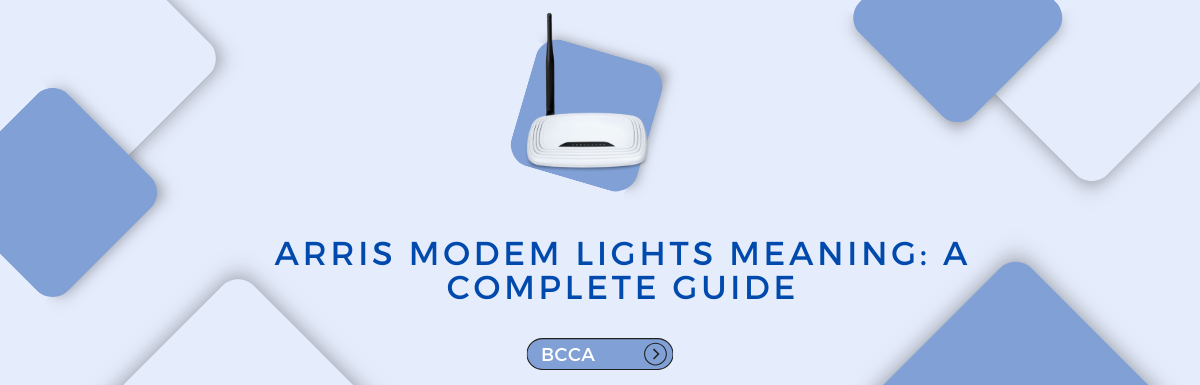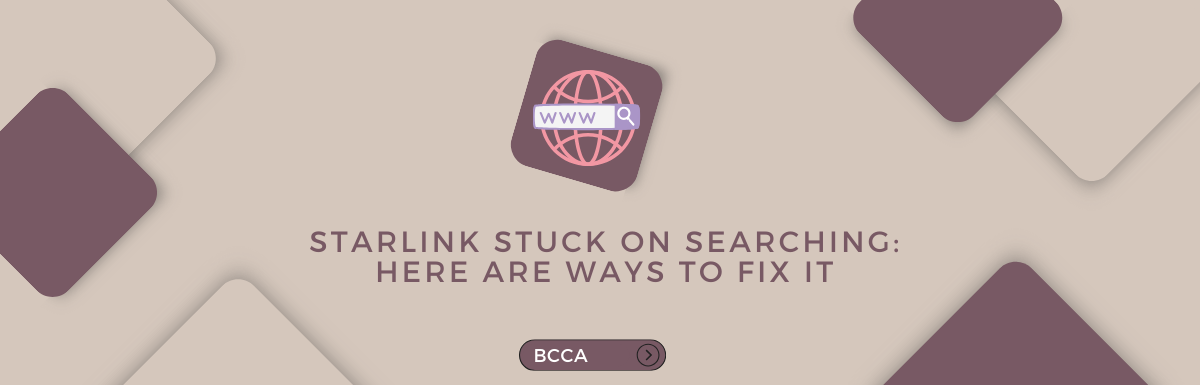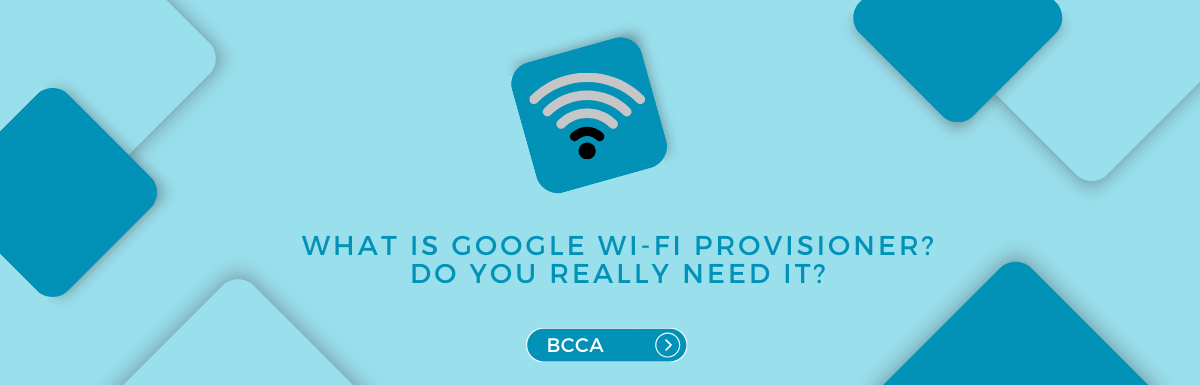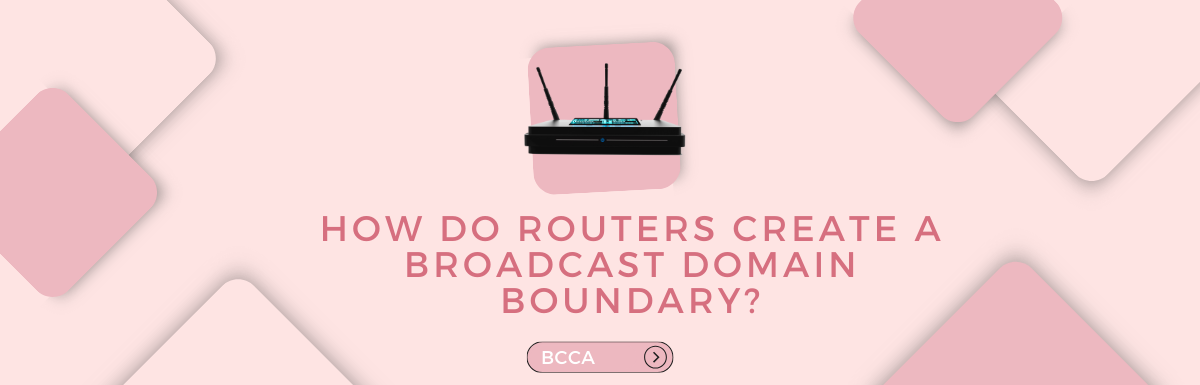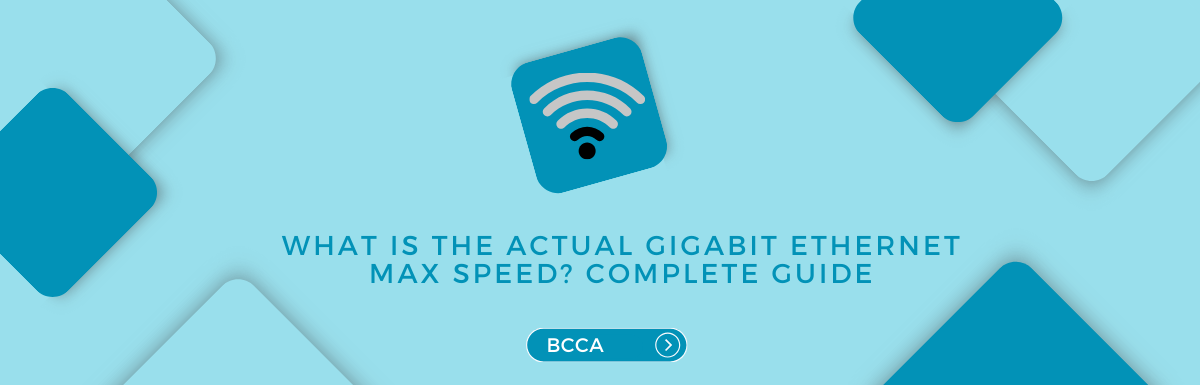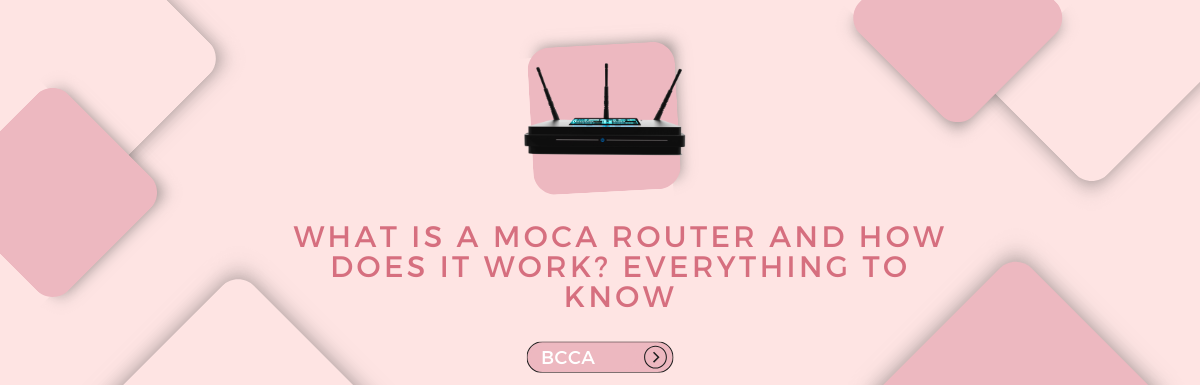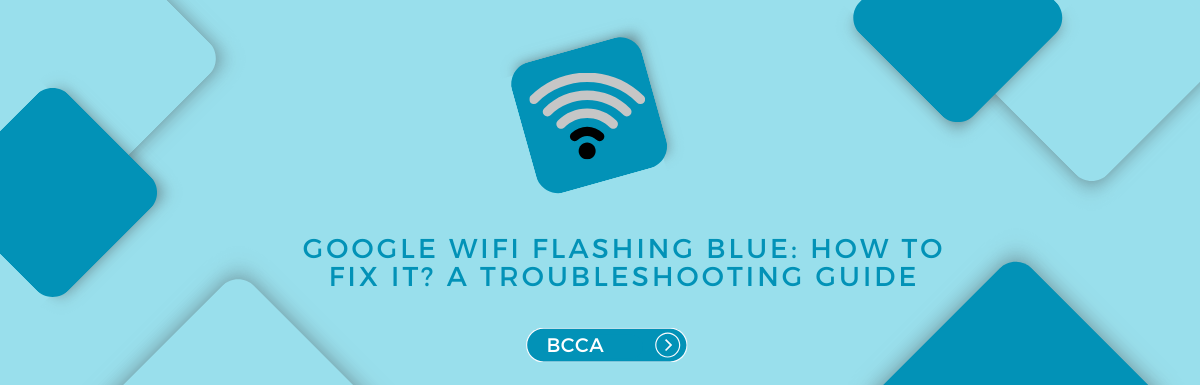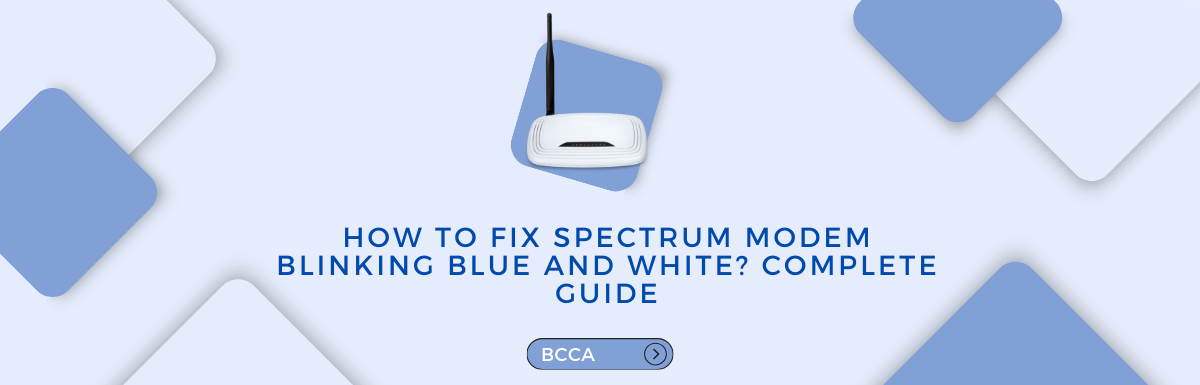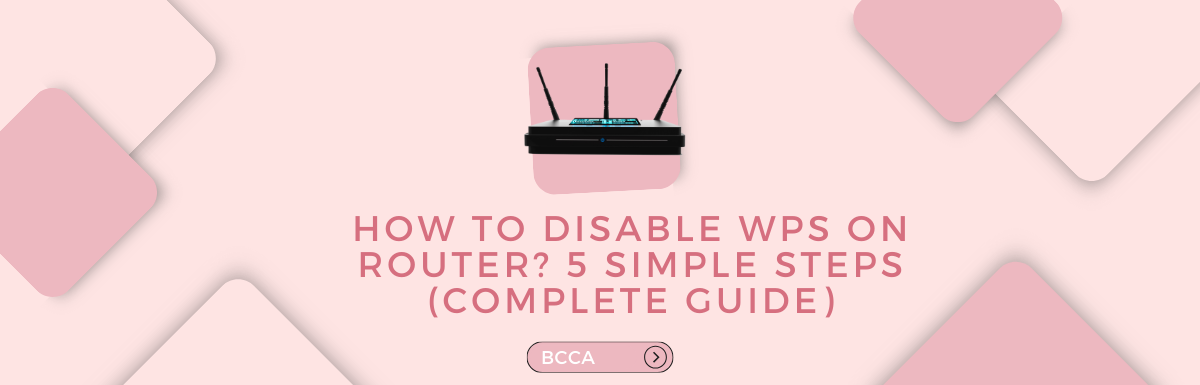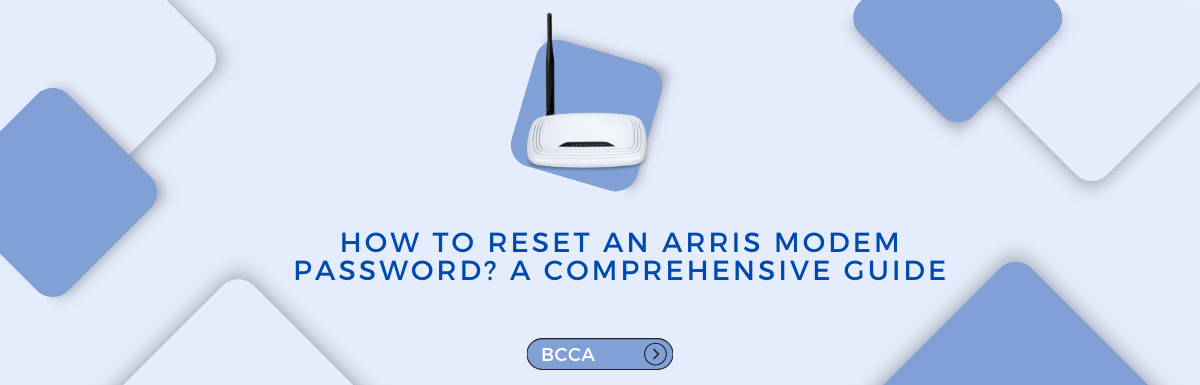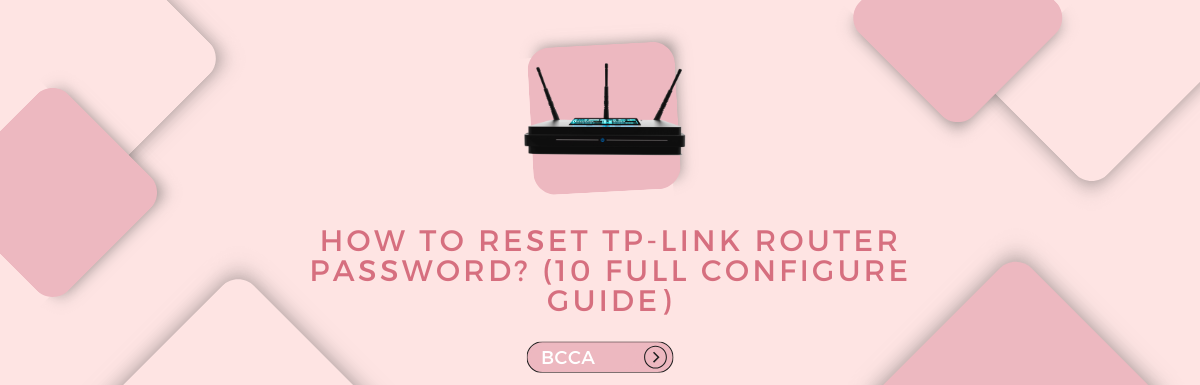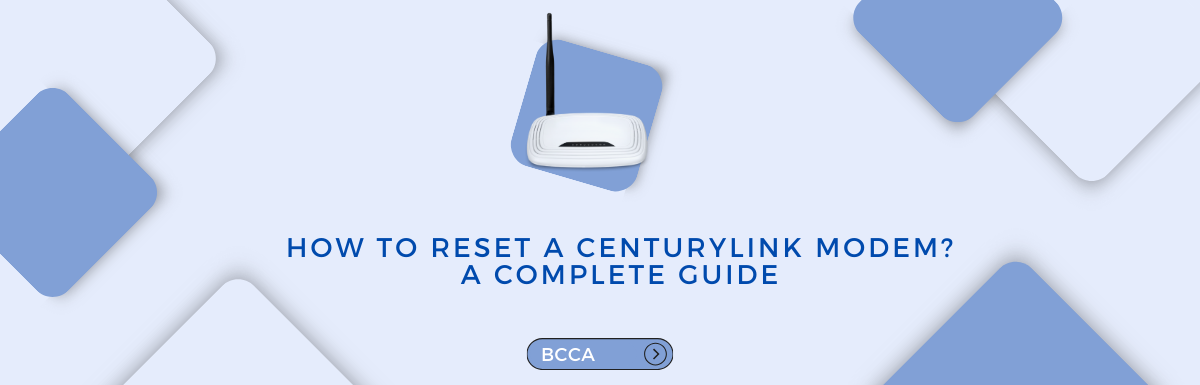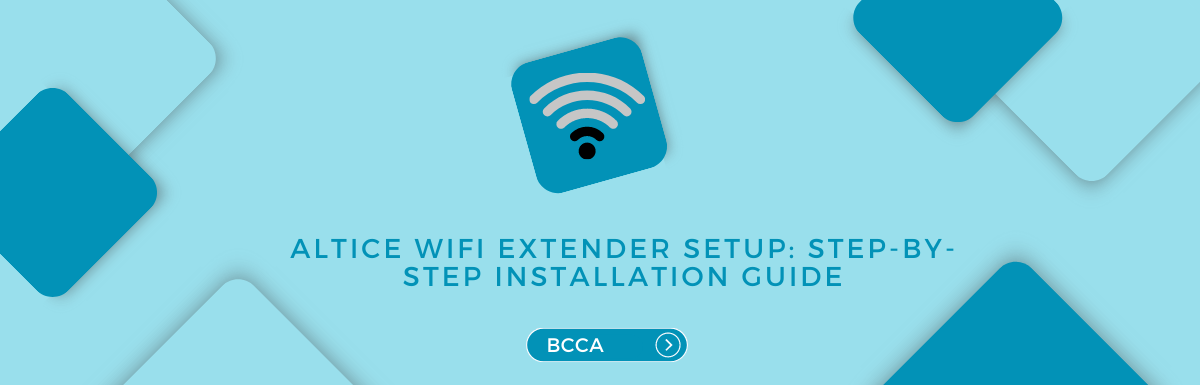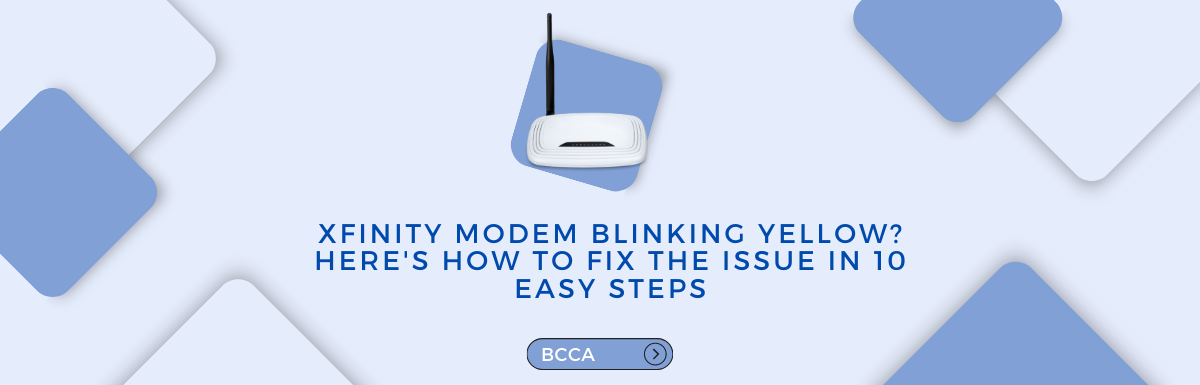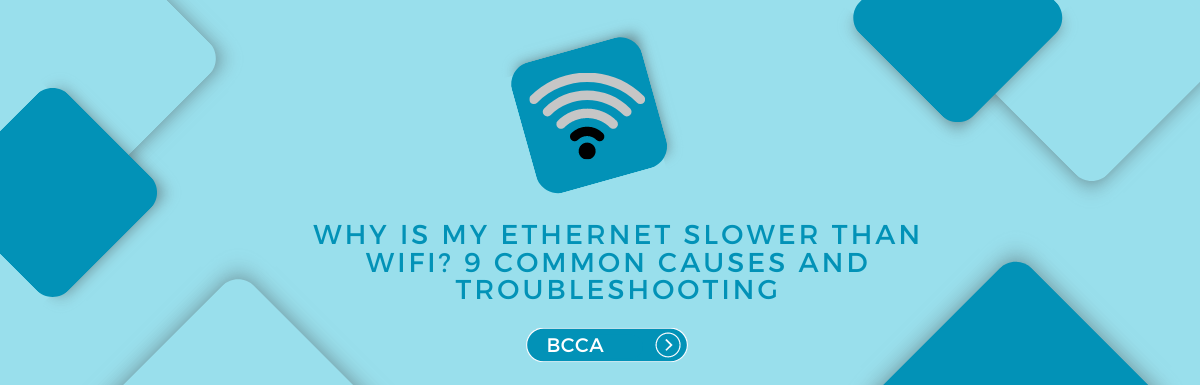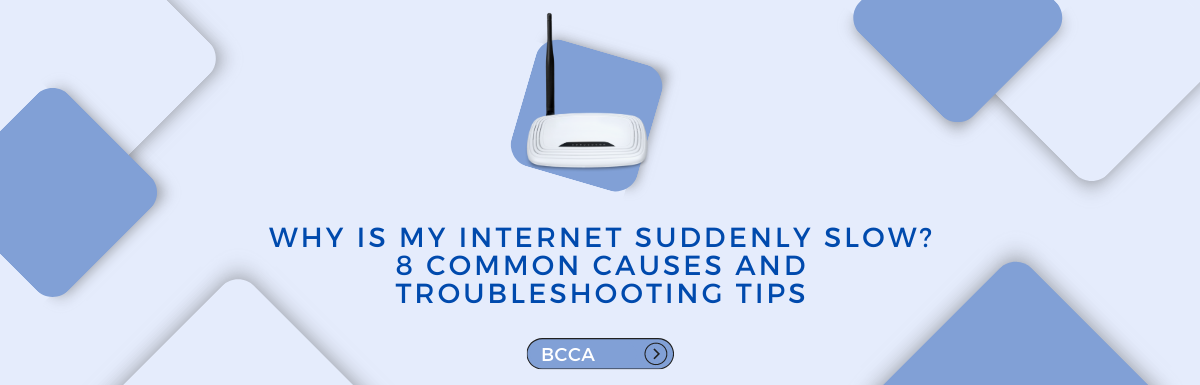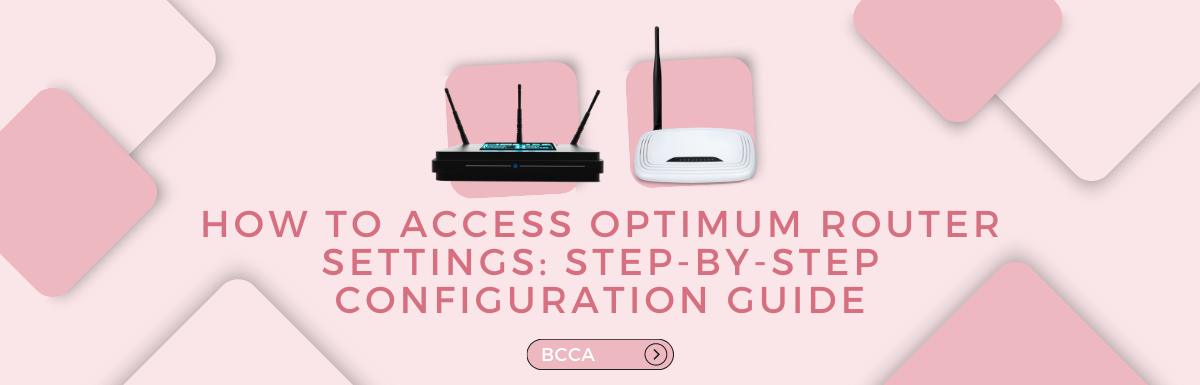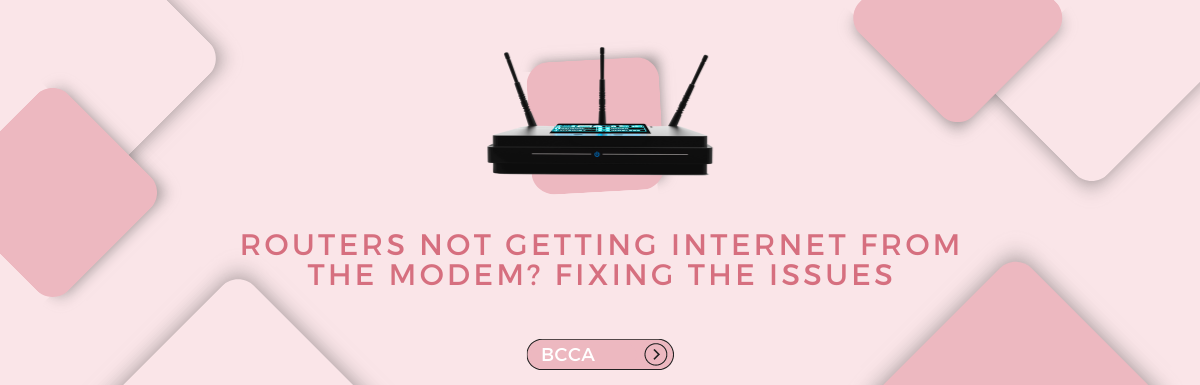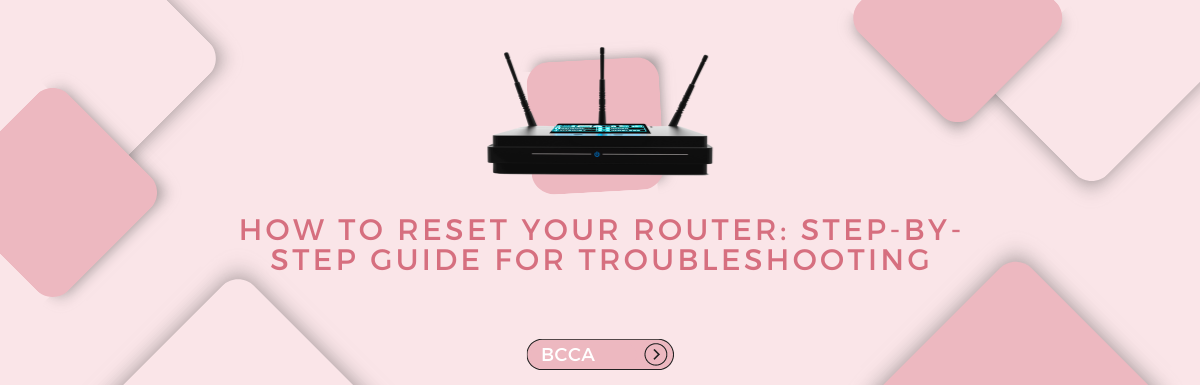5 billion cyber attacks in 2023. Are you compromised?
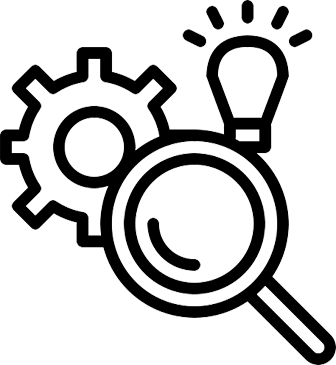
Tech Information
Eero Red Light Blinking: What is it and How to Fix it?
Eero is designed to provide speedy Wi-Fi connectivity to your entire house and eliminate the pockets where there was no connection initially. The Eero router is highly rated, and you…
Arris Modem Lights Meaning: A Complete Guide
The ARRIS Modem is used by thousands of users, and it is known for its steady connectivity. Many users have said that they have had a far better experience using…
8 Ways to Fix Spectrum Router Blinking Red Light Updated
Spectrum routers are one of the most well-known routers that are used by thousands of customers. The parent company, Charter Communications Inc. has over 32 million users. This shows how…
Starlink Stuck on Searching: Here are 5 Ways to Fix it
Starlink is one of the best satellite internet constellation, with operations in more than 60 countries. Operated by the American aerospace company SpaceX, Starlink is known for its premium satellite…
What is Google Wi-Fi Provisioner? Do You Really Need it?
Google has 4.3 billion users. It means that millions of people around the world use Google products in some capacity. Google Provisioner is one such product that can be useful…
Xfinity Modem Router Blinking Green? 7 Reasons and Solutions
Xfinity, a subsidiary of Comcast, stands out as a prominent provider of internet, TV, and phone services. Renowned for their reliability, Xfinity devices have become favorites in the market. Nevertheless,…
How do Routers Create a Broadcast Domain Boundary?
In the world of networking, routers are like traffic directors, steering data between our devices. A big part of their job is setting up broadcast domain boundaries. Imagine these boundaries…
What is the Actual Gigabit Ethernet Max Speed? Complete Guide
In our tech-driven world, speedy internet is crucial for streaming movies and playing games. Gigabit Ethernet is a common term in internet talk, so let’s break it down. We’ll explore…
What is a MoCA Router and How Does it Work? Everything to Know
People didn’t need devices at the start of the century as much as they do now. The need for internet services has also gone up at about the same speed.…
Why Does My Xfinity Internet Keep Disconnecting: 9 Reasons With Solutions
Having internet accessibility in this era is as essential as having oxygen. It is important for everyday activities, work, entertainment, or staying connected to the world. However, if you’re an…
Easy Ways to Reset Spectrum Modem
Spectrum, a known internet service provider, offers routers that are compatible with their high-speed plans. If you encounter any connectivity problems or need to restore your Spectrum router’s settings to…
Why Won’t My Phone Connect to Wi-Fi: 8 Reasons With Solutions
It can be incredibly frustrating when you arrive home, turn on your Wi-Fi, and attempt to connect, only to discover that your phone won’t establish a connection. Imagine having a…
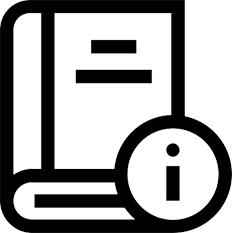
step-by-step how-to-guides
Verizon Router Blinking Blue: What is it and How to Fix it?
Have you ever come across a situation where your Verizon router starts blinking blue leaving you wondering about the underlying issue? Don’t worry I am here to assist you in…
How to Factory Reset Nighthawk Router? In 4 Simple Ways
Nighthawk routers are one of the highest-selling routers in the USA and other countries. The parent company, Netgear, sell their products from over 24000 retail locations around the world, and…
Google Wifi Flashing Blue: How to Fix It? A Troubleshooting Guide
Google Wi-fi has become increasingly popular in recent times. Although Google does not provide internet facilities as a service provider, the Google and Nest Wi-fi routers have made managing current…
How to Fix Spectrum Modem Blinking Blue and White? Complete Guide
Did you know that when your Spectrum router’s lights blink in blue or white it might indicate more, than an attempt to connect to the internet? In today’s world, having…
How to Reset HughesNet Router? Step-by-Step Guide
Imagine a world where your internet connection never falters, even in the most remote corners. HughesNet not only stands tall as one of the largest and fastest satellite Internet Service…
How to Disable WPS on Router? 5 Simple Steps (Complete Guide)
Did you know that despite its intended purpose, Wi-Fi Protected Setup (WPS) in routers poses unexpected security risks? Ensuring the security of your home network is crucial in today’s evolving…
How to Reset Orbi Router Password? Reconnect it With 7 Easy Steps
In today’s age of rapidly developing technology, the internet has become an essential aspect of our online experience. We use Wi-Fi connections to access the internet from our houses, but…
How to Reset Frontier Router Password? 6 Steps to Do It Perfectly
Routers are crucial in providing us with access to the internet. The password of your Frontier router helps keep your network and your personal information safe and secure. If you’ve…
How to Reset an Arris Modem Password? A Comprehensive Guide
Back in the day, having a robust Wi-Fi connection was an extravagant expense that very few could afford; now, with the advancements in technology and lifestyle, Wi-Fi is a necessity.…
How to Reset TP-Link Router Password? (10 Full Configure Guide)
The TP-Link router plays a crucial role in connecting your home or office to the internet. It’s essential to prioritize its security, and one important step is to change your…
How to Reset a Centurylink Modem? A Complete Guide
In today’s world having an internet connection is crucial for both work and leisure activities. CenturyLink, which is a known internet service provider, offers high-speed internet solutions to millions of…
How to Set Up Digital Wellbeing App on Android and iOS Phone?
The digital wellbeing app in Android phones is a great feature to limit your screen time. Although mobile phones are an integral part of our existence in modern times, excessive…
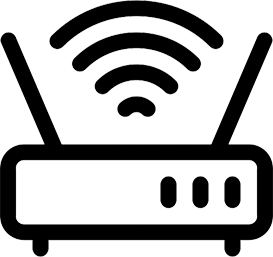
Tech Support
Verizon Router Blinking Blue: What is it and How to Fix it?
Have you ever come across a situation where your Verizon router starts blinking blue leaving you wondering about the underlying issue? Don’t worry I am here to assist you in…
Ethernet Not Connecting, But WiFi is: Quick Solutions
The internet has become a requirement for people during this lockdown situation. Any network connectivity problem is an inconvenience for users. The latest concern among netizens is the issue of…
Altice WiFi Extender Setup: Step-by-Step Installation Guide
Did you know that the average range of a router’s WiFi signal is 150 feet or 46 meters when used inside a home? While this coverage is impressive, it may…
Xfinity Modem Blinking Yellow? Here’s How to Fix the Issue in 10 Easy Steps
If you’ve ever had the frustration of experiencing poor internet quality when connected to your Xfinity modem router, there might be an issue that needs attention. Are you noticing a…
Why is My Ethernet Slower Than Wi-Fi? 9 Causes And Solution
WiFi offers a hassle-free way to connect anywhere in your house without wires. However, if you’re looking for internet speed and a reliable connection opting for an Ethernet connection to…
Why is My Internet Suddenly Slow? 8 Common Causes and Troubleshooting Tips
You are acing your favorite online game without any interruptions and downloading big files with no hiccups at all, but suddenly one day, even opening a website seems an uphill…
How to Access Optimum Router Settings: Step-by-Step Configuration Guide
Many of us have been the victims of someone unauthorized, such as our neighbors or our acquaintances stealing our wifi, and then going so far as to change our wifi…
Routers Not Getting Internet from The Modem? Fixing The Issues
It’s hard to believe that only 1% of the world’s population was using the internet around a couple of decades ago. Now, there are around 5.18 billion internet users worldwide,…
Wi-Fi Router Not Working After Reset? Troubleshooting Steps
Wi-Fi routers have become the foundation of our digital lives. They allow us to access the internet and connect our devices smoothly. A reset is always considered an easy solution…
What Security Type is My Router? Understanding And Configuring Router Security
Our homes and businesses depend entirely on the internet today, so we need to secure our routers. The routers are a getaway to our devices that allows internet access and…
How to Reset Your Router: Step-by-Step Guide for Troubleshooting
We all know how important being online is in today’s time. We depend on the Internet for our work, studies, shopping, and entertainment. However, erratic bandwidth or sudden snapping can…
How to Reset Your Verizon Router: Troubleshooting Tips for Internet Connectivity
Imagine you are working on a deadline, and today is D-day. You are confident you will finish it by the end of the day and send it to your boss.…